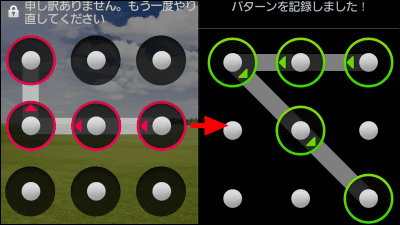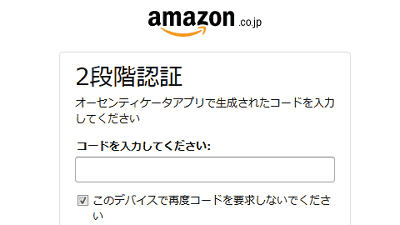I tried using "Smart Lock for Chrome" which can unlock just by holding a smartphone

It is the first step of security measures to lock it when not using a PC, but there are many people turning off the function because "it is troublesome to put in passwords every time". So, by combining Chromebook with Android smartphone, you can do such a cumbersome unlocking work instantly "Smart LockSince it has a function called "I tried how easy it can unlock it.
Unlock Chromebook with Android phone - Chromebook Help
https://support.google.com/chromebook/answer/6070209
◆ Chromebook and smartphone settings
First, prepare the equipment. This timeNexus 6And Dell'sChromebook 11I tried using it. In order to use Smart Lock, it is essential to have a smartphone equipped with Android 5.0 and Bluetooth, a Chrome OS version 40 or higher, and a Chromebook with Bluetooth.

First click on the lower right corner of the Chromebook screen and click "Settings".
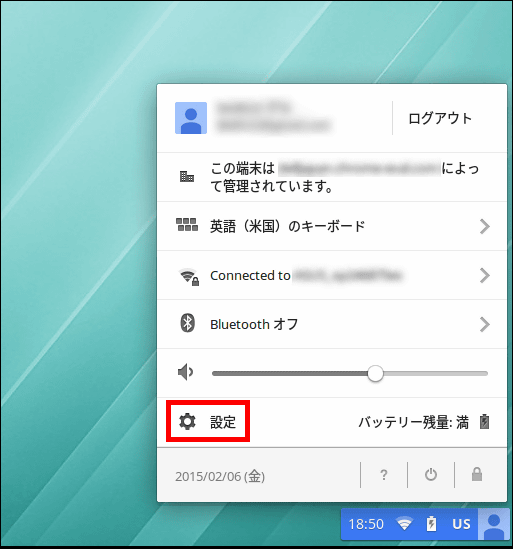
Click "Show advanced settings" from the setting screen.
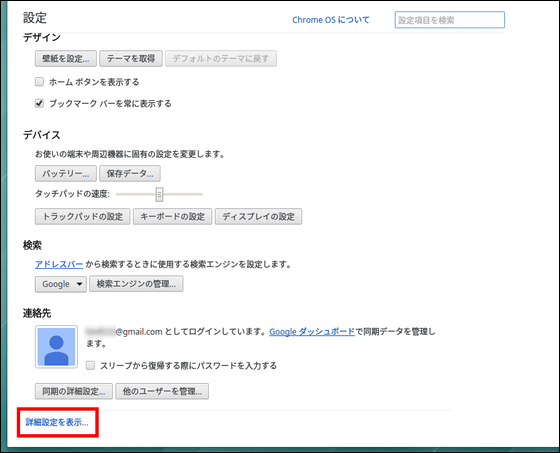
Click "Set Smart Lock" in "Smart Lock (Beta Version)" to start setting with the smartphone.
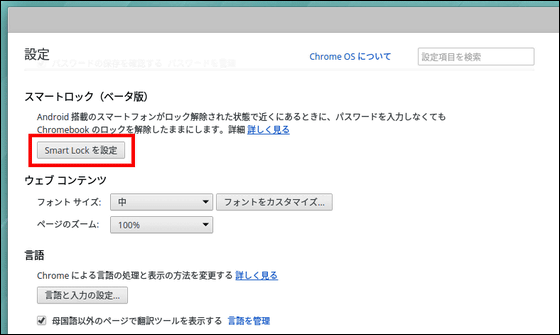
For security setting, enter the password.
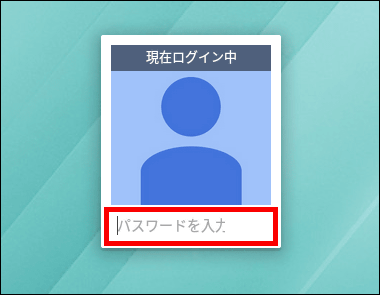
As Chromebook will be in a connection waiting state, turn on Bluetooth function on smartphone and bring it closer to Chromebook with unlocked screen.
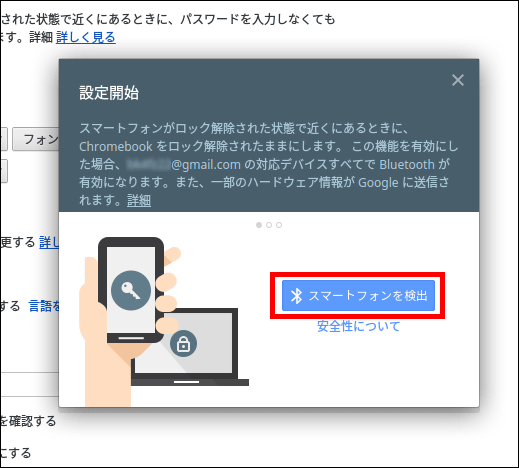
The terminal was recognized within a few seconds and the terminal name was displayed on the screen. Click "Use this smartphone" to complete the setting.
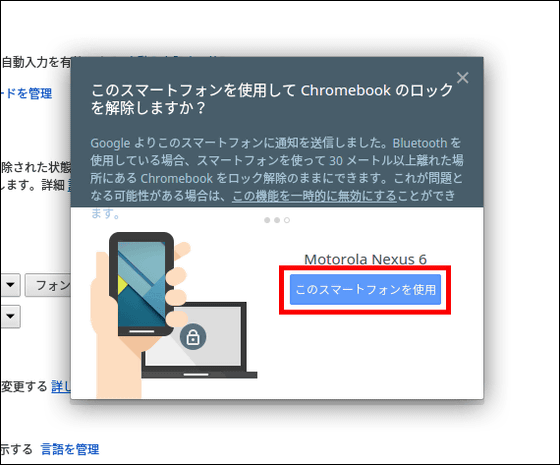
◆ I actually used it
Then let's actually use Smart Lock. When the Chromebook is locked, the orange icon is displayed on the lock screen in this way.
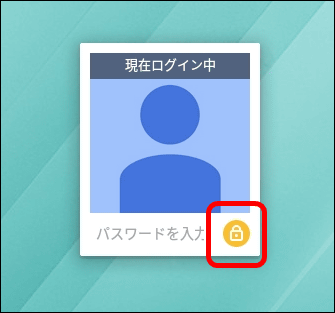
To unlock, just bring the smartphone you set up close to. After the icon on the screen turned green, just by clicking on the face icon part, I was able to unlock without entering a password.
I tried unlocking my Chromebook by bringing my smartphone closer to "Smart Lock for Chrome" - YouTube
At this time, it is necessary for the smartphone to keep the state that Bluetooth is on and screen lock is released. Also, depending on the model of the smartphone, some effective range of Bluetooth reaches the distance of about 30 meters. In that case, even if it is far away, lock may be canceled, so be careful.
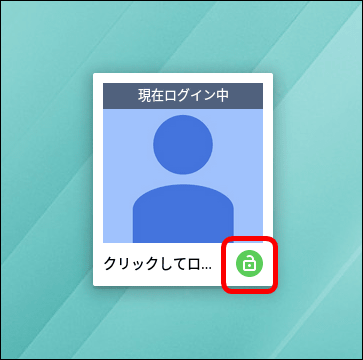
In this way, Smart Lock was supposed to function to alleviate the annoyance of unlocking. As mentioned above, special attention is required when the effective range of Bluetooth exceeds 30 meters, but it seems convenient if it is cleared and it becomes available as a regular version from the beta version.
Related Posts:
in Video, Hardware, Software, Smartphone, Review, Posted by darkhorse_log