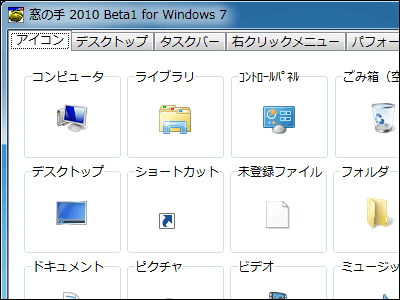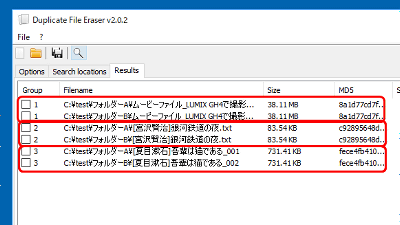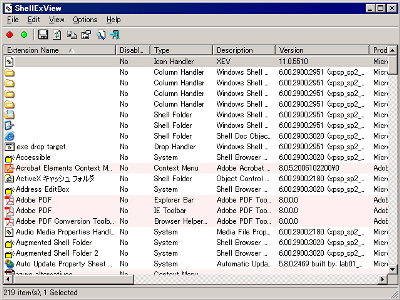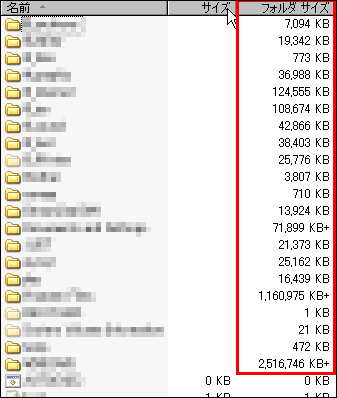I tried using the convenient software "AlterDnD" that prevents accidental operation by unintended drag & drop beforehand

One problem that is annoying and annoying when it occurs when using a mouse or laptop touchpad is drag & drop due to misoperation. If you drag and drop with erroneous operation, you moved unconsciously in the next file or in the worst case to the trash can, and it will be that "there is no file that was supposed to be on the desktop until a while ago" Yes, it is very troublesome. "AlterDnD"Changed the drag & drop operation with the left button of the mouse, it is said that it prevents troublesome malfunction beforehand so it actually used it.
AlterDnD (Drag & Drop Modification Tool) Project Top Page - SourceForge.JP
http://sourceforge.jp/projects/alterdnd/
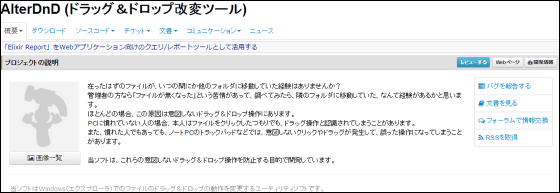
When opening the above URL, click "Download" to display the download page.
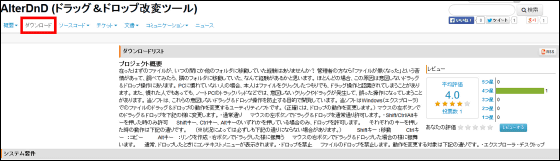
Click "AlterDnD_1.0.2.zip" at the bottom of the download page.

Confirm that "Save file" is checked and click "OK" to start downloading.
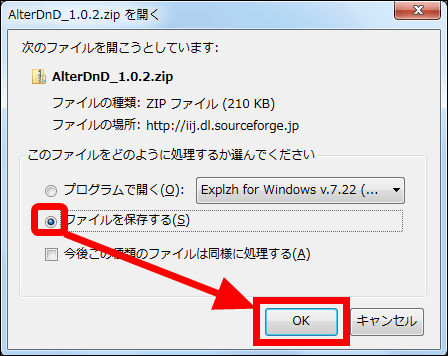
Extract the downloaded ZIP file and execute "AlterDnD64.exe".

When "AlterDnD64.exe" is executed, an AlterDnD icon is created in the task bar, so right click.

Right-click on the icon to display a menu such as "operation mode" "target" "version information".

First of all, move the cursor to the target and check whether both "Explorer" and "Desktop" are checked. AlterDnD works only on "Explorer" and "Desktop", so dragging and dropping to browser and software is not the scope of restriction.

When setting the operation target, move the cursor to "operation mode" and check "Allow only when pressing Shift / Ctrl / Alt key".

The normal drag & drop operation by the left button of the mouse has been changed. So, I actually try to check by dragging and dropping.

When you change the drag & drop operation with AlterDnD it will be like this - YouTube
Drag the file called "Giga-zin" with the left click of the mouse.

I attempted to move to the "Gigazine" file by dropping, but operation is prohibited and it can not be moved and copied by drop.

However, when dragging and dropping using the mouse's left click as usual, pressing "Shift" allowed the "move" command. Leave the left mouse as it is ... ...

Movement is completed.

You can copy to the target file by pressing "Ctrl" when dragging and dropping with the mouse's left click, and pressing "Alt" will create "shortcut".

Next time I will try "Act as if I dragged with the right button" of "Operation mode".

I tried using AlterDnD in "Act as if dragging with right button" mode - YouTube
After setting the operation mode, using the left mouse button, dragging and dropping as usual ... ...

As soon as you released your finger from the left button "Context Menu" was displayed, it was not possible to move or copy. If you set the operation mode to "behave as if dragging with right button", the context menu will be displayed just like dragging and dropping with right click and it will be possible to check before moving the file.

Since AlterDnD restricts file movement by the left button and even activating it, it is possible to prevent the file from moving due to erroneous operation, so release from the problem of "there is no file in the place before while" It was convenient software to give.
Related Posts: