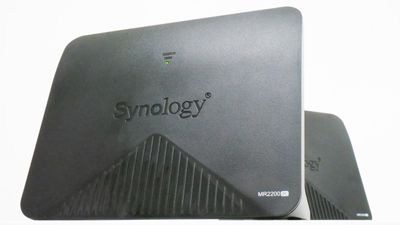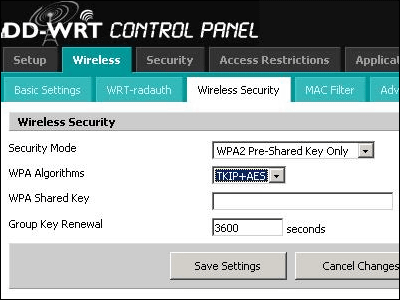Review of the wireless LAN router "RT-AC68U" seriously made by ASUS of Nexus 7, "Perfomance over performance rather than design, better to connect even if it is deck"

Nexus 7Mobile terminals such asZENBOOKKnown on laptops such asASUSHas also advanced into the wireless LAN router, the first release of which was "RT-AC68U"is. ASUS, which endeavors to expand business to PC peripheral equipment, realizes the world's fastest 1300 Mbps speed by installing high-performance SoC and memory like RT-AC68U as a mobile terminal, even incorporating this in any way, making it the strongest without compromising at all Wireless LAN Router is finished.
Network - RT-AC68U - ASUS
http://www.asus.com/jp/Networking/RTAC68U/

◆Opened
The RT-AC68U package looks something like this.

RT-AC 68U wireless over 1 Gbps Draft 11 ac (IEEE802.11acIt corresponds to the standard. IEEE802.11ac in the 5 GHz band up to 1300 Mbps, IEEE 802.11 b / g / n in the 2.4 GHz band up to 600 Mbps, the explosion speed Wi-Fi enough to afford even the optical fiber anymore.


It is natural that you can use it on Windows 8/7 · Mac OS, IPv6 is also supported so there is no problem even when IPv6 spreads in earnest.
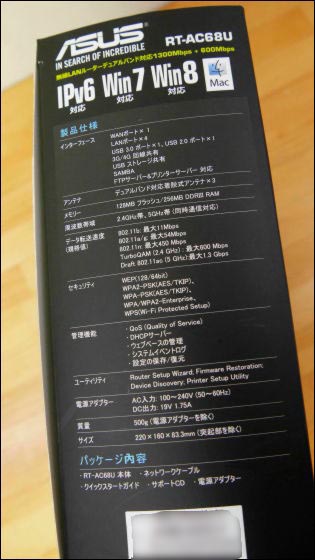
It also supports "ASUS AiCloud" which can collectively manage data on the cloud.
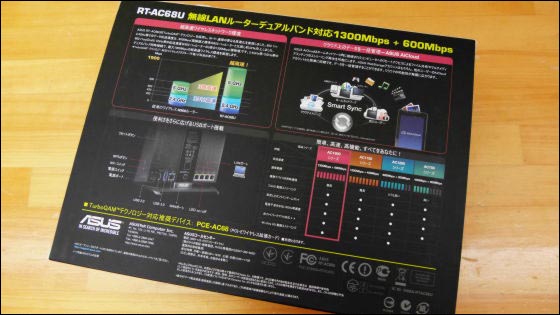
A white box from the inside as soon as opening it.

When opening a white box, a cabinet that is too good for a wireless LAN router appeared.

Inside, router main body · antenna (3) · AC adapter · Quick start guide (instruction) · LAN cable · Support CD · Warranty card was included.

LAN cable with latch.

The AC adapter is reasonably compact size.

However, it is regrettable that there is no hook to prevent cable disconnection.

The instructions are perfectly compatible with Japanese.
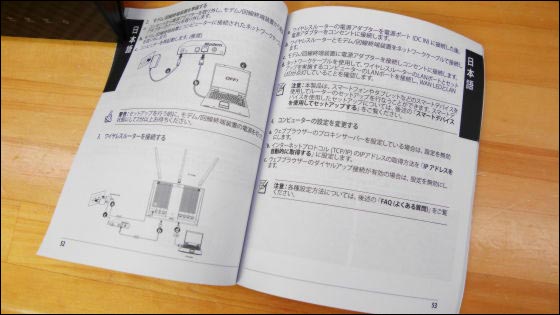
◆Appearance check
RT-AC 68U is 16 centimeters long × 22 centimeters wide × 8.33 centimeters in depth, which is one size larger than a general wireless LAN router. That should be that, Cortex-A9 dual processor + 256 MB DDR3 memory built, realizing a high specification beyond the level of the wireless LAN router.

The overwhelming presence that it is hard to hold with one hand. The surface is slightly uneven processed and the design emerges when the angle changes.
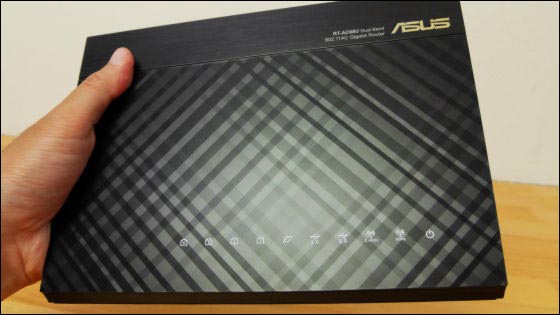
The LED is built in the lower part of the front of the router so that you can know whether the LAN port, USB port, WAN port is used and how it is used in the 2.4 GHz / 5 GHz band.
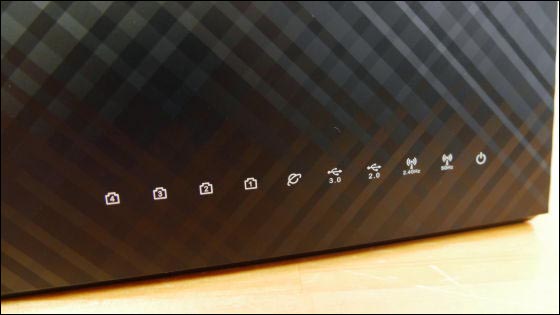
On the left side there is nothing like a button etc.

On the right side is Wi-Fi ON / OFF button and WPS button on the right side.


The back side looks like this.

Three antennas can be mounted on the gold terminal.

On the bottom left of the back are the power switch, AC jack, USB 2.0, USB 3.0, WAN port. Connecting a printer to USB will become a printer server, and connecting an external HDD will be NAS.

The reset button is in this position.

LED on / off button in the center

Four LAN ports on the lower right corner. Of course all gigabit correspondence. In addition, this LAN port can also be used as a dual WAN if it is set up with the utility.

Antenna ......

Impressive power increased at once when installing 3 pieces.

The antenna is vertical ...

45 degrees ...

You can change to 3 levels of level. With the "Ai Radar" function, these three antennas are aiming at the device accurately, and stable connection is possible even if they are away.
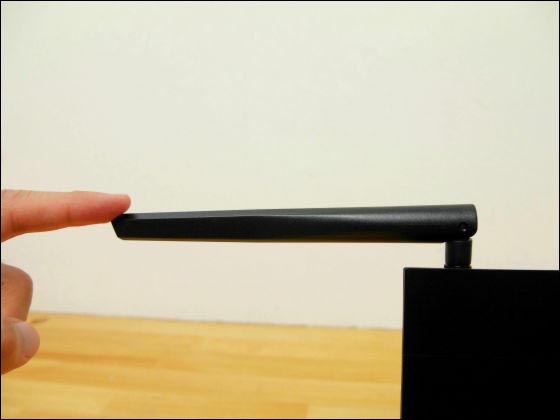
While wireless routers of the type that emphasize refreshing design and incorporating antennas are on the rise, "the importance of performance rather than design, whether it is better to connect even if it is a deck?" Is likable I will.

◆setup
I started setting up RT-AC 68U immediately. When connecting cables, Windows 7 automatically launches the default web browser and the following "Quick Internet Setup" screen will appear, click "GO".
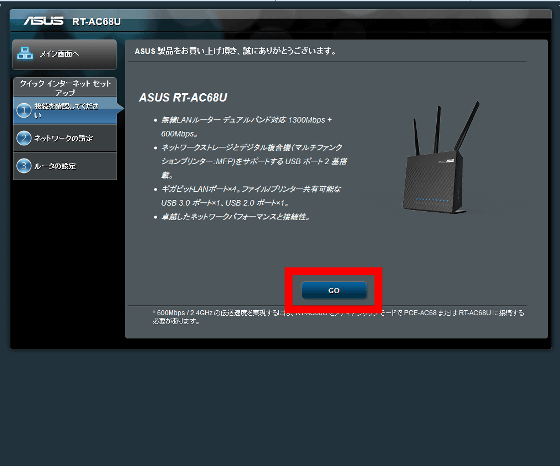
First set the login name / password to the router. By default, it is "admin / admin". After choosing an arbitrary login name and password, click "Next".
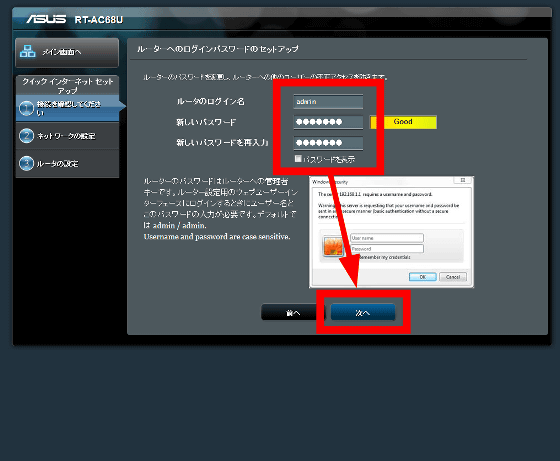
Since the connection type was automatically recognized as PPPoE automatically, click "Next". If automatic recognition is not possible, you can choose the connection type according to your own internet environment.
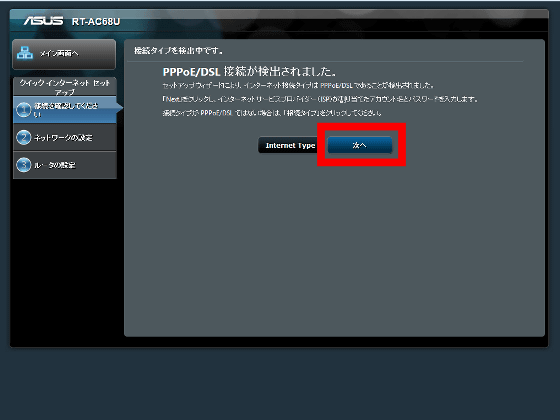
After entering the account information specified by the provider, click "Next".
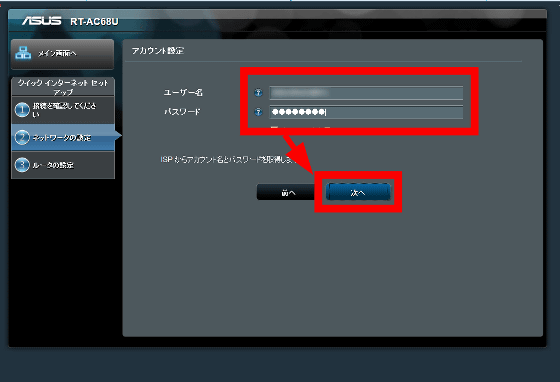
Next, set up the wireless LAN of 2.4 GHz band and 5 GHz band. After setting each arbitrary network name (SSID) and network key (password), click "Apply".
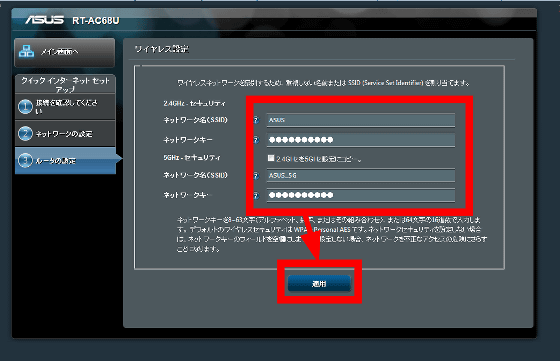
Complete if you can confirm that the SSID / password is applied correctly. Click on "Next" if you want to try this multi-function as well.
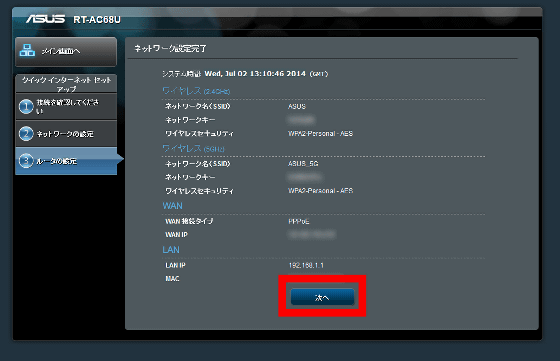
◆Functions list
This is the top screen of "ASUSWRT Dashboard" that can set and manage many functions prepared to excess. What kind of operability actually isIt is possible to actually touch on the demo page of the official site. WAN · Wired LAN · Wireless LAN · USB status is obvious and you can manage it like a network map of how they are connected.
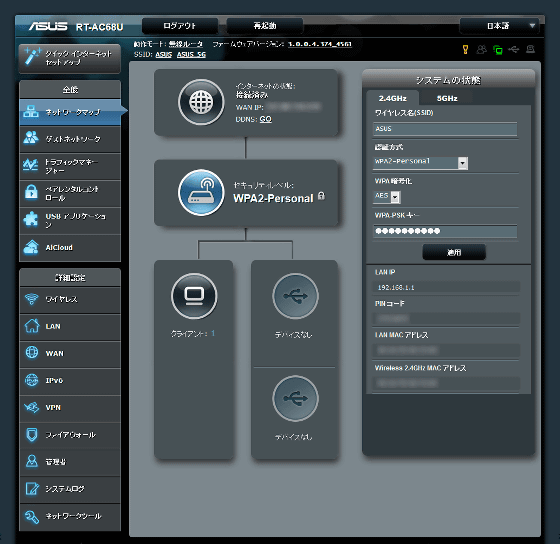
The function list of RT-AC68U is as follows.
·Guest network
It is a function that you can temporarily use the wireless LAN. Since three guest SSIDs can be set for 2.4 GHz band and 5 GHz band, it is possible to accommodate even a large number of guests. Moreover, since the effective time can be set in advance, it is possible to omit the procedure of "turn off after visitors return".
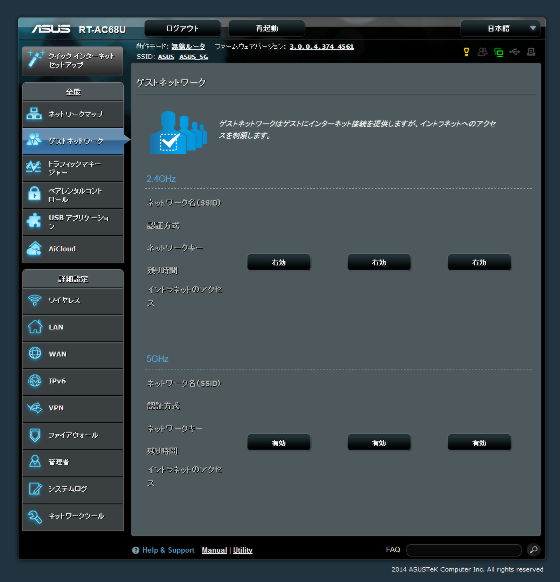
·QoS
This mode stabilizes the quality of the network speed "Quality of Service (QoS)". In the default state, online games and surfing can be done without being affected by P2P etc. It is possible to prevent quality deterioration such as dramatically slowing down the rest as it is occupied by traffic of someone if it is on when multiple people are communicating at the same time.

·Traffic Monitor
It is possible to monitor received packets and transmitted packets. 2.4 GHz band and ...
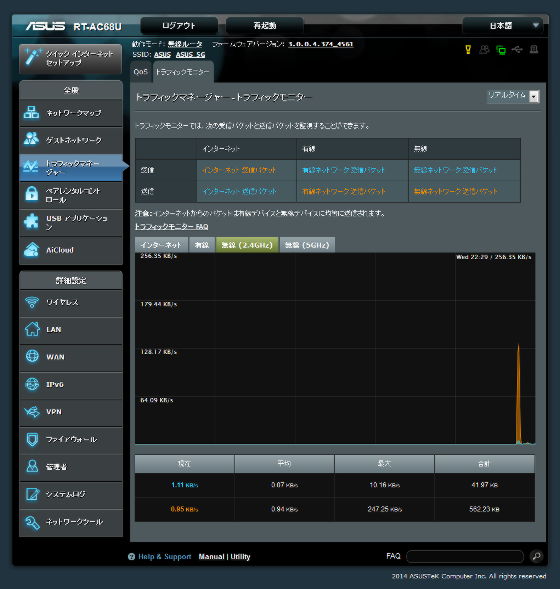
Each 5 GHz band can be individually monitored.
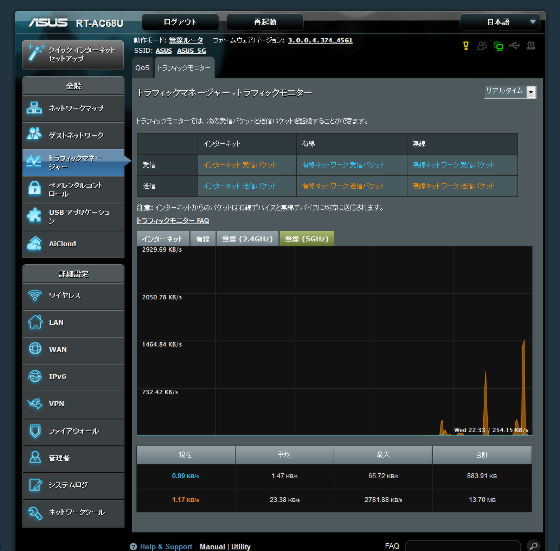
·Parental control
You can also limit network usage time and filter harmful sites that specify clients.

·USB application
By connecting external storage to USB, you can access files from all local networks, as well as "AiDisk" function that can access via the Internet and backup function of Mac Time Machine. Also, if you connect a printer, it turns into a printer server.
Furthermore, you can connect 3G / 4G data communication card · Android smartphone to the USB port and connect it to the net. In other words, in a little SOHO environment etc., it is easy to make a configuration like "B FLET'S main line, NTT docomo communication card as backup when it fell".
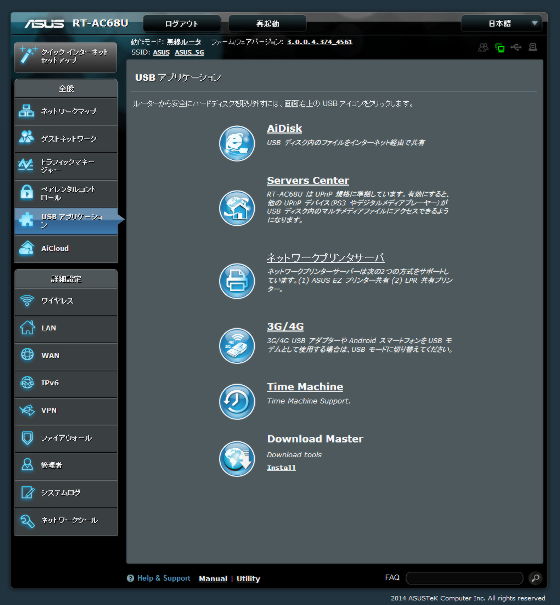
·AiCloud
RT-AC 68U can use ASUS cloud service "AiCloud". If you install a special application, you can easily access the data at home from iOS · Android terminal and fully automatic synchronization with Smart Sync function is possible. Furthermore, it is also possible to use two AiCloud-ready routers to fully synchronize their storage data.
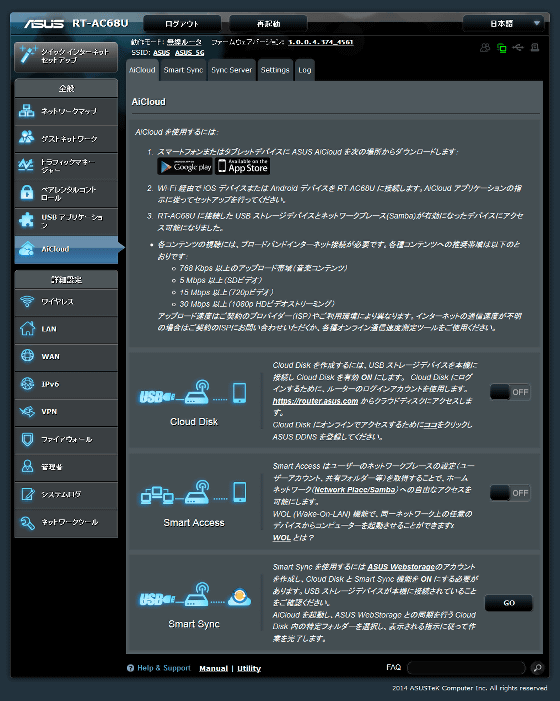
·Wireless settings
The basic setting screen of wireless LAN is like this.
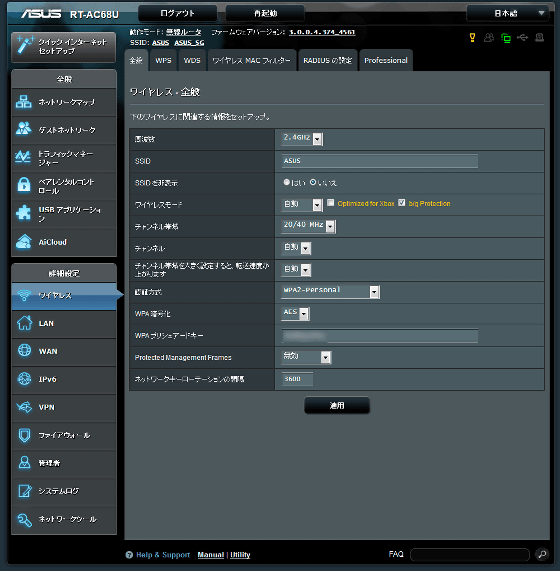
NaturallyWPSAlso correspond. With no troublesome password setting, encryption setting can be easily done with buttons.
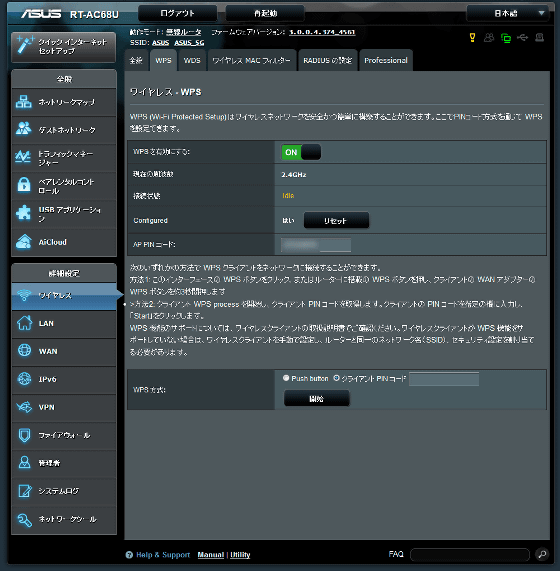
Wireless communication between multiple wireless LAN routers and access pointsWDS, Even when you want to communicate across a floor with a room where radio waves are hard to reach or in steel building specifications, you can effectively establish a wireless LAN environment by combining multiple units.
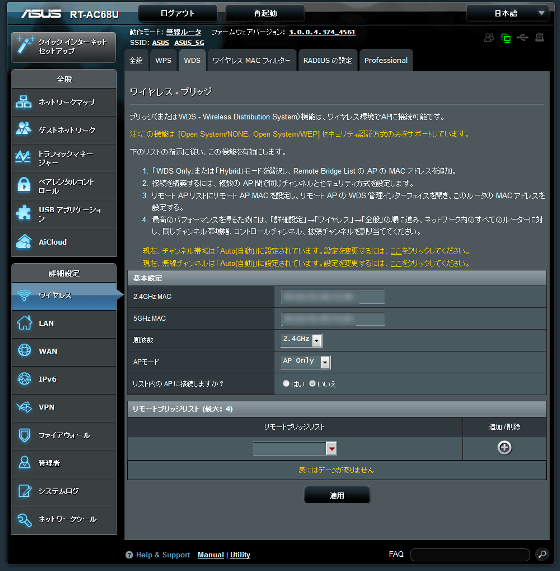
RADIUSYou can also manage authentication using.
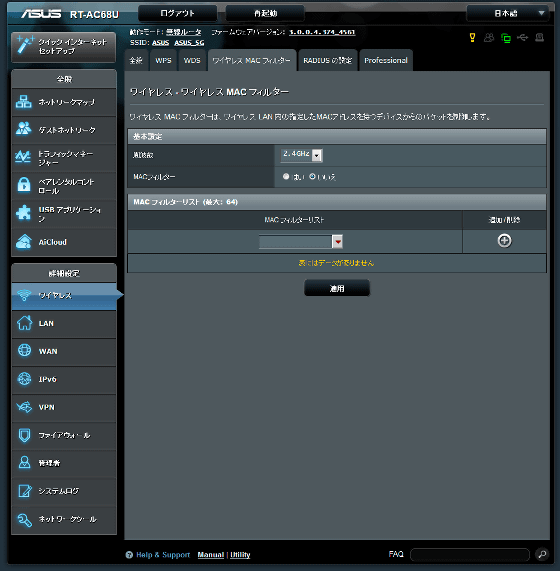
It is time to set the time to activate the radio by day of the week and time, and to efficiently use multiple hostsIGMPWMM APSD which uses the function, specifies DTIM interval · Beacon interval in detail, reduces radio interference of USB 3.0, specifies radio wave output value finely in mW, extends battery life of mobile terminal There are also "wireless-Professinal" modes that allow you to set a number of additional parameters related to wireless, such as setting the validity / invalidity of the parameter.
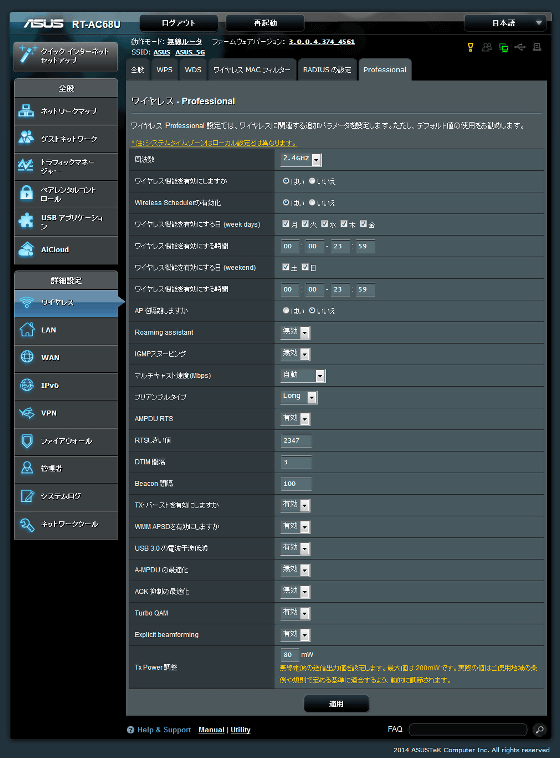
·LAN setting
RT-AC 68U supports up to 253 IP addresses for local network. of courseDHCPThere is also a function.
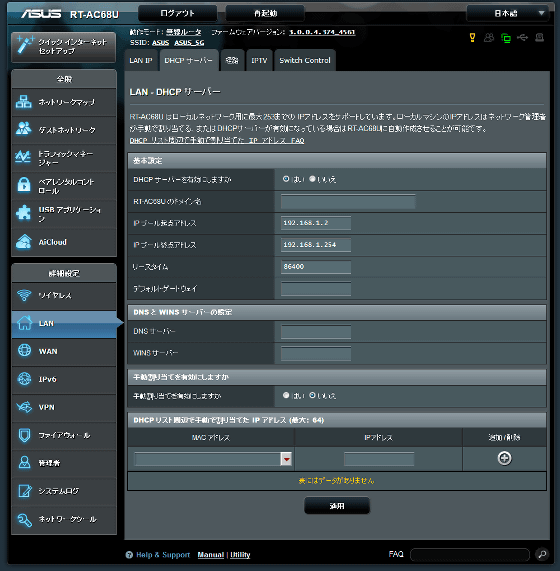
You can add routing rules for fine LAN ......
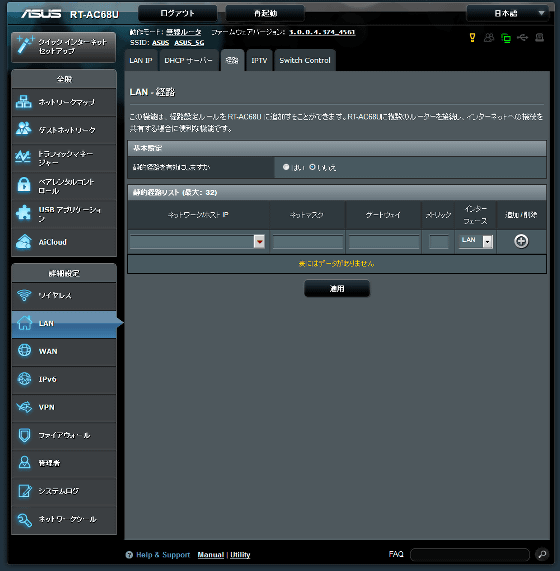
IPTVAlso support.
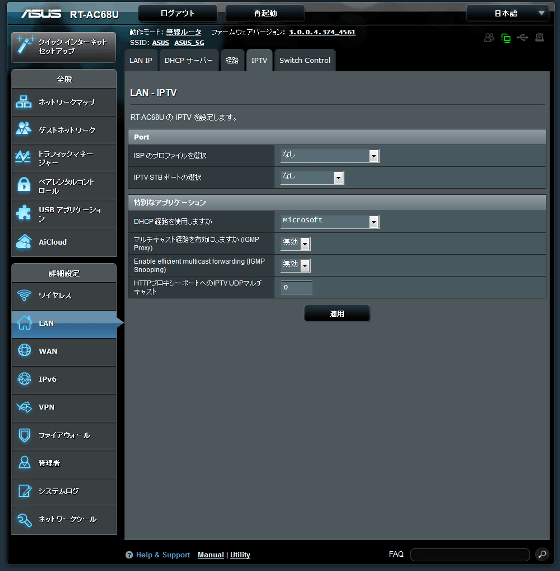
·WAN setting
RT-AC 68U supports dual WAN that can use multiple networks. By adding a secondary line to the LAN terminal and insurance, even if it is not possible to communicate by any chance, you can securely connect to the net.
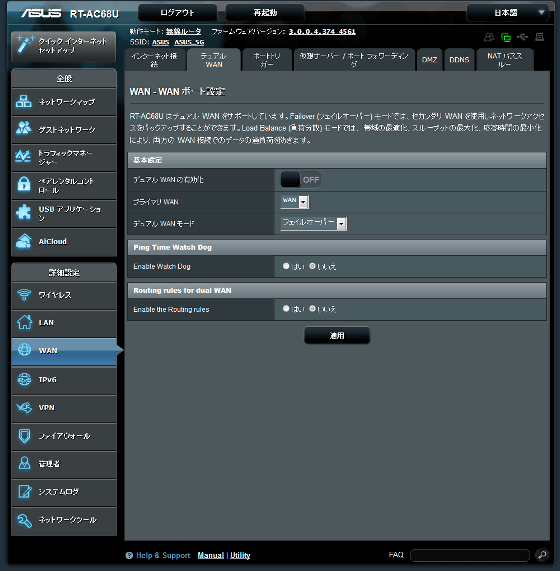
Virtual server function ... ....
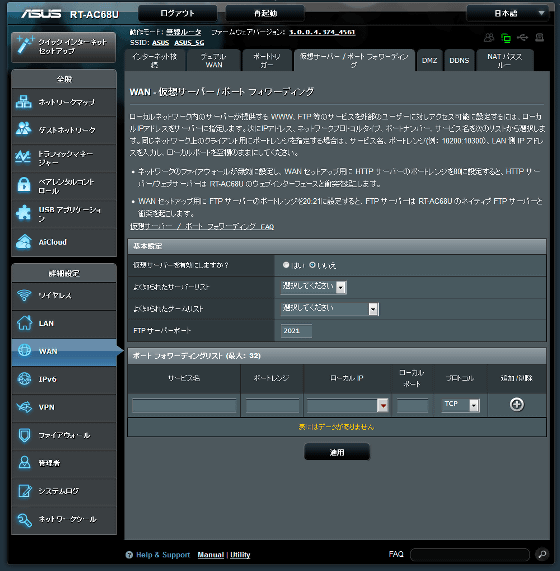
VirtualDMZYa
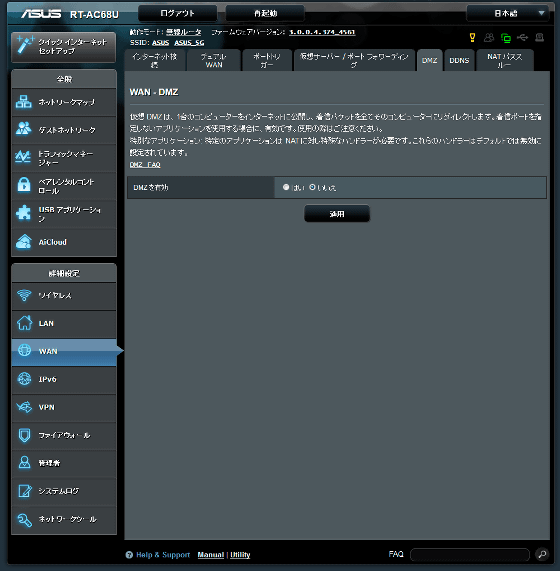
Dynamic DNSAlso correspond. A free trial version DDNS account is also available.
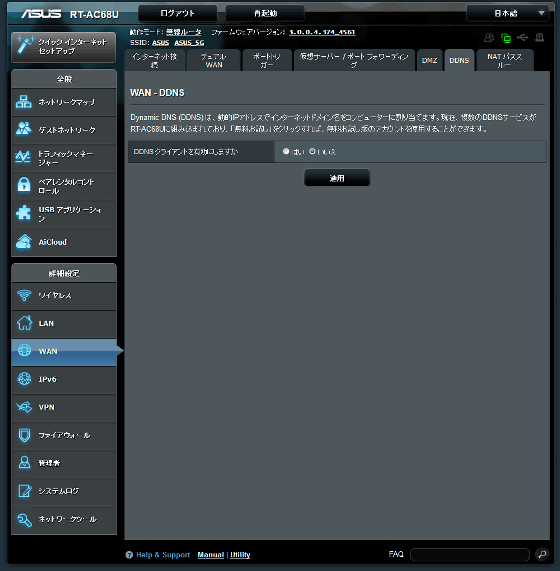
VPN passthroughYou can also set it finely.
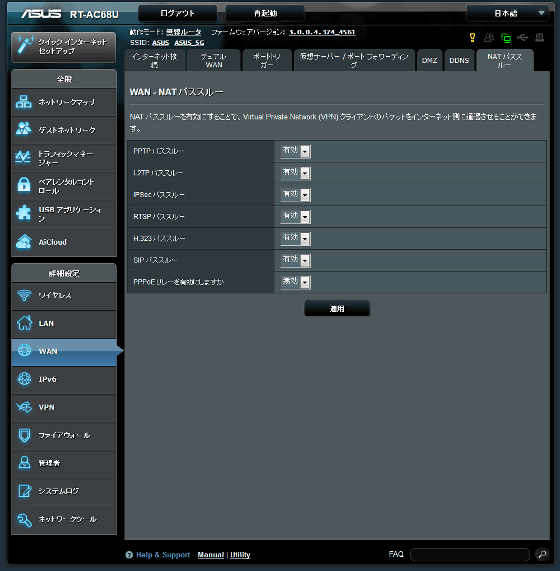
·IPv6
It also supports IPv6. The function can be expected to further improve with future firmware update.
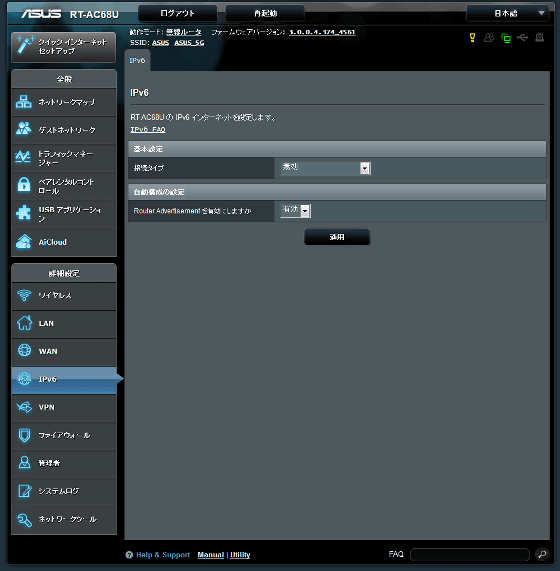
·VPN server
VPNThere is also a server function.
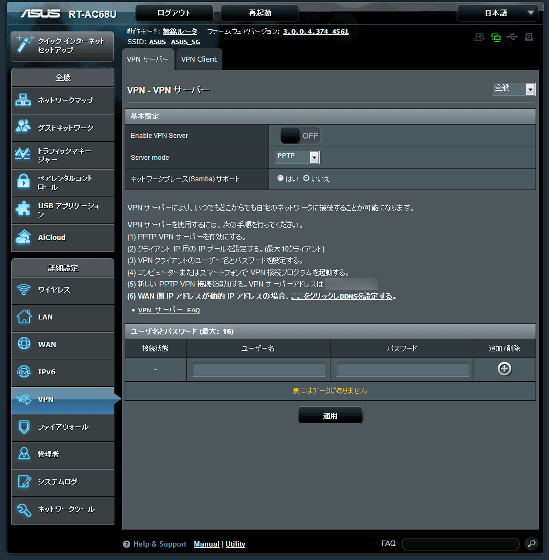
·Firewall
The firewall is URL filter, keyword filter ......
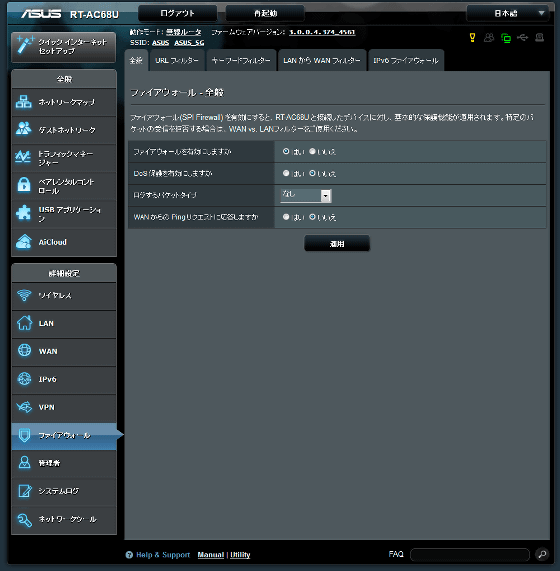
You can specify specific clients as blacklists and filter access by date, day of the week.
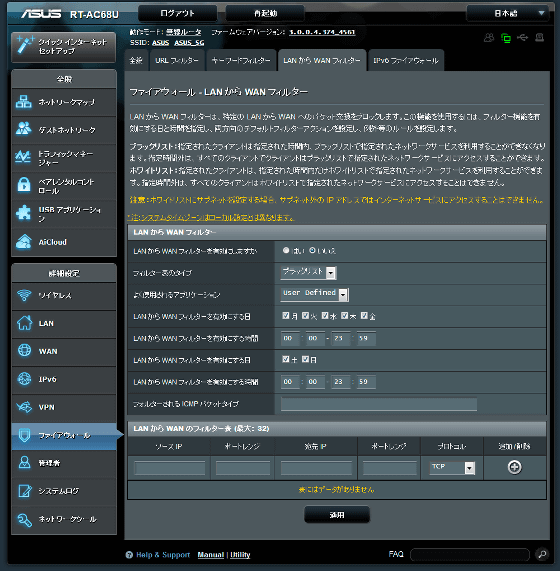
It also supports IPv6 firewall.
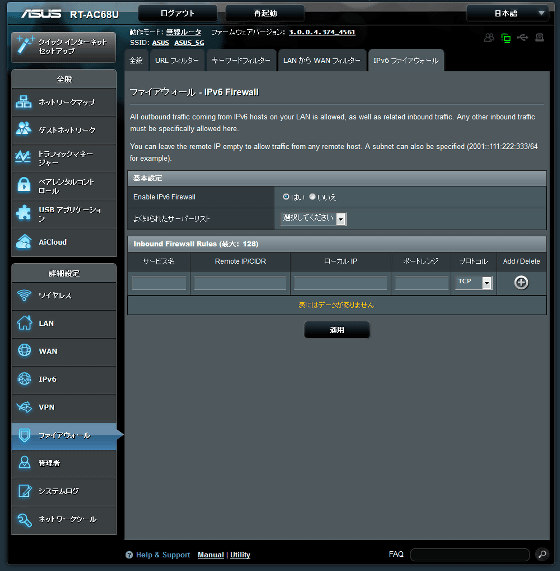
·action mode
You can use "wireless router mode" as the operation mode, "repeater mode" to relay between wireless LANs, "access point mode", "media bridge mode" relaying wired LANs wirelessly.
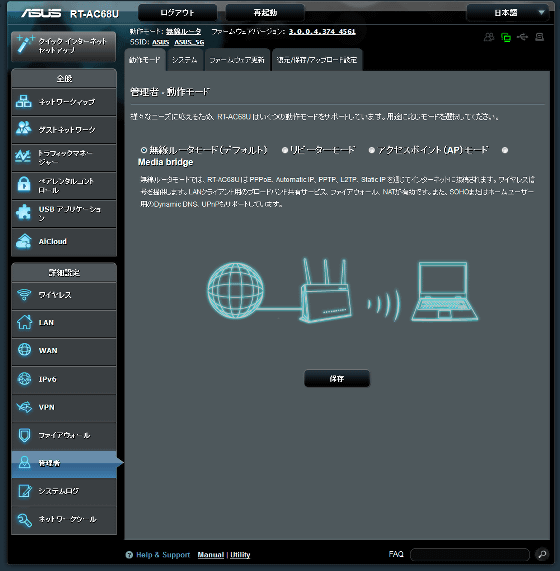
·Firmware update
You can also update the firmware manually, but you can also update the firmware automatically if the RT-AC68U is connected to the net. Stable operation can always be expected with the latest firmware. If it is an ordinary router, it may be kept waiting quite a while at restart time, but RT-AC68U which is very powerfully done stops restarting at such a high speed that it is not noticed so that stress is greatly reduced.
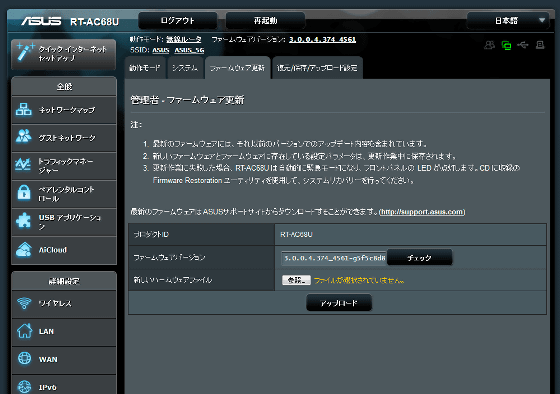
·Initialize settings and save / restore
In addition to being able to initialize settings at factory shipment, you can save the data as data at any time and restore it according to its settings. As you can see from this, as it is abnormally high function / multifunction, it is a very reliable function for those who want to knock over.
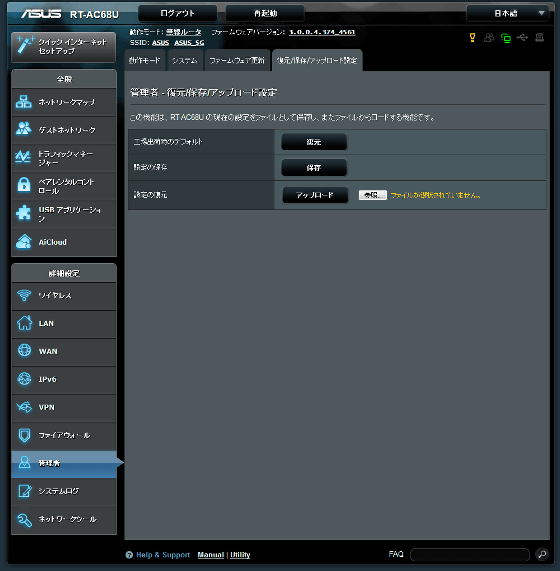
·Log function
In addition to the system overall, it is possible to display and save various logs such as radio status, DHCP resource, IPv6, routing table, port forwarding, connection in real time.
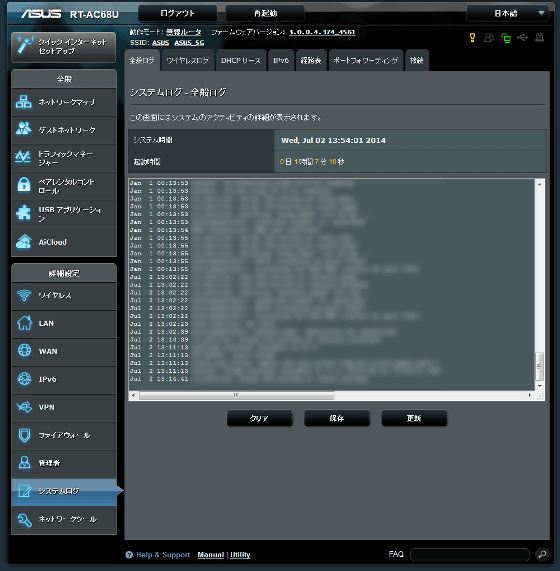
·Network tools
Network tools such as Ping · TraceRoute · nslookp · netstat are also enriched.
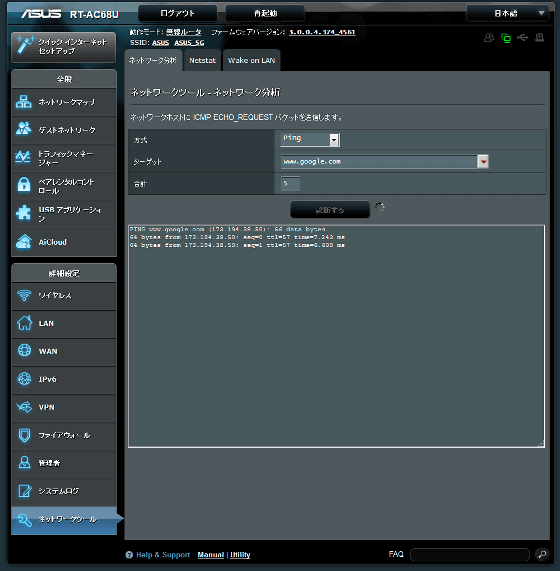
·Wake on LAN
It also supports the Wake on LAN function that allows you to boot other PC via LAN.
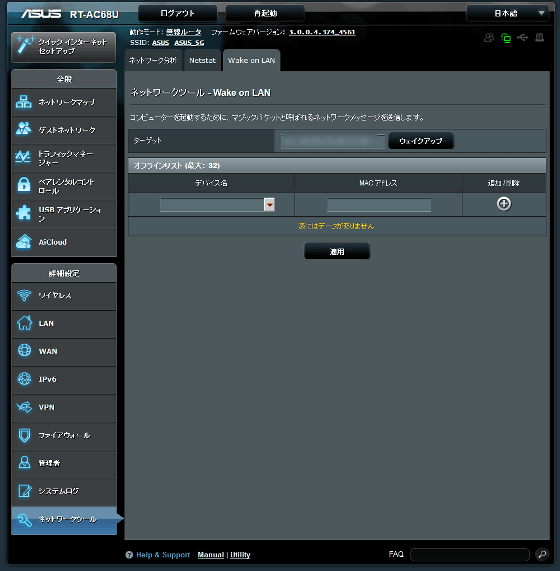
As mentioned above, the very greedy wireless LAN router "RT-AC68U" that captured all of the router functions that are realized at the moment is explosive due to Cortex-A9 setting change and restart. It's a perfect router for people who want to tinker with various things.
About 3 months after actually purchasing, I tried using it by installing it in the center of the 2nd floor of a 3-story steel-frame building, but in 3 months we will have multiple units (6 laptops, 4 smartphones, 5 tablets ) Does not fall at all even if it repeatedly connects and communicates repeatedly and it is possible to communicate stably even if bringing in a waterproof terminal to the bath where radio waves did not arrive quite so far so that anywhere in the building It was able to be used without problems.
To be honest, none of the wireless LAN routers compatible with IEEE802.11ac are unstable either, the communication speed does not go out as much as expected, the distance the radio wave can reach is obviously lower than the past model, or decent There was hardly anything at the level that could be posted on the article, and I was giving up "I was prematurely connected to IEEE802.11ac ....", but it is a feeling that finally the product of quality that can be used properly came out.
Although it was feeling like "ASUS router? Nanisole? Really okay?", It was completely specified as a professional, but because of its high stability, on the contrary, if it is easy to communicate without problems It was finished in a model that was also optimal for users. Clearly speaking, it is about the completion degree of "What other companies in Japan do ... ...?" The difficulty is that its apparent size, size, weight, and clearly usable control panels and a descriptive manual that is somewhat obscure from the beginning. Even so, somehow, I can sense the momentum that obviously threatens other famous models.
In addition, the RT-AC68U has become 16,378 yen (tax included · free shipping) at Amazon.
ASUS 11n / a / g / b / ac wireless Lan router Wii / iphone5 / Android / psp correspondence RT-AC68U: personal computer · peripheral equipment
http://www.amazon.co.jp/dp/B00GJIEYBI/

Related Posts: