I tried building 'mesh Wi-Fi' function which can cover Wi-Fi · wireless LAN throughout the building with 'MR2200ac' and 'RT 2600ac'
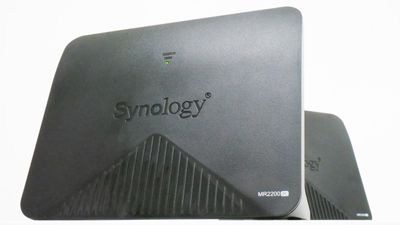
If you want to cover the whole building with Wi-Fi, such as multiple rooms and the first floor and the second floor, solving the problem by putting multiple routers will solve the problem, but simply by increasing the number of routers, "The communication speed of the smartphone is slow I was connected to a different router than the Wi - Fi router in the room I am thinking "may happen. Since the same situation occurred in GIGAZINE editorial department, we introduced " MR 2200 ac " in addition to the previously reviewed Synology 's broadband router " RT2600ac ", it was confirmed that even if we moved from the first floor to the third floor the same SSID "Mesh Wi - Fi" that can maintain the explosion speed while connected to it could be constructed.
Synology MR2200ac │ Secure Wi - Fi for the whole family │ WPA 3 certification | Synology Inc.
https://www.synology.com/en-us/products/MR2200ac
◆ The appearance review "Synology MR2200ac" arrived in a box like this.

When opening the box, the body wrapped in cushioning material carefully came out.

The contents are MR2200ac main body, instruction manual, power adapter, LAN cable.

The body is about the same height as the iPhone XS Max with a long side of about 157 mm.

There are no protrusions such as antennas, it is a clean design.

The back is like this.

On the back is a USB 3.0 port that connects a printer etc. Besides WPS and Wi-Fi button ......

LAN port, WAN port, power (DC) input jack, power button, etc. are lining up.

Because there are four anti-skid on the bottom, it is hard to skid and is stable.

◆ Preparation and setting Firstly peel off the protective film.

Connect the main unit and the power supply adapter ... ...

Connect the power adapter to the power outlet.

Once you press the power button, preparation of the main unit is completed.

"MR2200ac" setup can be done from smartphone application.
"DS router" on the App Store
https://itunes.apple.com/jp/app/ds-router/id963699443
DS router - Apps on Google Play
https://play.google.com/store/apps/details?id=com.synology.dsrouter
This time install iOS application and set up. Go to the above URL and tap "Get".
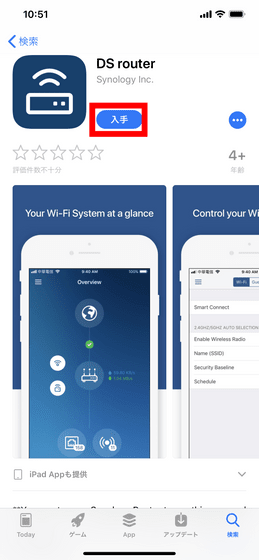
Tap "Install".
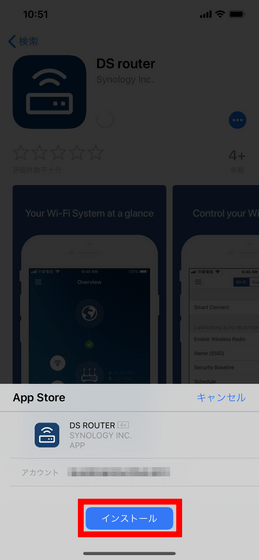
Tap "Open"

When this screen appears, tap "permission".
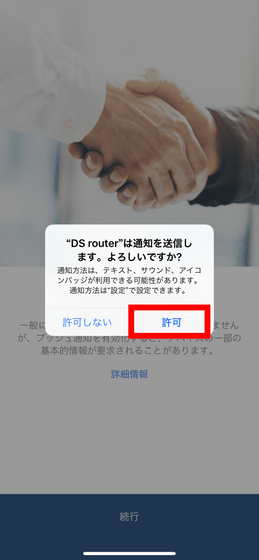
Tap "Continue".
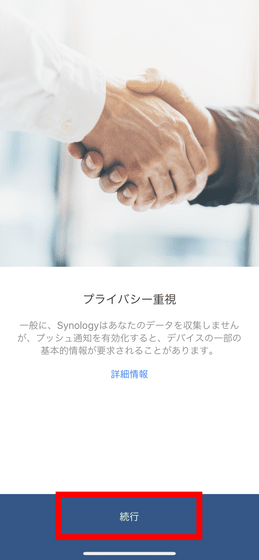
" RT2600ac so to add" MR2200ac "from log in to", tap the "management of the existing router." For those who set up "RT2600ac" in the future, please refer to the corresponding article .
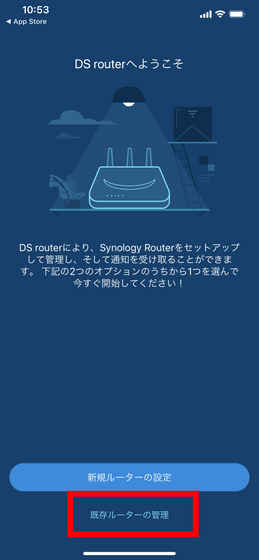
Enter the IP address, user name and password used when logging into "RT2600ac" and tap "Login".

This is the "DS Router" start screen. Tap the following image location.
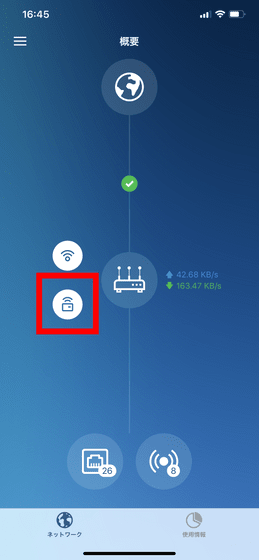
As you move to the Wi-Fi point addition screen, tap the button labeled "Now ~".

Move the body of the MR2200ac to the place you want to install and tap "Next".
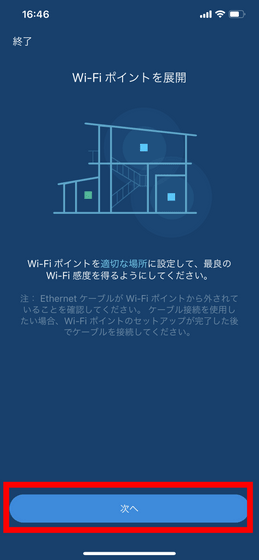
When connected to the power supply and turning on the switch, the indicator on the main unit lights up in blue. If you wait 2 to 3 minutes as it is, the indicator flashes in blue.
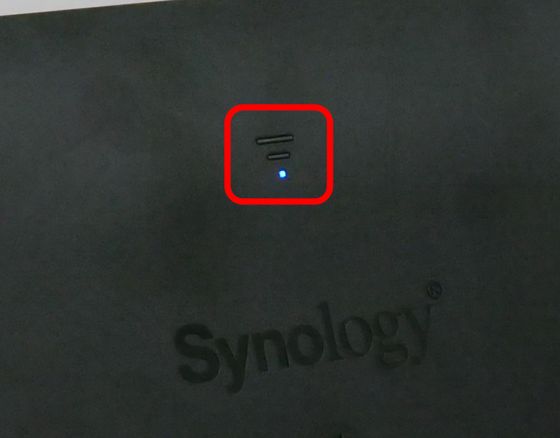
Confirm that the indicator flashes blue and tap the "Wi-Fi point ready" button.
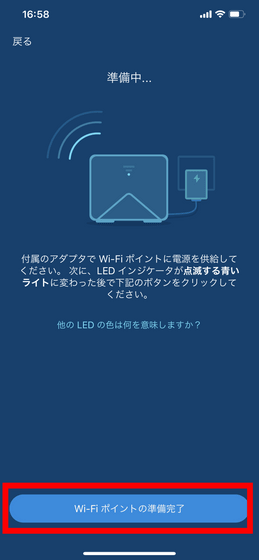
Tap the Wi-Fi point to add and tap "Next".
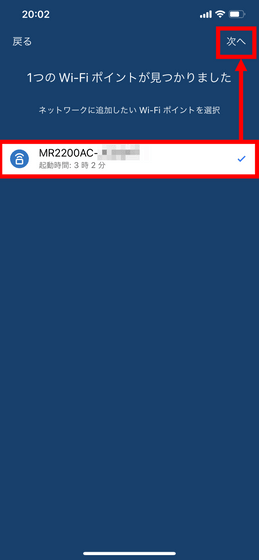
Enter the name of the Wi-Fi point and tap "Next".
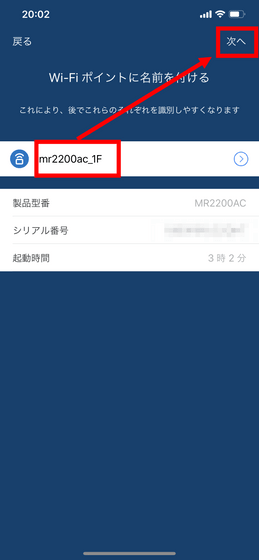
Tap "Add to shared zone now".
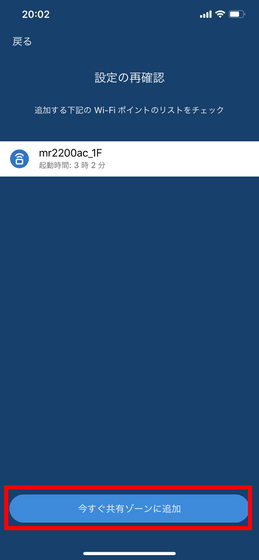
Tap "Apply Now".
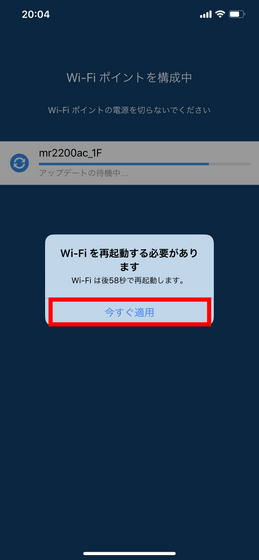
Preparation is OK if this screen appears.
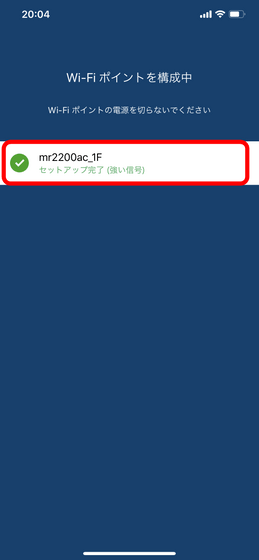
◆ Construct mesh Wi-Fi
We installed the MR2200ac on the 1st and 3rd floors of the building of GIGAZINE Editorial Department and built RT2600ac on the 2nd floor to build a mesh Wi - Fi covering the whole building.
Looking at the following movie, you can see that the radio field strength is still high enough even if you move from the first floor to the third floor while connected to one SSID.
I tried building "mesh Wi-Fi" function that can cover Wi-Fi · wireless LAN throughout the building with "MR2200ac" and "RT2600ac" - YouTube
I tried to move from the first floor to the third floor while confirming the radio field intensity in real time using the application " Wi-Fi Millre ". Firstly I started from the first floor without using MR2200ac. The radio field strength is around 33 out of 0 to 100.
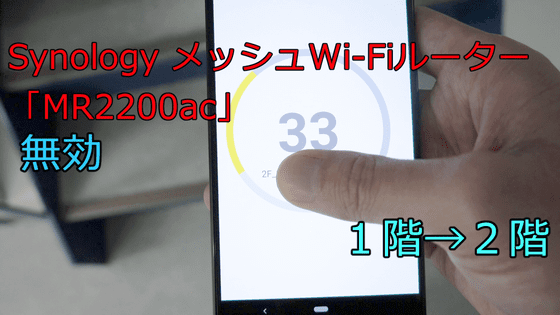
When we reach the second floor where the RT2600ac is installed it will improve around 61, but ...
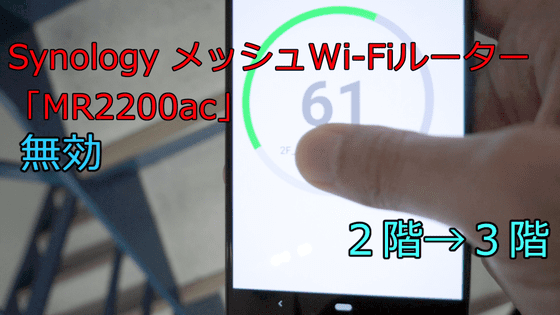
Upon arriving at the 3rd floor, it will be down to 31. If you move the floor, communication will be delayed and you will have to switch Wi-Fi every time.
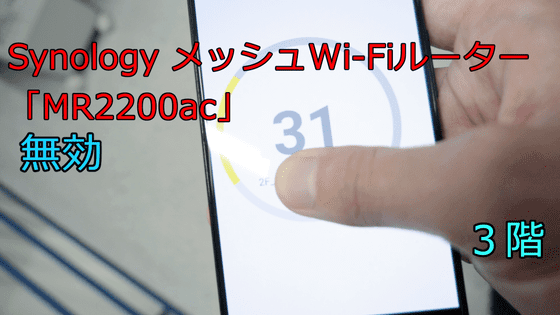
Next I tried the same test with MR 2200ac installed on the 1st and 3rd floor. Although it is on the first floor, the radio wave of RT2600ac on the second floor has been received properly.
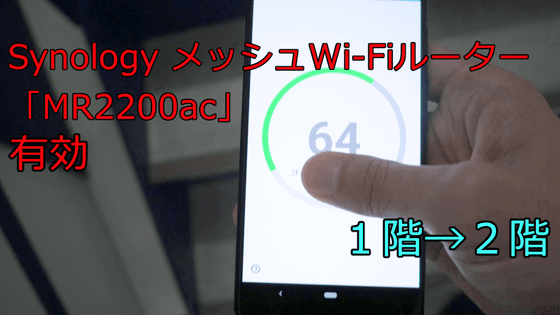
Passing upstairs while keeping speed ......
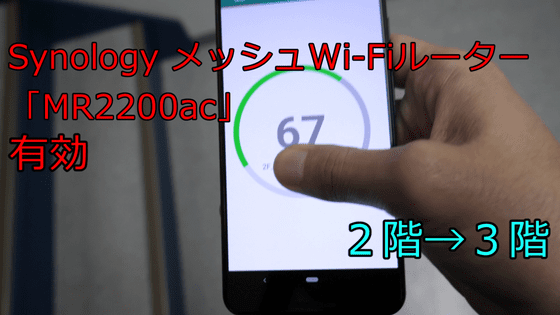
Arrived on the third floor. You can continue Wi - Fi communication at a sufficient speed while connecting to one SSID wherever you are in the building.
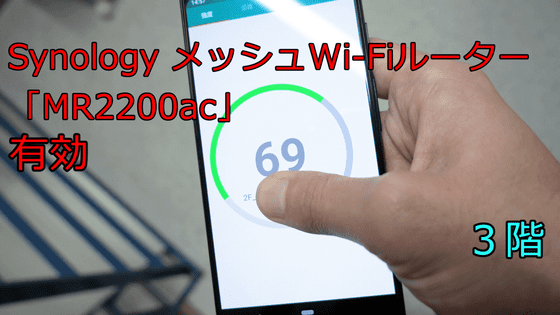
Mesh Wi-Fi requires no complicated setting, so you can easily add a router and build a wireless network that seamlessly covers the whole building. On the other hand, it is difficult to build a mesh Wi-Fi by combining routers from multiple manufacturers at the moment, so we need to buy the same manufacturer's mesh Wi-Fi compatible router. As a result, depending on the situation, it is a difficult point to incur a reasonable cost.
"MR2200ac" and "RT2600ac" can be purchased at Amazon.co.jp, and the price at the time of article creation is 19,680 yen including tax, RT2600ac is 20,984 yen including tax.
Amazon | 【Wi-Fi router】 Synology mesh Wi-Fi router Tri-band 2.13Gbps (11a / b / g / n / ac correspondence) Domestic support correspondence MR2200ac | Synology | Wireless / wired LAN router mail order


Related Posts:







