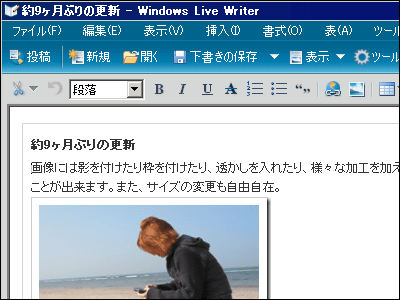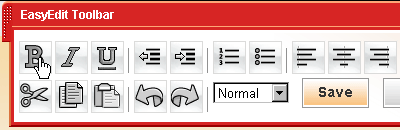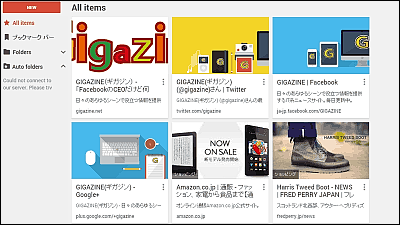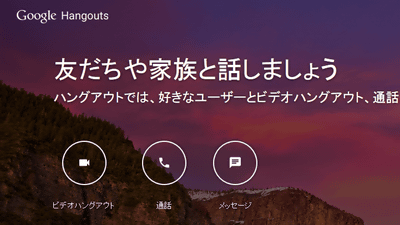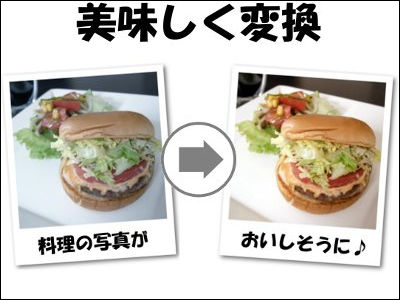How to make "Google+ page", GIGAZINE official Google+ page opening is like this

The biggest miscalculation for the search champion "Google" is the appearance of SNS "Facebook", because Google can not retrieve the information in Facebook. Even if there are a lot of useful information, it can not be found out on Facebook, and most people find it more important than social events and knowledge that are occurring somewhere far away, Google is overwhelmed by the fact that it emphasizes the fact that Facebook also has detailed personal information so that the matching rate of advertisements and the like is abnormally high and for Google that is living in search and advertisement matching skills The sense of crisis is unusual. And, SNS which made by thinking "I will be brought to Facebook by all means as it is!" Started from the end of June 2011 "Google+"Sergei Brin, one of Google founder, led the development with a furious momentum, Android to YouTube, and even this or even this and so even pushing and pushing it all together It is.
Another Google wish other than "Use SNS for searching" enhances local search. Regardless of being in the metropolitan area or the city, if you leave even a little from there, information on a small shop nearby is not on the map or there is no official website, so it is supposed not to exist on the net, that kind of thing It should be raging. In order to solve it, I register my store and company on Google Maps since about 2005Google PlacesStarting something called, Google + after starting "Google+ LocalI changed my name and finallyJune 2014ToShop photo(Business ViewRenamed) from whatever you want from the endGoogle My BusinessIt became the name of.
So the function of opening the official page of Google + has been feeling like local business side for some reasons because of various circumstances that have been witnessing so far and for a while the procedure has changed a bit, so opening the official Google+ page of GIGAZINE Together with the procedures in this page I have compiled the way to make 'Google+ Page' around here.
The procedure for opening a Google+ page for the time being is as follows. For troublesome cases, you can start with "1" and "2" for the time being.
· Step 1: Create a Google+ account for the time being
· Step 2: Create "page"
· Step 3: Authenticate the link as official site
· Step 4: Change the URL of your Google+ page
· Step 5: Add Administrator
Let's look one by one.
◆ Step 1: Create a Google+ account for the time being
With your Google Accounthttps://plus.google.com/Please enter the name, sex, birthday, and click "Upgrade". This time I diverted my Google Apps account.

From here onwards, I am searching for friends, but ignoring everything as early as possible anyway. Click "Continue".
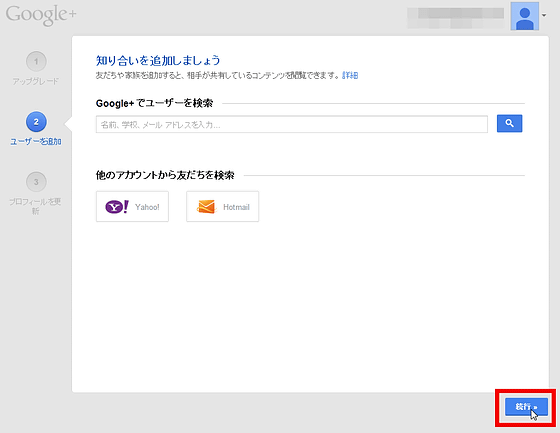
Click "Continue"
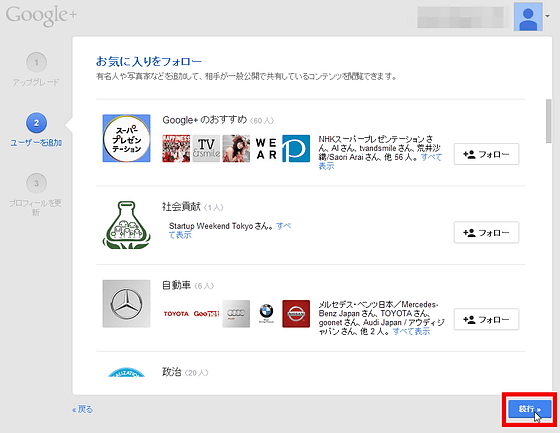
Click "Continue"
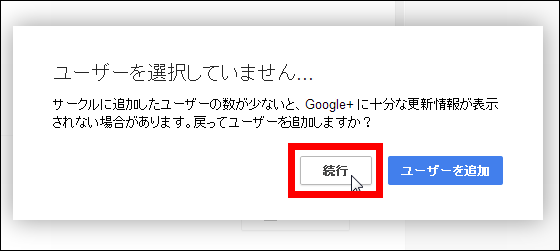
Click "Finish"
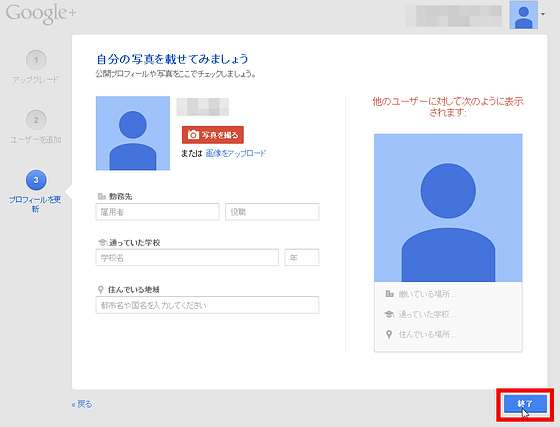
Your Google+ account is now created. I have not entered any personal information at all, but since it is the purpose to make a "page" to the last, it is no problem with this.
◆ Step 2: Create a "page"
Click "Page" from the left menu

Click "Create Page"
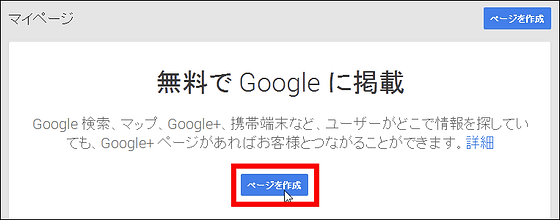
Choose the type of page. This time it is GIGAZINE so click "Brand".
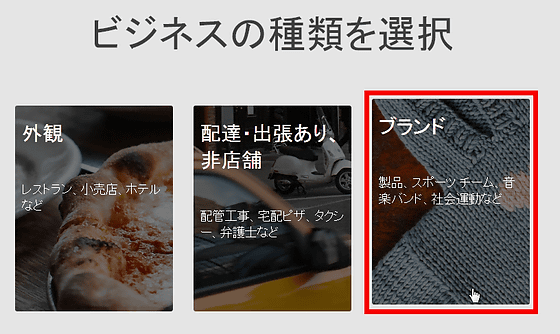
Select the page name, website, page type, check it, click "Create page"
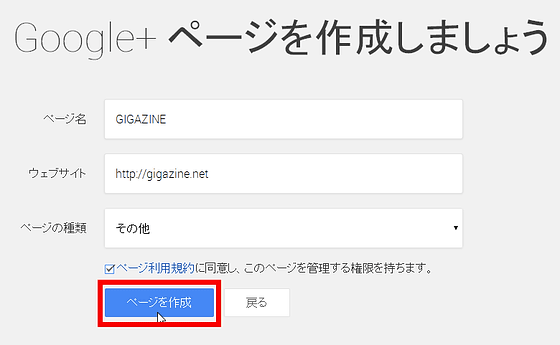
I click "Skip the tour", I could do it for the time being. All I need to do is fill in the detailed information.
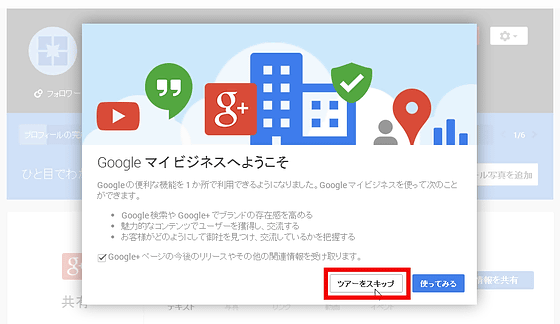
Click "Add profile photo"
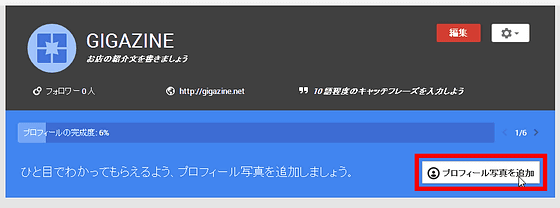
Click "Set Profile Photo"
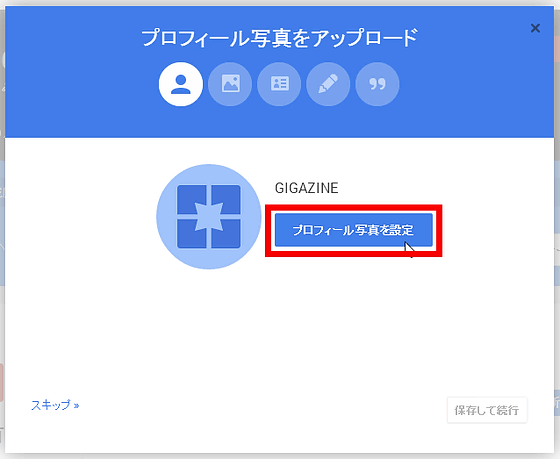
Click "Choose photo from computer"
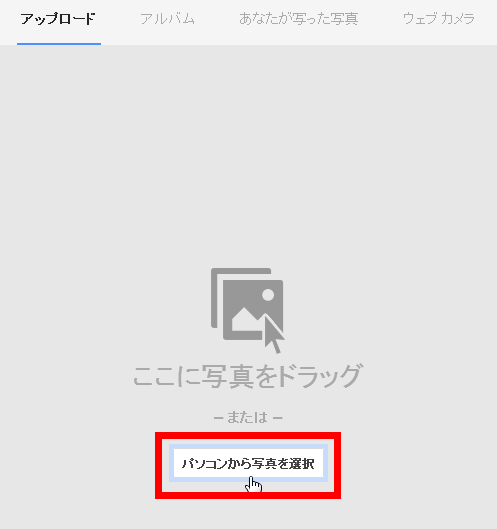
Since it is trimmed to a circle, please select an image with enough margin around it and click "Set as Profile Photo"
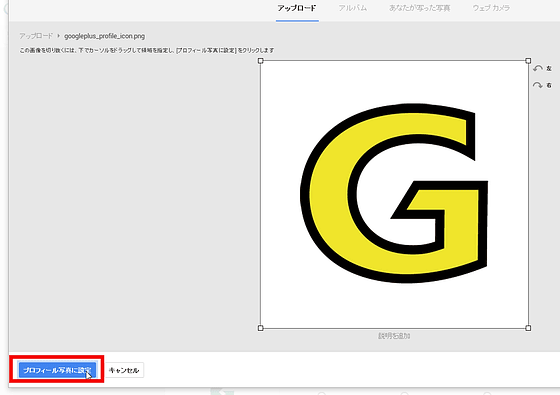
Click "Save and Continue"
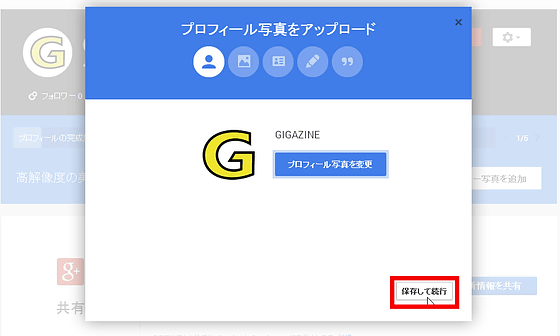
Click "Change Cover"

Click "Select cover photo"
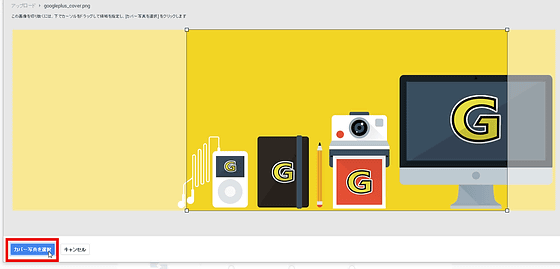
Click "Save and Continue"

If you do not enter a certain amount of personal information, you will be asked endlessly, enter address, phone number, fax number etc, select "Only you", then click "Save and continue". In the case of a shop, it should be filled soon, in that case it is OK if you set the disclosure range properly.
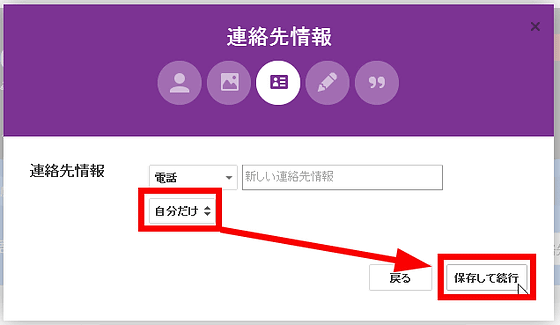
After filling in the introduction text, click "Save and continue"
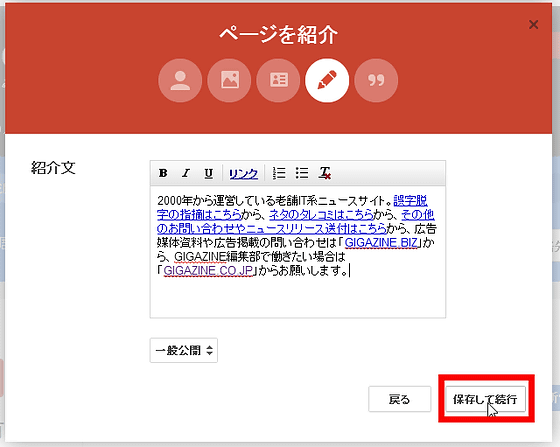
After entering the tagline, click "Save and continue"
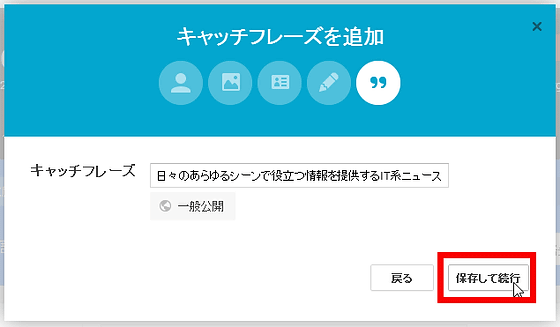
Click "Done"
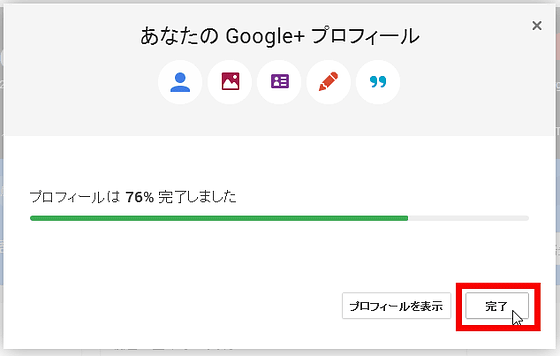
This is completed for the time being, but you can further enhance it by further carrying out the following work.
◆ Step 3: Authenticate the link as official site
Click "Confirm website"
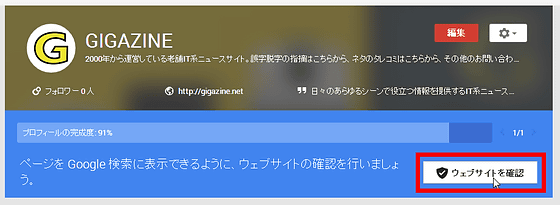
Click "Send request"
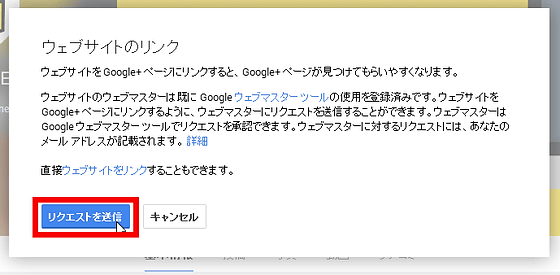
Click "Done"
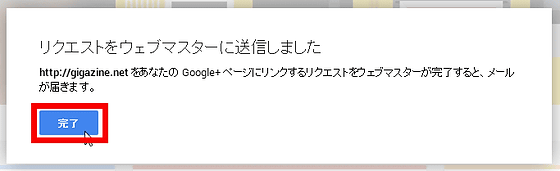
Since the link request has arrived as a message of Google Webmaster Tools, click
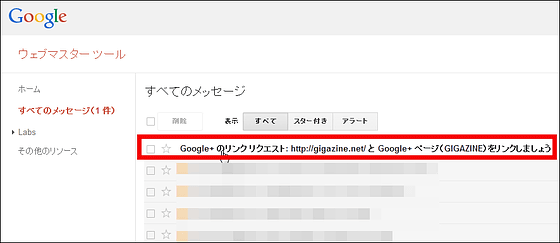
Click on the part that says "please approve or reject this request"
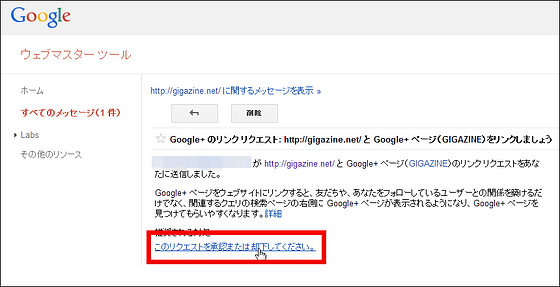
Click "Approve"
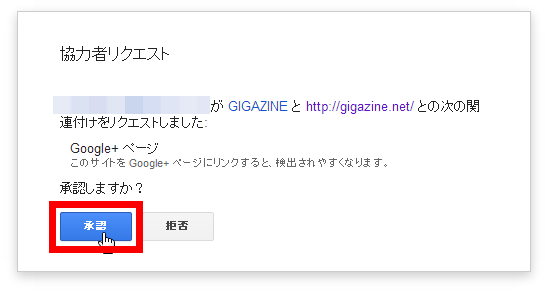
Then it will be displayed like this and it will be officially approved
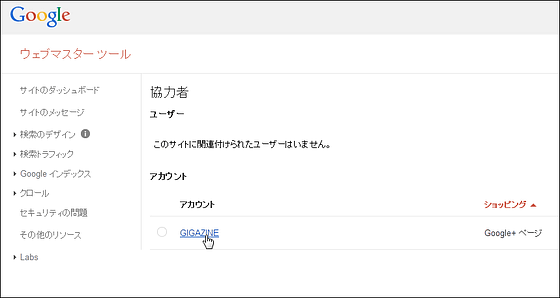
In the case of a Google+ page tightly approved from the official site, in this way, a mark indicating "linked website" appears next to the URL, so it can be judged properly.
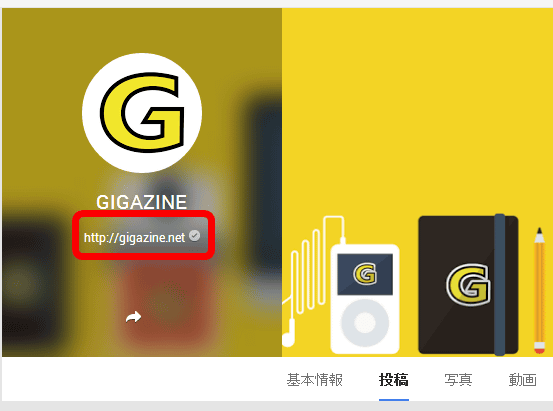
◆ Step 4: Change the URL of your Google+ page
When it becomes "linked website", you can change the URL of the page which was a meaningless character string to a shorter one. Click "Get URL" at the top of the page
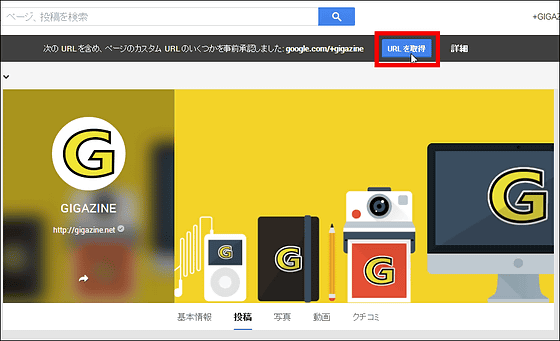
Please check it and click "Change URL" after selecting it. If you want to make it more favorite character string, you can further change it by "request another URL".
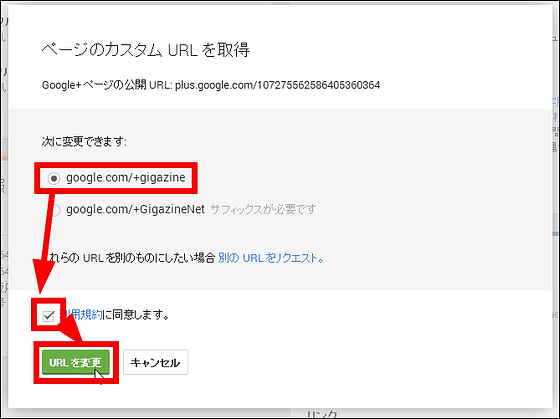
Click "Confirm selection"
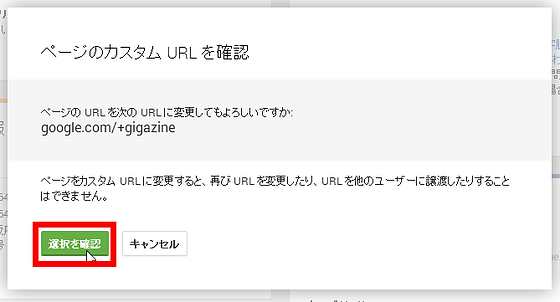
accomplished
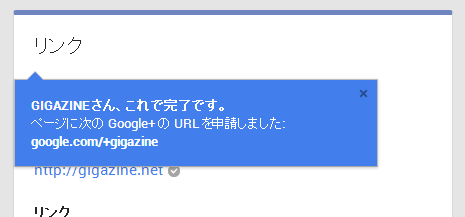
◆ Step 5: Add Administrator
Pages can be managed by multiple people, and each one can share roles. Click "Administrator" from "Settings" and click "Add administrator".
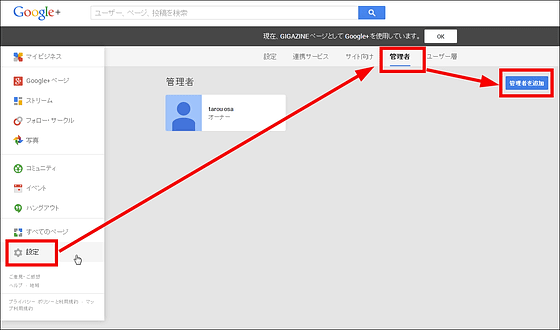
Enter the email address of the person you want to add and select it
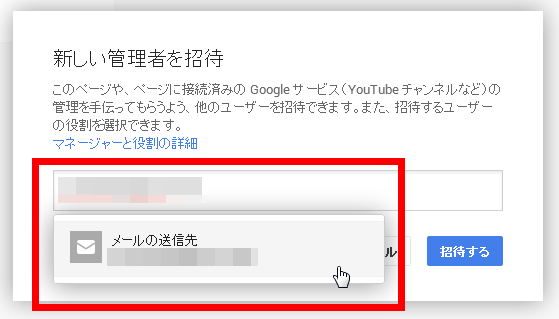
Click "Invite" to complete
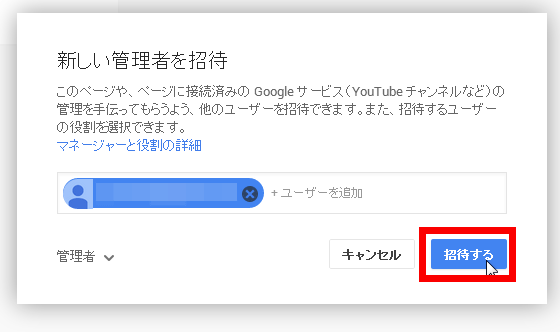
That's why this was completedGIGAZINE official Google+ pageThat's why. Furthermore, if it is officially authorized by Google, it will also be marked as "authenticated".

Related Posts:
in Review, Web Service, Posted by darkhorse