Skip aerial photographs while watching with the application FPV to challenge "Phantom 2" + "Go Pro HERO 3" + "Nexus 7"

Quad-cotter boasts overwhelming stability "DJI Phantom 2Gimbal with outstanding accuracy"H3-3D" with action cam GoPro HERO 3 installedBy doing so, you can take overwhelming aerial images. To GoPro HERO 3, using a special application, you can transfer a picture of the camera being shot with a smartphone or tablet terminal, so try using First Person Viewing (FPV) to monitor the aerial image on the ground by using this application I tried.
DJI official website | DJI - pioneer of unmanned automatic aerial photography system
http://www.dji.com/ja
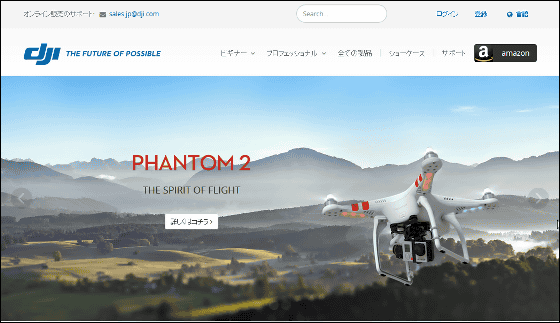
◆I tried raising it to the limit
Before using the GoPro application, I tried a challenge called "How much Phantom 2 can rise?" I was curious about in the last aerial photograph.
You can check the scenery of the masterpiece which rises just Phantom 2 with this movie.
If you raise DJI Phantom 2 just like this - YouTube
It quickly rises to the point that visual inspection can not be done quickly. You should see Phantom 2 somewhere in this picture, but you can not see it in the picture.

It seems that all operations such as turning, moving back and forth, left and right, etc. are disabled though trying to pilot by barely visible Phantom 2 's heading indicator lamp. While feeling the anxiety and impatience of "What is going to happen", while keeping pushing down the stick of Propo even now so as to "descend" for the time being, slowly but Phantom 2's appearance is big Confirm that it will come. Apparently it seems to be returning to the ground.
A few minutes to wait. Phantom 2 descends slowly to the ground.
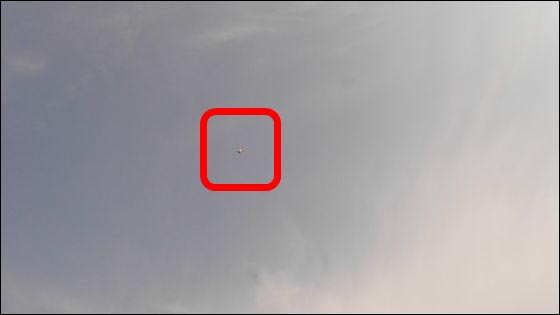
Without the operation of the propo, you can check the appearance of Phantom 2 landing automatically in this movie.
It seems that Phantom 2 slowly rising to the ground which has become inoperable due to excessive rise is like this - YouTube
While praising Phantom 2, "Yoshi good, often come back" confirmed the aerial image. Phantom 2 which continues to rise justly stops rising at a certain point and continues hovering on the spot. I do not know exactly the altitude, but the sight of the masterpiece.

Apparently Phantom 2 seems to be landing on the takeoff point using the GPS function when Wi-Fi communication goes down.
◆GoPro application
After chilling the liver with the rise test, we challenge "FPV using GoPro application".
In the preparation, a special application "GoPro App"Will be installed. This time installing on Nexus 7 so on Google PlayGoPro App, And then tap [Install] -> [Agree] -> Open to install & launch.

This is the top screen of GoPro App. When you launch the application, you will start looking for the nearby GoPro ......

Press and hold the Wi - Fi button on the side of GoPro HERO 3 ......

Turn on Wi-Fi of GoPro HERO 3.

Then connect to "GoProHERO 3" with Nexus 7 Wi-Fi, you are ready to operate GoPro with Nexus 7. In the default setting of GoPro HERO 3, the Wi-Fi password is "Goprohero"is.

Tap "CONNECT & CONTROL" to see the camera picture of GoPro.

You can check camera image with this feeling. By tapping red ○ at the bottom of the screen, it is possible to turn on / off the shutter of the GoPro HERO 3 camera remotely.

◆Challenge FPV
Again turn on Wi-Fi of GoPro HERO 3 and link it with the application ... ....

Confirm that the image of GoPro HERO 3 is displayed on the tablet screen. Finally take off ......

Although I was planning to do, in GoPro App, the camera image was transferred to Nexus 7 about 3 seconds behind, so it turned out that I could not use it for FPV at all. It is OK if you use "to check the aerial image in a stable hovering state", but it is impossible to fly while watching the video of Nexus 7.
Also, since GoPro HERO 3 and Phantom 2 use the same 2.4 GHz band Wi-Fi, they also tend to interfere. In addition, because there is a condominium group near Namba Palace in the flight location, Wi-Fi radio waves are intertwined, so when using GoPro App, control disabled state which is thought to be caused by interference also occurs. For this reason, it seems better not to use GoPro App when Phantom 2 flights.
,
◆A crash
Even if FPV is impossible, the aerial shooting of Phantom 2 is still fun. As a third flight, gradually getting used to maneuvering, there is a desire to "take such a picture". This time I tried challenging to take a picture of a gaze on a tree.
A decisive moment when you crash while touching a tree branch while flying on Phamtom 2 is like this - YouTube
Flying over a tree Phantom 2. The tree from the top is a unique view of the quad-cotter.

I started to change direction as I got too close to a tree. If you look closely, you can see the crow resting on the tree.

The next moment, touching the tree.

Phantom 2 crashes while not knowing what it is.



When rushed to the crash site, Phantom 2 seems undamaged seemingly because the propeller is not damaged either. However, take care and go straight to the editorial department.

Start verification.

Scars in contact with trees were clearly left on the aircraft.

Although the propeller is not damaged or deformed, it still smears like a black scratch. However, Phantom 2 body is not damaged like damage. It turned out to be pretty sturdy.

However, the problem is gimbal "H3-3D" and GoPro HERO 3.

What, GoPro HERO 3 interferes with the landing gear.


The cause is because the base part of H3-3D is twisted.

It seems that the metal frame machined to H type has received a great impact as it twists.

Removing GoPro HERO 3 ......

The corner near the camera was turning up.

The truly action camera CamPro HERO 3 also seems to have been unable to be broken by the impact of the crash. However, GoPro HERO 3 has no problem with recordings and Wi-Fi functions. Afraid, GoPro HERO 3.


So, at last it crashed GIGAZINE editorial department Phantom 2. I am having problems with H3-3D and the aerial shooting is impossible so far. It was a short break until a restoration of Phantom 2.
Related Posts:
in Video, Hardware, Smartphone, Review, Posted by darkhorse_log







