Quad copter "Phantom 2" first flight review realizing amazing stability and intuitive operability

Aerial view of Niagara FallsOr,Fiery shooting of active volcanoes where lava flowsIt is easy to realize even photographs that human beings could not impossible by mounting action camerasDJIQuad Copter "Phantom 2"is. I tried to actually fly to confirm the performance of Phantom 2 which is superior in stability and controllability, and boasts a tremendous popularity even for professional photographers.
Phantom 2 - The Spirit Of Flight | DJI
http://www.dji.com/product/phantom-2
◆Opening & Appearance Check
"Phantom 2" came to GIGAZINE editorial department.

Instant opening.

It is firmly fixed so that packing can not be separated with paper tape with paper tape.

Paper tears.

A black paper case and a special tool were attached to the outside of the package.
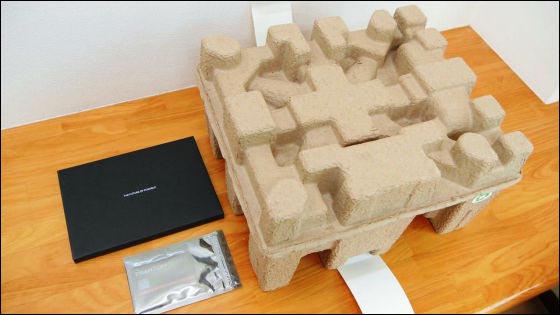
When opening the brown package and Phanotom 2 main body appeared from inside Dodon. The right side of the picture is the propo (pilot).

Black paper case included instruction manual, warranty card, 3 color fluorescent stickers.
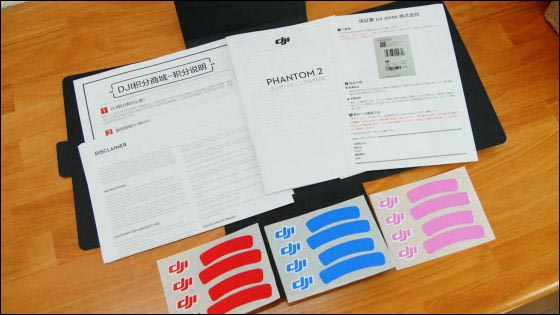
The instructions are perfectly Japanese.
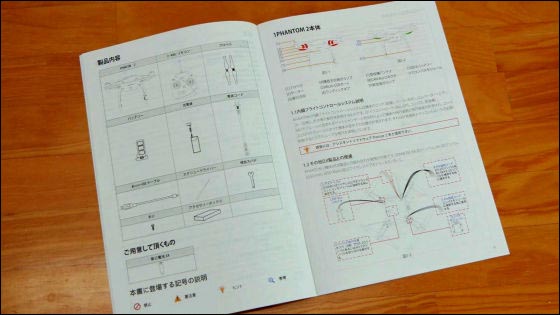
This is Phanotom 2. The propeller is 4 quad copters.

Feeling a heavy weight when you hold it with your hands,AR Drone 2As long as plastic enclosures seem to be more robust than reliable. However, since Phantom 2 weighs 1030 g, there is a single anxiety over whether it can be flying or whether it will be damaged by backlash if it crashes.

A paper seal is attached to the motor that installs the propeller.

Battery behind the body. Indicator lamp and power button to light with LED are equipped.

Slit opened in the main body.

The back side looks like this. The video cable to be connected with the camera (optional) is taped.

Black lubrication sponge for landing gear.

It is the antenna wire that receives the signal from the propo that is running along the inside of the landing gear.
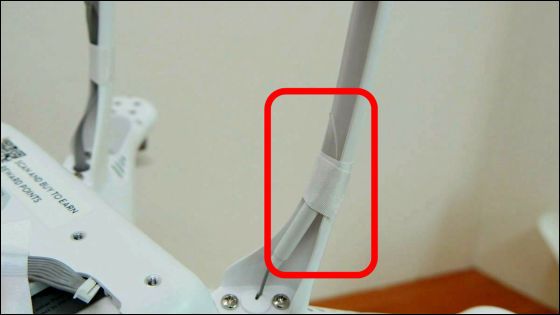
Under the propeller. A motor rotor is securely attached with four special screws. Under the rod (arm) there is also a heading indication lamp lighting in red.

Micro-USB terminal in front of the main unit. This is for connecting the USB cable to a PC or Mac.


◆Preparation for flight
Take out the attached white box ... ...
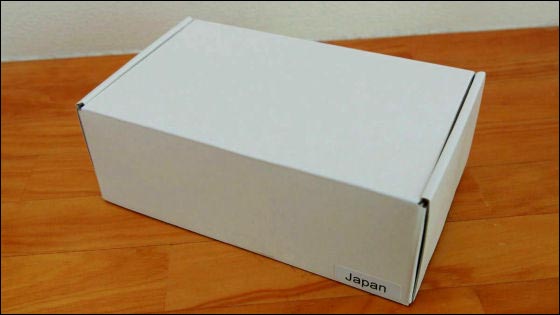
Pacari and opening.

There was an adapter for charging and a USB cable inside.
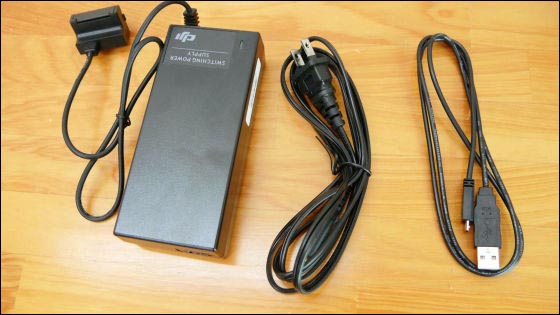
Then we will start preparing for flight. The first thing to do is charge the battery. Explanation Remove the seal ......

Squeeze in with your fingers from the top and bottom, pull out the battery gargo backwards.

The battery is 5300 mAh.

Next on the charger's connector ......

Remove the lid.

It is OK if you attach the metal terminal of the connector to the battery.


Indicator light of the battery shows 25% with one. Charging is completed when the indicator lamp turns off. Charging is completed in about an hour after the battery is empty.

Next, prepare for the propo.

The left is the yaw stick used to change the direction of the aircraft, and the right is the throttle stick used for altitude change. Since the simple operation method is written on the paper tape, when it finishes reading, it removes it with tongue.

Propo is about 530 grams and very light weight.

Power switch at the bottom of the surface.

The tip of the stick is a jagged aluminum material.

Left yaw stick · right throttle stick, both up and down ......

You can input to the left and right 4 channels.

Switch to the left on the top of the propo surface S2 S2.

There is a switch S1 on the right, and these switches are used for calibration and switching modes.

At the top of the propo is an antenna for communication.

The back side looks like this.

Four AA batteries are required for the propo.

After turning on the battery, the red lamp lights up when turning on the power switch.

While charging the battery, prepare the Phantom 2 main unit. First, paste the fluorescent sticker on the two rods in front of the body. This raises visibility and controllability.

In addition, remove the propeller (8 pieces including spare use) from the box. In addition, propeller can be installed without using special tools on the right of the photo.

Since there are two types of motor shafts with black holes like those shown in the photo and those without holes, propellers with black marks are used for those with holes, propellers with silver marks for holes without holes .

In addition, although a silver propeller can be installed in a clockwise direction, since the black propeller is a reverse screw to be mounted with a counterclockwise rotation, it is safe since it can not install the propeller accidentally.

◆Compass calibration
Phantom 2 is equipped with a GPS module in addition to a tilt sensor, making stable flight possible. Therefore, when flying for the first time, setting work called "compass calibration" is necessary.
The state of compass calibration can be confirmed in the following movie.
Compass calibration of DJI Phantom 2 - YouTube
◆I skipped it
Since the compass calibration is completed, it is the first flight.

Note that the power supply will always be input in the order of propo → Phantom 2.

When the GPS is received, the LED aircraft lights up in green. Your flight is now ready.

If you enter both the strokes of the propo down so that they go downward and then enter inside, the propeller starts to rotate.

When the throttle stick is input upwards, the aircraft starts to rise slowly.

Phantom 2 is stable in behavior anyway, it is possible to understand the flight control method by just flying for about 5 minutes, and it is now possible to flight as intended.
You can see how stable the flying of Phantom 2 is possible with the following movie.
I tried DJI 's quad copter "PHANTOM 2" - YouTube
By attaching a gimbal, Phantom 2 can also take an aerial shot with an action camera such as GoPro. The flight time is also nominally 25 minutes and it can be made to fly for nearly 30 minutes as I tried it actually, and if the flight is possible for such a long time, the range of shooting seems to be greatly expanded.

Phantom 2 has become 75,000 yen (tax included, free shipping) at Amazon.
Amazon.co.jp: DJI JAPAN direct sales [New product] New Phantom 2 (H3-3D compatible): Toy
http://www.amazon.co.jp/dp/B00I45TLVM
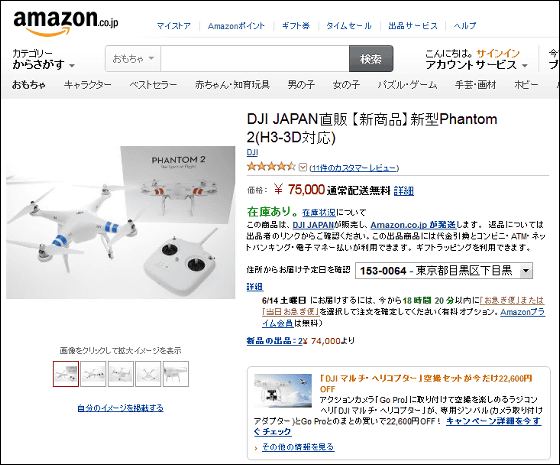
·Continuation
I attached a gimbal H3-3D to quad copter Phantom 2 and tried to take aerial photograph with GoPro HERO 3 - GIGAZINE

Related Posts:







