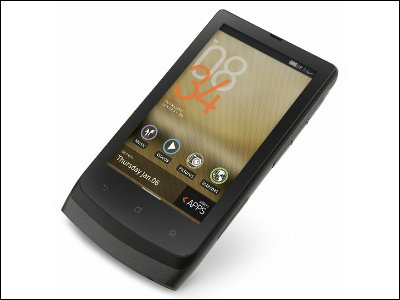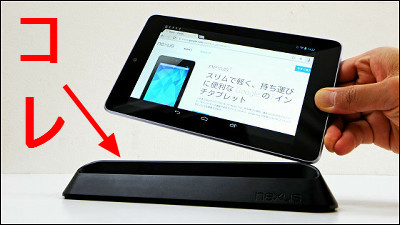I tried using "SlimPort to HDMI conversion adapter" which can output the screen of the smartphone to the large screen display without any troublesome setting

The SlimPort conversion adapter is convenient when you want to "watch pictures and movies on smartphones on a large screen TV".SlimPort(Slim port) is a terminal for externally outputting mobile terminals such as smartphones and tablet terminals, the shape is the same as the Micro-USB terminal. Google's smartphoneNexus 4It is adopted for the first time, and adopted terminals such as Nexus series and Windows 8 tablet are gradually increasing. So, you can convert SlimPort to HDMI "SlimPort to HDMI conversion adapter for Nexus"To externally output the screen of the mobile terminal.
"SlimPort to HDMI conversion adapter for Nexus" is in a plastic package.

Notation of "Nexus compatible".
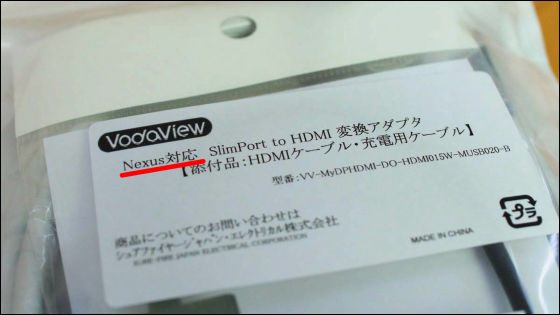
When taking out the contents, the conversion adapter body · charging cable (power supply cable) · HDMI cable · instructions was included.

The manual is properly written in Japanese.

This is the conversion adapter body.

The length is about 20 cm.

Peel off the vinyl tape.

The main body is shiny black one color.

Micro - USB terminal on the side. This is used for powering the mobile terminal to be connected.

The HDMI terminal is used for connection with an external display ......

The Micro-USB terminal is used for connection with a mobile terminal.

The engraved mark of "SlimPort" is engraved, and the line of oranges put at the tip is quite fashionable.

The included HDMI cable was about 1.5 meters.

◆Connect mobile terminal and external display
To the HDMI terminal on the display ......

Connect the included HDMI cable.
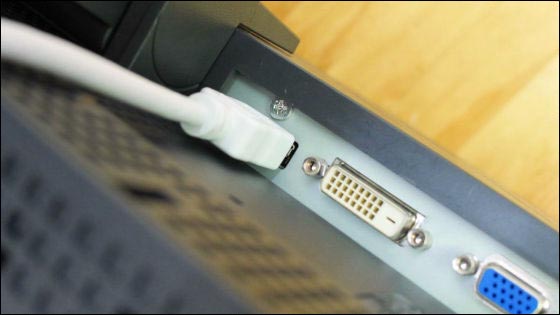
Attach the HDMI cable connected to the external display to the SlimPort conversion adapter ......

If you connect the Micro-USB terminal to the mobile terminal, preparation is OK.

◆Output Nexus 5 screen to liquid crystal display
I immediately tried to display the Nexus 5 screen on the external display.
When you display the screen of Nexus 5 on the external display with the SlimPort jack, it feels like this - YouTube
When you turn on the power of Nexus 5 ......

The Nexus 5 screen appeared on the external display.

When opening the page of GIGAZINE it is like this.

Scrolling the screen does not cause any delay.

Play YouTube.

You can enlarge the screen to fill the screen sideways and you can enjoy YouTube with a powerful large screen.

Nexus 5 screen was displayed on the liquid crystal display without special setting just by connecting. Just connecting it is OK and a very easy placeMiracastUnlike a big advantage.
You can power the mobile terminal by connecting the supplied power cable to a USB port on a PC or the like and connecting the other side to the adapter body. Since the power supply cable is about 2 meters, it is also possible to use a USB port away from your hand.

◆Try to output to the projector
The SlimPort to HDMI conversion adapter can output to the outside either on the LCD monitor, on the LCD TV or on the projector if there is an HDMI terminal. So, I tried connecting to the projector.
OK if the projector has an HDMI terminal.

Nexus 7 (2013) and the projector "W 1080 STConnected.

I was able to project the Nexus 7 screen with the projector without special setting here.

◆SlimPort compatible terminal
"SlimPort to HDMI conversion adapter for Nexus" can only be used on mobile terminals with Micro-USB terminals that also serve as SlimPort. Nexus 4 is compatible with SlimPort.

However, even if connected to Galaxy S4 not compatible with SlimPort, it was not possible to output it externally.

"Nexus-compatible SlimPort to HDMI conversion adapter" is simple hardware, it does not require any troublesome setting, it can output screen of mobile terminal to external display with HDMI terminal, size is not so big, It was a tool that seemed to show us power in the event of being obstinate in.
The SlimPort to HDMI conversion adapter with HDMI cable & power supply cable "Nexus compatible SlimPort to HDMI conversion adapter" is on sale for 2657 yen at Amazon.
Nexus compatible SlimPort to HDMI conversion adapter 【Nexus 7 (2013 operation confirmed set】 [Attachment: HDMI cable · charging cable]
http://www.amazon.co.jp/dp/B00I1C6RZ6/
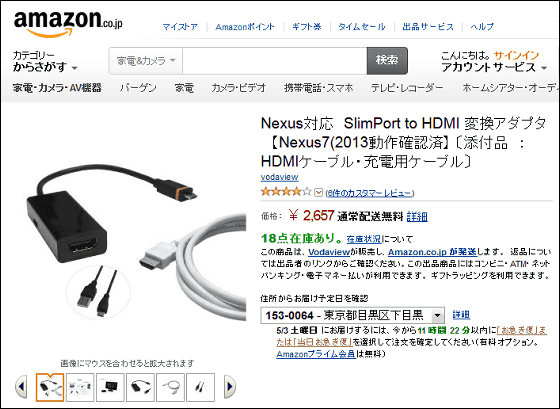
Related Posts: