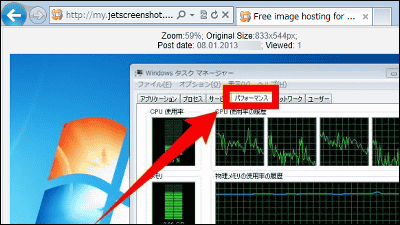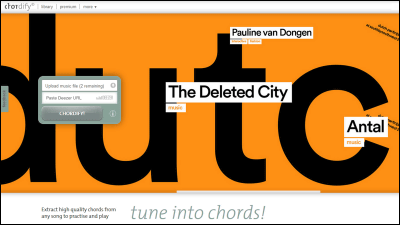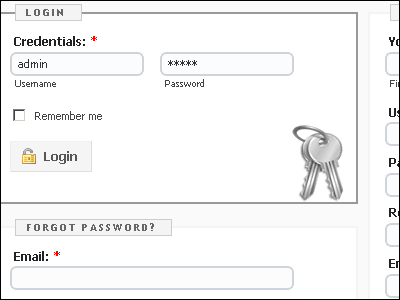"Gumroad" which can directly sell digital contents of music, comics, apps etc. to customers with one link will use this way Review
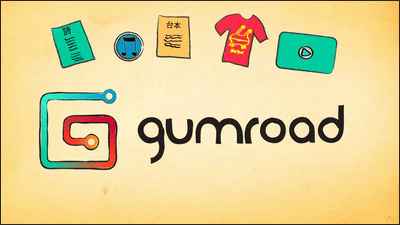
Various data such as music, manga, photographs, images, designs are being sold and sold on the net in modern times, but making it possible to easily make this "buying and selling on the net" with one link is "Gumroad"is. It is a service that allows creators active on the Internet to easily reach customers, such as programmers making their own applications, amateur photographers, coterie magazine authors and cosplayers.
Gumroad
https://gumroad.com/

◆ What kind of service is Gumroad?
How Gumroad differs from previous EC service is obvious from the following movie.
An introduction to Gumroad (in Japanese). - YouTube
There are many creators on the net that create original poetry and music, or make your own applications. Especially in Japan, sales of doujinshi are thriving, and there are many unique creators that are not seen in other countries too much.

When such creators sell their own digital contents, there are many methods of selling, but registration is troublesome in every method, and it is difficult to sell and buy content crisply easily.

As a variety of contents are lined up at auction sites and so on, there are many things that my content does not see the sunlight ......

We also took a lot of commissions.
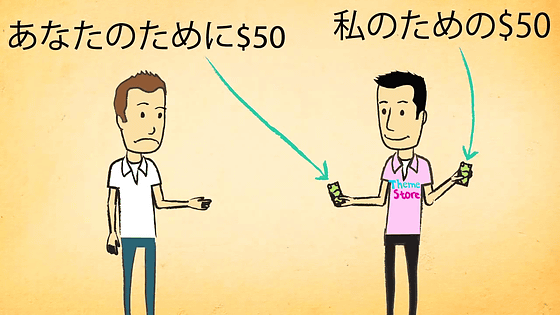
Yahoo! Wallet FastPayYaStripe,Login and Pay with AmazonThere are several settlement systems that can be easily installed on the website, such as, but in order to master it, you need to have a website that can advertise your own content.
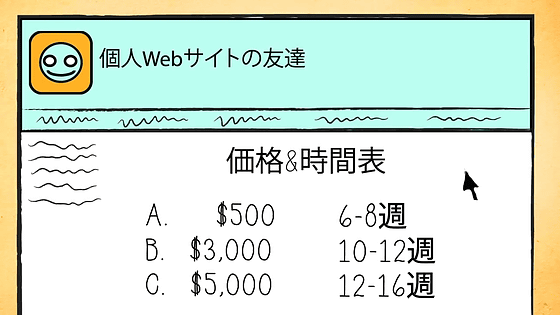
But with Gumroad, you can advertise your own content via Twitter and sell content directly to friends and followers.

When selling homebrew content, link created when uploading content ......
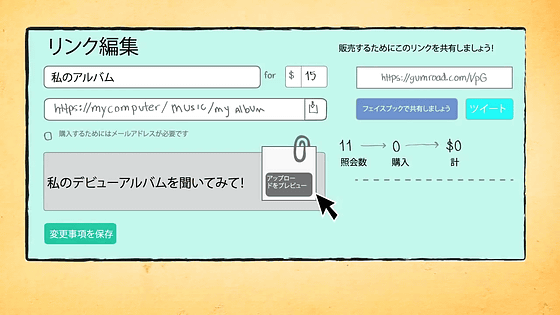
Just sharing with SNS is OK.
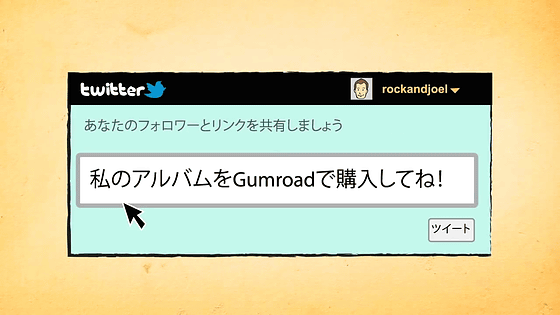
Purchase side can also easily pay if you enter card information. When using from Japan, you can use the bank account transfer method and PayPal method of payment as payment method.
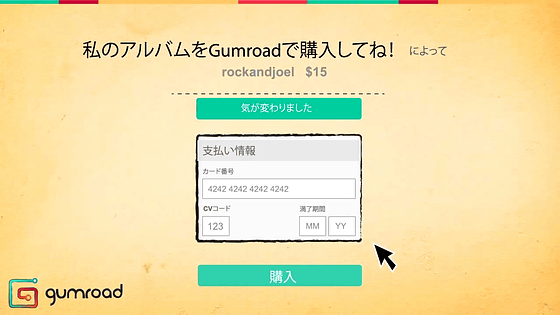
In other words, with Gumroad it is a service that enables selling digital contents with one link.
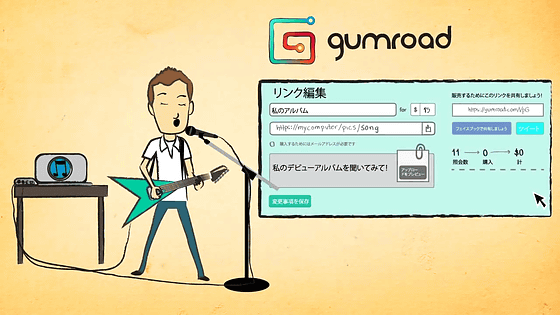
◆ I tried to register
That's why I actually wanted to create an account for Gumroad.
To create a Gumroad account,Top pageClick on "Start".

Then you go to the account creation screen so you need to register with Gumroad with your Facebook · Twitter account or create a new account. To create a new Gumroad account this time, I entered my email address and password in the red frame part and clicked on "Create Account".
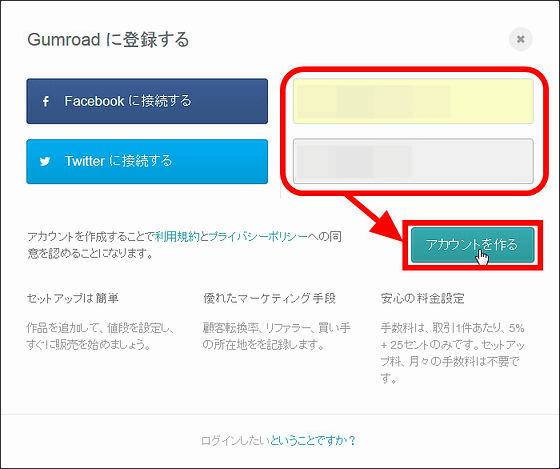
Then it will jump to the user screen of Gumroad. Since the three steps to be cleared are written on the user screen first, we will clear them.
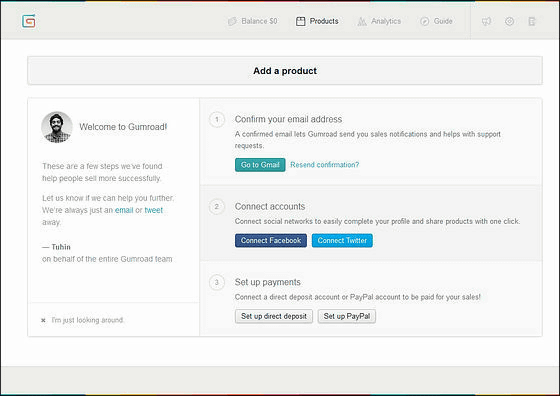
First, click "Go to Gmail" (the name of the icon is different depending on the registered e-mail) in order to complete the authentication with the registered e-mail address.
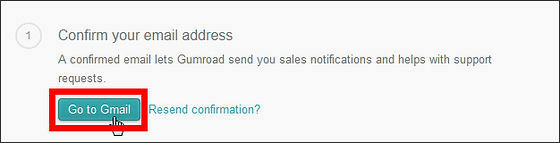
Since mail has arrived from Gumroad, click "Confirm email" to complete the authentication.
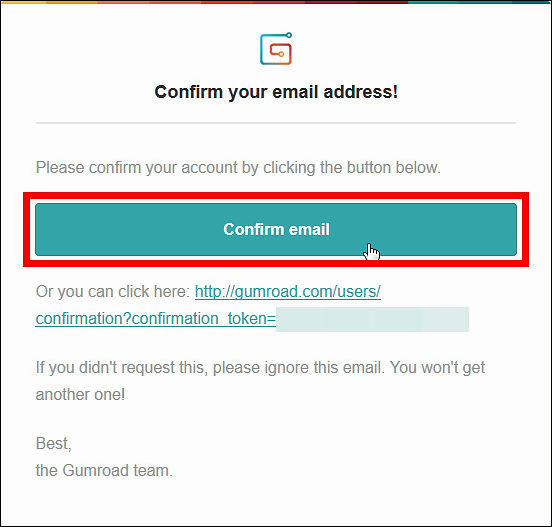
Next I will link SNS and Gumroad. This time I decided to link with Twitter, so click "Connect Twitter". Because Gumroad can sell its own content on one link, we will link SNS and Gumroad's account so that everyone can see that link.
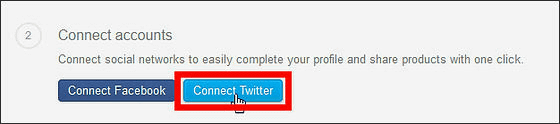
If you click "Login", cooperation is completed.
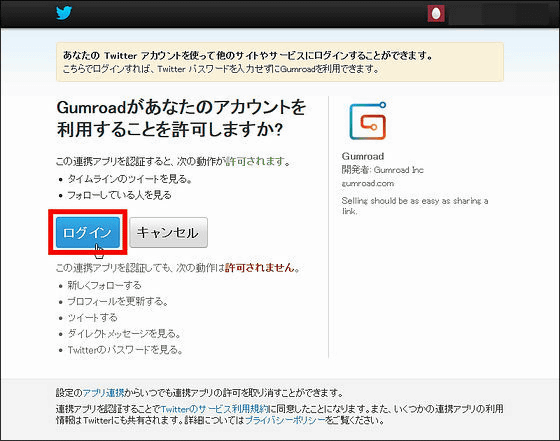
Select the payment system to be used by customers who finally buy the content. Available payment systems are PayPalTotal silver systemTwo kinds of things that used (bank account transfer). Click "Set up direct deposit" if you want to use the Silver System.
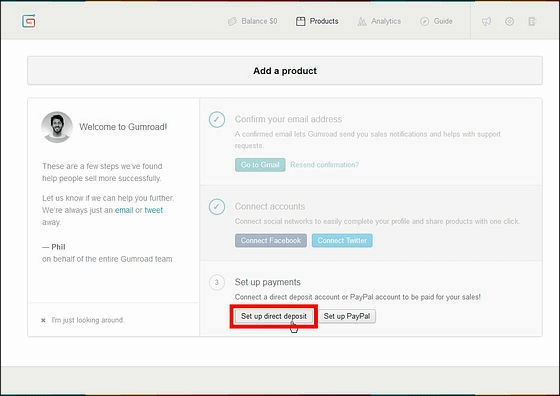
Then this screen will be displayed, so if you enter financial institution code / branch code / card number here, when the content is sold it will be transferred to the registered bank account.
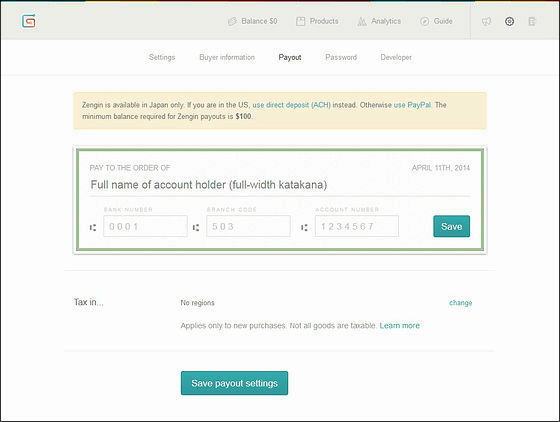
To register your PayPal account, simply enter the email address you registered in your PayPal account.
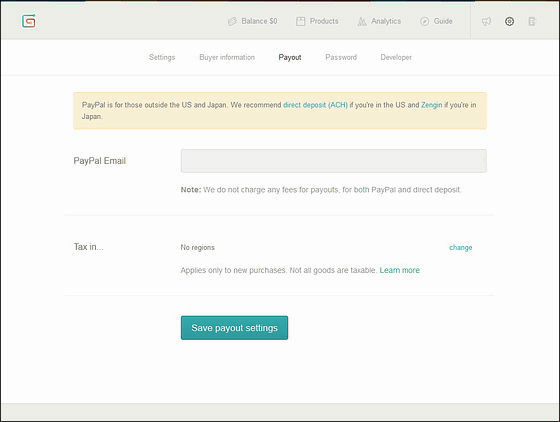
Once you complete the three steps, the account settings screen opens. On this screen you can change account name, create self-introduction text, use language and time zone, cooperate / delete with Facebook · Twitter, change registered e-mail address, currency when selling content (US Dollar, British Pound, Euro · Japanese yen · Rupee · Australian doll · Canadian dollar · Hong Kong dollar · Singapore dollar · Taiwan dollar · New Zealand doll · Brazilian rupee 12 currencies) etc can be changed.
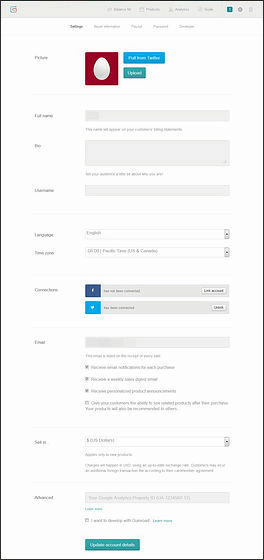
You can change the language you use from 'Language', as well as some Japanese languages.
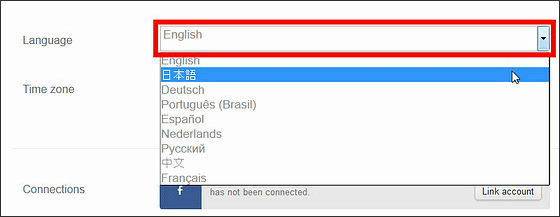
From "Sell in ..." you can change the currency unit when selling content.
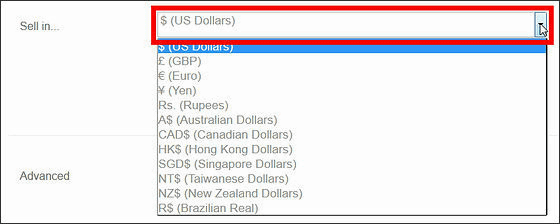
Once you've made these changes, click "Update account details", which completes the advanced account settings.
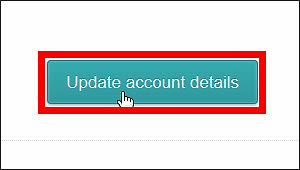
Since the language used is changed to "Japanese", the notation on the screen has become Japanese.
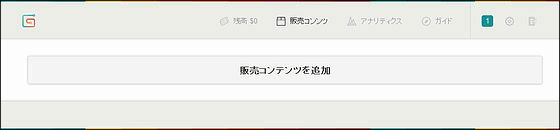
Click the setting icon in the upper right of the screen.

Then you can fly to the setting screen of accounts and settlement method at any time and the setting contents can be selected from the red frame part at the top of the screen. What is written in English If it is called Chimpunkampon, open the setting screen with haste and change the language you use OK.
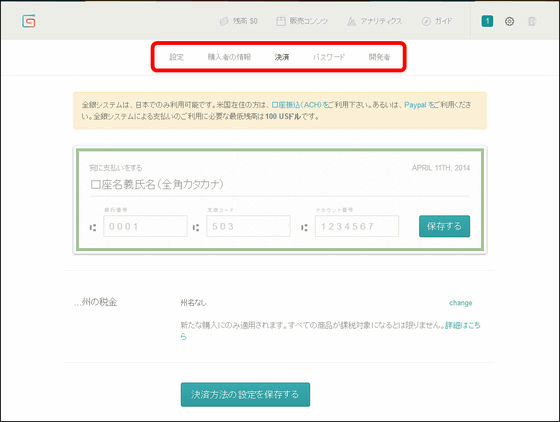
◆ Try selling content
So I decided to sell the content using Gumroad immediately. If you want to sell content click on "Sale Content" at the top of Gumroad's screen.
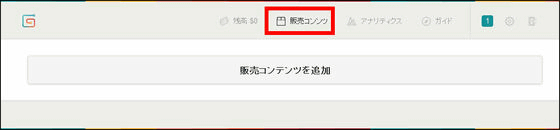
Then click "Add Sales Content".
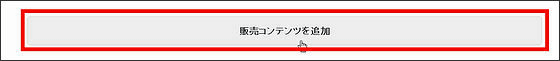
Then I will move to such a screen. Gumroad allows you to choose whether to sell the content, purchase monthly or annual payment, or accept the pre-order before release.

I will try clicking the 1st orthodox "sale content".

Then this screen will look like this, click the red frame part.
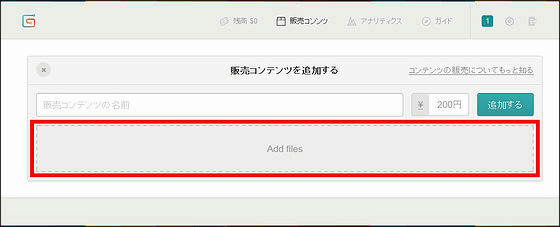
Then you can upload the file, so select the content you want to sell and click "Open".
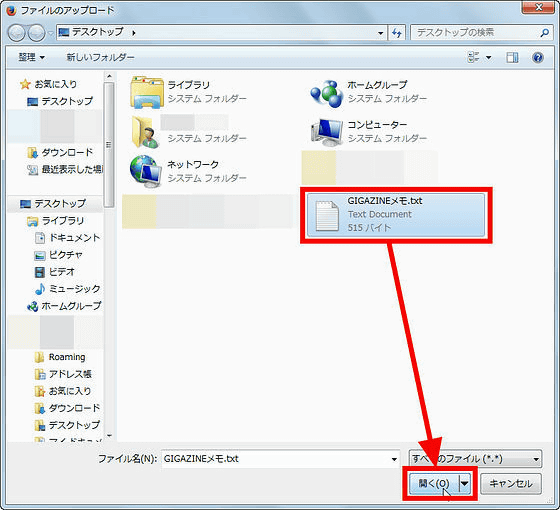
After setting the content name and selling price, click "Add". The selling price of the content must be 99 yen or more.
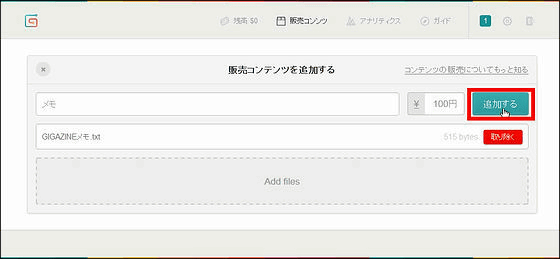
Then it jumps to the page where you can enter a description of the cover image or sales content displayed on the content sales page. Please upload the cover image from "Upload cover" or click "Link to a cover ..."
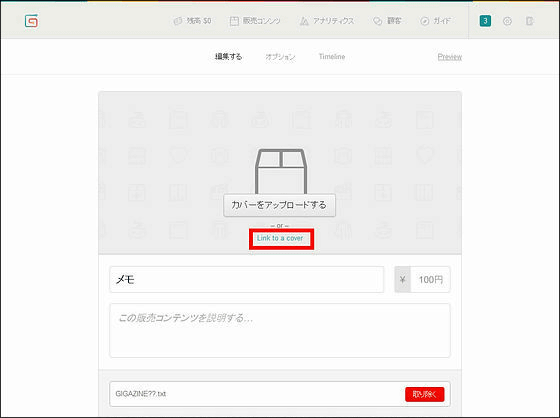
If you fill out the image link in the text box OK.
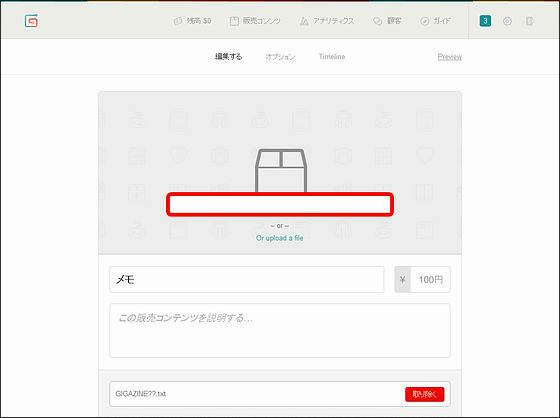
When adding a cover image it looks like this.

Then add a description of the content and click "Save Changes".
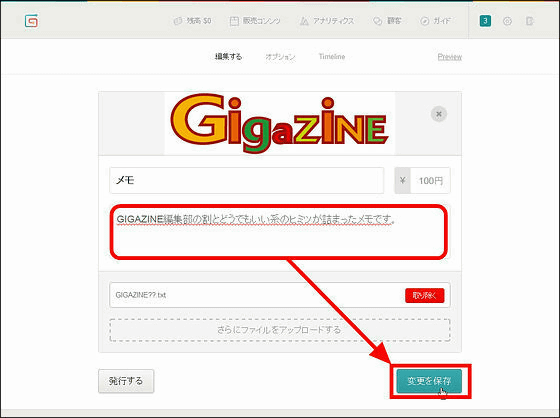
Furthermore, clicking on "Option" at the top of the screen makes it possible to sell different variations of linked content, sales volume, sales area, price cuts and contents.
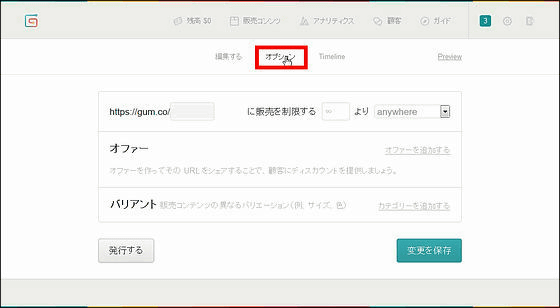
From here you can change the end of the link URL.

In addition, you can set the number of items sold by entering a number in the "∞" portion, and you can also set a sales area from the "anywhere" portion.
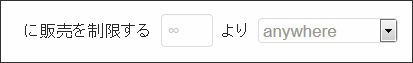
By limiting the number of items sold, the remaining number of sales of the content is displayed on the upper left corner of the sales page like this.

Furthermore, issuing discount coupons from "Add offers" ...

Various sales systems can be realized, for example, it is possible to sell version differences of contents from "Add category".

If you set these up and click "Preview" at the top right of the screen ... ...
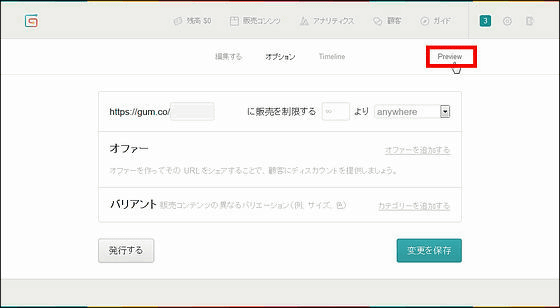
It is possible to preview how the sales page looks like this.
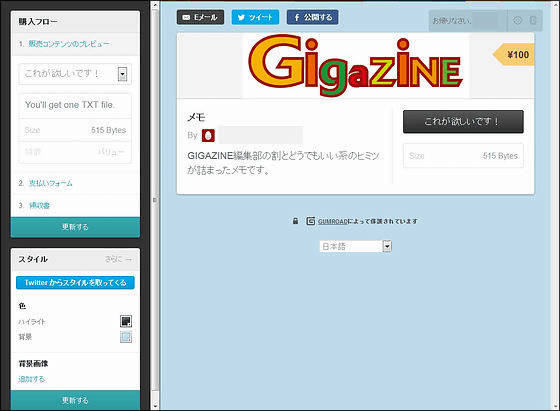
From the red frame part at the top of "Purchase flow" ......
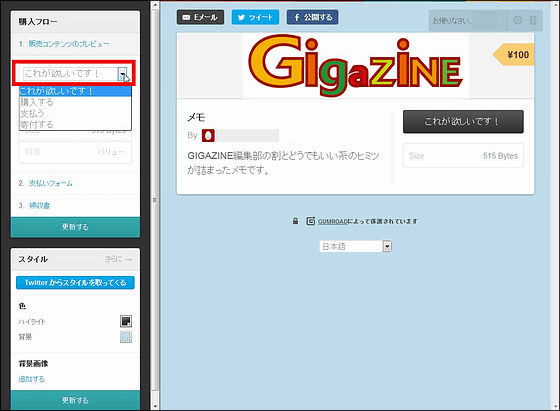
You can change the text that will be displayed on the content purchase button.
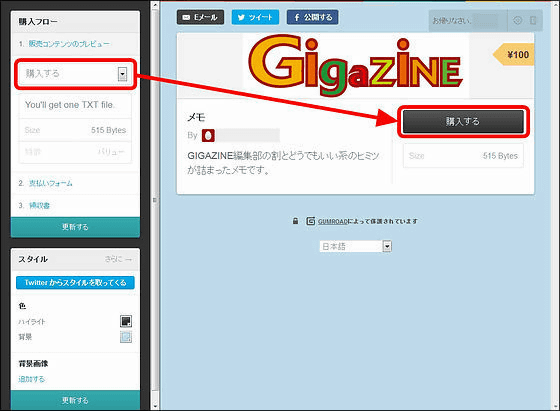
By clicking "payment form", you can see the payment page that users will use to purchase content ......
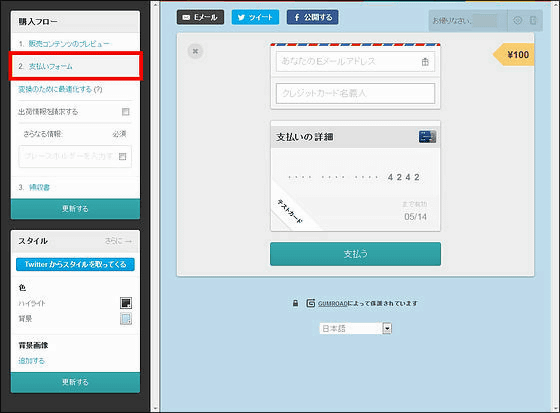
From "Receipt" you can see the page after purchasing the content.
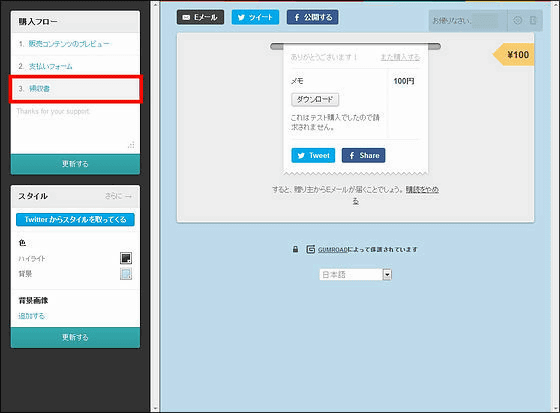
Furthermore, from the "style" under "Purchase flow" you can change the design side such as changing the background color of the content sales page freely, using the image on the background.
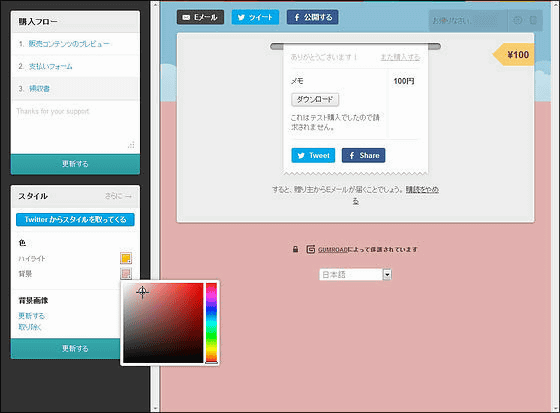
Let's click "update" if you like the design of the page like this.
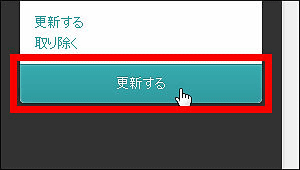
Now that the content to sell is ready, click on "Publish".
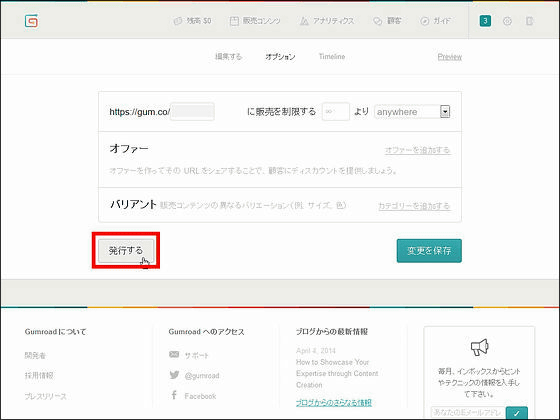
Then, on sale content page, newly released content "Memo" with 100 yen appeared.
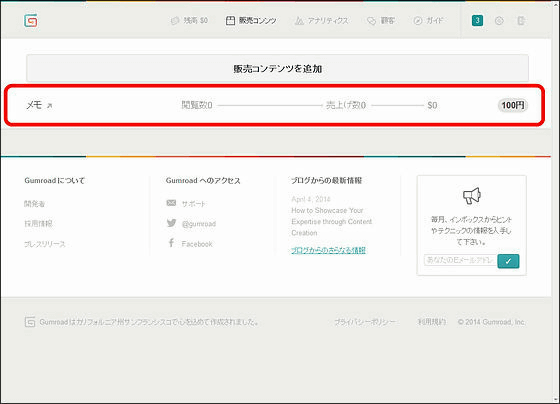
Click the arrow next to the content name of this.
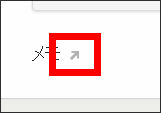
Then you will jump to the preview page, click "E-mail", "Tweet", "Publish" etc. from here ... ...

You can recommend content directly to your followers and friends directly. It is not necessary to use web pages for content selling and EC sites that are charged with a large fee, but because they can reach customers directly by making use of SNS and e-mail, it is like a rather concise content selling method.
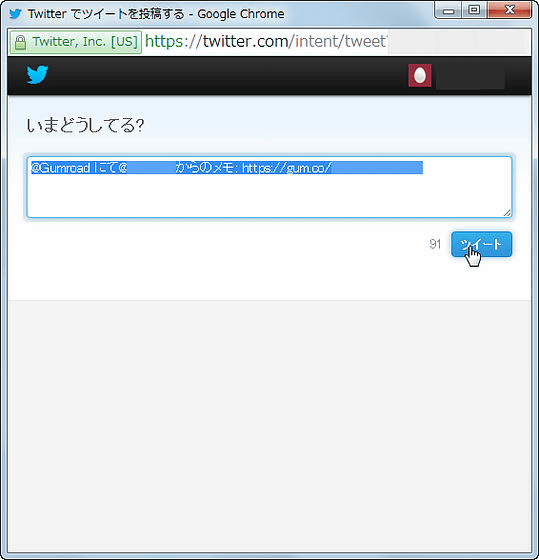
If you click the content name on sale ......
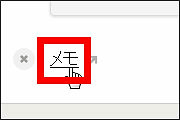
You can stop selling content and revise prices at any time.
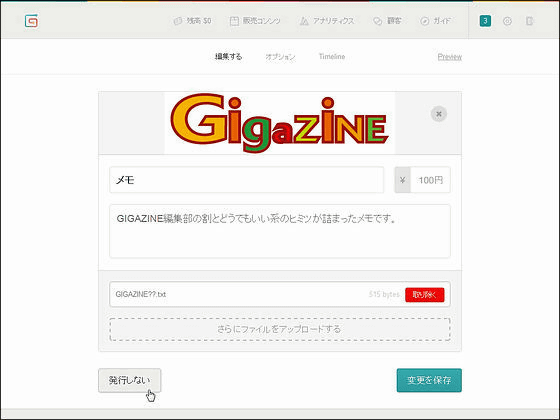
◆ Advanced
Goodness of Gumroad is a brief selling method, but there are various application methods such as embedding content sales page created using Gumroad in your website or selling price to customers.
· Embed button for purchasing content without moving customer from site
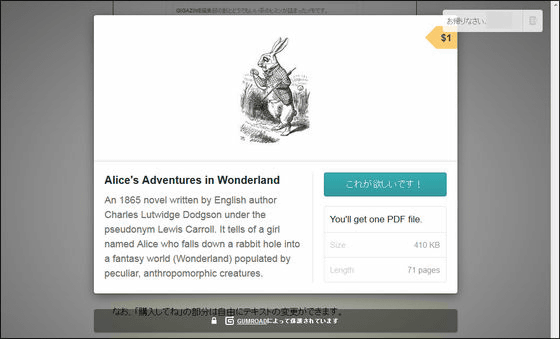
In other words, if you want to embed the following buttons on your site ......
Please purchase
On my websiteSSLMake sure that it is installed securely, add the following script tag to the source of the page.
[/ Code]
In addition, you can add the following code to the place where you want to embed the button.
Please purchase[/ Code]
In addition, you can change the text freely in "Purchase it" part.
· Embed the entire sales page
It is also possible to embed the following content purchase page as it is on the website.
When embedding in the page, make sure that SSL is installed on the page and insert it in the following script tag page source.
[/ Code]
And paste the following code in the place where you want to embed the sales page OK.
[/ Code]
· Ask customers to decide the price of contents
Moreover, it is also possible to have customers freely decide the price of the contents to be sold, such as "OK if it is over ○ yen, OK".
When setting the price of the content to "OO yen or more", it is OK if you enter "+" together when entering the price of the content.

Then, the price part of the sales page becomes such a display, and in this case the customer side can freely determine the purchase price if it is a price of 100 yen or more.

In addition, a button "more gift" is added to the receipt page after purchase ... ...

"Donation money" menu has been added so that the customer side can pay the plus alpha amount even after paying the content fee once.
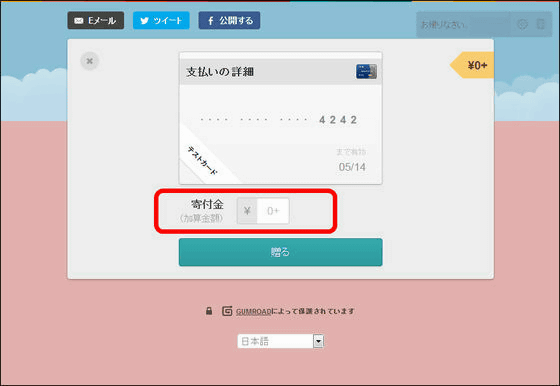
If you set the price as "0+", you can also distribute content to customers free of charge.
· Press original stamp on PDF
If the sale content is a PDF file, you can press the original stamp in the upper right corner of the file like the image below, which will also be printed with the purchaser's email address.
Stamp is displayed in the red frame part.
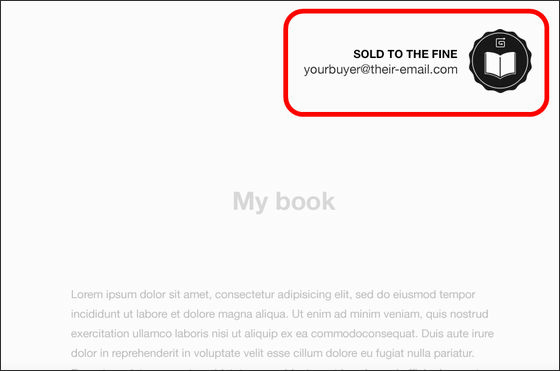
This stamp is OK if you upload the stamp file to "Newly uploading the file" that appears when uploading the PDF file.
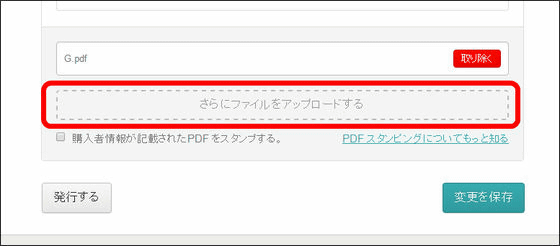
· Customer list
The content seller can browse various information including the e-mail address of the customer who purchased from Gumroad's "customer" page, and can also download the data as a CSV file.
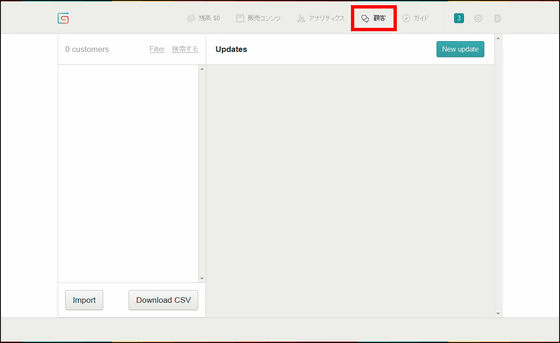
·access analysis
By clicking "Analytics" at the top of the page, you can see the PV of the sale content page and the conversion rate.
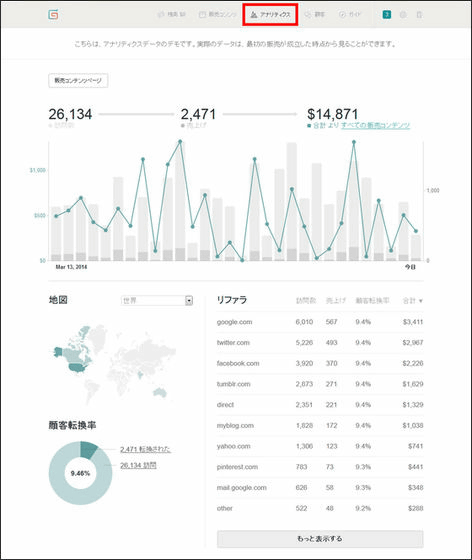
It is also possible to upload movies and distribute them only by streaming to prevent unauthorized embedding of movies and to prevent downloading of movies.
Since various troubles are involved in the sale of things, we recommend that you read the following pages to take appropriate measures when they occur and to prevent the trouble itself.
Interact with customers
https://gumroad.com/guide/basics/interacting-with-customers
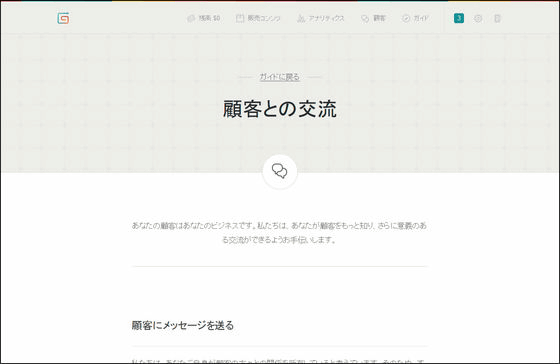
Related Posts:
in Review, Web Service, Video, Pick Up, Posted by logu_ii