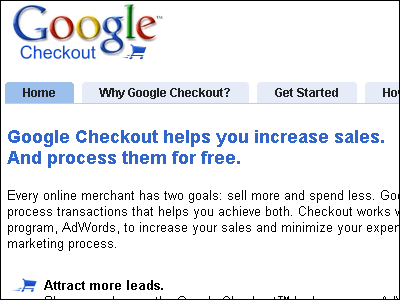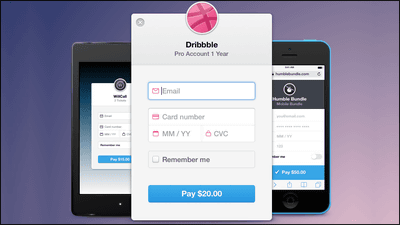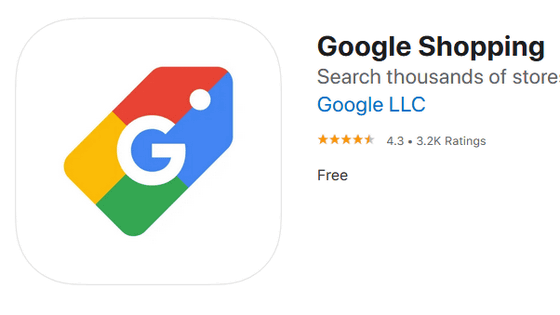What is unknown Google's payment service "Google Checkout"?

Previous articleBut as I explained, Google has settlement service "Google Checkout"Started on June 30, 2006, at that time it was reported at various news sites, and then since the information as Japanese was almost equal to none, how much did it change? , There are many people who do not understand so much about what they can use.
So, easy to summarize the buyer side and the sell side, both of which are described below.
· About the function of buyer
Although it is a charge for Google Checkout, the buyer does not charge any fee or commission.
When you use shopping with Google Checkout, you need to provide information such as your name and address, delivery information such as credit card or debit card to be used for payment, email address and so on. You can change these information at any time. There are 4 types of credit cards and debit cards available: Visa, MasterCard, American Express, Discover. Information on the card is not transmitted to the online shop side. Regarding e-mail address, whether to tell e-mail address to seller side is selectable at the time of purchase. And all usage history is recorded and you can browse by logging in to Google Checkout. Since this history can be deleted, old purchase history that you do not need to browse any more can be deleted from time to time.
Because Google Checkout accounts are available as a combination of email addresses and passwords, you can have multiple Google Checkout accounts if you have multiple email addresses. Even if you use a credit card as a shared by a family member, you can use it for the same reason if the e-mail address is different, and Google officially admits it. Also, without having to create a new account, you can use accounts of various Google online services you already have, such as Gmail.
In addition to regular online shopping, Google Checkout can also be used for donation, accepting donations from users via Google Checkout, and so on.
In addition, you may have a bonus to get Google Checkout to use. In other words, it is a discount function such as discount of $ 10 for the first use and cheaper for shopping through Google Checkout. Actually in the current season, it is about $ 10 serving before Christmas holidays.
Google Checkout Holiday Promotion
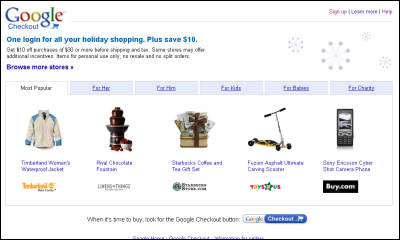
In addition, we have partnered with Citibank and we are developing a campaign that will cost $ 5. If you have opportunities to cooperate with Japanese banks, you may do the same.
Welcome - Here's how to shop with Google Checkout
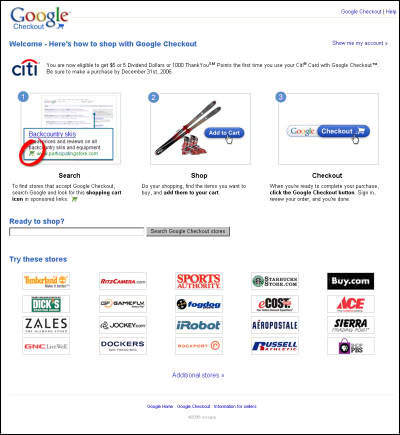
· About the functions of the selling side
First of all, this Google Checkout account can be integrated with Google AdWords (advertising ads) and integrated with Google AdWords, you can get $ 10 Google Checkout payment usage fee for $ 10 each time you use $ 1 for Google AdWords It will be free.
In Japan, this rate is already provisional, but it has been decided, if you issue 100 yen worth of advertisement, 1000 yen worth of settlement will be free, it says that it is via Google AdWords or Local Business Center account.
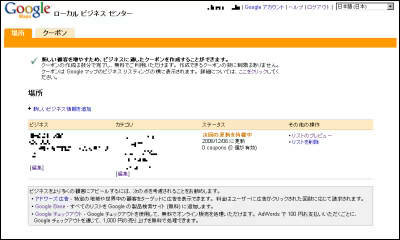
For example, if you used 10,000 yen for Google AdWords last month, this free-of-charge calculation method seems to be a thing that 100,000 yen settlement will be free for Google Checkout this month. In addition, even if the free settlement amount is surplus, it can not be carried over to the next month.
Although it is a crucial Google Checkout usage fee, 2.0% of settlement fee and 20 cents are necessary for one settlement if you exceed this free amount or if you are not advertising.
However, at this stage this charge has not been made and it is free until the settlement of 31 December 2007.
Free transaction processing through December 31, 2007
In addition, it is possible to trace from which route to purchase, and it is possible to investigate which page purchase button and purchase HTML eventually went to purchase. It is also possible to use Google Analytics and it is also possible to embed tracking functions provided by other companies and software.
This purchase button can be easily created from the following page, you can simply paste the generated HTML next to the image you are selling on your page or directly to the page and display a button and a simple shop It is a mechanism that is completed.
Google Checkout Button URL Generator
If you want to link more detailed functions with a shopping cart,XML APIWhenHTML APIThere are two types available, so you can use various functions. Especially the HTML API can be used simply by making a simple form, so it is easy to use. Regarding the use of these APIs,http://sandbox.google.com/It is prepared so that you can develop it without actually using Google Checkout to exchange money. In addition, the Google Checkout module has already been developed for osCommerce and Zen Cart famous as shopping carts.
Google-checkout-oscommerce - Google Code
Google-checkout-zencart - Google Code
It is also possible to create online coupons, and how many dollar offs or what% discounts are possible is possible. Settlement details after settlement can also create simple things, can be issued by e-mail to customers who purchased.
There is also an image to let the customer know that it is compatible with Google Checkout.
How to Integrate
Incidentally,Google BaseBy making use of it you can create a simple online shopping site and you can link it properly. When there are many products to be handled, it is possible to register product data at once, and it is also easy to link stock number and shopping screen together.
Related Posts:
in Web Service, Review, Posted by darkhorse_log