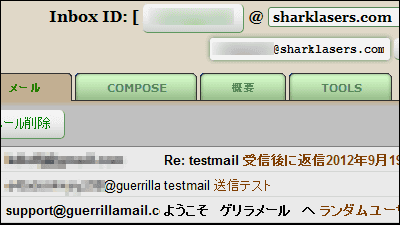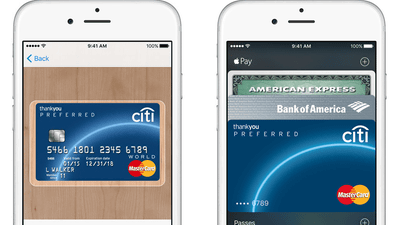I changed the design of PayPal application so that I can easily and quickly exchange money with my acquaintance with a smartphone so I tried using it

You can remit money online using your email addressPayPal」Redesigned Android / iOS application design. It was said that it was able to exchange money easily and quickly on mobile terminals such as smartphones, so I tried it at once.
PayPal App Reimagined
https://www.paypal.com/stories/us/the-paypal-app-reimagined-helping-move-manage-your-money
If you look at the movie below, you can see how to easily exchange money with anyone with the new PayPal application.
How to Send Mobile Payments (PayPal) - YouTube
PayPal's concept is "to be able to make money remittance from anywhere in the world", which is a mobile terminal.
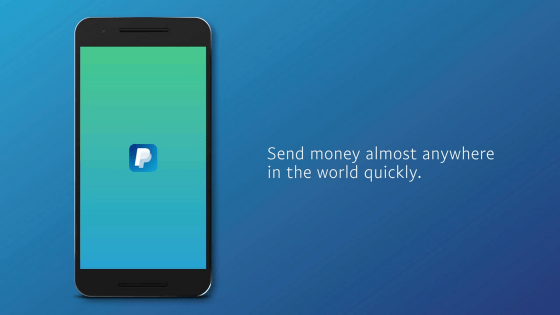
The mobile application design has changed to realize the concept of PayPal. In the new design, you can remit money quickly and easily from the screen called "Send money (payment)".
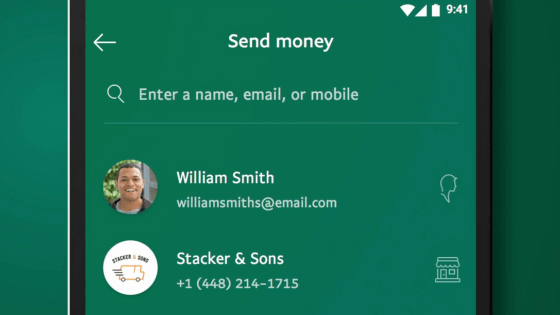
Individuals who send remittances are not limited to shopping sites as well. Tap the name to transfer money to "David Larusso".
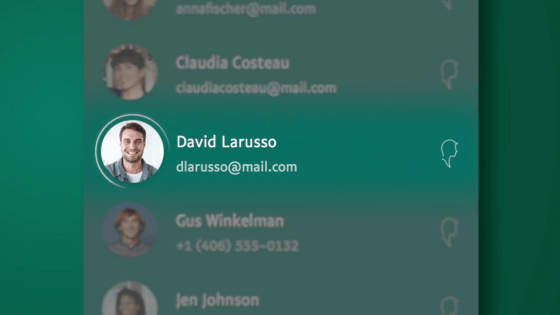
Designate the amount ......
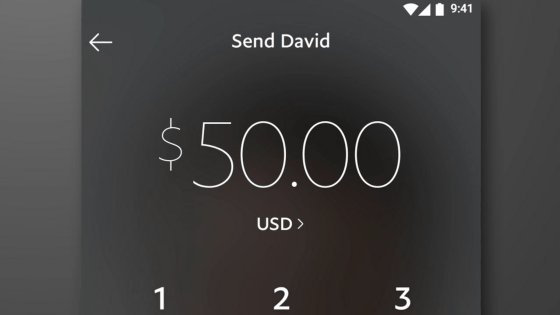
Tap "Next".
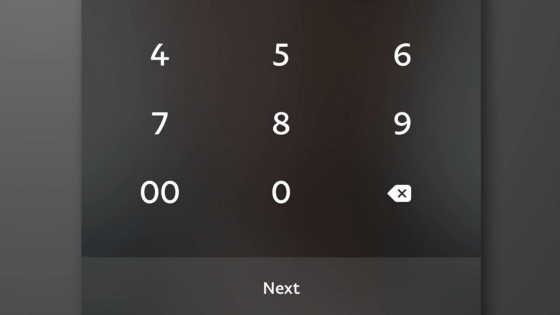
It is also possible to attach a message by e-mail. Enter "Thank you for changing me last night" and tap "Done".
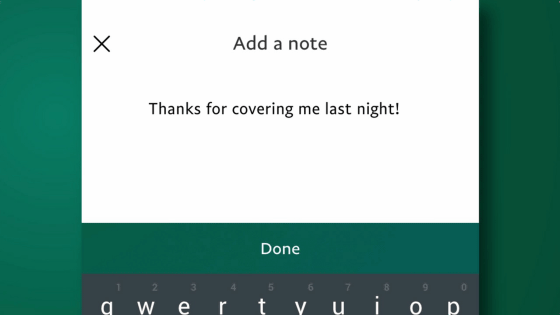
Remittance is completed when a check mark appears.
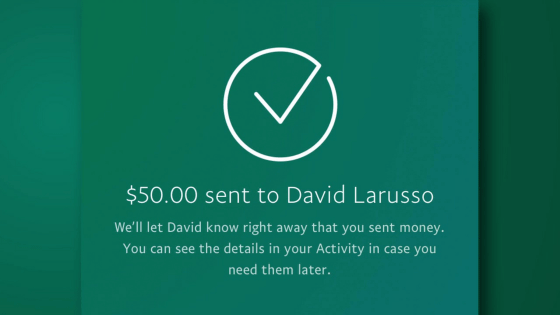
The history of money transfer can be confirmed on "Activity (transaction history)" screen.
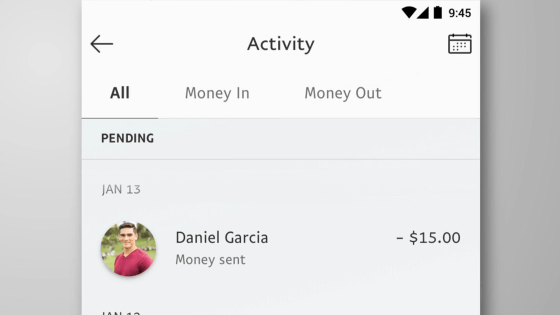
History of remittance with "- (minus)" in front of money. Of course, settlement with net service is also possible for individuals.
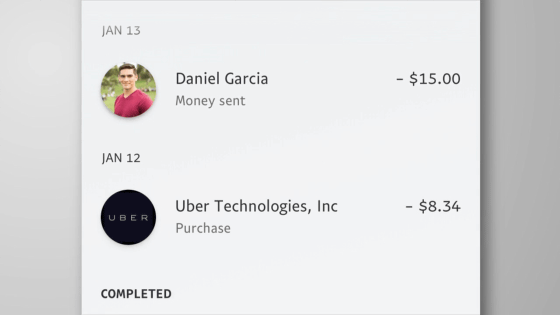
A transaction with "+" is a transaction sent money.
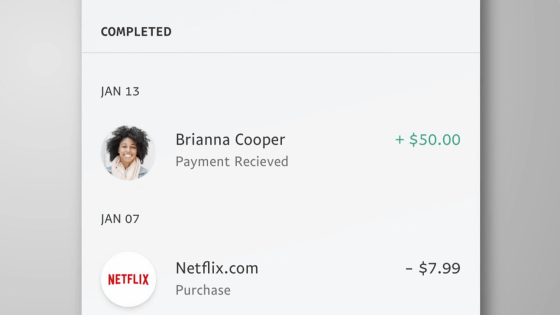
Tap trading.
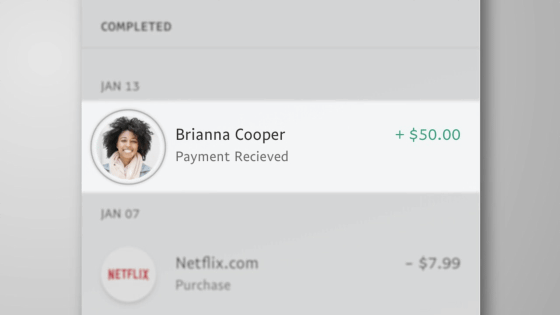
It seems that Brianna Cooper sent a 50 dollar remittance.
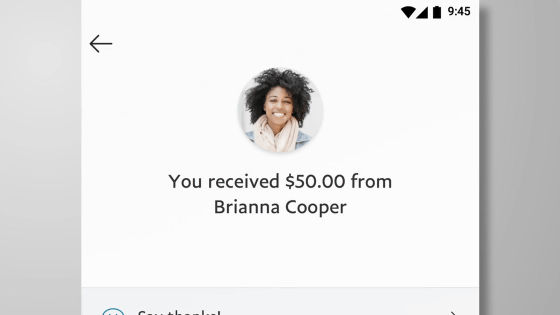
If you tap "Transfer to your bank" you can transfer money to your bank account.
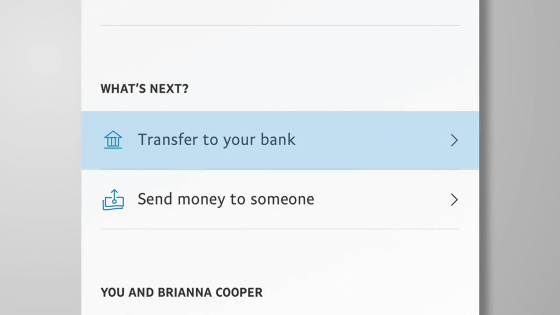
After checking the specified bank account ......
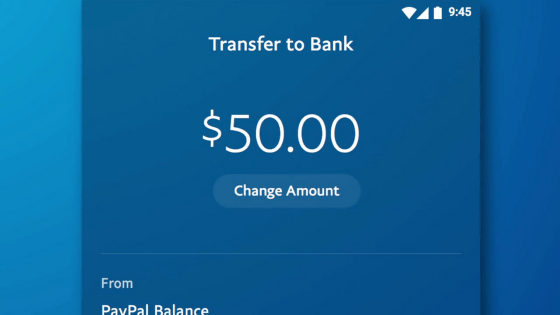
Tap "Transfer to bank" at the bottom of the screen ... ...
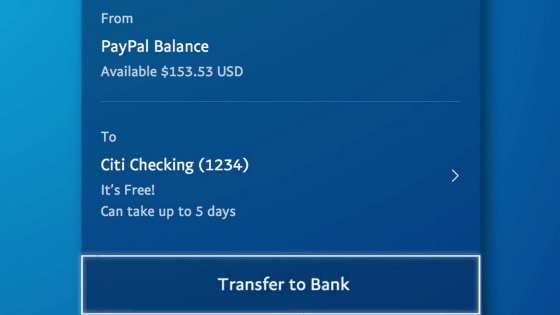
I got money.
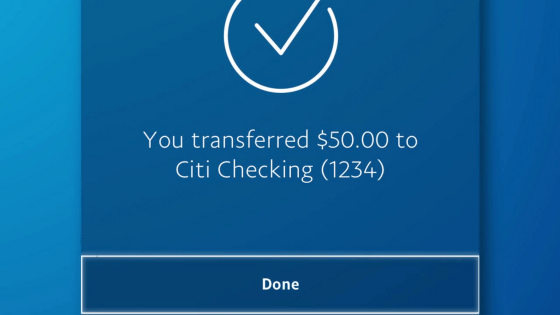
Where I found out how to use it, I will actually use the new design of PayPal application on iPhone 6s. The top screen is blue in the upper part, there are "management of PayPal balance" and "view transaction history", green under it and "payment" are roughly divided into two. In other words, by dividing it into "remittance" and "other", it is designed to be able to remit easily and instantly.

Tap "payment" to remit money.

For the first time only Tap 'Start using' at the bottom of the screen.
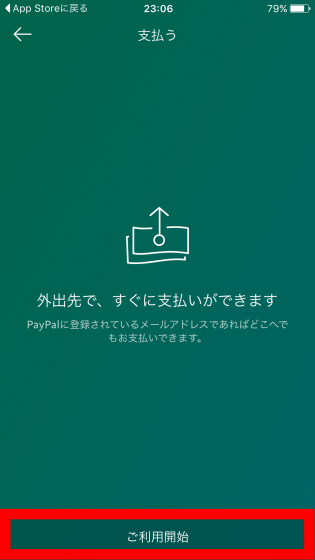
If you want to load and register the registered e-mail address on the iPhone contact, tap "Access Contact" to allow access to the contact. If you want to add a remittance destination separately, tap "Run later".
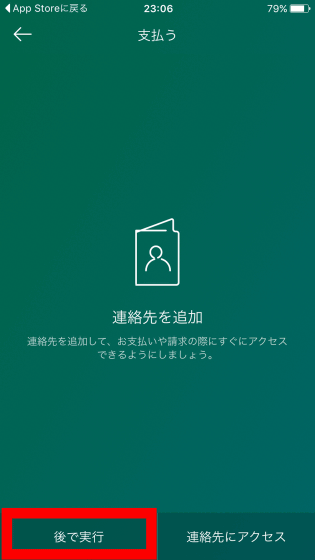
After entering the mail address of the person you want to send money to, tap "Next".
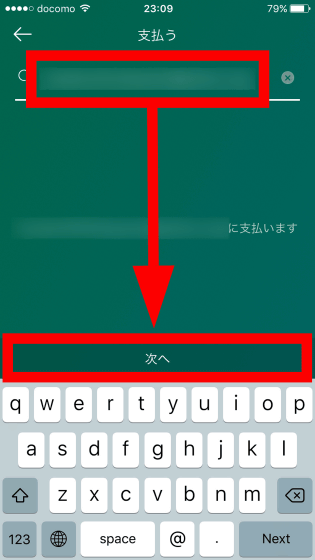
Specify the amount you want to remit with a number. By default, the unit of currency is "JPY (Yen)".
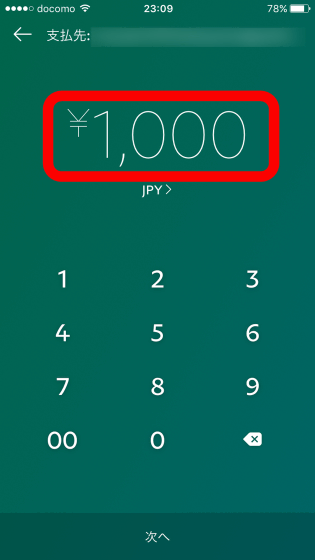
To change the unit of currency, tap "JPY" ......
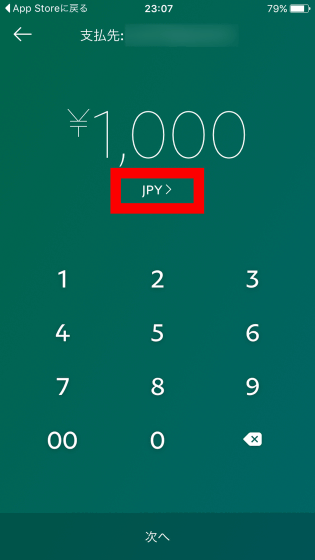
If you specify the currency OK. Even if you choose a currency other than yen, you can settle in yen using the rate at PayPal settlement.
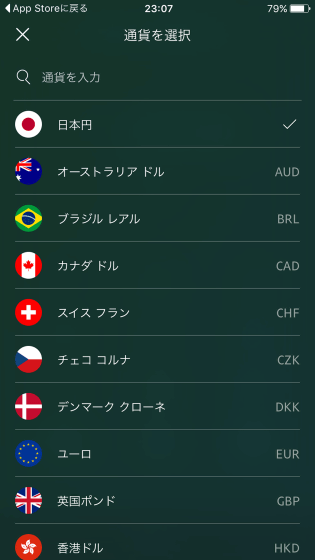
After specifying the amount, you can send money by tapping "Next".
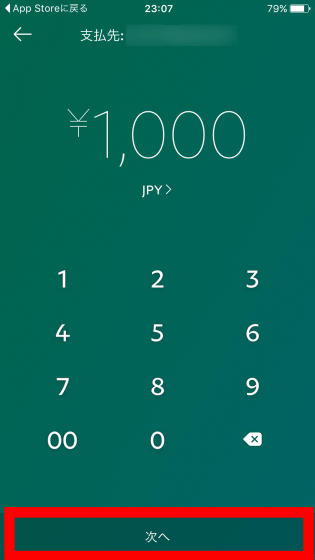
The remittance destination is limited to the e-mail address registered in the PayPal account. If you enter an email address that is not registered in your PayPal account, an error will be displayed and you will not be able to send money.
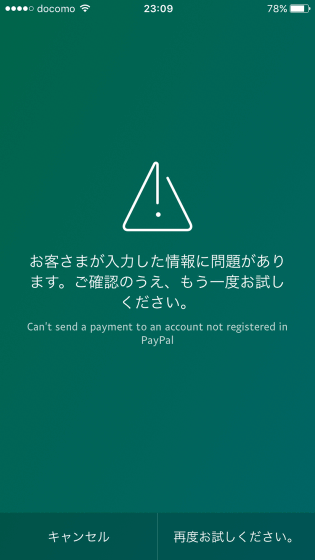
Also, even if you are registered in your PayPal account, you still can not pay the money if you have not registered your optional bank account or have not verified your identity yet.
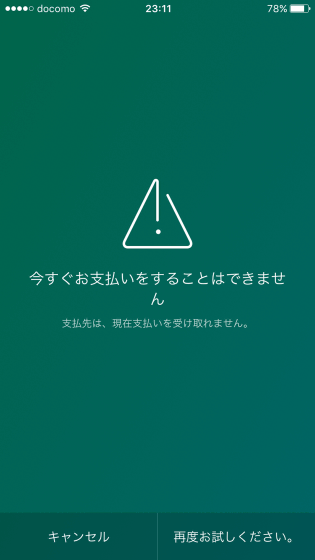
According to PayPal, a quarter of the current transactions are settled from mobile terminals and are expected to increase to one-third during 2016. In response to the rapid growth of mobile payment, PayPal simply taps the screen several times, so it changed to a design that makes it easy to shop on smartphones and pay for acquaintances.
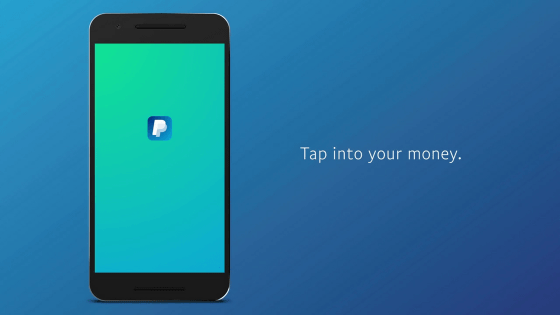
Related Posts:
in Review, Mobile, Software, Web Service, Video, Posted by darkhorse_log