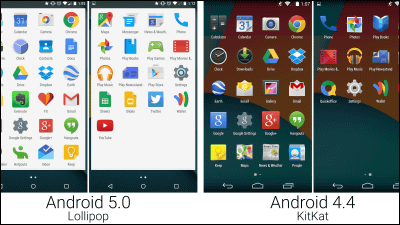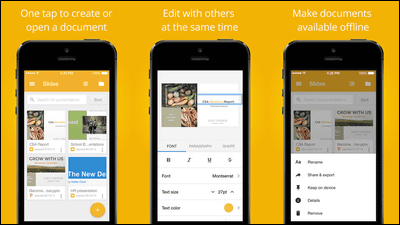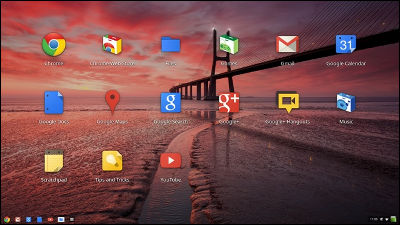Five services that are particularly bad among the services provided by Google

ByAntonio Manfredonio
Google has so manyAcquisition company, And when many projects were established in that trend, they disappeared and sometimes acquiredCompletely terminate serviceSometimes it happens. To such Google,Ars TechnicaThere are five particularly unnecessary projects among Google's projects.
Spring cleaning: Five Google projects that need to die | Ars Technica
http://arstechnica.com/gadgets/2014/04/spring-cleaning-five-google-projects-that-need-to-die/
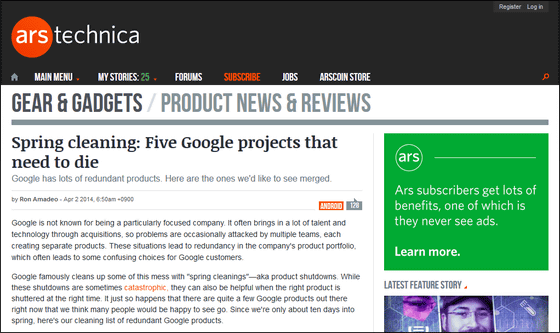
◆ 1: Google Earth (Desktop App and Plugin)

To use Google EarthVideo cardBut desktop application that displays powerful 3DCG while Google Maps has a distinct difference between them in the past, such as easier service available on PC browser. However, in 2010 we will be able to display Google Earth on Google Maps by introducing a dedicated custom plug-in, and the two boundaries will be ambiguous. In addition, we also needed to install plugins like Flash and Shockwave to use Google Earth.
However, the current Google Maps has a new design, you can use the Google Earth layer using WebGL, you do not need to install a specific plugin to use it. In addition, on the latest Google Maps you can display the building in 3D view either in normal view or in Google Earth layer view, zooming in and zooming out to a fairly detailed part on the map.
The Google Earth layer available for the latest Google Maps is clearly superior to the Google Earth desktop app, so if you zoom out you can see the earth from outer space, the clouds displayed on the map, The sun and the stars are displayed in real time and the position of the stars accurately, and features that are not included in the Google Earth desktop application are installed.

However, the drawing tool and the function of displaying the moon and Mars on the background part on the map may be a function to be ported from the desktop application to Google Maps.
◆ 2: Google Earth (mobile application)
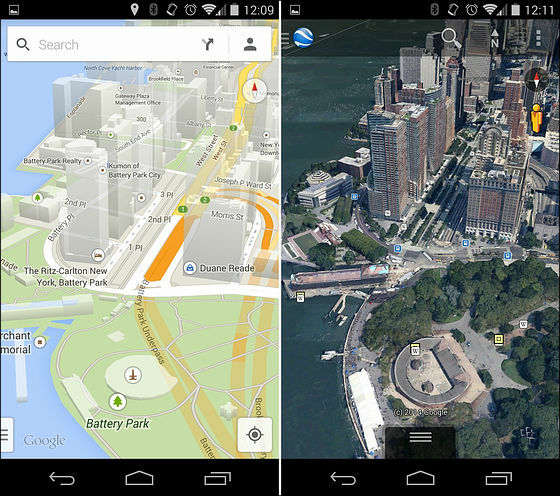
The Google Maps app works comfortably on smartphones, but mobile apps in Google Earth are burdensome to capacity and CPU, so inconvenient to restart the application as soon as you try to display New York City It seems that it was something.
However, since most smartphones now have quad-core CPUs, the Google Earth application can also work quite comfortably. In addition, Google Earth of the mobile application has the function of making the building of the picture display 3D display, which can not be done with the Google Map application.
Based on these, Ars Technica suggests that the latest smartphone has sufficient specifications to launch Google Earth, so it may be possible to integrate Google Maps with the Google Earth application . And if this integration is realized, it will be possible to make the building with photo display on Google Maps 3D display, and the navigation function should be more useful.
◆ 3: Orkut

Orkut is a social networking service (SNS) created by Google in 2004. Orkut's rival at that time was MySpace and Facebook, but Orkut could not get support like a rival service. Brazil and India are still using this service even now, in other countries it has become completely relic relics.
About 10 years after releasing Orkut, Google released Google+, a new SNS. When this was released, Google+ introductions also appeared on the Orkut page, but users in Brazil and India are still using Orkut, and Orkut is still available now.
However, on Orkut's page there appears to be a display such as "What's popular on Google+" "You like people on Google+" "Look at this post on Google+", and on Google+ It is a matter of time to be incorporated.
◆ 4: QuickOffice

In Google Drive, a cloud storage service offered by Google, you can use the text & spreadsheet creation tool, but also in QuickOffice, another service offered by Google, you can create a sentence or spreadsheet in the same way Is possible. The difference between these two services is that data created with Google Drive is stored in its own format, while those created with QuickOffice are saved in Microsoft official format.
Google purchased QuickOffice, which had been released as an Android application, and renewed its own application. So, the appearance of the current app is completely changed to a design that seems to be Google's app, and it was preinstalled on Nexus 5 equipped with Android 4.4.
It's obvious that Google wants to keep office software in its service, as you can see from Google Drive's text & spreadsheet creation tool and QuickOffice, Google Drive's text & spreadsheet creation tool is based on Microsoft office-related data As Ars Technica wrote that QuickOffice's location seems to be present at the moment as it is not completely compatible with it.
◆ 5: Google Voice

hang outBefore the release, Google had deployed three SMS applications on Android: "Google+ Messenger", "Google Talk" and "Google Voice" on Android. Hangouts was designed to integrate these SMS apps and has already integrated Google Talk and Google+ Messenger.
Google Voice is not integrated into Hangouts at the moment, but there are many bugs and it's not that easy to use. Google seems to have revealed plans to integrate Google Voice with Hangouts in the past but Google Voice is still provided as it is several years after the announcement and it remains unclear when this application will disappear is.
However, Hangouts is preinstalled as a standard SMS application on Nexus 5 with Android 4.4, and it is obvious that Google will use this as the main axis of SMS applications.
Related Posts:
in Software, Web Service, Posted by logu_ii