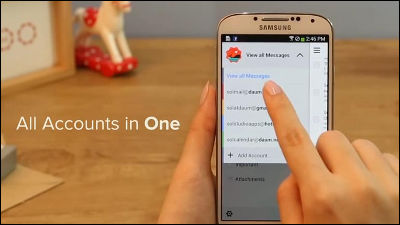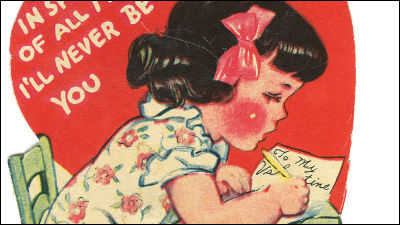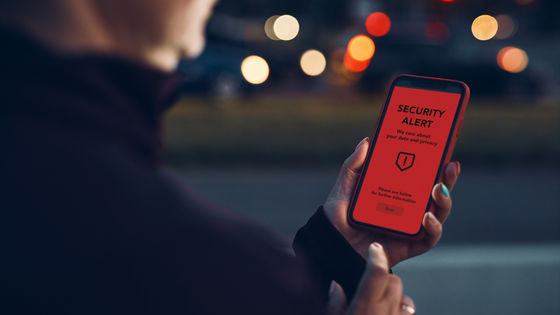What is an efficient mail handling method that keeps unread mails in the inbox at least for 30 days or more?

ByAaron Goselin
Hundreds of e-mails arrived on the day, and thousands of unread e-mails were gathered in the inbox until two months agoGrouper Social ClubFounder Michael Waxmann. By utilizing various methods · applications etc. with the aim of setting the inbox to zero, there is no time to spend on e-mail less than 1 hour a day, but unread e-mails in the inbox to zero for 40 days Succeeded to keep on. Mr. Waxman practiced himself "How to keep your inbox at zeroI post on my blog.
30 Days of Inbox Zero. How I Did it.
http://waxman.me/30-days-of-inbox-zero-how-i-did-it
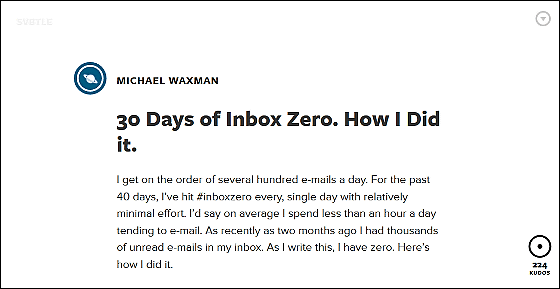
First, Mr. Waxman referred to the entrepreneur Andreas Klinger's "How to use Gmail more efficientlyA system that can be built in 15 minutes by. However, if it relies only on the system, it will cause it to have more than one full reception box.
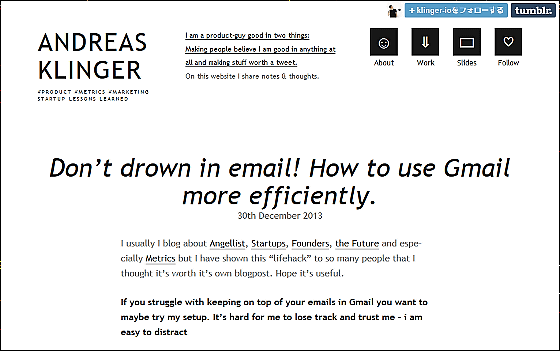
Next we used "SaneBox". It is a service that automatically filters mails of low importance and filters Gmail original featuresPriority trayIt is more accurate than the algorithm of.
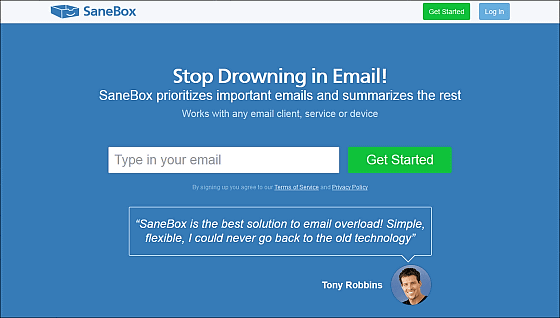
Also, it will remove all unnecessary newsletters that encourage registration "Unroll.me"Preventing unwanted e-mails in advance is a more effective measure than sorting by filter, Mr. Waxman said.
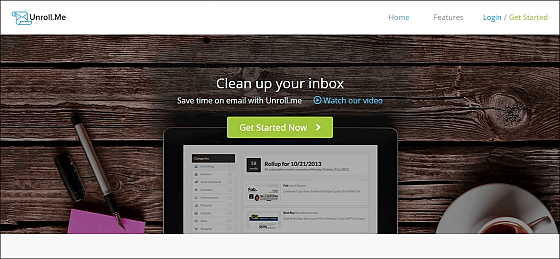
Also, GmailKeyboard shortcutYou can save time by increasing the operation efficiency of Gmail itself by making full use of Gmail itself. By setting up about 20 Gmail filters, you can save mail that you do not want to record twice in the inbox ( Bank reports, purchase confirmation of online shopping, etc.) were screened.
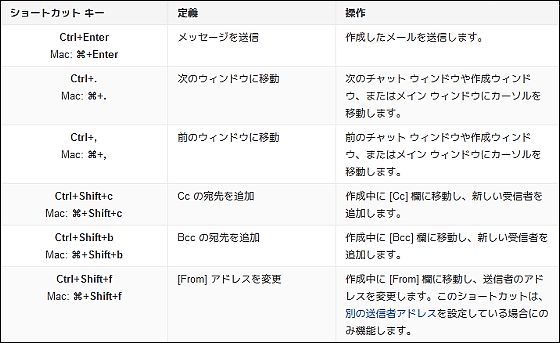
Application to be able to digest task so as to erase the calendar schedule with pen with erasing task created to keep the motivation "Inbox Trasero" iOS / Android application "Lift"use. By visually confirming that the amount of e-mail has been kept down day by sideContinuity is powerI was able to feel that.
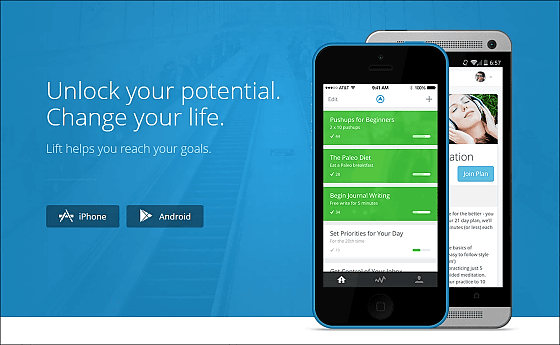
Attempts to zero the inbox continued success, but it often happens that five new mails are being received ... while writing a reply of less important mails such as lunch invitations ... ... Noticing that there is a possibility that if you stick to "Receiver Tray Zero" too much you will eventually waste time Wackman points out.
He noticed that it is "my time", which is generated by processing a large amount of mails, is important, "1: check e-mail twice a day" "2: completely from the iPhone (iPad) to E Removed mail "" 3: Have a way to easily write e-mail from PC and smartphone ", which is the same as the rule of 3.
It seems that it was a very high hurdle to clear "1: check mails twice a day", but as far as urgent contact is concerned, phone · SMS ·HipChatAnd 2: practicing "completely removing e-mail from iPhone (iPad)" was an excellent rule that does not increase the number of mail checks.
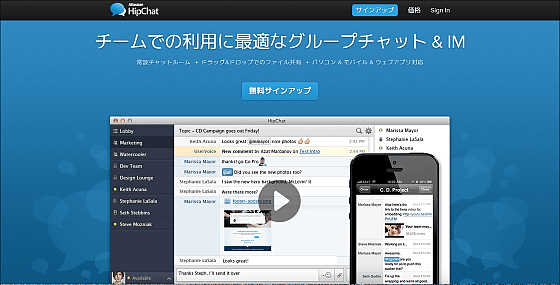
In addition, Mr. Waxman, iPhone is a memo application "DraftsInstalling ... ....
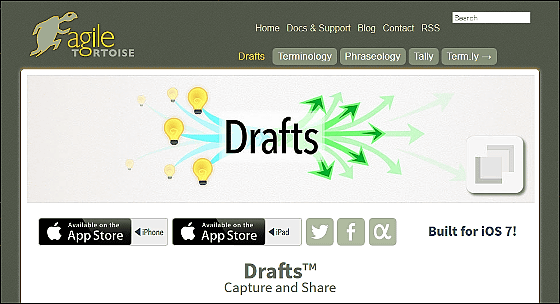
On the PCAlfred WorkflowBy using "3: Have a way to write emails without check from PC and smartphone" has been cleared.
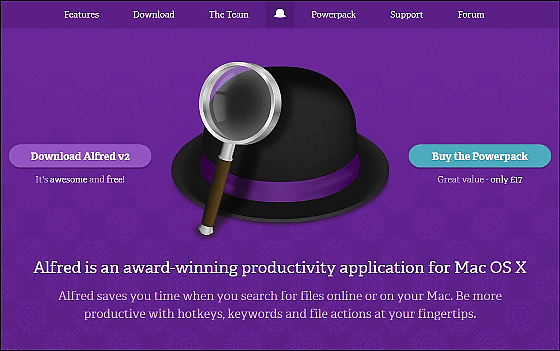
It is difficult to process e-mails jumping in large quantities, but Mr. Waxman was able to meet better founder and manager through this mailing effort and improve friendship.
Related Posts:
in Note, Posted by darkhorse_log