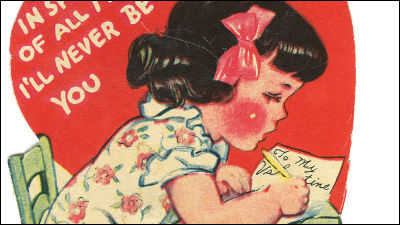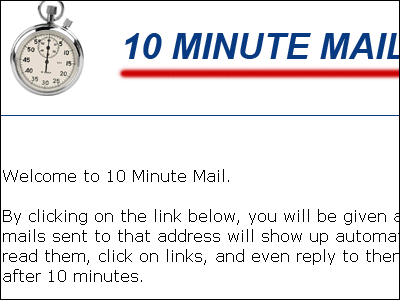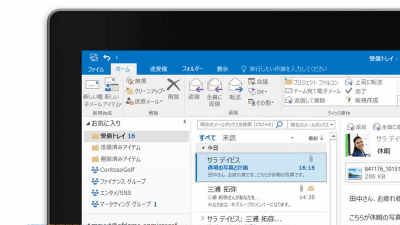Six steps to efficiently process large amounts of mail

ByMenno van der Horst
Processing e-mails sent in large quantities everyday does not necessarily consume extra time or physical strength, but it can also be an obstacle to other tasks that must be done. America'sStanford UniversityMr. Nikir, majoring in computer science at computer science, handled a lot of e-mail efficiently using the method he had invented independently from his experience of being disgusted with e-mails delivered in large quantities everyday,Six steps to efficiently process large amounts of mailAs its ownblogI am summarizing it. Basically, the way Nichir thinks isGmailAlthough it corresponds to, it is applicable also to general mail service.
How to Win at Email: Nikil's Thoughts
http://www.nikilster.com/thoughts/how-to-win-at-email/
◆ 01: Use mail filter and label
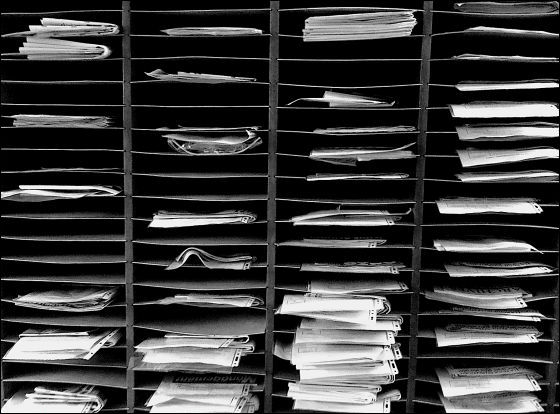
ByNoodlepie
The first thing to do when processing a large volume of mail is to set up the filtering of mails to be received using mail filters and labels
First of all, we create the following five labels.
· "Account"
Facebook,Twitter,GrouponMail sent from services such as
· "To Do"
Mail that needs a reply
· "Wealth"
Mail from bank etc.
· "To Read"
I want to read not later but instead
· "Categories that need to be created in addition to the above"
Next, to the mail sent from the service you have signed up, follow the steps below to set up the mail filter.
1: First, select all mails sent from the same sender.
2: Apply the label created above.
3: Archive mail with mail filter settings.
◆ 02: Filter all mails in the inbox
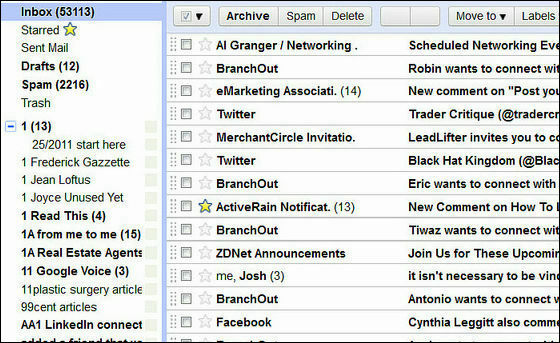
ByFrederick Md Publicity
We will do the following processing to the mail collected in the inbox. If there are a number of e-mails that can not be processed in the inbox, it is OK for only those received from 2 weeks ago until now, mails received before that are archived.
1: Open the first mail in the inbox
2: Process according to the following procedure
"Mail sent from humans"
· E-mail that can be replied in 2 minutes or less is reply immediately and archived
· An email that takes more than 2 minutes to reply is attached with a "To Do" label and archived
· Archive mails that do not need to reply
· Mail to be read later will be archived with "To Read" label
"Mail sent automatically from service"
· Filter by attaching a specific one from the label set in Step 1.
3: Open the next mail in the inbox
4: Continue work from 1 to 3 until the number of mails in the inbox reaches 0.
◆ 03: Setting the Multi Inbox

ByPacdog
Multiple mailboxes can be displayed on the same page Gmail's "Multi Inbox","To Do"Wealth"The most important label for you"Is added. The dashboard now shows important messages filtered by category.
◆ 04: Time to check mail

ByJill Clardy
Instead of checking e-mails at all times, you can make a time to check e-mails two or three times a day, three times each morning, midday, night and twenty minutes for each e-mail,"◆: 2"We will do the work of.
◆ 05: Use Gmail shortcut
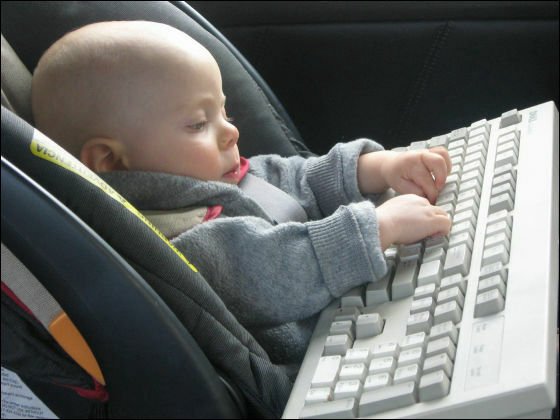
ByCc 511
Gmail's "Keyboard shortcut"ON and use shortcuts to shorten working time.
"Inbox screen"
· "Shift"+"J"
Move the cursor in the inbox one down
· "Shift"+"K"
Move the cursor in the inbox one step up
· "Shift"+"X"
Select mail
· "Shift"+"E"
Archive selected emails
· "Shift"+"L"
Label
"Mail browsing screen"
· "Shift"+"["
Archive the e-mail you are reading and move to the next e-mail
· "Shift"+"L"
Label
· "Shift"+"J"
Move to the next mail without archiving
◆ 06: Revise the way of thinking about e-mail

ByErin MJ
I will try to work efficiently by arranging a face-to-face attitude with e-mail.
· Once you open the e-mail, you will end up with filtering and other tasks at once.
· If the reply is delayed several hours, the world will advance. To those who want to get in touch with you immediately, tell them how you can communicate in real time, such as mobile phones.
· Do not always check e-mail.Result of the studyIt is turned out that checking mail always from a lot of stress.
· When the inbox is 0, mail processing ends! Let's relax and enjoy your life.
Related Posts:
in Note, Posted by darkhorse_log