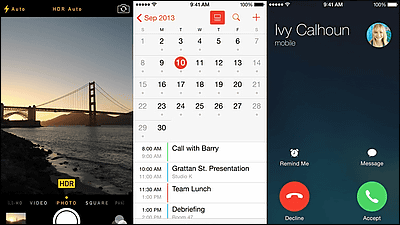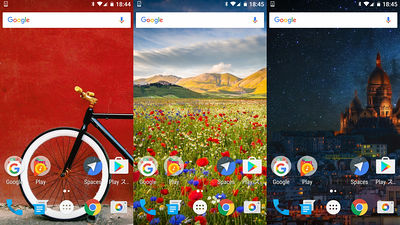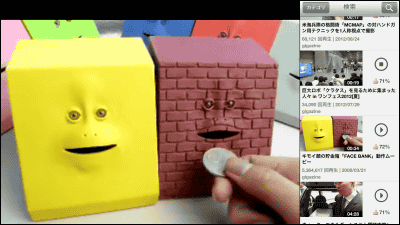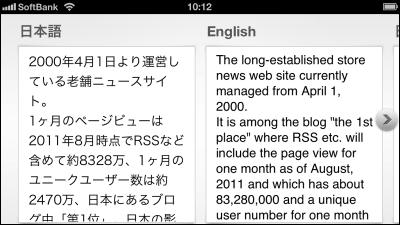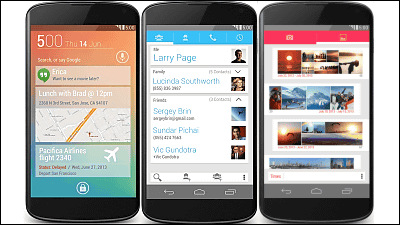"Likes / dislikes" of new functions added to iOS 7.1 turned out by instant voting
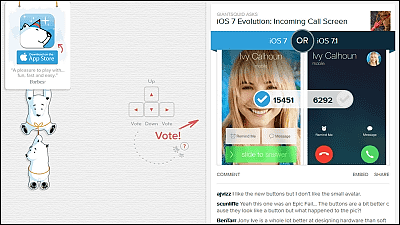
Service uploading questions and understanding majority by instant vote "Polar, Voting is done on many new functions added by updating to iOS 7.1. In addition to understanding what new features are liked by iOS users, it is also a convenient mechanism to find functions that have not been tried yet.
IOS 7.1 vs iOS 7 | Polar
http://www.polarb.com/publishers/results/poll_sets/2042
About the different parts between iOS 7.1 and iOS 7, 25 voting pages were made at the time of article writing. Try clicking one of them ... ...
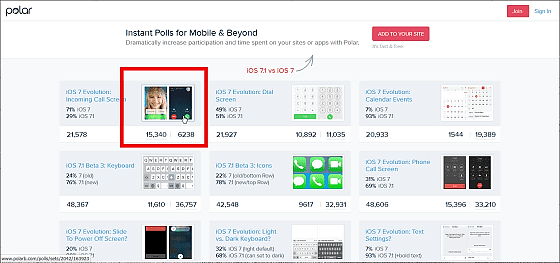
The page is enlarged and displayed. You can vote for either image by pressing the left and right of the direction key, you can see another question at the top and bottom.
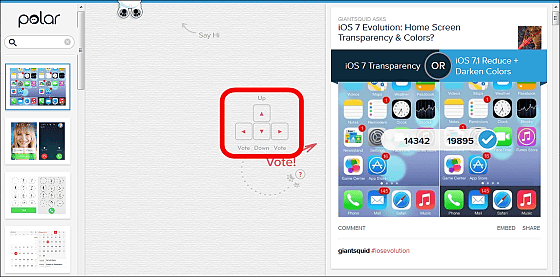
For example this is a design comparison of incoming screen. In iOS 7 (left) the opponent's face is a big-screen shot, but in iOS 7.1 (right) the face is iconized and displayed smaller, so it seems that the reputation is not very good.
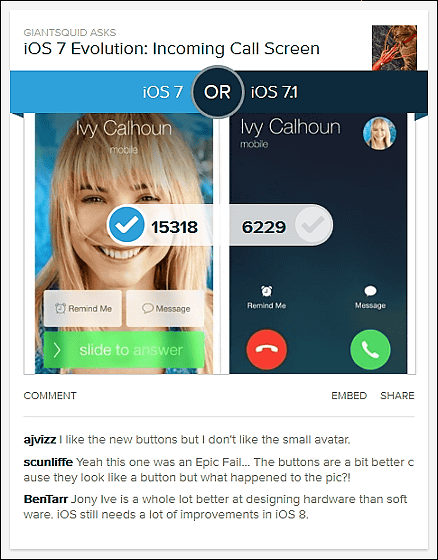
On the other hand, the number of votes in the "dial screen" where the call button is changed to a round icon is about the same.
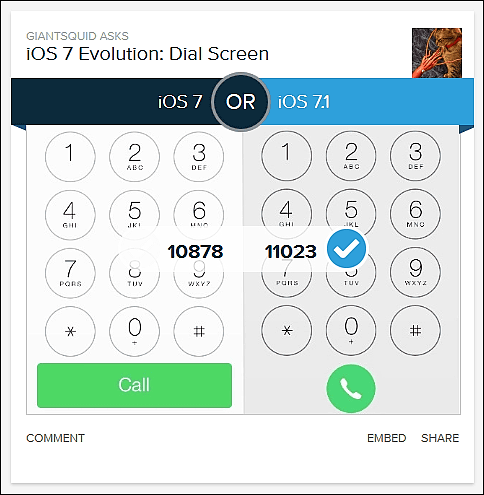
The change in iOS 7.1 that the design of the shift key was changed and the letters of the keyboard got a little thick became popular.

Here is a comparison image of 'Icon' on iOS 7.1 on the top and iOS 7 on the bottom. The new icon with a slightly shadow has become a majority.
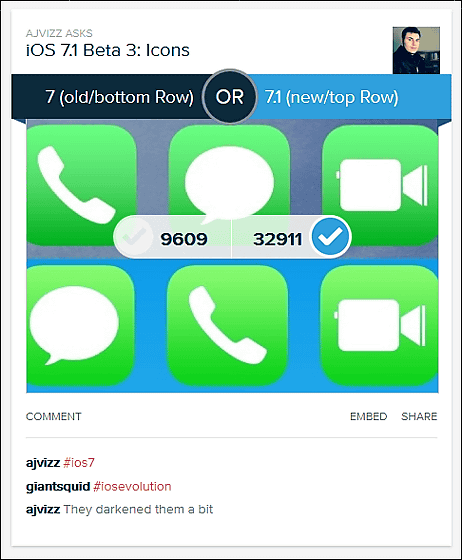
In the "outgoing screen", the end talk icon gets rounded up and gets a lot of votes since it is neat.
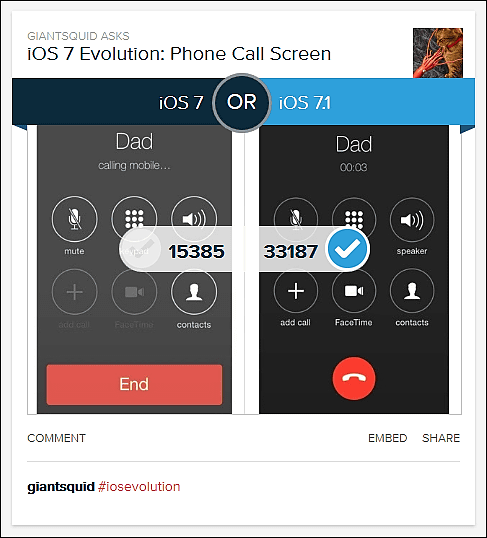
Slide bar design of "Turn off the power" has been upgraded to iOS 7.1.
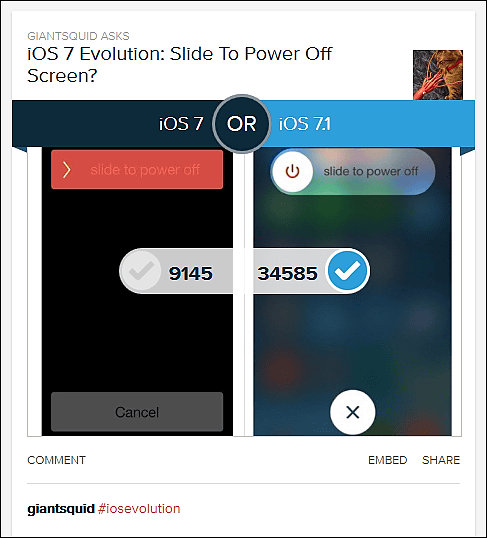
A comparative image in which the keyboard turns into a dark color when the "Increase contrast" setting is turned on for "Accessibility" new setting items introduced in iOS 7.1, "Reduce transparency" and "Make color darker" are turned on.
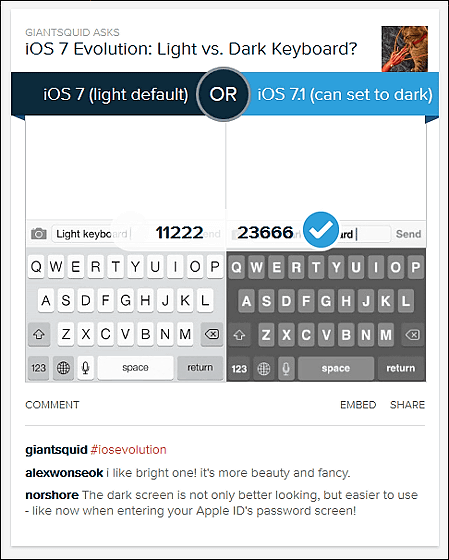
It seems that it became one of the charms to be able to change "the size of character" with a slide bar.
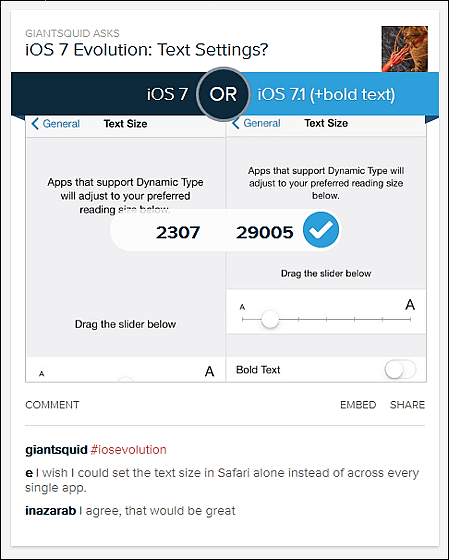
Background color of docks and folders that also changed color to dark color. Because all dark colors are majority, it seems Apple users are waiting for functions that can be changed to their favorite colors.
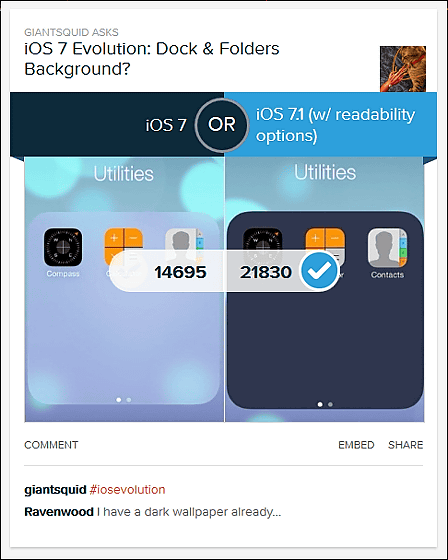
The addition of the option item "lowering transparency" "darkening the color" "lowering the white point" which is displayed by turning on "Increase contrast" itself is pleased.
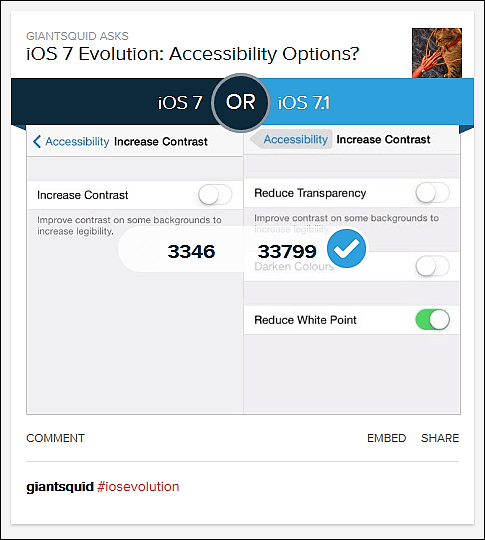
Is not it that it became easier to see that the message "There is no notification of unconfirmed" is displayed when there is no notification not confirmed at the notification center.
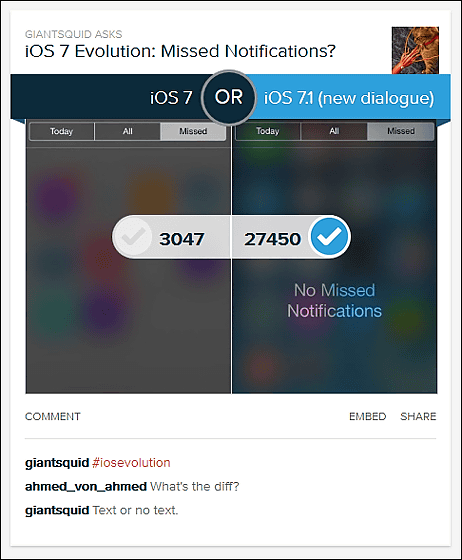
It is highly appreciated if you lose the border of the "Clear" button.
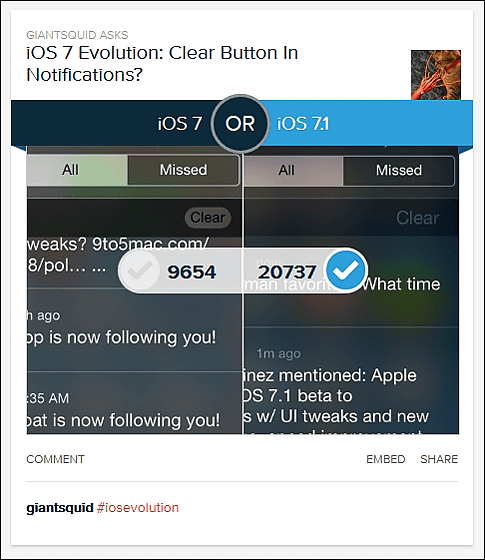
A practical new feature that allows you to upload photos of burst mode automatically to iCloud to prevent pressure squeeze, "Upload burst photos" has gained overwhelming votes.
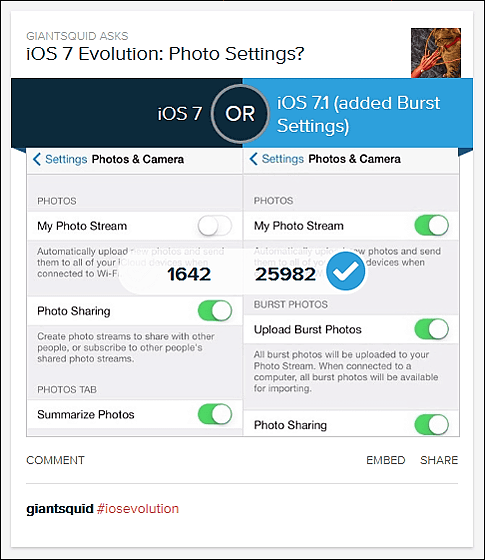
An option for HDR shooting was added, but it has become majority.
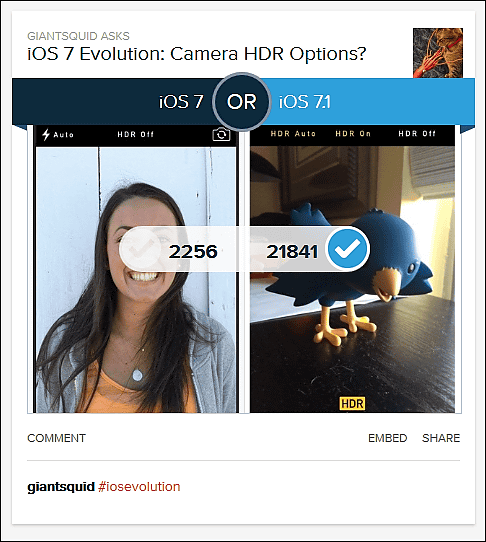
It is limited to iPhone 5s, but "Auto HDR" function is also majority faction. It is certainly a useful function as it was necessary to set HDR shooting.
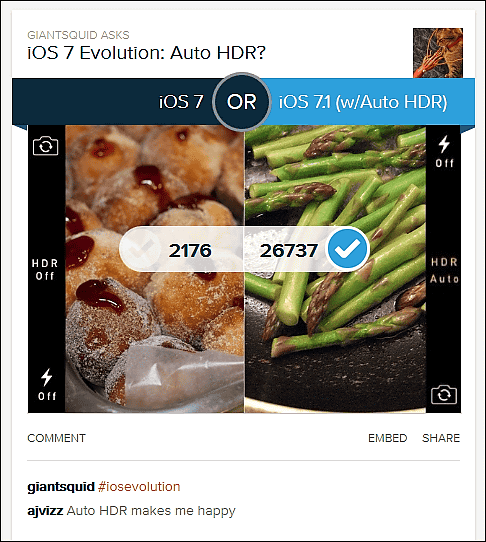
When automatic flash is turned on, a small additional function that displays "Kaminari" icon at the bottom of the screen when you need flash. It is understood that improvement of the camera function is also expected.
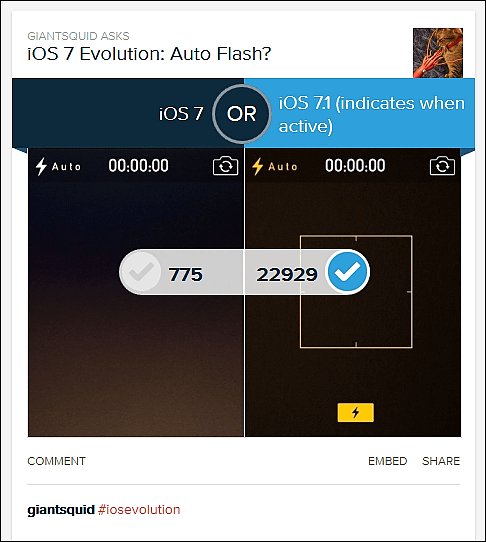
A new function that can be changed in an easy-to-understand manner by setting "button shape" from accessibility for people whose flat design is difficult to understand.
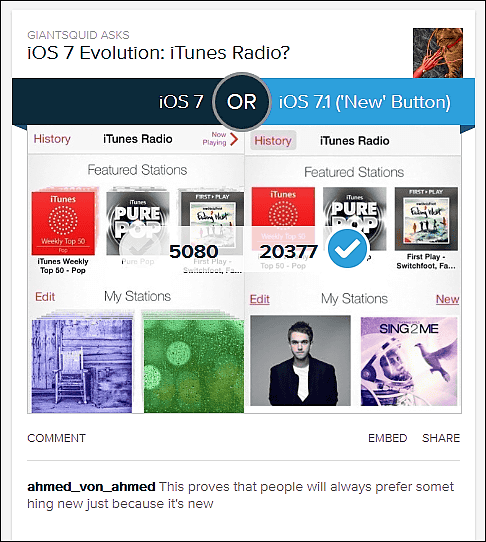
"Shuffle" button added to the playback screen of the "music" application is also popular.
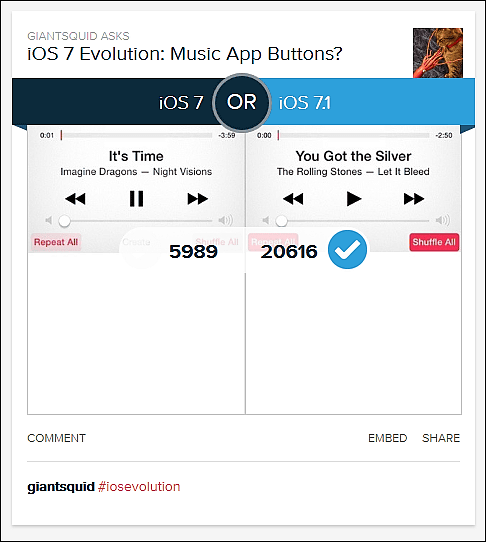
When a still image is selected as the wallpaper, the new function which can switch "parallax effect: on / off" with tap has received nearly 10 times the vote.
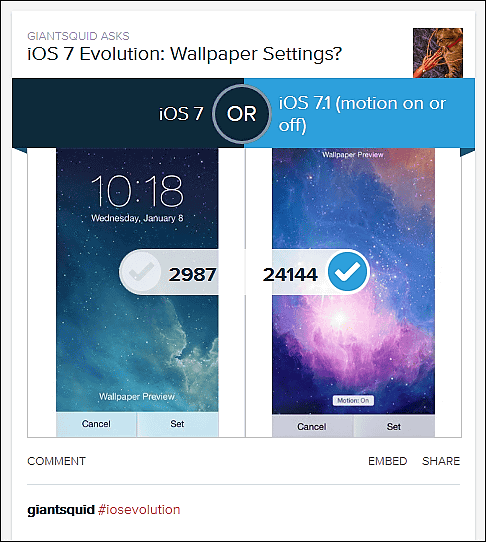
The new design of FaceTime has become smaller as the button becomes rounded and the area where the opponent is reflected increases. As shown by the voting result, it is easier to see than before.
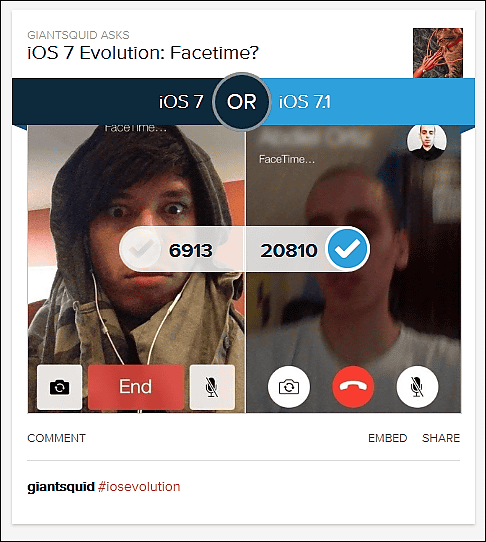
The character of Safari's address bar has changed a little bit why the overwhelming majority. Looking at all the voting results, most of the functions added in the latest version of iOS 7.1 became majority.
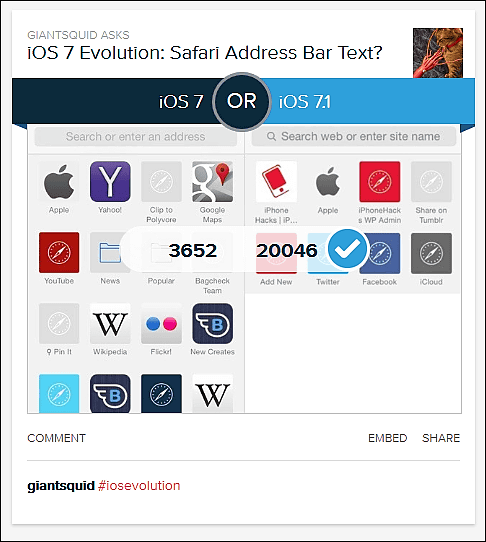
In addition, the iOS application has been released, as well as the instant voting service "Polar" that allows uploading and voting of all kinds of questions and can be installed from the following.
Polar for iPhone, iPod touch, iPad currently on the iTunes App Store
https://itunes.apple.com/jp/app/polar/id563322683
Tap from "free" in order, and start the application.

The top page has opened. To find votes from iOS 7 and 7.1 from the application, tap the magnifying glass on the top left.
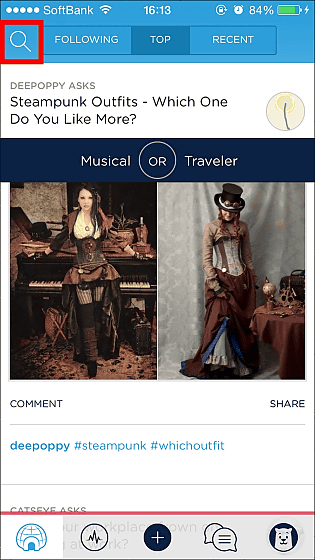
Tap "TAGS" and enter "iosevolution" and hashtag in the bar.
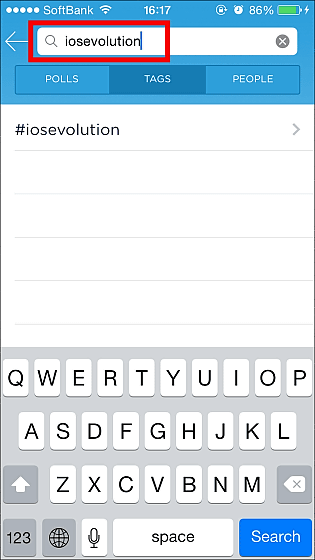
Then you can see the same kind of questions as before, or vote.
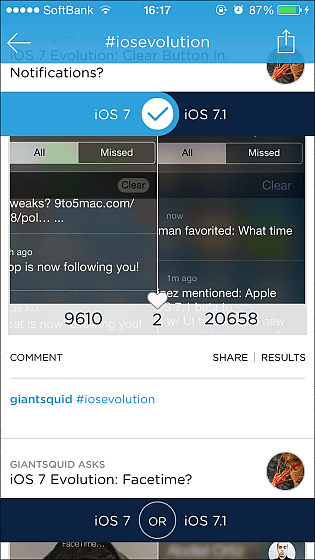
Related Posts:
in Software, Web Service, Posted by darkhorse_log