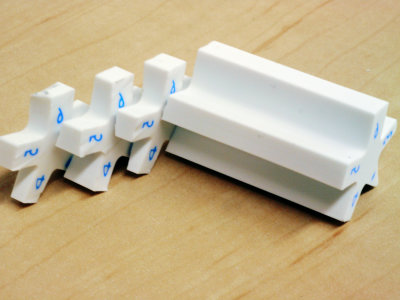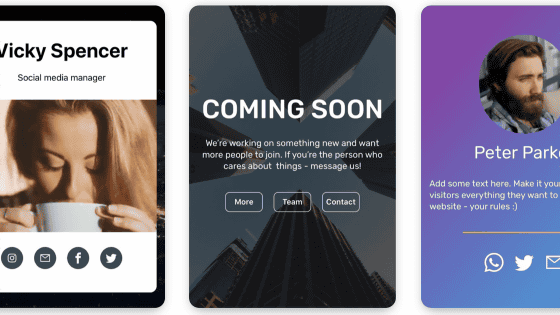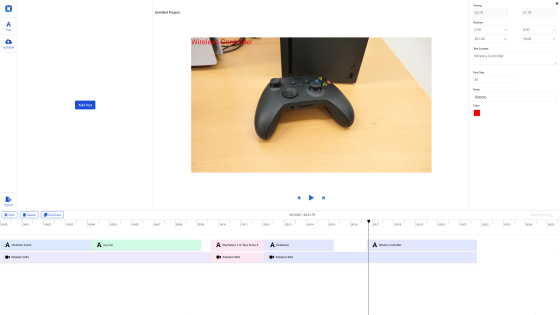I tried using the free application "Roripo Touch" which can make a homepage with high design with intuitive operation of one finger

If there is a tablet, homepage creation application which can do from design choice to article posting by intuitive operation of one finger without PC or keyboard is "Lolito touch"is. It is now possible to embed not only letters and pictures but also YouTube videos and maps crisply and it is easy for anyone to make simple and highly designable websites, what kind of feeling is it actually I tried using it.
Roripo touch - easier than blogging. A homepage creation application that you can make the layout of photos, videos and map freely, making it with just your fingertips.
http://lolipotouch.com/
First of all,App StoreInstall from iPad.

Launch the application.

After startup, tap "sign up" in the lower right corner of the screen.
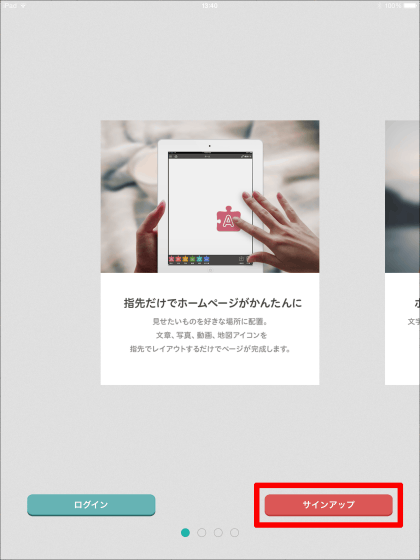
Enter your email address and password and tap "Let's get started."
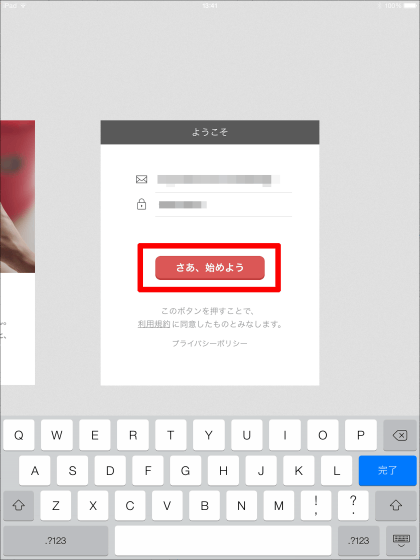
After waiting for a while, the following screen will appear. Just enter your e-mail address and password to create a homepage, and then you can edit your home page by pressing the "Begin" button.

The homepage before adding hands is displayed on the home screen of the application.

Press the button on the top right of the home screen to display the menu. First, tap "Color and design".

We will change the color and design of the whole homepage. Tap the site name "My life", tap "save" after changing.

You can easily change the URL.

Next I will change the header image.

Choose a photo from the camera roll of your device.

This timeUyuni salt lakeWe will use the following photos taken with.

......, but the size does not match, just a sky photo. Although you can move the selected image up and down, you can not enlarge or reduce the image according to the size of the screen. Press the button on the upper right to select the filter.

When "memory" is selected, it is somewhat nostalgic color.

Enter the site summary below the site name.

Also, select the combination of the background color and text color of the site.

Three kinds of font "delicate" "soft" "stupid".

After deciding the overall color and design, next is the creation of a new page.

Since each page has a page title input field, first decide the page title.

The atmosphere of the whole page looks something like this.

On each page, it is possible to use six kinds of pieces such as "headline" "character" "picture" "YouTube" "map" "divider line". Drag and drop the "heading" piece onto the page.

Since a text field appears, enter a letter and create a heading.

Furthermore, writing a sentence with the same operation ... ...

You can insert up to 5 photos at once.

You can also change the position of the inserted photo by dragging and dropping.

In addition, you can change the layout itself.



You can easily embed a YouTube movie by searching and selecting it.

When you embed photos and movies, it looks like this.

You can also embed a map.

Furthermore, it is easy to understand by inserting a separator line between each content.

Dragging and dropping the contents to "temporarily save" at the bottom right of the screen ......

You can temporarily save only the contents without reflecting it on the page.

The number of pieces that can be used is up to 10 pieces per page.

When the page is completed, select "Publish" or "Draft" from the "Save" button at the top right of the screen and tap "Save". You can also attach a share button on Twitter or Facebook.

As the confirmation screen is displayed, tap "Done" to finish the page.

If you repeat the above operation, the homepage is finished in a blink of an eye in a blink of an eye. The created page is displayed under the header image, from left to right in order of page creation.

The page order can be easily changed from the menu.

Can HTML tags be used? I thought, I tried writing the text of the "character" piece.

......, but tags are not reflected, only six pieces can be used.

Because linking and editing of letter color etc can not be done freely, it seems that some people may feel unsatisfactory, but design and layout are decided to some extent, it fails in design and creates a miserable page There was no fear of "without complicated contents" or "When I want to make a simple website with a sense of blogging" it was a convenient impression to make crispy with intuitive operation.

In addition, the application is scheduled to correspond to Android terminal in the future, it is planned to expand functions.
Related Posts: