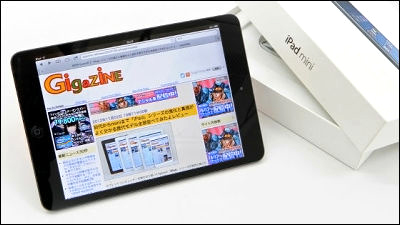"Double Robotics" review that allows you to talk while watching the scene from a remote location

Although it is common to have a frustrating feeling without being able to participate in an enjoyable gathering, it is a robot that allows you to freely move about by remote control, observe the situation of the site and enjoy conversation with people in the placeDouble RoboticsIf there is "Party experience is possible from a remote place. I was able to borrow such Double Robotics (hereinafter Double), so I tried remote piloting at once.
Double Robotics - Telepresence Robot for Telecommuters
http://www.doublerobotics.com/

◆Opening · Appearance check
Double arrived in a huge box.

A huge size that I feel once again when I place it on the desk.

That box should be 110 cm in length.

I will open it at once.

When cushioning material is removed, Double appears.

There is something like a silver "horn" between the wheels.

Double In addition to the main body, a case that houses a white box and iPad.

When opening a white box, an instruction manual came out from inside.

The instruction manual is English.
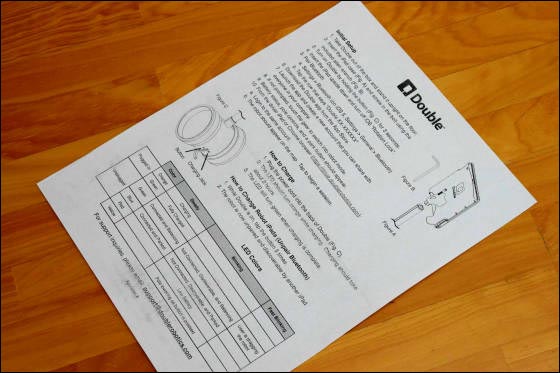
Besides the instructions, inside the box, metal fittings for attaching the iPad case · AC adapter were included.
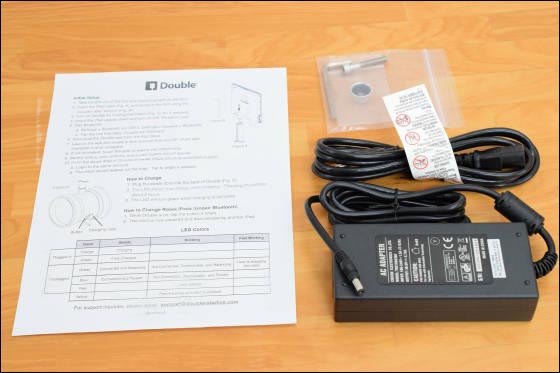
This is the case to wear an iPad that will become the "face" of Double. What is wrapped around the right vinyl is a spacer for iPad Air only.

The back side of the case is erasable design and black one colorless design.

On the front side there is a cushion of sponge so that the iPad can fit tightly.

You can charge iPad using USB cable from Double from the USB port that looks behind the cushion.
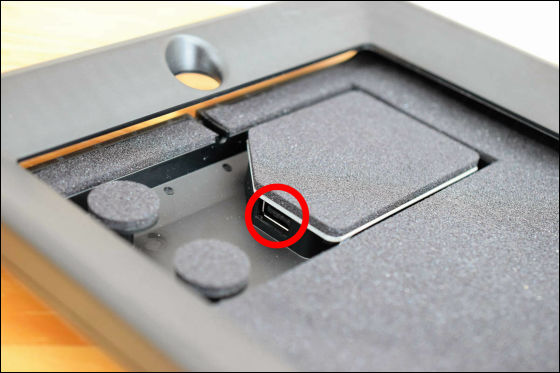
Mystery mirror at the bottom of the case.

Camera window under the front of the case.

I tried standing the main body part.

A silver horn is a stand, and Double is a mechanism that can stand upright even when the power is off.


The inside of the wheel is black and it has a futuristic atmosphere.

There is a pole tip screw hole ......

Insert the iPad case here ......


Firmly fix with the supplied bolt.


After that, complete iPad with iPad in case.

◆charging
Charge it before using Double. The AC jack is on the right side of the power button under the back of the main unit.

Attach the included AC adapter. Full charge is possible in about 2 hours.

◆IPad setting
Install dedicated apps on built-in iPad between charging Double. Tap "App Store".
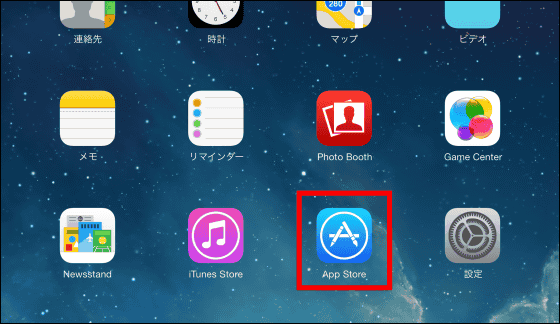
Search for "double robotics" ... ...
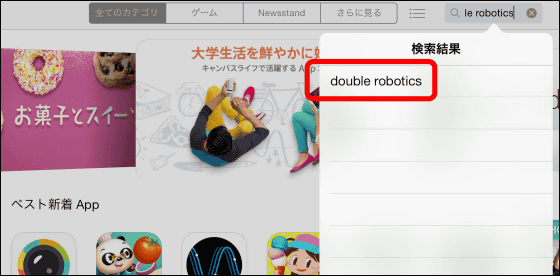
Tap "Free" → "Install" of "Double" application. Tap "Open" when the application installation is completed.

Since the Double application starts up, tap "Create Account".
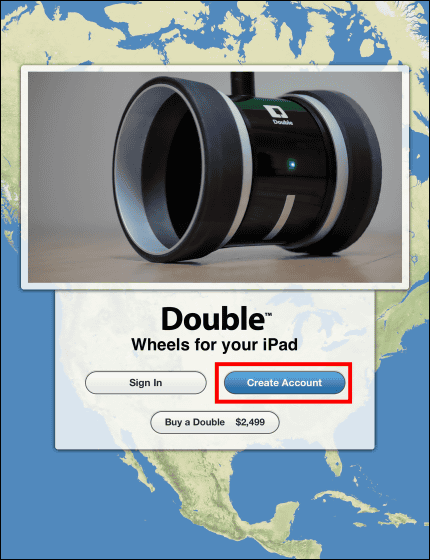
Tap "OK".
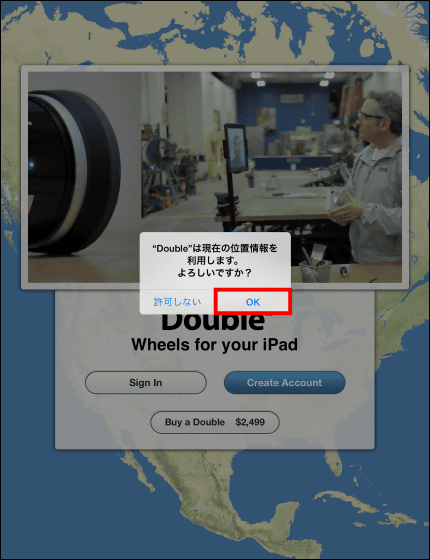
After entering user name, e-mail address, and password (twice), tap "Done".
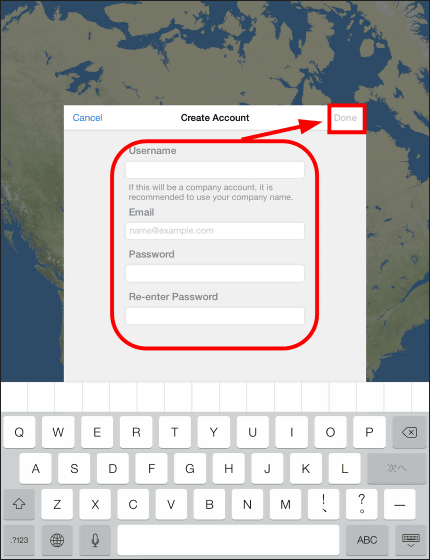
Wait a while for the account to be created and sign in.
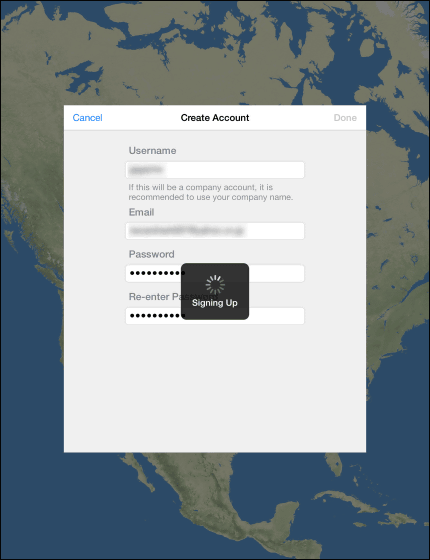
If you sign in successfully, you will see a green circle on the left of the user name on the top right.
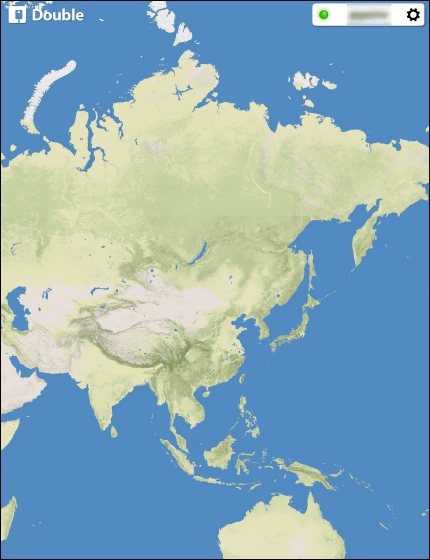
When sign-in is completed, attach the iPad to Double. This time I use the iPad Air so I installed the spacer first, but with other iPad spacer is unnecessary.

Easy specification just to fit the iPad Air into the spacer.

Then just insert the iPad upside down on the iPad case from the top. Double can install iPad 2 or later iPad.
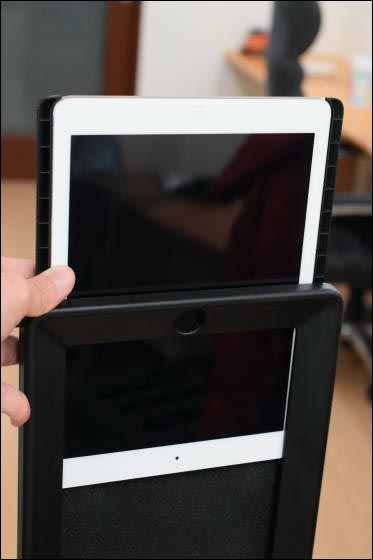
Insert the iPad firmly from the bottom camera window until the front camera peeps.

If you can access the home button from the top hole OK.

The top is like this. It seems that you can get the sound from the speaker well.

Left side. Volume buttons and lock buttons can also be operated.
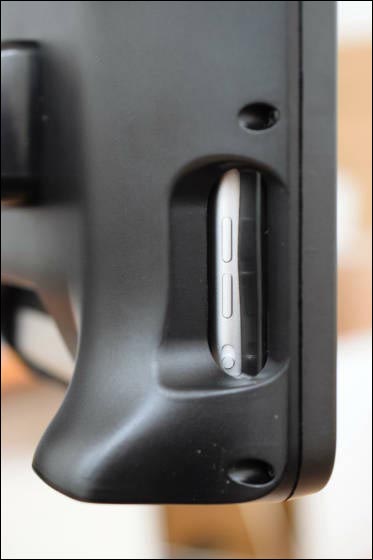
The bottom is like this.

The mysterious mirror was used to take a picture of the feet, using the rear camera of the iPad.

Double to 0.67 timesWide conversion lens(Wacon) is prepared so if you install it is completed.

Wacon is easy to install with magnetic type.

◆Power ON & Pairing
When you are ready, turn on the power button on the back.
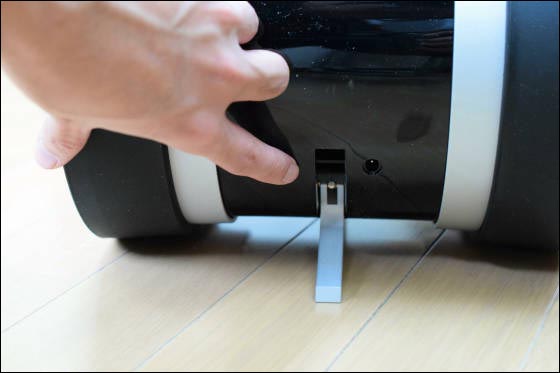
The blue indicator light on the front flashes and Double enters the standby state.

I will pair iPad with Double first. From "Settings" of iPad ......
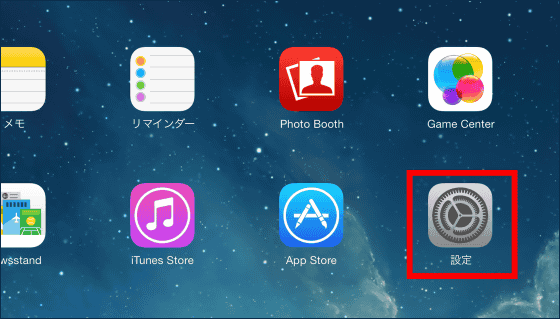
Turn "Bluetooth" function on.
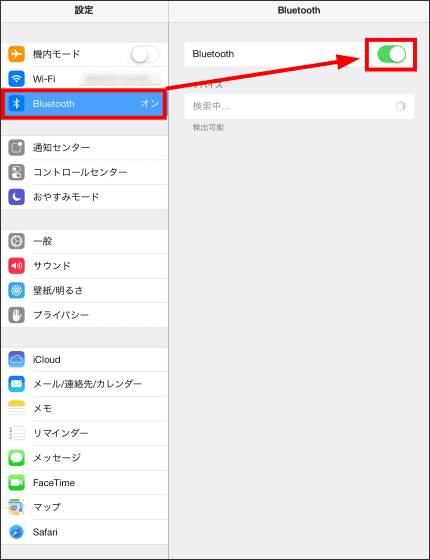
Pairing is completed when "Connected" is displayed.
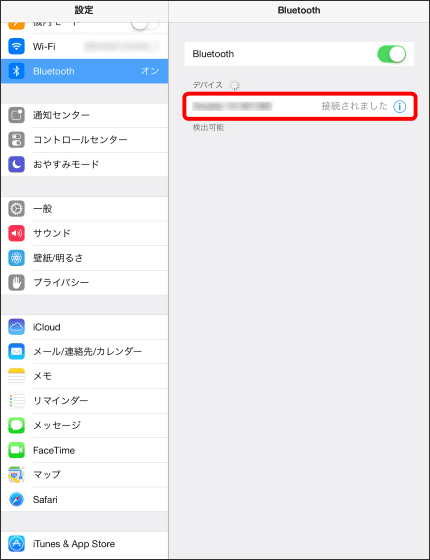
Next, launch the Double application and tap "Robot Mode".
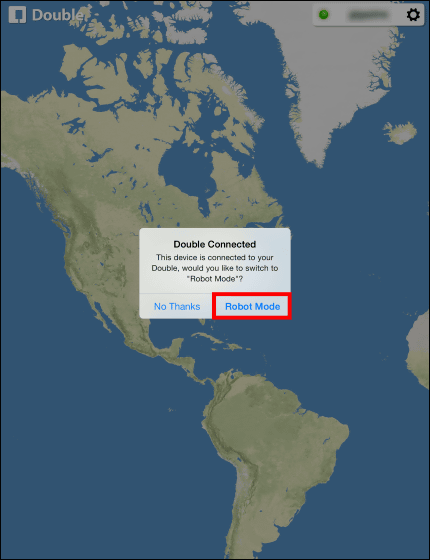
It will be OK if the icon "Connected" appears.

Tap "Allow" because you are asked for access to the camera.
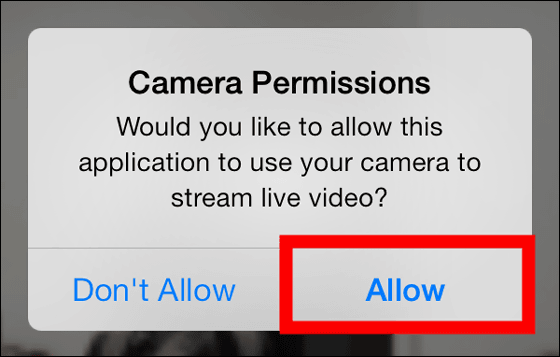
Then you are asked for access to the microphone, so tap "OK". Your Double + iPad settings are now complete.
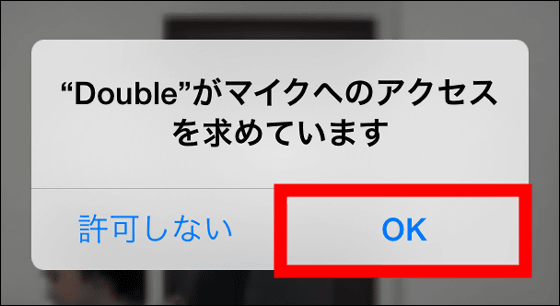
◆Try to operate from a PC
Double can be remotely controlled from the PC. To operate from a PC, use Google Chrome Ver.23 or later as a browserOfficial website of Double RoboticsClick "Login".
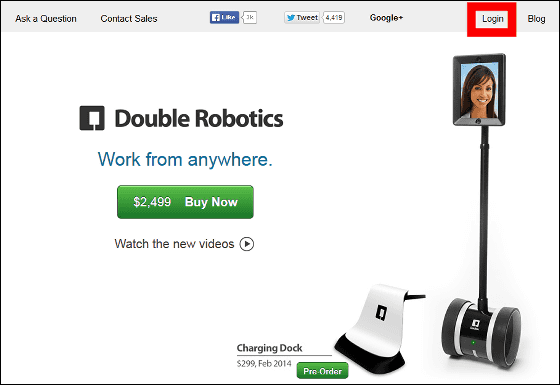
Enter the user name and password you registered earlier and click "Log in".
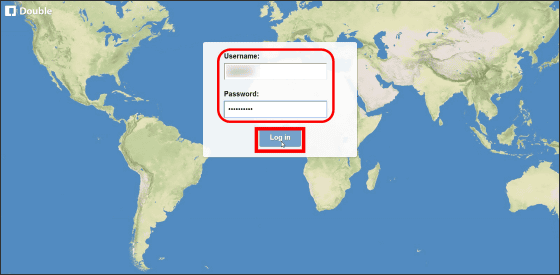
Click where the location of Double is indicated by icon.
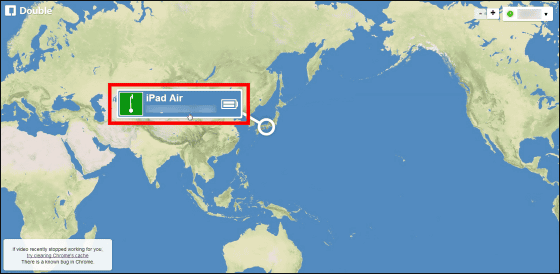
Then the Double camera image was displayed in the center of the browser screen.
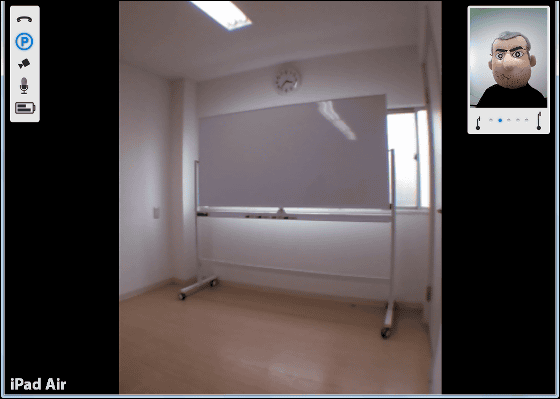
The icons on the upper left of the screen are the "call / end button" used to remotely call Double from the top and end the communication, the "Park button" to switch ON / OFF of the stop mode, the image forward / "Look button" to switch to the "microphone", "seek bar for microphone" to adjust the volume of the microphone, and an icon to display the remaining battery level of the iPad and Double main unit.
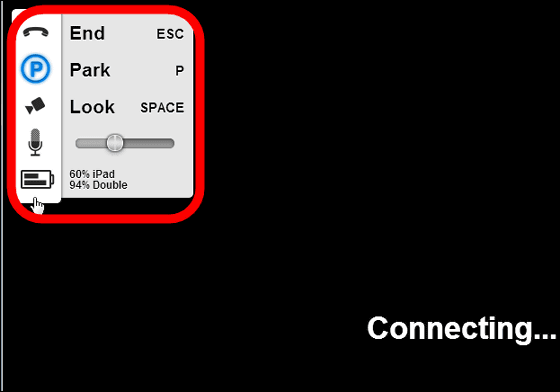
On the upper right of the screen are the camera image of the person who remotely manipulates the Double and the button to adjust the height of the Double tall below it.
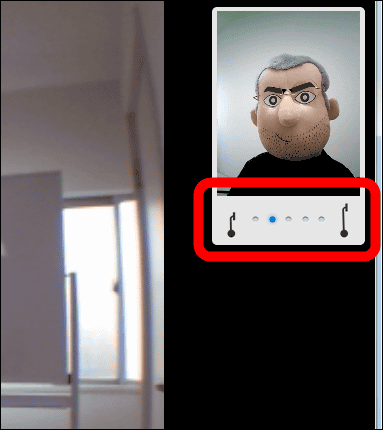
The total height of Double can be adjusted from about 120 centimeters up to 150 centimeters.
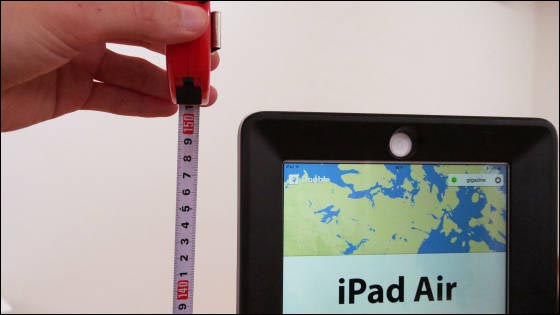
To remotely navigate Double from the PC, use the arrow buttons on the keyboard. It is possible to turn forward with "↑", back with "↓", turn counterclockwise with "←", turn clockwise with "→".
◆I piloted Double on a PC
I actually tried Double with a PC. First, start Double from the parked state, move it back and forth, adjust the height of the back, let's run around the desk.
Launched Double Robotics and tried running in the office - YouTube
Double piloting is easier than you think, and if you learn the time lag between keyboard input and reaction, you can run it as quickly as possible. Since it is relatively easy to understand the camera image with remote control from the PC, it is possible to run a wide corridor etc. by relying on the PC screen.
Also, because you can switch the camera to project foot images using Look button, you can easily avoid obstacles.
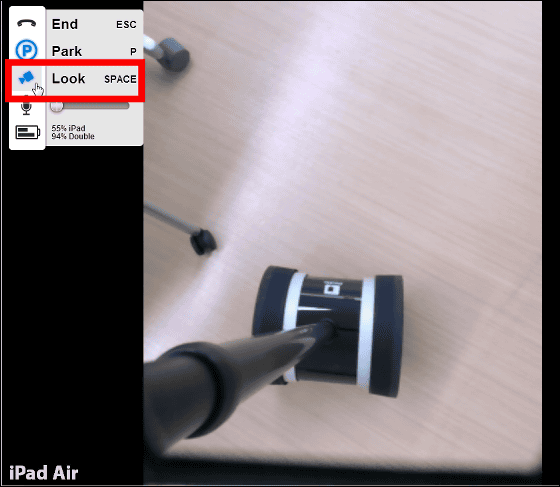
You can check the smooth rotation of Double and the state of recovering with exquisite balance feeling even by pushing by hand with the following movie.
Double Robotics is well-balanced - YouTube
Double can also get over if it is a little step.
Double Robotics is also a small step difference - YouTube
◆Try Double on iPhone
You can also remotely control Double from your iPhone or iPad using the Double application. So I tried Double with iPhone 5s.
First of all, I download, install and launch the Double application just as before.
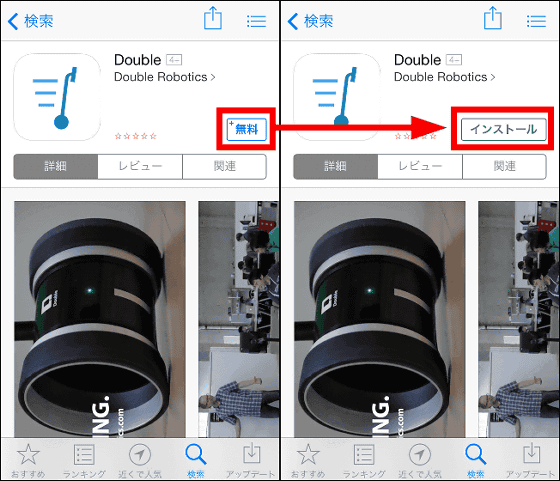
This is the top screen of Double application for iPhone. Tap 'Sign In'.
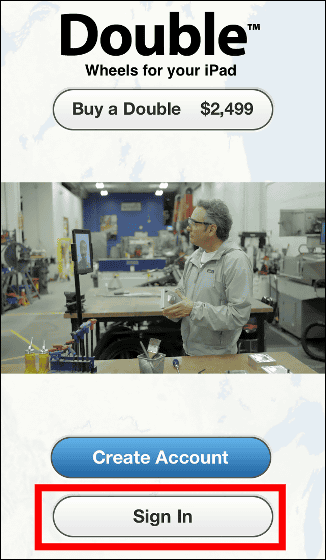
After entering your user name and password, tap "Done".
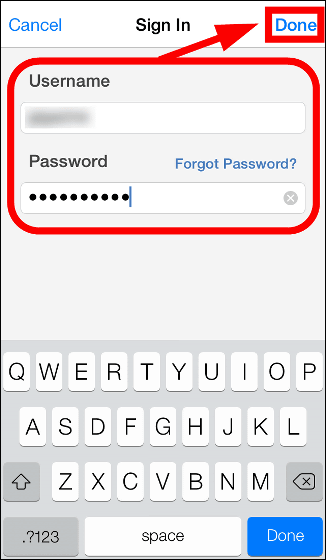
Tap 'Settings icon' in the upper right.
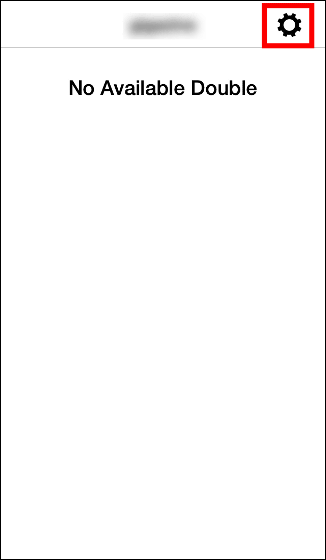
Turn "Driver mode" on and tap "Done".
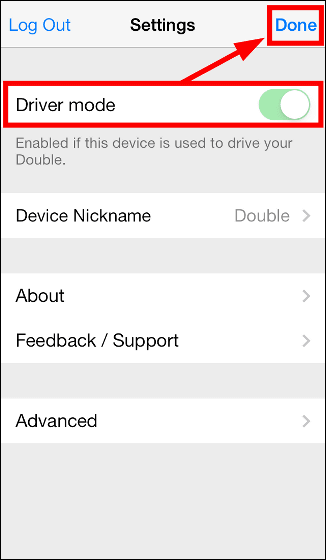
After a while, recognize Double and tap the icon.
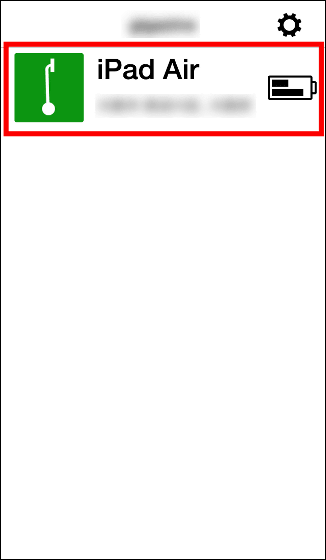
This is the operation screen of iPhone 5s. There are a call / end button, a Park button, a battery remaining amount display icon, a microphone icon at the upper part of the screen, and at the bottom of the screen are up and down, left and right icons for Double navigation and Look icon.
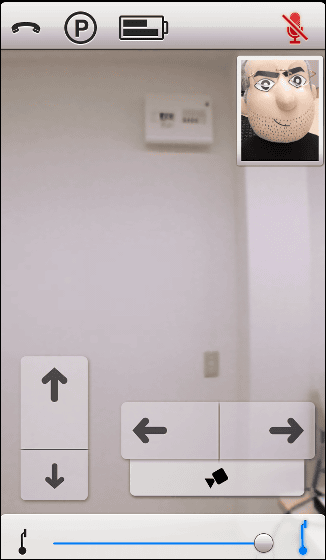
◆Talk from a remote place
The wonderful part of Double is the place where you can talk face to face with a remote partner to talk. As Double is as tall as 150 cm, the other person can talk while looking at the face shown on the iPad screen, so you can enjoy a realistic conversation than Skype and other internet phones.
When you talk to a person from a remote place with Double Robotics like this, YouTube
You can also call the sleeping Double from a remote location by pressing the "call / end button".
I tried Double Robotics from a remote place - YouTube
Each way of using Double is likely to be used for various purposes. For example, if there is one Double in a hospital, it is possible to visit a hospitalized patient from a remote place. Also, if you place it in the office reception, guests can respond and Double can turn into a road guide to the destination. However, it seems that there is enough usage that the workplace is monitored from a boss in a remote place ... ....
Double Robotics, in JapanBRULEIt is sold from 348,800 yen (including tax) and is scheduled for shipment in late February with 1 year warranty. Also, a dedicated charging dock is expected to be released separately.
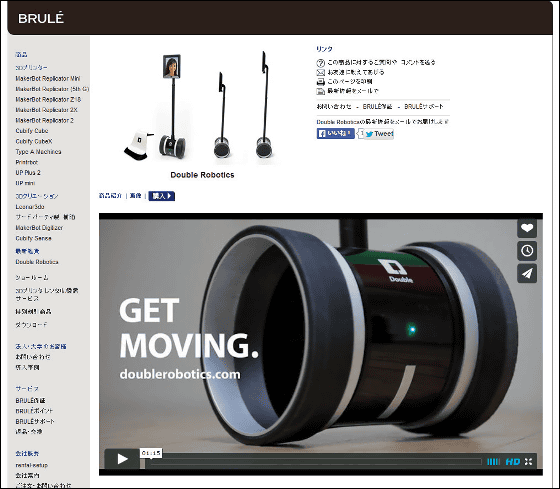
Related Posts: