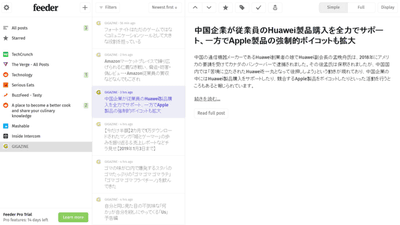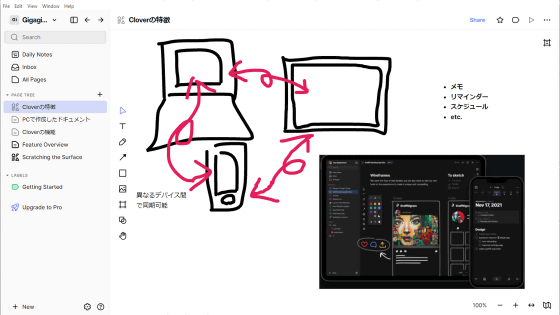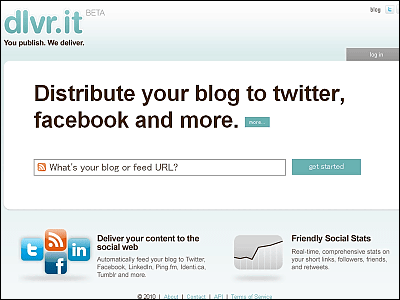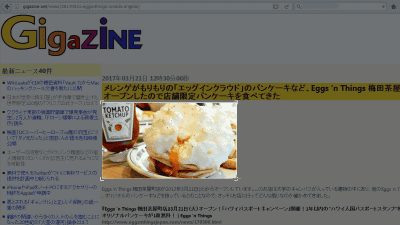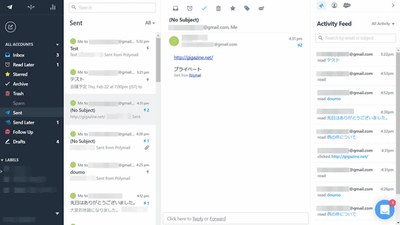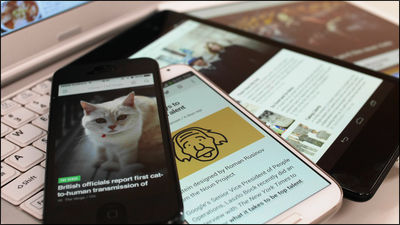Multifunctional application "Faast" capable of collectively managing information on SNS and news sites with smartphones
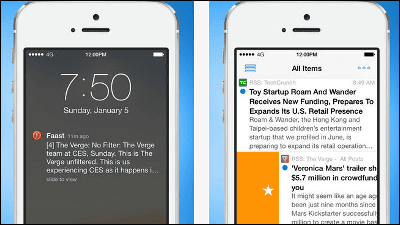
For those who check e-mails and visit Facebook and Twitter, and even go around their favorite sites and see the information everyday every day, it is very important to know how to efficiently process information without leaking it. A perfect match for those who are greedy about such information is a multi-function tool that can manage information at once by managing information on mobile terminals "Faast"is.
Faast for iPhone, iPod touch, iPad currently on the iTunes App Store
https://itunes.apple.com/jp/app/faast/id673591736
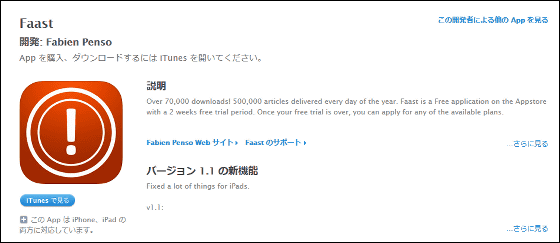
◆ Install application
First, install "Faast". Search "faast" on the App Store, tap "FREE", "INSTALL", "OPEN" with Faast application.
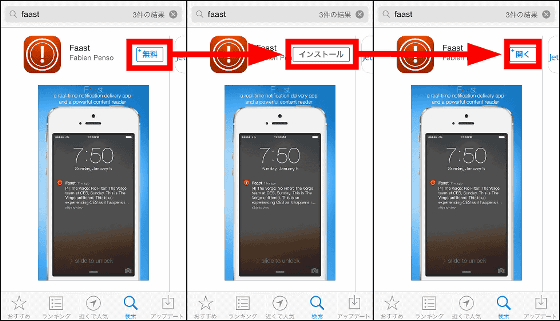
Since Faast starts up, tap on the alert that comes up.
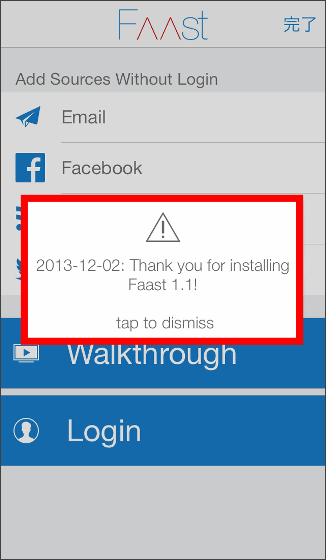
Tap "Done" ......
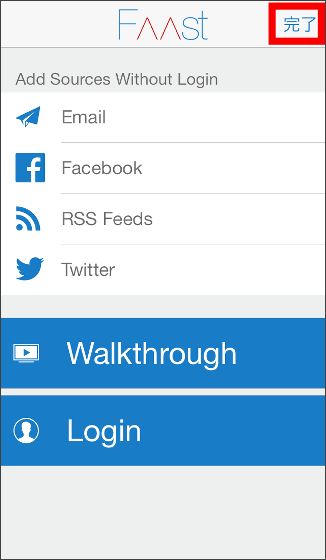
I arrived at the top screen of Faast called "Inboxes". First of all, I register various applications with Faast. Tap "Sources".

◆Register Twitter
On this "Sources" screen, register the application you want to link. For example, to register Twitter, tap "Twitter".
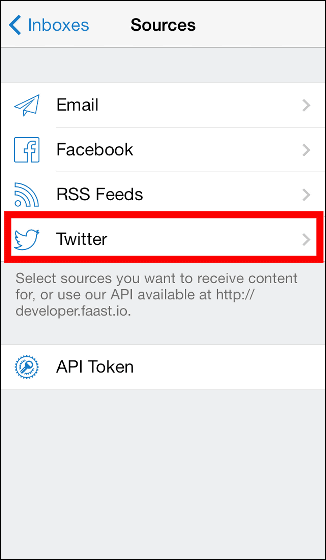
Tap "Add a Twitter Account".
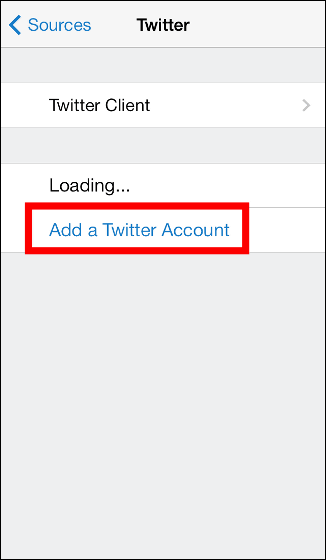
After entering Twitter's user name and password, tap "Save".

It may take quite some time, but wait for a while ......

Registration is completed once Twitter account is displayed.

◆Register RSS
Faast can also register RSS. I tried registering RSS of GIGAZINE. Tap "RSS Feeds".

Tap "Add A Feed".

Enter the URL of GIGAZINE and tap "Done".

Tap "GIGAZINE RSS Feed".

Tap "Add this feed".

◆Register Facebook
I will try registering Facebook last. Tap "Facebook" on the Sources screen.

Tap Connect Facebook.

Enter your Facebook ID and password, then tap "Login".

Tap "OK" to complete Facebook registration.

◆Faast collectively manages various information
When registered Twitter, RSS, Facebook, etc. are updated, Faast will give you an alert and will tell. Alerts are displayed on the lock screen even in the sleep state, so you will not miss the information.

This is an alert displayed in Inbox of the top screen. The number next to All Items indicates the total number of tweets and articles collected by Faast, and the number next to Unread represents the number of unread information. Tap "Unread" here ...

The updated new Twitter was displayed.

In Faast, information such as RSS, Twitter, Facebook, Mail, etc. you registered will be displayed as a timeline at once. Each time you do not have to browse Twitter and favorite sites individually, all information is managed centrally, so you will not miss information.

Swipe to the left, you can attach a blue circle (unread mark) ......

Swipe to the left to delete it.

Also swipe to the right to make a star (favorite mark) ......

Swipe to the right and you can "Share" with friends. In this way, by swiping left and right, it is possible to classify as unread or favorite, delete / share, and can process information crisply.

This is the new article of GIGAZINE displayed in All Items. Tap an article ......

It becomes a headline display. Tap "Read more ..." ...

Jump to the article page of GIGAZINE.

From the left, the buttons provided at the bottom of the screen are Favorites, Share, Send, Return to the previous screen, More functions.

For example, tap "send icon" ...

You can send information by e-mail or Twitter.

Also, by tapping "Sofa icon" at the top right of the screen, you can browse information with Faast without jumping to the page with simplified information.

Furthermore, when you tap "More icon" ......

The More screen will be displayed. By tapping "Open story" on this screen, you can jump to the information source page (in this case the article page of GIGAZINE), tap "Website" and tap on the top page of the information source (tap this from the GIGAZINE article, GIGAZINE The top page of). In addition, if you tap "Same Source", you can display only information of the same information source in Faast collected information.

Of course, Faast can also set detailed filtering settings, it is possible to gather only necessary information.

Faast with the function which can not be tried can manage all kinds of information in one unit and it is possible to properly process necessary information by sorting · favorite · sharing function etc, so it is necessary to leak a huge amount of information It seems to be a perfect tool for greedy people who want information that they want to process and manage without being tight.
Faast can use for 2 week trial period for free, after that the basic plan which can use 2 source contents is 200 yen / month, the standard plan which can use 10 source contents is 500 yen per month (5000 yen per year) , A premium plan that can use content unlimitedly is available for 1000 yen per month.
Related Posts:
in Software, Smartphone, Review, Posted by darkhorse_log