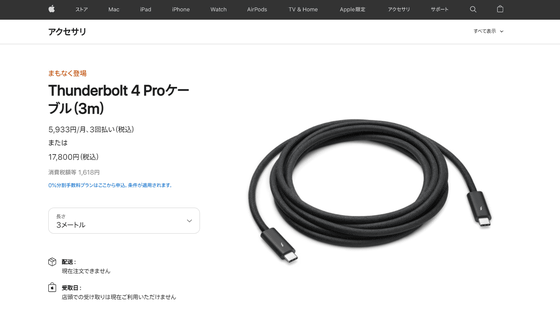Dock station "LandingZone 2.0 PRO" that can add LAN port and USB port to MacBook Air

Mac that celebrated its 30th anniversary this yearThe thinnest and lighter notebook in MacBook Air. Although it is thin and stylish design, since there is no LAN port, Internet connection can be done only by radio or only two USB ports, so if you connect an external hard disk and charge the smartphone, there is no more space on the USB port I will do it. A docking station that adds a USB port to such a MacBook Air and enables wired connection is called "LandingZone 2.0 PRO"is.
LandingZone 2.0 PRO - LandingZone
http://landingzone.net/products/pro-2/

If you look at the movie below you will find the image of LandingZone 2.0 PRO.
LZ 2.0 PRO - Instructional Video on Vimeo
This is LandingZone 2.0 PRO.

White parts attached to LandingZone 2.0 PRO ......

Paccari.

Then the lever part with the handle opens ......
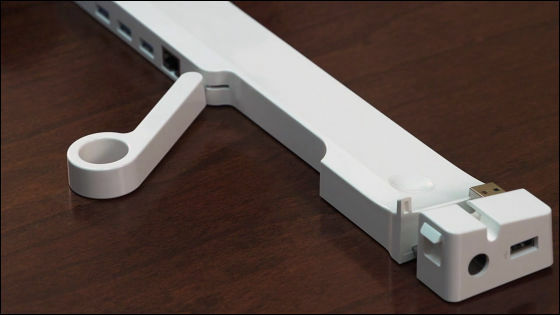
Parts on both sides of LandingZone 2.0 PRO will also grow like this.

On the left side of the docking station, insert the MagSafe connector of MacBook Air.
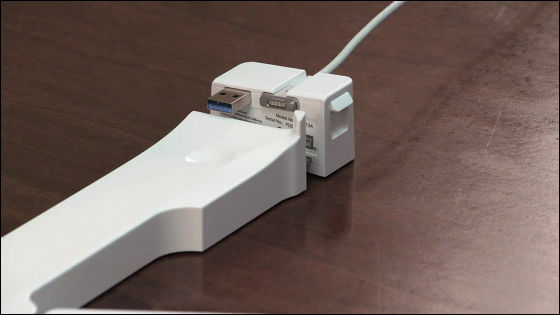
And the claws on the side of the part that set the MagSafe connector ......
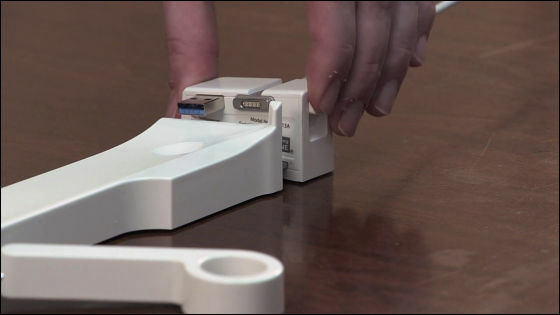
If you get it down, you can fix the MagSafe connector to the LandingZone 2.0 PRO.
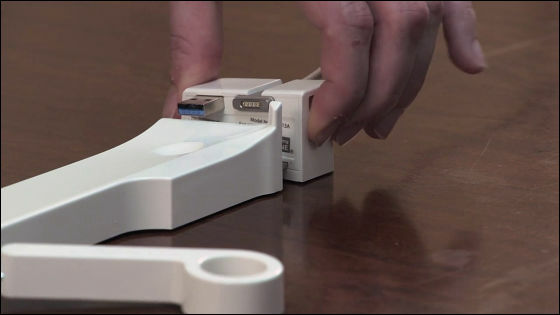
And plug the power plug into the LandingZone 2.0 PRO ......
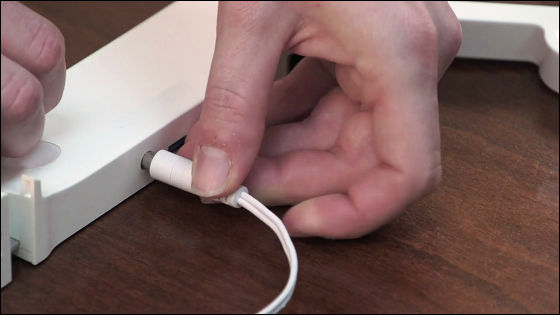
Place the MacBook Air on this.

Then check the position of various ports and connectors.
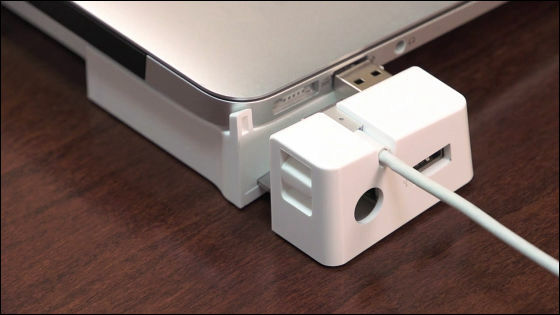
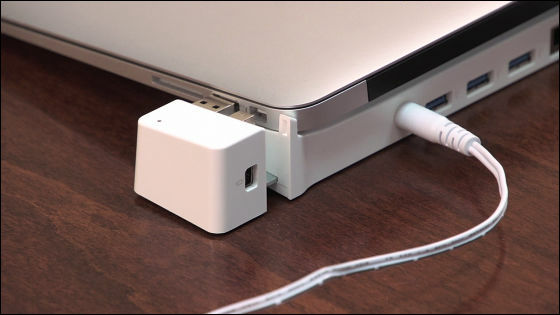
If the position is correct it is gutchari and pushing both parts on the set is completed.

With this, 4 USB ports can be used simultaneously.

Three USB 3.0 ports on the back and USB 3.0 ports on the left side make a total of four USB ports available. If there are so many ports, it is also possible to connect a keyboard, an external hard disk, a pen tab or a mouse at the same time.
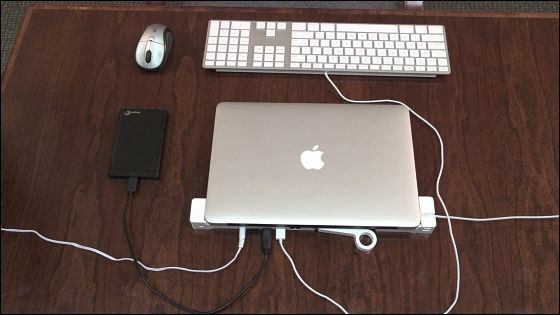
From the USB port it is possible to charge the iPhone, iPad, iPod at high speed.
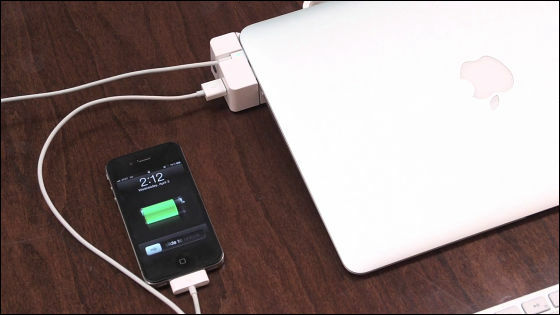
On the rear left side of LandingZone 2.0 PROThunderboltThere is a port.
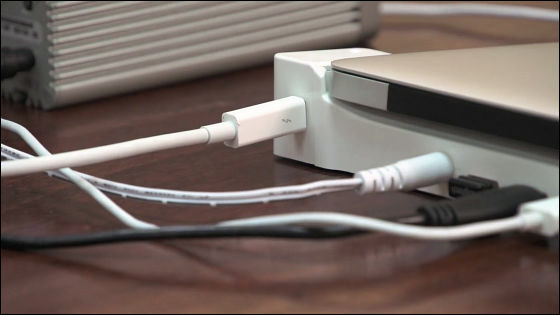
With thisThunderbolt compatible equipmentIf you connect,Very much faster than USB connectionData exchange and so on are also possible.
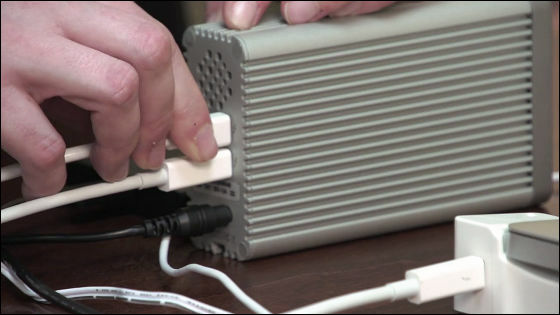
And this port ......

Gigabit compatible LAN port. Since the MacBook Air does not have a LAN port, it was only possible to connect to the Internet wirelessly, but if you dock it with LandingZone 2.0 PRO, you can connect to the Internet even if it is wired.

Because the security slot on the left side is also attached ......

If security wires are installed, anti-theft measures are perfect.

If you want to connect many devices to a MacBook Air that has only two USB ports, you need a USB hub, but if you set it to LandingZone 2.0 PRO you no longer need it.

When removing MacBook Air from LandingZone 2.0 PRO, remove security wire ......

It is OK if you raise the lever on the back.

Removing the MacBook Air from the docking station is fun and leaving the various cables connected to the dock side makes it unnecessary to pull out any connected items from each port every time it carries the MacBook Air and easily put it in the dock You will be able to connect to any equipment.

In addition, the MacBook Air sold from 2012 to 2013 is available for docking to LandingZone 2.0 PRO, with model numbers A 1465 and A 1466. The model number is written on the back of the MacBook Air.
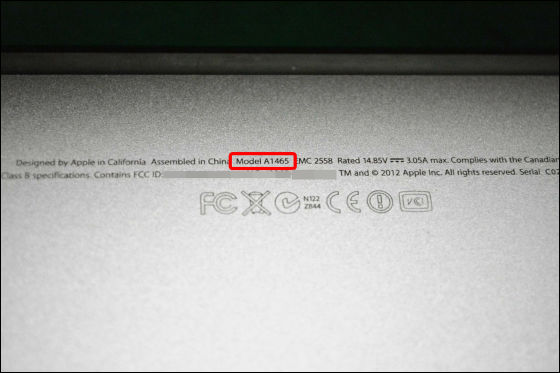
LandingZone 2.0 PRO is now available for $ 179 (about 18,000 yen). For those who simply want to fix and use the MacBook Air you can get at $ 49 (about 5000 yen)LandingZone 2.0 LITEThere is also. In addition, we are also shipping to Japan, in that case it costs about 4000 to 5000 yen for shipping fee separately.
Related Posts: