I tried using an HDD cradle "Natural stands Wi - Fi of naked" that can be accessed from outside using a smartphone

The cradle which can replace the hard disk and the SSD in a cradle "The stand of the nakai" series equipped with the Wi-Fi function enabled access by wireless "Naked stands Wi-Fi (CROSU 3 WF)Since it appeared, tried wirelessly accessing the stored data from the smartphone or the PC.
Naked stands Wi - Fi (CROSU 3 WF) | Century (CENTURY)
http://www.century.co.jp/products/pc/hdd-case/35satahddusb30/crosu3wf.html
◆Appearance check
Naked stands Wi-Fi is a cradle that inserts a hard disk (HDD) vertically as shown in the package picture.

Since data can be exchanged via Wi-Fi, data can be wirelessly accessed, and data can be accessed from the outside via the network. In other words, simply insert the HDDNASIt is complete.

Instant opening.

Inside the stand of the naked Wi-Fi body · AC adapter · Instructions · USB cable was included.

The stand of the naked body The Wi-Fi main body does not collapse even if the HDD is inserted because the ballast (weight) is built in.

HDD is plugged in from the top of the main body. The only available HDD is S-ATA type.

Naked stands Wi - Fi main body supports not only 3.5 - inch HDD but also 2.5 - inch HDD. In the case of a 2.5-inch HDD, if you insert it in the part of the picture OK.

Eject button on the front center of the main unit for removing the HDD.

On the front right of the main unit are a power button and an indicator lamp.
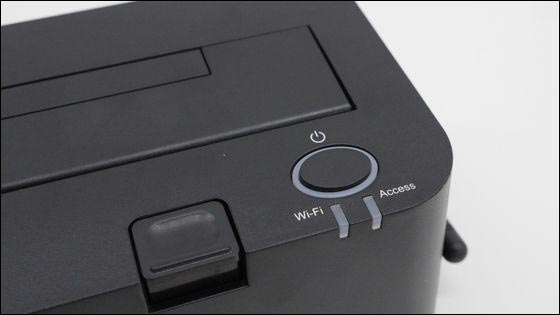
The oval part is the power button.

Wi-Fi antenna on both sides of the main body.

The Wi - Fi antenna can freely change the angle to 90 degrees according to the radio wave condition.

From the left to the back are AC jack, USB 3.0 connector, RESET button, LAN terminal.

It is like this when inserting a 3.5 inch HDD.

◆I tried using
· USB connection
Naked stands Wi - Fi can be connected to the PC with a USB cable. In this case, it is usability which is absolutely no different from the USB connection type external HDD.

· Direct connection with Wi-Fi
Naked stands Wi - Fi uri is on the wireless connection with Wi - Fi. So, try connecting the Windows 7-equipped PC and the stand of the naked Wi-Fi directly with Wi-Fi and exchanging data. First, turn on the stand of the naked stand Wi-Fi.

Please turn on the Wi-Fi function of the PC, click the antenna mark, select "CROSU 3 WFL" from the wireless network connection and click.
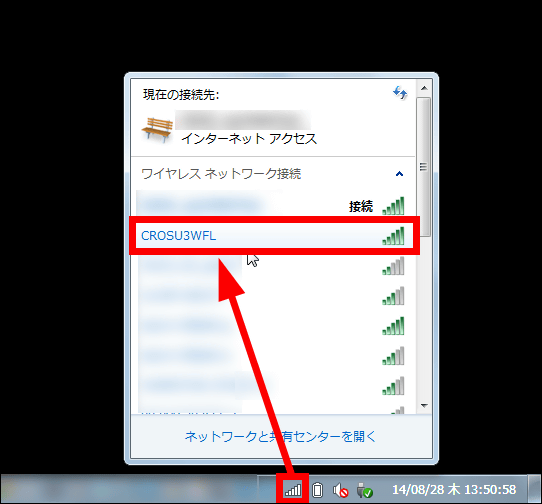
Enter the initial password "12345678" and click "OK".
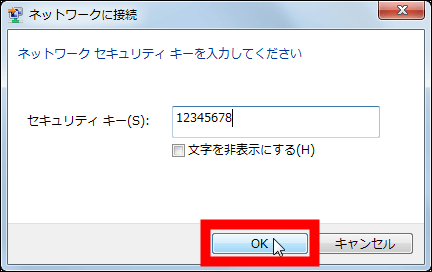
PC and naked stands After you can connect Wi - Fi with a web browserhttp://10.10.10.254/To access the configuration utility screen. You can change anything by changing password or SSID with this setting utility or turning on stealth mode to hide SSID.
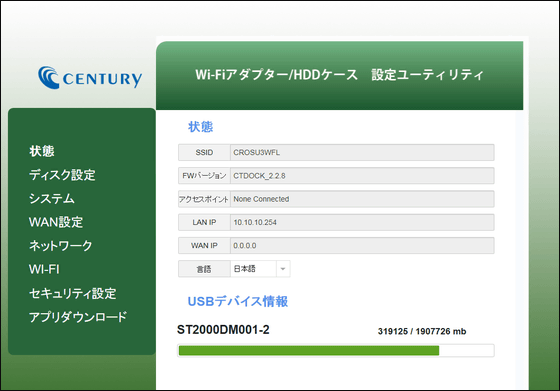
For security reasons, I will change the password for Wi-Fi connection in the meantime. Click "Security setting" on the left side of the screen.
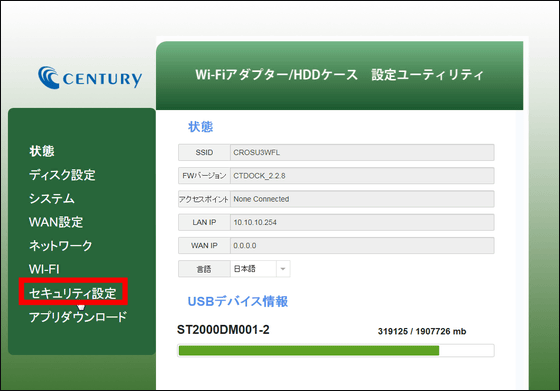
Enter your favorite password of more than 8 letters in Pass Phrase and click "Apply" to complete password change.
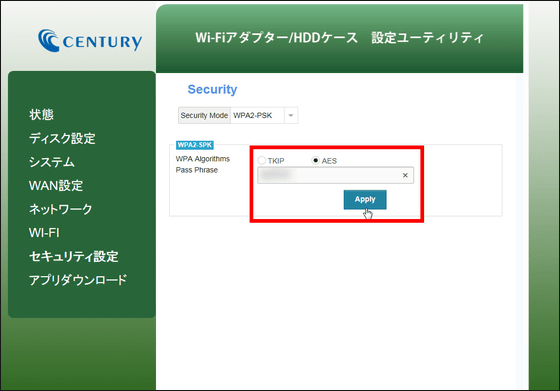
Next install the special software "IkasuFinder".http://www.century.co.jp/support/download/crosu3wf.htmlClick "IkasuFinder_win.zip" to download the ZIP file,ExplzhExtract the file using etc.
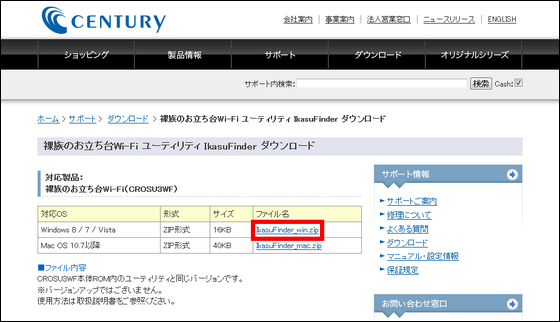
Click IkasuFinder.exe in the unzipped folder to launch IkasuFinder, the window will start up, so click "Scan" to display the stand-up Wi-Fi of the naked.
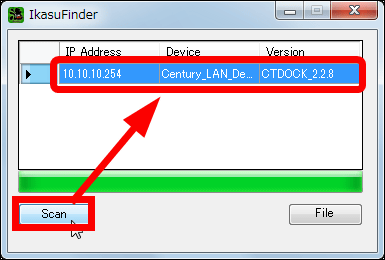
Click on "File" to see the data in the stand of the naked Wi-Fi.
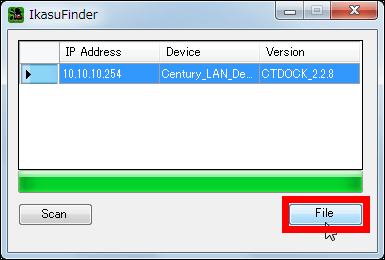
On the input screen of the network password, enter the initial setting "admin" as the name and "admin" as the password, then click "OK".
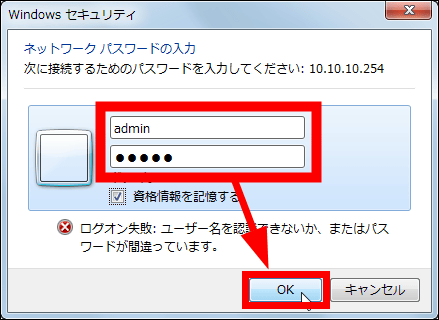
Then the folder icon of the stand-up stand Wi-Fi (label of the HDD disk) is displayed on the network and you can access it as a network drive. As mentioned above, when connecting to the stand of the naked stand Wi-Fi by Wi-Fi, I always use the special software IkasuFinder.
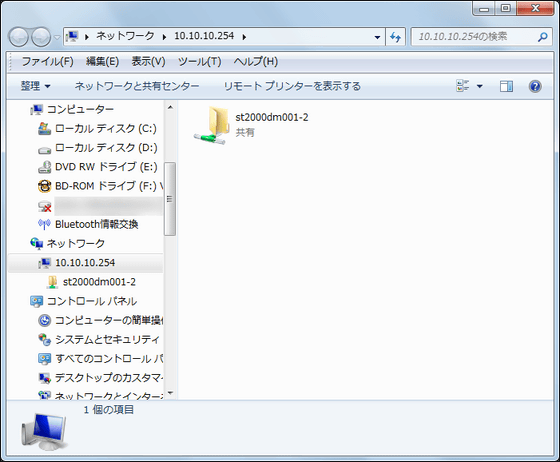
When I tried transferring the file by direct connection with Wi-Fi, I was able to transfer at about 5 MB / s speed.
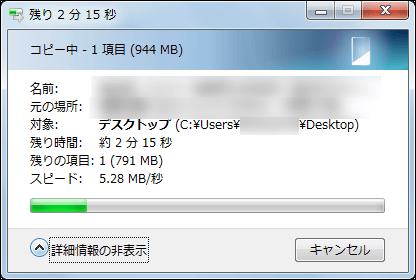
· Use as a network drive
If you connect to the internet router using a wired LAN cable, you can access naked stands Wi - Fi from the same network as a network drive. Also in this case using the special software IkasuFinder to access the file is the same as Wi-Fi direct connection.

· Connect from external network
You can access nuisance stands Wi - Fi not only from the PC but also from mobile terminals such as smartphones using data application "Ikasu File Manager". In addition, Ikasu File Manager is compatible with both Android and iOS.
Try using the iPhone 5 and try accessing the naughty stands Wi-Fi. First of all, it is connected with Wi-Fi (CROSU 3 WFL) of the naked stand with Wi-Fi of "setting".
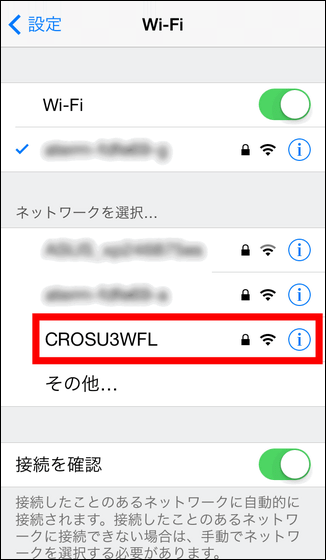
Next, in the App Store "Ikasu File Manager", And tap" Free "→" Install "→" Open ".
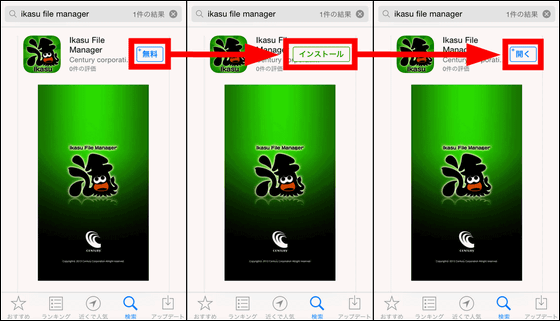
Start the application Ikasu File Manager.

Tap "Connect by QR code" to connect with the stand of the naked Wi-Fi.
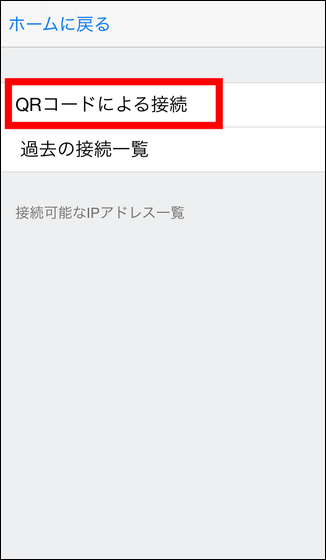
Since the camera starts automatically, it reads the passcode by copying the QR code on the bottom of the stand of the naughty Wi-Fi body.
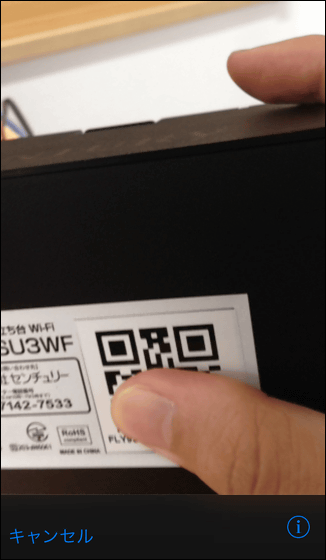
Safely, tap "Connect" when the passcode is loaded.
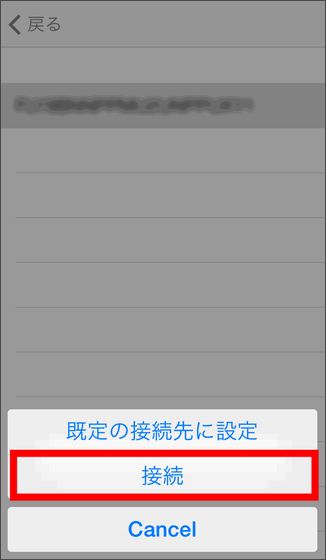
You can tap to access the file when the stand of the naked altogether Wi-Fi is successfully acknowledged. In addition, from the next time it is unnecessary to read the QR code and it is OK just to select the stand for the naked Wi-Fi that you want to access from the "past connection list".
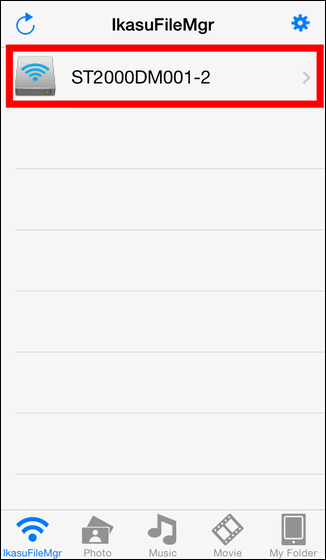
You can access nursery stands Wi-Fi from terminals using a mobile line as well as smartphones connected via Wi-Fi in the network. In other words, you can enjoy movies, music and photos inside the stand of the naughty stand Wi-Fi on the go.
Naked stand on the LTE line of iPhone 5 You can check how to play HD movies saved on Wi-Fi HDD in the following movie.
Easily reproduce HD movies of HDD from go-ahead with stands of naked Wi-Fi - YouTube
Naked stands Wi - Fi can be easily used as a NAS, and there is also convenience that you can swap and exchange hard disks and HDDs, so it is a perfect tool for the strong man who stores a large amount of data in a large amount of HDD I can say that.
In addition, the stand of the naked stand Wi - Fi (CROSU 3 WF) has become 18,800 yen (including tax and postage) at Amazon.
Amazon.co.jp: Century Wi-Fi / wired LAN / USB 3.0 connection SATA HDD / SSD compatible cradle Stand for naked naked Wi-Fi CROSU 3 WF: Personal computer / peripheral equipment
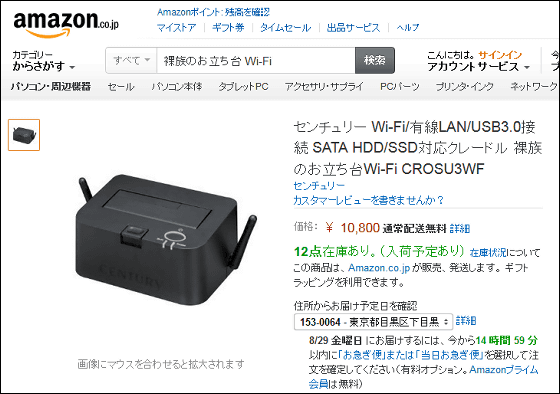
Related Posts:







