Action camera "PIXPRO SP 360" that can remotely shoot 360 ° surroundings with a smartphone

Very popularGoPronot onlyHTCYaPolaroidAn action camera that can shoot the world's first 360-degree omnidirectional view in the world of action cameras that have also advanced to a huge fierce battle "PIXPRO SP 360"Has appeared. Since I was able to borrow PIXPRO SP 360 before launch, I tried what kind of image can be taken with "360 degree action cam".
PIXPRO - Mass Proof Electric Works | MASPRO
http://www.maspro.co.jp/products/pixpro/sp360/
◆ Appearance check
PIXPRO SP 360 is a package of black and yellow image colors.
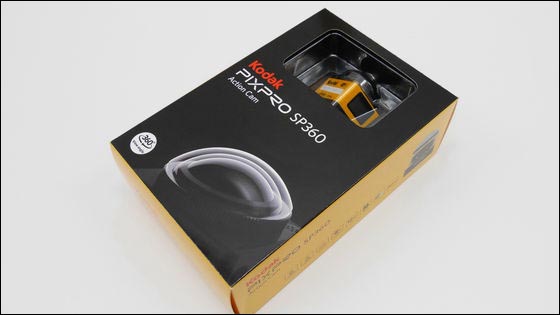
When opening the box it was stored like this with such a set.

Contents are PIXPRO SP360 camera body · lens cap · simple instruction · charger · USB cable · carrying case.

I am safe because the manual is Japanese.
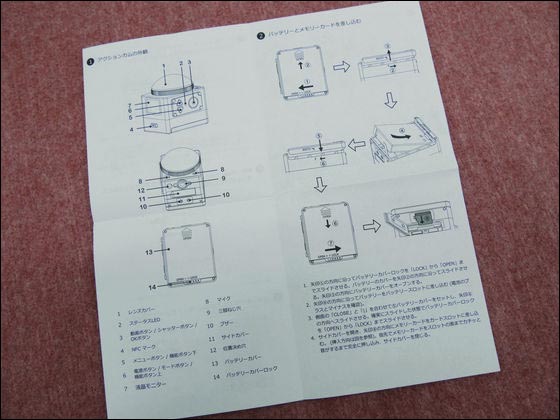
This is PIXPRO SP 360. A lens with an F value of 2.8 is contained in a large domed glass on the top of the main body like a dice.

Take this kind of size.

The synonym of the action cam GoPro's "HERO 4 BlackCompared to the size and this feeling. Vertical size is almost the same.

You can see that GoPro is thinner in thickness.

PIXPRO SP 360 has power button / menu button, status LED, shutter button (OK button) on the side of the main unit.

There is also a liquid crystal monitor, you can connect with mobile terminal with NFC with just one touch.

Tripod screw hole, side cover, buzzer on the side.

Open the side cover and HDMI Mini port and Micro - USB port.

The buzzer informs you of the power ON and the connection with the PC.

Mike next to the lens.

PIXPRO SP 360 also comes with a lens cap. This lens cap is a very reliable presence as the action camera that the lens protrudes always faces concerns that the lens will be scratched.

The lens cap is somewhat larger than the short side.

Of course even with the lens cap attached, it can be put in the carrying case as well.

Slide the battery cover lock on the bottom in the "OPEN" direction ......

You can replace the battery by removing the cover.

◆ Install smartphone application
The PIXPRO SP 360 can operate the camera with a dedicated free application or check the video being shot. In addition, both applications correspond to iOS · Android.
This time I installed the application on iPhone 6. App Store "PIXPRO SP 360", And tap" Free "→" Install "→" Open ".

Turn on the power of PIXPRO SP 360 and connect to "PIXPRO - SP 360 _ (alphanumeric)" on Wi - Fi of iPhone 6. In the initial state, the passcode is "12345678".

After connecting the iPhone 6 and PIXPRO SP 360, launch the application and the image of the camera appears on the screen. In this state, you can shoot remotely by checking the video by turning ON / OFF the red ○ recording button at the bottom of the screen.

◆ PC software installation
Movie data shot with PIXPRO SP 360 can be variously processed using the special software "PIXPRO SP 360 PC SOFTWARE".This pageYou can download software for Windows / Mac for free from Windows.

Windows 7 · Install the software on the PC. Download the downloaded ZIP file (pixpro_sp360_win_pc.zip)ExplzhExtract it using the file etc, click the file "PIXPRO_SP360Inst.msi" in the folder, activate the installer and click "Next".

Check "I Agree" and click "Next".

Click "Next".

Click "Next".

When installation is completed click "Open" to start PIXPRO SP 360 PC SOFTWARE.

◆ Movie shooting & movie editing tried
This is the screen that activated PIXPRO SP 360 PC SOFTWARE. When you connect the PIXPRO SP 360 with the included USB cable, the movie you shoot automatically is loaded and thumbnailed on the upper right of the screen, and the movie of the selected thumbnail is displayed below it.

You can decide what kind of video the movie taken with "Unfold Mode" on the left side of the screen will be finished. In PIXPRO SP 360, the captured data itself is common as an MP4 file and it is possible to change the content displayed using PIXPRO SP 360 PC SOFTWARE.

For example, if you select "Seg", you will see a movie that combines the image of 180 degrees in front of the camera and the image of 180 degrees backwards. You can create a movie by specifying the area you want to cut out the image using the seek bar under the movie and then clicking "REC".

It is like this if you create a 360 ° omnidirectional image in Seg mode where the plane fly from the front to the back.
When you play a passenger plane landing at PIXPRO SP 360 in Seg mode, it feels like this - YouTube
In Global mode it will be like a picture taken with a fisheye lens.

When you play an airplane to land with PIXPRO SP 360 in Global mode like this - YouTube
Quad mode which can also be divided into 4 split screen seems to be usable for security cameras.

Also, by moving the seek bar at the bottom left of the screen left and right ......

You can adjust the direction of the movie.

By clicking "color setting", it is also possible to adjust the sharpness, contrast, brightness and saturation.

With PIXPRO SP 360 which can shoot 360 ° omnidirectional, with the special accessory "Suction Cup" on the car dashboard, it is possible to shoot a fun drive not only outside the car but also at the inside of the car ... ...

You can also take wide-angle images like GoPro by turning the lens forward.

The world of action cam is exactly the ruler of the group. It can be said that it is a tough world that can not be seen without any superior features. In such circumstances, the newly introduced PIXPRO SP 360 is a unique product with a large weapon of "able to shoot 360 degrees in the horizontal direction" and it seems to be said to be an action cam that seems to be able to shoot surprisingly unexpectedly unusual images depending on the idea is.
Related Posts:







