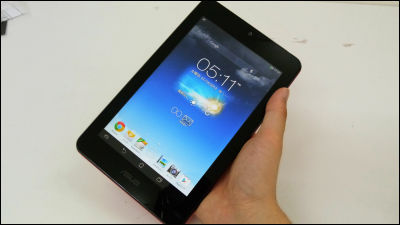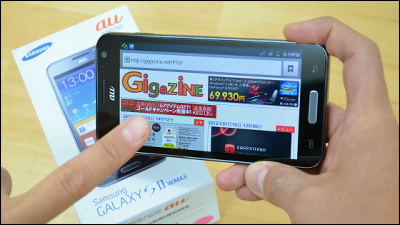I tried to defeat SIM free 6 "fillet" ASUS Fonepad Note 6 "for one week

SIM lock free 6 inchFabret"ASUS Fonepad Note 6"Can not only enjoy mobile communication using MVNO line but also have a phone function so it can be used as a smartphone. I tried to overthrow Fonepad Note 6 with such a high degree of freedom thoroughly for about a week.
ASUS Fonepad Note 6 (ME 560 CG)
http://www.asus.com/jp/Tablets_Mobile/ASUS_Fonepad_Note_6_ME560CG/
◆Opened · Compared with other models
"Fonepad Note 6" is in a shiny vanity box.

When you open the lid, the appearance of Fonepad Note 6. It is a limited model white model.

Inside the box was Fonepad Note 6 main body · AC adapter · microUSB cable · instructions · warranty · brochure was included.
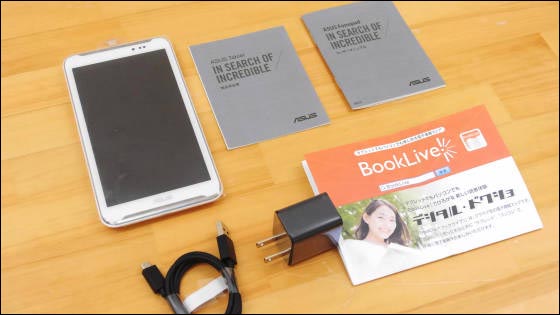
Instructions are perfectly compatible with Japanese.
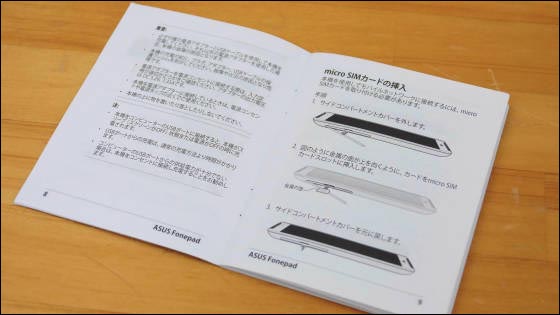
When Fonepad Note 6 is taken, it feels like this. The screen size is 6 inches and "FabretSize called. Design with rounded corners and edges, holdability is very good. If it is an adult man, it seems to be easy to hold with one hand.

Weight is 214 g in actual measurement.

5 inch size smartphone "Nexus 5In line with this, you can see that Fonepad Note 6 is one size larger.

Nexus 5 is shiny pearl white, while Fonepad Note 6 is pure white with luster.

Subsequently, a 6.4 inch size "Xperia Z UltraComparison with. It is the same Fabret, but Fonepad Note 6 is shorter in length than Xperia Z Ultra.

It is like this when three units are arranged. Fonepad Note 6 is an intermediate size between Xperia Z Ultra and Nexus 5.

◆appearance
Fonepad Note 6 is equipped with a large speaker on the top of the surface. Front camera, light sensor and proximity sensor are located below it.
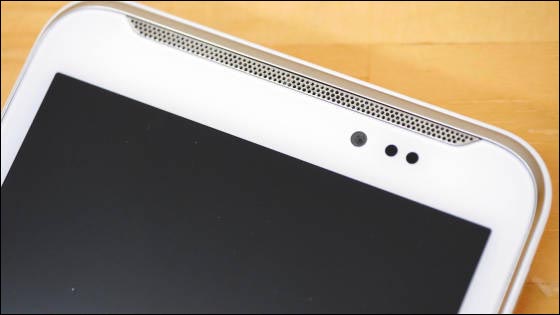
Speakers are mounted on the lower surface like the upper part. Since the size of the Fabret Tablet terminal is larger than that of the Smartphone, the style of mounting the dual speaker on the surface is becoming mainstream.

Mike / headphone jack on the top.

Various components are arranged on the left side.
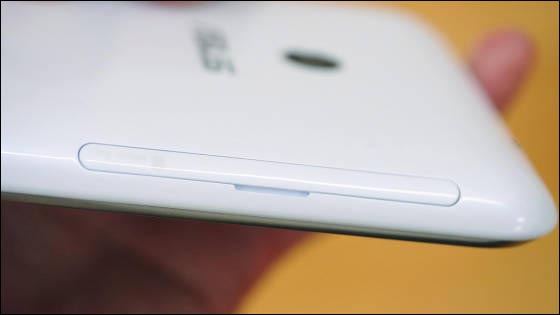
From the left when removing the cover microSD card slot, SIM card slot.

On the bottom is a built-in stylus pen, microUSB port, microphone.

The stylus pen contains "ASUS" logo.

Power button on the right side, volume button.
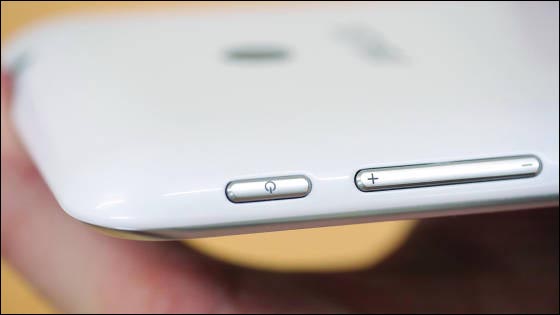
A rear camera with 8 million pixels on the back.
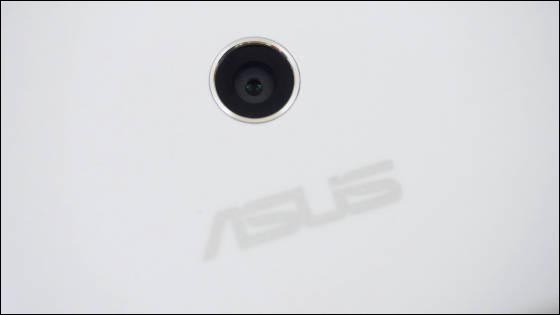
It also contains an Intel mark. Fonepad Note 6 is equipped with Intel's Atom processor "Z2580".
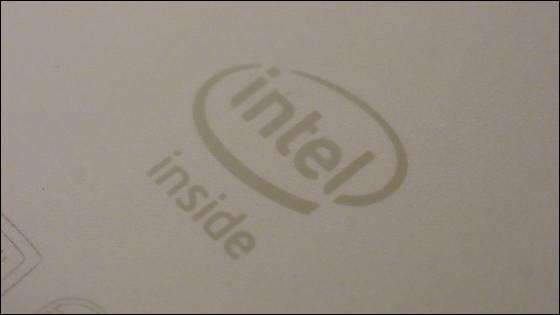
◆Operation Review
When you start Fonepad Note 6, setup starts. Language selection, internet connection ......
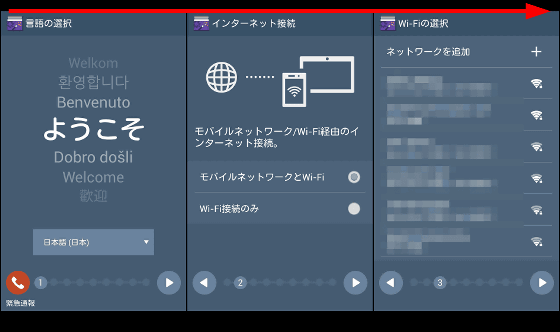
Choose to synchronize data, set up Google accounts, position services.
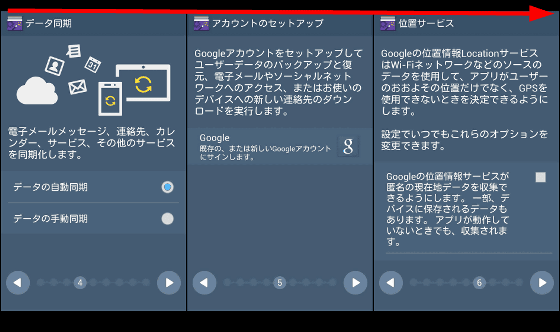
After setting the date and agreeing to the ASUS terms of service, tap "Finish". Setup is now complete.
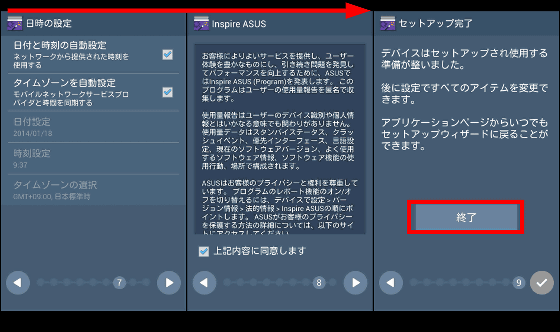
As the tutorial begins, tap "OK" → "OK" to make Fonepad note 6 ready for use.
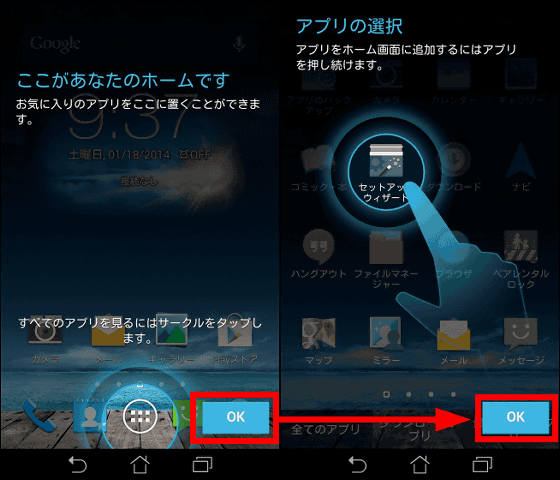
This is the home screen. Fonepad Note 6 adopts 6 inch IPS liquid crystal, the viewing angle is widely 178 degrees both up and down, right and left, brightness is also brighter.

The screen resolution of the same full HD (1920 × 1080), but the icon of Fonepad Note 6 is larger than the Xperia Z Ultra.

Fonepad Note 6 is an inferior specification to Intel Atom Z2580 (2 cores · 2.0 GHz), 2 GB memory and the latest smart phone · tablet terminal. OS is Android 4.2.2 (JELLY BEAN).
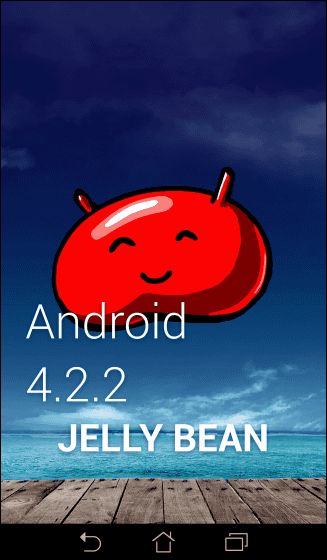
The reaction speed of Fonepad Note 6 and the state of browsing can be confirmed in the following movie.
ASUS Fonepad Note 6 works crisply - YouTube
It is crisp and operable so it seems not to be particularly stressful. Although it is felt slightly stuck to loading the web image, it can be said that it is within the allowable range.
◆SIM free
Since Fonepad Note 6 is a SIM lock free terminal, mobile lines can be used regardless of mobile carriers. The corresponding bandW-CDMA/ GSM / EDGE, W-CDMA supports 2100 (1) / 1900 (2) / 850 (5) / 800 (6) / 900 (8) MHzIt is not compatible with LTE. Incidentally,CDMA 2000Because it does not support,It can not be used with au linePlease be careful.
First of all, I try to insert the SIM card used by docomo's smartphone.
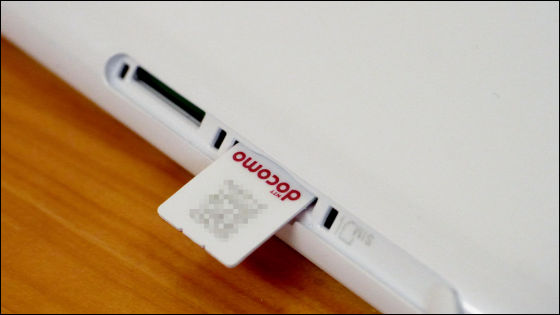
Docomo To use the net with a mobile terminal other than the docomo terminal under the contract of the smartphoneMopera UBecause I need a provider contract, I can not use mobile communication as it is. However, even when you do not contract with mopera U, you can talk. When I tried to make a phone call, there was not much delay and it was a practical sound quality.
continueMVNOWe will try it on so-called "cheap SIM" using the. This time we used NTT Communications'OCN Mobile ONE(Former name:Mobile entry d) "SIM card.

Tap "Other", "Mobile network", "Access point name" on the "Settings" screen.
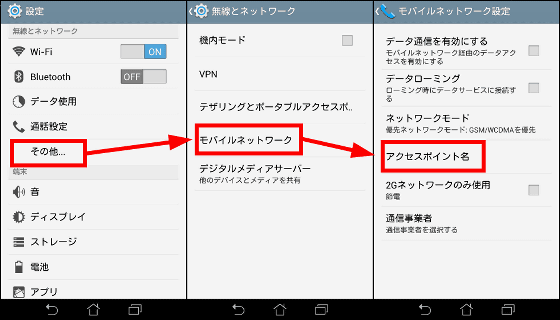
Since Fonepad Note 6 has APN of corresponding MVNO in advance, it selects APN to use yourself. Tap "OCN Mobile ONE" this time. After entering the user name and password, the setting is complete.
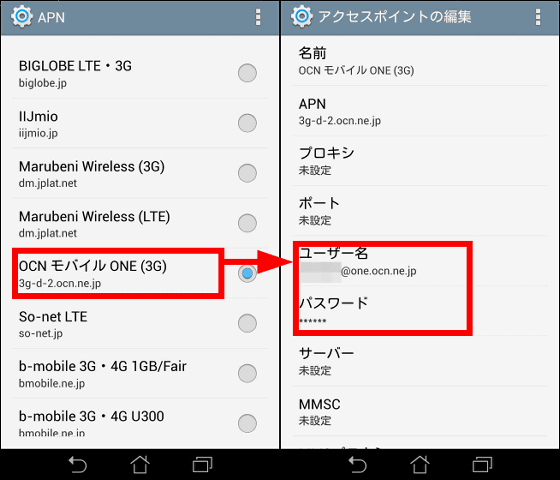
The impression of using cheap SIM is that the speed is not so fast because it is still 3G line. Docomo's FOMA high speed which I felt as "fast!" Also became accustomed to LTE now and the stress seems to be gathering up. As the browsing speed when using Wi-Fi is fast, the delay of 3G line stands out.
◆Operate with one hand
Then I tried Fonepad Note 6 with one hand.

Fonepad Note 6 says, "A one-handed operation mode is available, and I was able to reduce the screen size so that it can be operated with one hand on a larger screen.
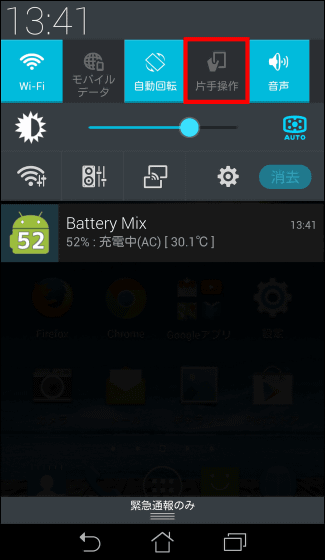
"One-handed operation" of ASUS Fonepad Note 6 is like this - YouTube
In single-handed operation mode you can reduce the screen to 4.3 · 4.5 · 4.7 inches, so you can get to either left or right, so you can operate one hand irrespective of your hand. However, although it is not impossible to operate a 6-inch Fabret with one hand, it is impossible to operate the 6-inch Fabret with one hand while balancing so that the terminal does not fall off the hand, I felt that the operation was difficult. In addition, I felt inconvenience where I can not shift to "one-handed operation mode" by one hand operation.
◆stylus
Fonepad Note 6 comes with a familiar stylus pen in the Fabret terminal.

Because the pen tip slightly dented in the stylus, you can trace the screen while checking the touch feeling, it is quite easy to use impression. As you get closer to the screen, the pointer is displayed, so it is possible to precisely perform fine operations.

In Fonepad Note 6, there is a function called "instant page" that allows you to easily capture the screen and write letters etc and save it. To use Instant Page Tap "Stylus" on "Setting" screen and check "Instant Page" OK. With this, when you remove the stylus pen from the terminal, the screen is automatically captured and characters can be input.

ASUS Fonepad Note 6 capture & character input on instant page - YouTube
You can also capture & save your favorite range by using the button in the middle of the stylus.

You can specify the capture range with a light blue frame by tracing the screen with the pen while holding down the button.

If you move the pen away from the screen it automatically saves the captured image.
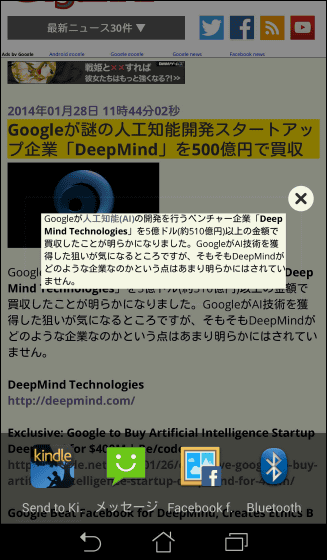
This state of collecting photos using this range-specified capture is like this.
Easy photo collection at ASUS Fonepad Note 6 - YouTube
This range specification capture function is very convenient, and photograph collection work seems to be going back to a great extent.
◆Viewing e-books
Fonepad Note 6KindleThe application is preinstalled. So I tried reading comics using the Kindle application.
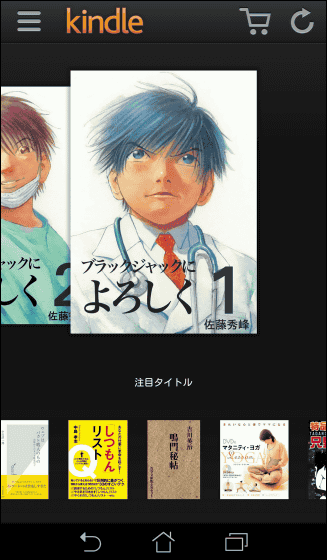
When you turn the screen vertically it looks like this. One page is displayed, and the character seems to be easy to read.

When the screen is lying down, two pages of facing spread are displayed with such feeling, but it is difficult to read small characters indeed.
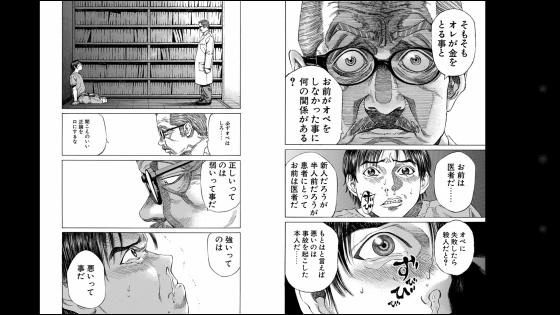
◆temperature
If you use Fonepad Note 6 for a long time, the back of the terminal gets warmer and warmer. Therefore, I measured the heat distribution using thermography.
Here is the state of the terminal before use. It is around 31 degrees.
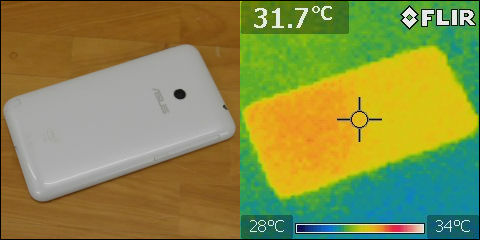
Meanwhile, after watching a YouTube video for about 30 minutes, the temperature of the terminal is like this. In some cases it is hot to about 40 degrees.
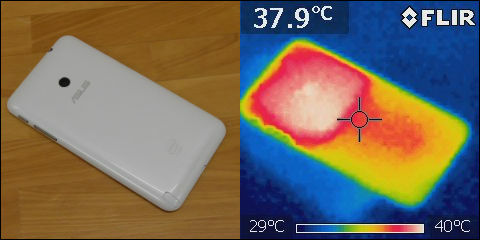
Although it never got hot enough not to be able to have it for a long time, it may be anxious when used in the summer.
◆spec
CPU:Intel Atom Z 2580 (2.0 GHz 2 core / 4 threads)
memory:2 GB
Liquid crystal display:6 inch TFT Super IPS + (1920 × 1080)
storage:16GB eMMC
graphic:PowerVR SGX 544 MP 2
camera:Rear 8 million pixels, front 1.2 million pixels
size:Vertical 16.5 cm × width 8.9 cm × thickness 1.03 cm
weight:Approximately 210 g
Battery operation time:About 7 hours (Wi-Fi · mobile communication)
Wireless LAN:IEEE 802.11a / b / g / n
Communication method:W - CDMA (HSPA +): 2100 (1) · 1900 (2) · 850 (5) · 800 (6) · 900 (8) MHz, GSM / EDGE: 850 · 900 · 1800 · 1900 MHz
Color:Black · White (limited color)
Others:Bluetooth 3.0 compatible, microSD card slot, stylus pen included
◆Summary
Fonepad Note 6 can be said to be a terminal that did a good job of smartphones and tablet terminals, such as browsing, watching videos, etc., as well as being able to handle calls as mobile phones by using a carrier contracted SIM card.
Very easy to hold thanks to the gentle curved shape and reasonable thickness, coupled with light weight of about 210 grams holdability and portability are outstanding. The limited color white collar looks pretty, and the rounded style seems to be pleasing to women.

In addition, the Intel Atom processor achieves long life of nearly 7 hours with firm performance with little performance scenario, which leads to less operation, and battery-driven time. Capturing operation is comfortable with multifunctional stylus pen and complaints in functionality.
However, the only dissatisfaction point is that it is not compatible with LTE. It is unfortunate that the line speed is a bottleneck in 3G mobile communication, so it was regrettable that the browsing performance of choice seems to be unlikely to show its full potential only in the Wi - Fi environment.
Fonepad Note 6 is on sale for 49,800 yen. Because the white color we reviewed this time is a limited color, we recommend that you get the person you care about as soon as possible.
ASUS Fonepad ™ Note 6 - ASUS Shop
http://shop.asus.co.jp/item/ASUS%20Fonepad%E2%84%A2%20Note%206/
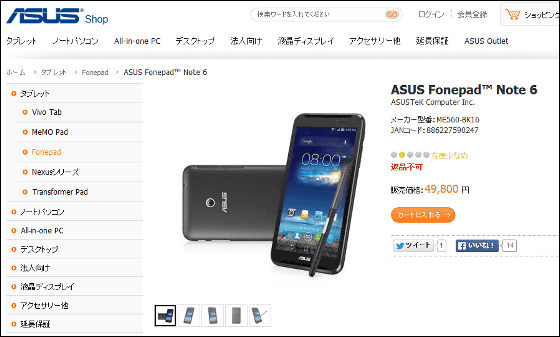
Related Posts: