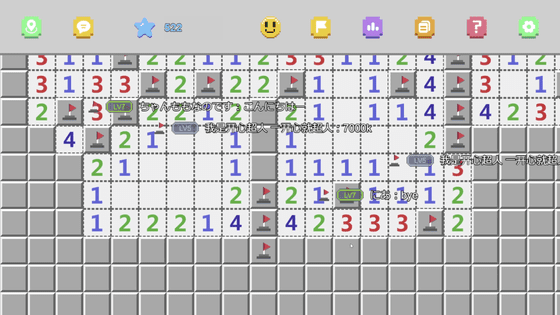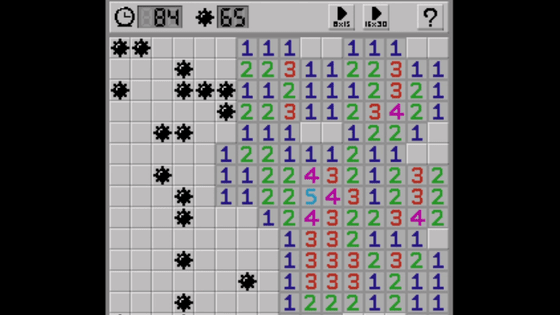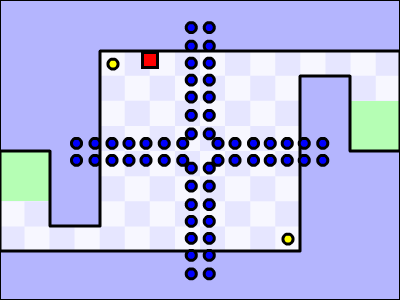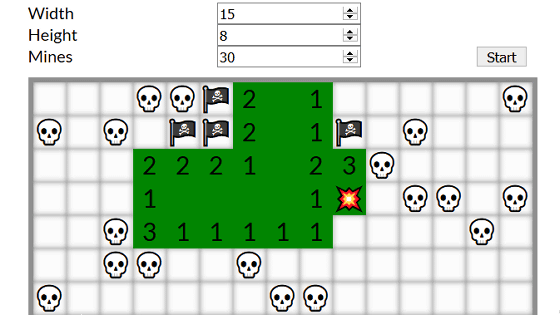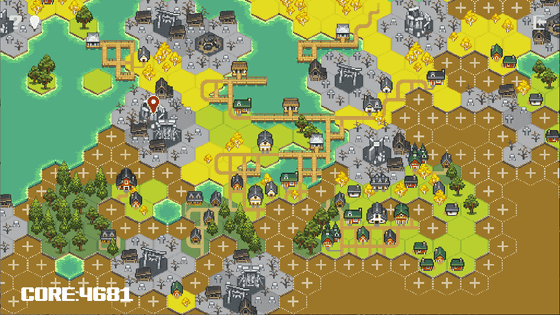`` Minefield '' that allows multiple players to play Minesweeper simultaneously endlessly

By
Speaking of Minesweeper , repeat the task of searching for a mine from the minefield made of squares, setting a flag, searching for the next mine and setting a flag again .... It is a magical game that cannot be done. ' Minefield ' is such a game that you can play such Minesweeper endlessly and simultaneously with multiple people. It is built with HTML5 , so it is a game that can be played easily and easily when opened with a browser.
Minefield, HTML5 Massively Multiplayer Online Minesweeper
http://mienfield.com/

When I visited the above site, it was already a minefield.
When I accessed Minefield, it was already a minefield-YouTube
When you first access, you will be surprised to see other users searching for mines, but this is Minefield.
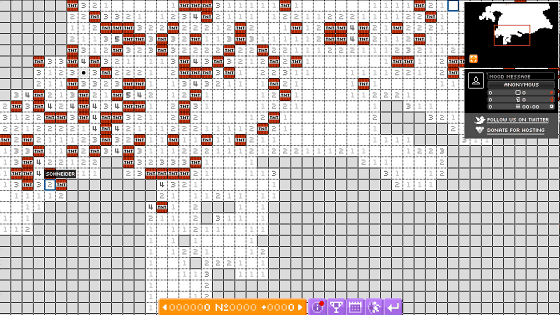
So I will play immediately. Left click on the gray square ...
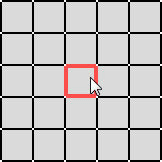
Numbers appear. The number '2' means 'There are two mines in the eight squares around this square.'
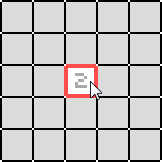
Right-click when you say 'Is there a mine in this box?'

If there really is a mine on that square, points will be added to the player ...

There will be a flag on the square that there is a mine.

Also, if you accidentally left-click on a mine square ...

Points are greatly reduced. Minefield's way of playing is to find a mine like this and raise flags to earn points. The fields are infinite and never end.

Next, let's look at the icons displayed on the Minefield screen. There is a Minefield map in the upper right of the screen, so click the icon here.

Then you can see a big map like this. Because the fields are infinite, only a small area is displayed, and there are many unexplored minefields everywhere.

Click the icon at the bottom left of the screen in the appropriate area.

Then you will return to the minefield.

At the bottom of the screen there is such a display, the orange part shows the total points collected by the user, and the purple part shows `` About Minefield '', `` ranking '' `` calendar '' `` teleport '' `` chat '' from the left Icons to display are arranged.
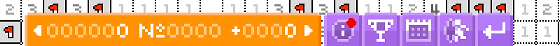
Below the map, this is the player's status board, which shows how many mines have been found or made mistakes.

Click the humanoid icon here.
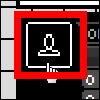
Then you can change the player's profile ... but only the name can be changed.

If you want to take over the results you played once, the next time you play, enter your email address in the text box at the bottom half of the screen and click 'SIGN IN'. You will receive an email from Minefield to the address you entered, and you can resume the game from the middle by clicking the link.

If you click 'STUFF' on the profile screen, such a screen opens, and you can change the design of the flag to be set when you find the cursor or mine.

That's why I decided to play Minefield this time.
I was looking for a dash and a mine for the demonstration, but when I noticed it was minus 127 points. From there, discover landmines in a steady way ...

The points have recovered to a plus.
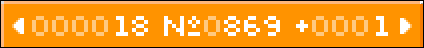
In addition, it's hot.

As I noticed while playing, the points gained by flagging land mines are different for each land mine.
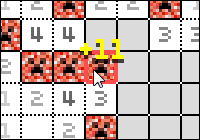
The more points you find, the more difficult landmines you get.
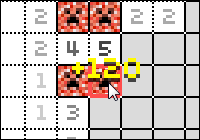
If you noticed that it was over 1000 points, so ...
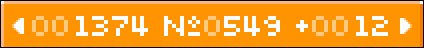
Click the ranking button at the bottom of the screen.

Looking at the results of other users ... It seems that he must still find mines to become a high-performance mine detector.

While playing, there are scenes where other users come in and find land mines, and even if you are playing alone, it reminds you that you are not alone at the moment of an accident.
Another player has invaded the minefield-YouTube
Ultimately, in about 2 hours of play, you released 999 squares, discovered 199 mines, exploded 6 mines, flagged 7 mines without squares, points Had accumulated about 1400 points.

Related Posts: