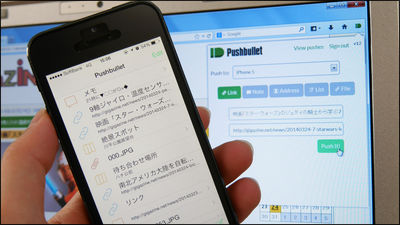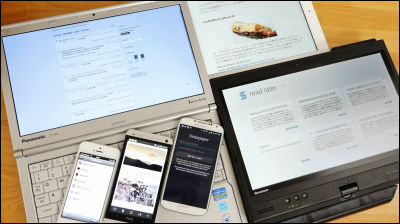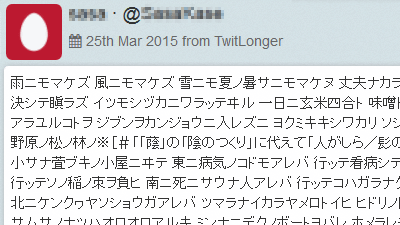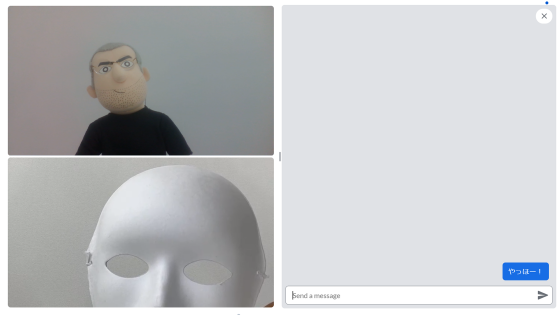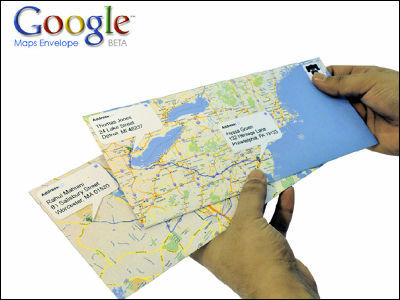I actually tried using the application "Paper Keyboard" which makes the printed paper a keyboard for iPhone

Speaking of the iPhone, it is a synonym for smartphones and it is widely used for youngsters and youngsters, but it is used for entering alphabetsQWERTYWhen entering characters with the keyboard of the array, the key will inevitably become small on the size of the screen and feel a little inconvenient.Bluetooth keyboardYou can solve those problems if you use, but it is troublesome to carry a keyboard larger than the iPhone itself just for typing characters. In such a case it seems to be useful, an application that makes it possible to use the keyboard printed on paper with iPhone "Paper Keyboard"Because it is a paper keyboard, it does not feel inconvenient to carry around, so it's pretty easy to use because you can print a new keyboard anywhere.
Paper Keyboard: Typing on a real piece of paper on the App Store on iTunes
https://itunes.apple.com/us/app/paper-keyboard-type-on-real/id715319520
Paper KeyboardApp StoreYou can install it free of charge.

Start from the tutorial at first start. To proceed with the tutorial, tap "Press to continue" at the bottom right of the screen.

The way to use "Paper Keyboard" is to first print out a PDF file on which a paper keyboard is drawn, then fix the printed paper on a desk or the like, and place the iPhone in a predetermined position, Character input becomes possible with the keyboard of.

So tap "Press to continue" to print a paper keyboard.
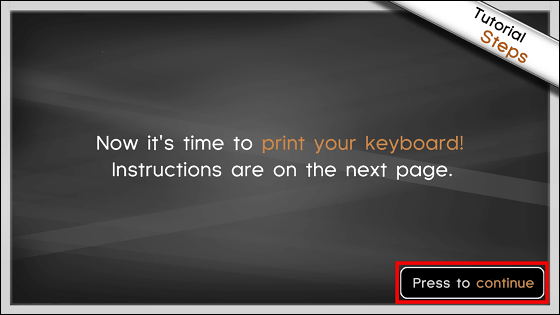
Tap "QWERTY Standard".

Tap "Download PDF".

Tap "A4 sized PDF".

Tap the icon at the bottom center of the screen.

You can print on a paper keyboard by tapping "Print".

If you want to print paper from a computerFrom hereI can do it.

This is an A4 size paper keyboard printed.

There is space to put the iPhone in the upper left of the printed paper.

A keyboard at the bottom of the paper.

It is like this when putting your hands.

If you look side by side with the iPhone keyboard, you can see how big the key will be.

The key of the paper keyboard was about the size of my fingertips.

Place a weight on the upper right of the paper to prevent the paper from being blown off by the wind. By sukSound Blaster Axx AXX 200There was, so we made this a weight this time.

When setting up so far, tap "Yes" on the application screen.

Tap "Press to continue".

When this screen is displayed ......

Position the iPhone's front camera so that it fits the "Front Camera" position on the printed paper.

Then the tutorial game started.

When the game is over, tap "Press to continue".

This will finally display the top screen. Tap "Play" ......

You can enjoy the game for free. Games that started during the tutorial can also be played here, of course the contents of the game using paper keyboard.

Tap "Chat" if you want to use Paper Keyboard for character entry and mail exchanges.

Tap "Unlock".

Tap "Buy". Purchasing requires 300 yen charge.

Tap "OK".

Then tap "Ok" to complete unlocking, so that you can use all functions of Paper Keyboard.

Once unlocked, the menu "Unlimited Typing & amp; send emails" "Facebook chat" "Google talk" "Jabber / XMPP chat" will be available. Tap 'Unlimited Typing & amp; send emails' if you want to input characters and exchange mail via Paper Keyboard.

Put the iPhone on paper while this screen is out ......

I will set it like this.

Tap the paper keyboard ......

Characters are driven into the iPhone even though they are not touching. When you tap the paper keyboard, letters are struck on the screen of the iPhone, but the time lag is totally unlikely to say so at all, it is really amazing how high the accuracy is. However, when the finger is swaying within 15 mm above the printed keyboard, it may be recognized that the key is tapped, so it is necessary to take key point typing on that point.

It looks like this is actually inputting characters with Paper Keyboard.
When you enter characters with Paper Keyboard, it feels like this - YouTube
After entering a letter, you can also copy it by tapping "Copy the text" at the bottom of the screen, or tap "Send email" and send the sent text by e-mail.

When you tap "Copy the text" this screen will appear, so tap "OK" and paste the text into your favorite application OK.

When you tap "Send email", the mail application opens like this and the text entered in the body is pasted.

If you tap the screen with the iPhone separated from the top of the paper, text input is possible with the iPhone's QWERTY keyboard.

Tap "Google talk" if you want to chat with friends using Google Account.

Enter account information and tap "Continue".

Tap so that exchangeable accounts are displayed.

I can chat like this.

Tap "Facebook chat" for chat using Facebook account.

Tap "OK".

Tap "OK".

As with Google talk, it is OK to choose the person you want to chat from among the displayed accounts.

Unfortunately, there is no Japanese conversion function in Paper Keyboard at the stage of article writing. However, since you can play games that use paper keyboards for free, once you install and play, it is an app that will not hurt.
Paper Keyboard: Typing on a real piece of paper on the App Store on iTunes
https://itunes.apple.com/us/app/paper-keyboard-type-on-real/id715319520

Related Posts: