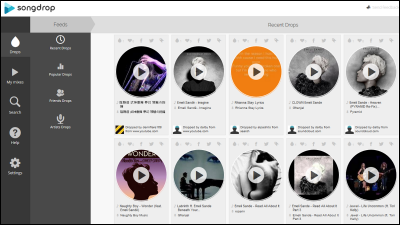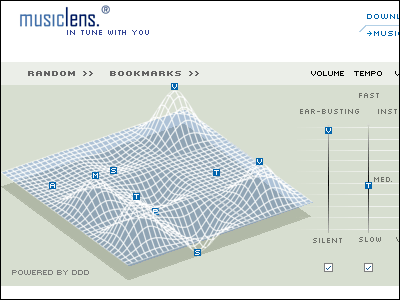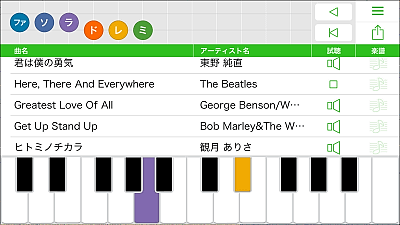Free application "VOCALOID first" anyone can easily write songs of Bocaro

"VOCALOID" of singing voice synthesis software is popular with many songs uploaded to Nico Nico video etc.,Went live, Showing the momentum to sell the CD, there is a feeling of complete consolidation. When trying to make songs of such VOCALOID on their own, various barriers are overwhelmed, and there are many people who have settled down in mid-term. For such a person, a free iOS application that allows anyone to easily tap and write lyrics and composition is "VOCALOID first"is.
VOCALOID for iPhone, iPod touch, iPad on iTunes App Store first
https://itunes.apple.com/jp/app/vocaloid-first/id647806795
You can check how you can compose songs of VOCALOID with VOCALOID first from the following two movies.
Try songwriting with "VOCALOID first" - YouTube
I tried to express Haiku of Matsuo Basho at "VOCALOID first" - YouTube
Open the screen of the application and tap "Install".
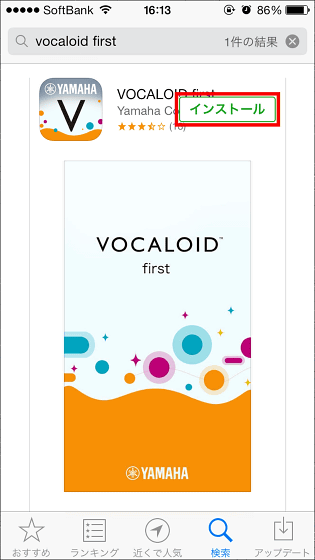
Tap "Open". Please note that this application's VOCALOID is "VY 1"I use the voice of.
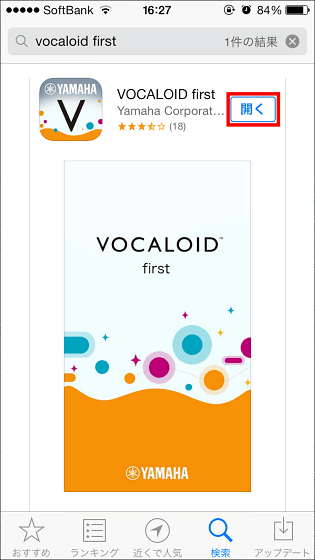
Tap the screen to start the tutorial.
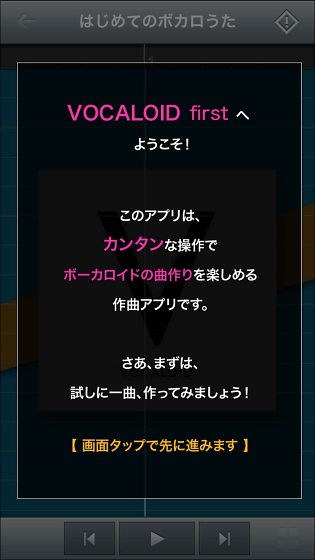
The page titled "First time Bokaro Uta" opens, so I will go along with the tutorial.
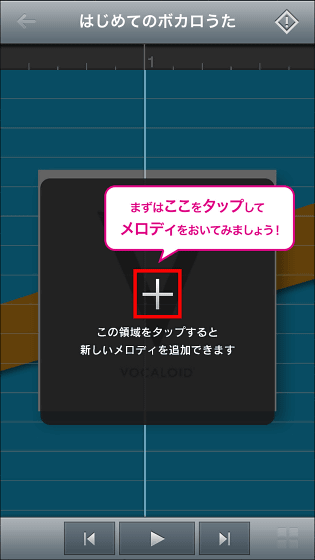
First of all we choose two measures of A melody. Tap any of the lists below to sing "La la ~ ~" so you can check the melody.

If you find a melody you like, tap again.

This completes A melody. To add the next B melody, tap the arrow to the right of the play button.

Then you jump to the end of the melody area so tap "+".

Select B Melo from the same list displayed. You can select 4 parts in all, so repeat this procedure to complete the song.

To do the lyrics, tap the part representing "lyrics / notes" such as "La la la" in the added melody and enter the letters.

You can check with the play button when the lyrics are over.

Jump to the right end of the melody area when finished, tap "Complete".

Enter the name of the song and tap the thumbnail ... ...

You can change the jacket by selecting images that can be used in the application at the moment.

The first tutorial starts automatically, but after you finish, tap "Create a new song ..."

The theme is displayed strangely, and three of "the first Bocaro song", "Pure heart girl ☆ Pop tune", "charajiru ~ @ Kawayanagi Bokaro taste" can be used for free.

When you select a theme, songwriting starts like the tutorial, but if you hold down "lyrics / note" for a long time, you can slide up and down to adjust the pitch ... ....

If you connect "Lyrics / Notes" while tapping them, you will be able to display the preset lyrics according to the number of connected words, and you can make more detailed songwriting comprehension.

Also, when you tap "..." on the right side of the complete song list ... ...

You can delete songs and reedit them.

By tapping the icon on the left side, you can share it with your friends via email in MP4 format.

When getting bored with the free theme, "8 Bit Game Revolution", "Kitami Disease ☆ Baby Rocker" and "Salaryman Samurai Techno 川 柳" are each 200 yen, and purchase is also possible by in-app billing.

When purchasing, open the theme and tap "Purchase (¥ 200)" on the right.

When you purchase songs, you can also increase the jacket material of songs as wallpaper images are also available.

Because it is an application of YAMAHA which is the original home of VOCALOID, the quality of the voice of VOCALOID is high, and it was possible to make a song if it is two or three minutes. Because it is free, people who like Vocaloid should try it once.
Related Posts: