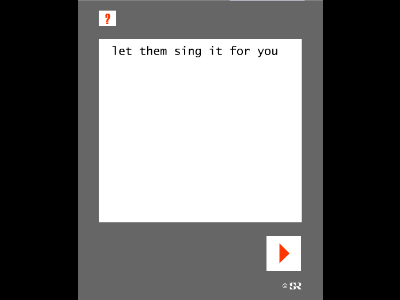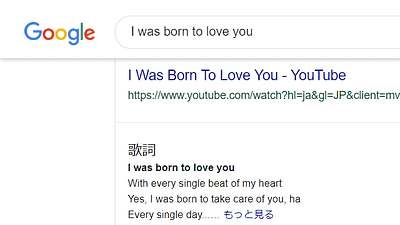'Play Chao Search' is an app that allows you to easily search for song titles just by playing the melody.
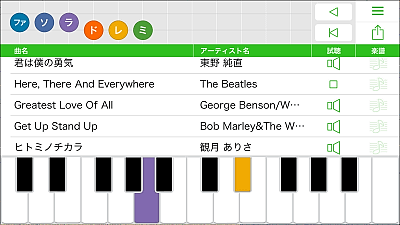
Play Chao Search - Smart Device Application - Yamaha Corporation
http://jp.yamaha.com/products/apps/melodysearch/
Ichichao Search for iPhone, iPod touch, and iPad available on the iTunes App Store
https://itunes.apple.com/jp/app/id808639450
Tap 'Install' from 'Free' and start the app by 'Open'.
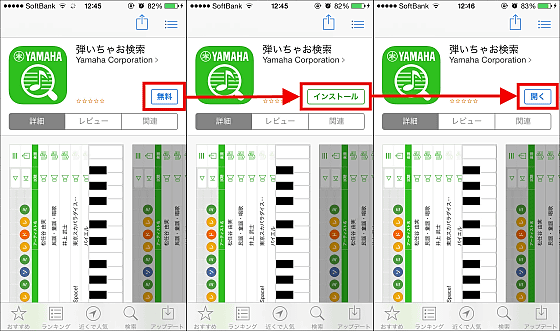
The top page looks like this, with a keyboard that can be tapped at the bottom of the screen.
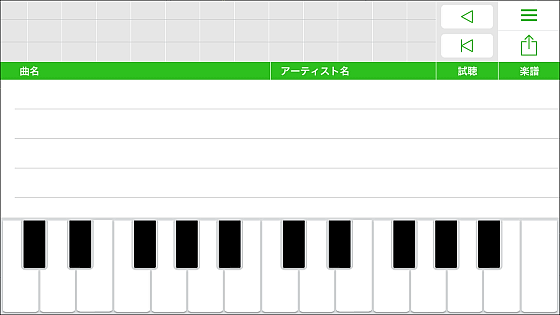
When you touch the keyboard, musical notes will be displayed in katakana at the top of the screen. It doesn't matter the key or rhythm, just type in the melody. A song title search starts with four melodies, and you can also search with just a single phrase, such as 'From B melody' or 'Chorus only.'
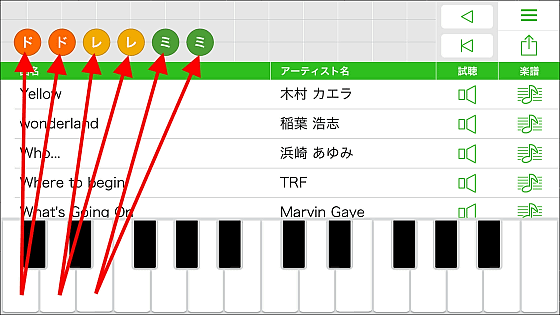
You can erase notes one by one by tapping the triangle on the top right...
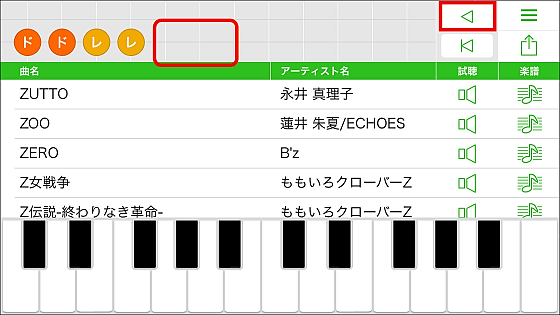
Tap the triangle with a line below it to clear all input.

When I tried entering the melody of '
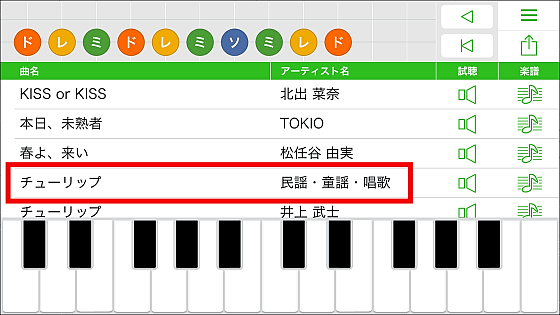
When you find the song you were looking for, tap the speaker under 'Preview' to play the melody, or tap the note to get the 'score'.
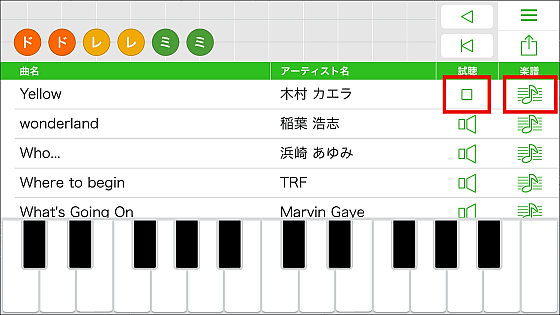
The browser will then launch and display some sheet music for the song. Tap the song title of the sheet music you want to obtain...
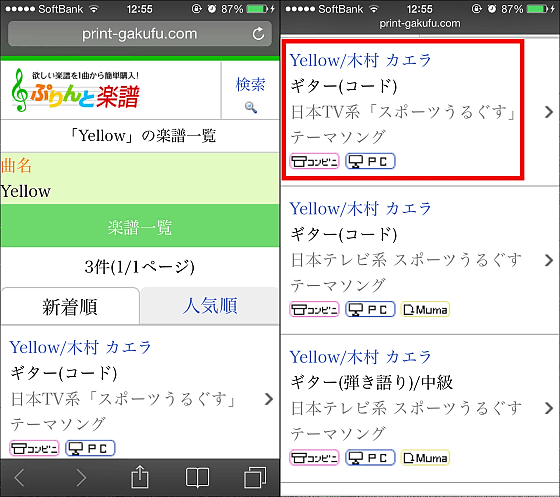
Proceed to the sheet music purchase page. For example, you can purchase A3 sheet music for Kaela Kimura's Yellow for 240 yen each, and if you choose one of Family Mart, Lawson, or 7-Eleven, you can print it at a convenience store and get the sheet music.
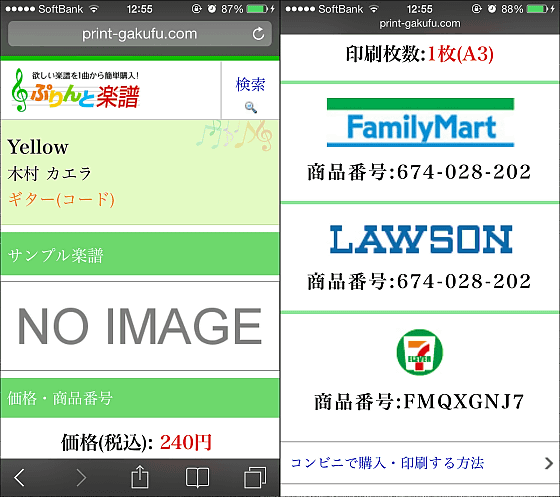
The iOS app ``Play Chao Search'' was originally one of the functions on Yamaha's ``
Search for play
http://melodysearch.y2lab.com/melodySearch.html
When you access the Play Chao Search page, a tutorial will be displayed. Click the arrow to display the top page, and if you check 'Do not show this again', you will be able to directly access the search page next time.
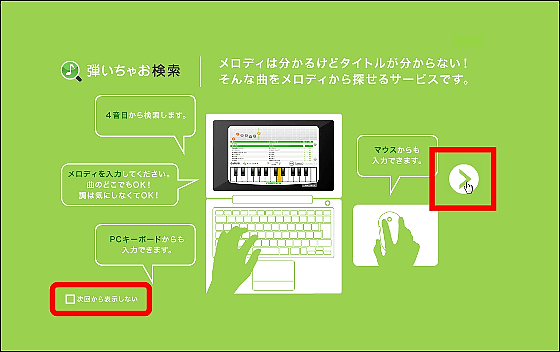
The top page of the PC version looks like this.
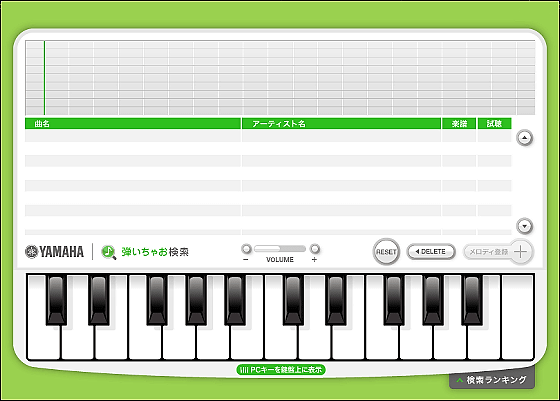
Click on the keyboard to enter the melody...
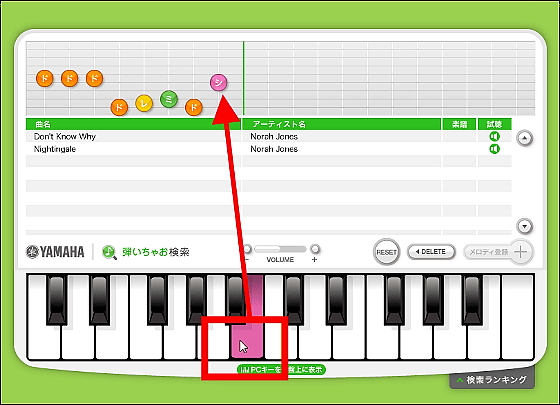
When inputting with a keyboard, 'W~[' are assigned to the black keyboard, and 'A~]' are assigned to the white keyboard.
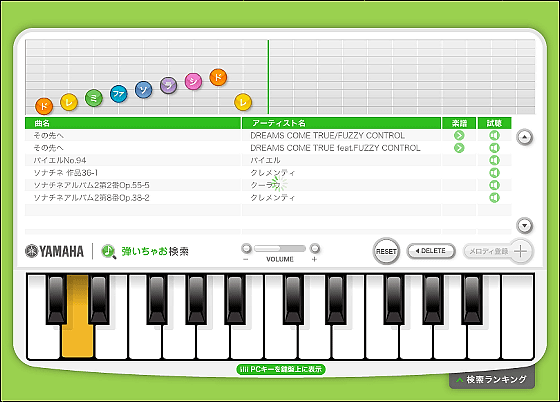
If it is difficult to understand, click 'Show PC keys on keyboard' at the bottom of the screen to display the keyboard alphabet that corresponds to the keyboard, making it easier to see.
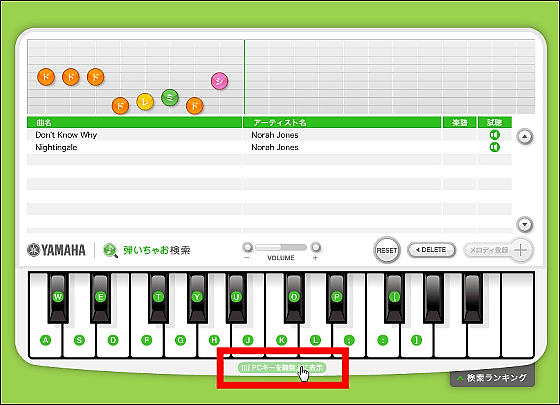
To delete a melody, click 'DELETE' or use the backspace on your keyboard.
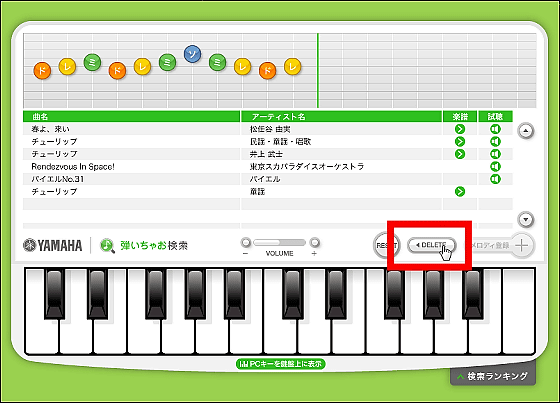
You can also click on the search rankings to switch to the top 10 popular rankings that users are searching for.
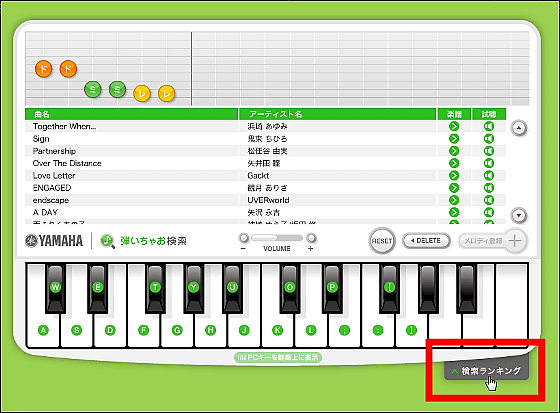
The ranking at the time of writing this article is as follows. Click on the song you're interested in...
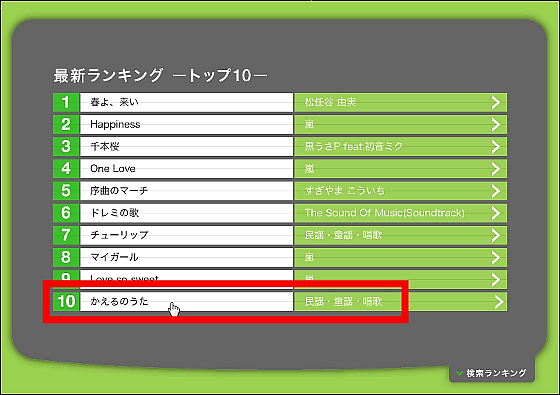
The melody of the selected song will be copied and you can check it.
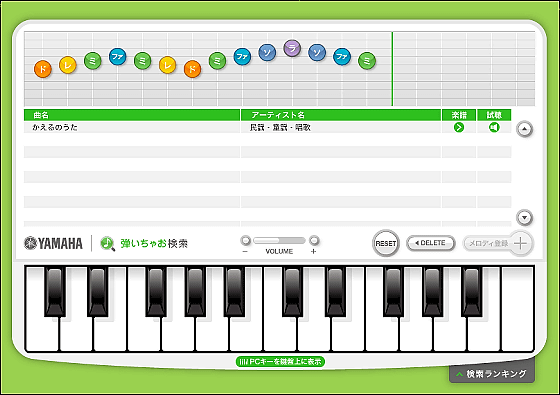
Of course, you can listen to the music just like you would with the iOS app, and you can also purchase sheet music.
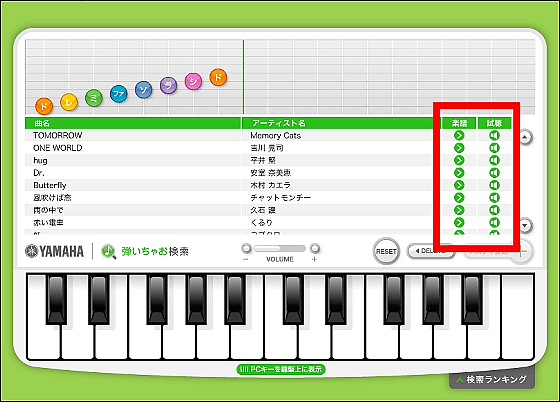
With Print Sheet Music, you can search for sheet music by ``instrument'', ``performance style'', ``song title'', ``artist'', ``music genre'', ``performance video'', and ``usage/image'', but with the iOS app or PC version's ``Play Search'', When you think, ``I remember the melody, but what is the name of the song?'', you can input it directly by playing it.
Yamaha “Print Sheet Music” Easily download the sheet music you want from just one song and print it right away!
http://www.print-gakufu.com/
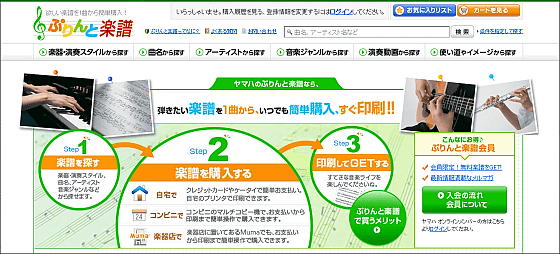
Related Posts:
in Free Member, Video, Software, Smartphone, Review, Posted by darkhorse_log