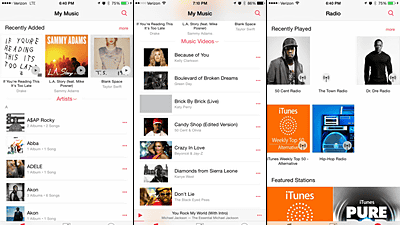"MixTRAX" which made possible "fourth playback method" that mixes DJ-like smartphone's songs and continues to play without discomfort

ByWetribe
If you play music files saved on your smartphone or PC with software such as iTunes, you can continue to listen to your favorite songs with "repeat play" besides "normal play", or leave the player to chose a song in the library " Random play "is available. It is totally different ideas from such three general playback methods, automatically picking up the usual library songs automatically and joining together, rhythm andBPMTogether to make it mix like a DJ that does not feel uncomfortable to play "Nonstop mix playbackPioneer's "that made it possible"MIX TRAX"is.
MIXTRAX Official Site | Pioneer - Pioneer
http://www.mixtrax-global.com/jp/

You can see the movie that understands MIXTRAX's new music playback concept from the following.
MIXTRAX App Concept Video - YouTube
Usually when you play music on smartphone, music player, PC etc ... ....
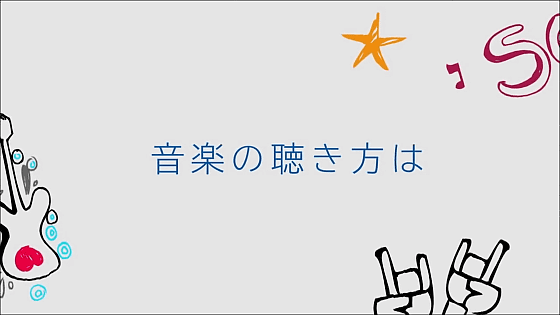
"NORMAL" to keep track of the songs in order
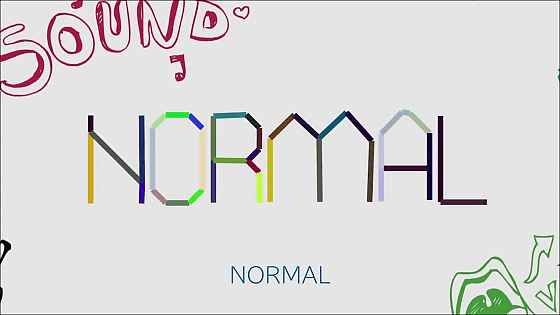
"REPEAT" to repeatedly play the same song, play list, album, etc.
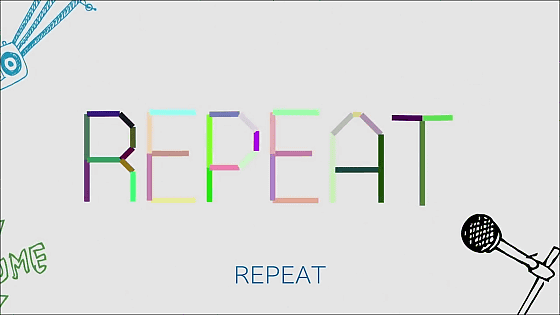
Three types of "SHUFFLE" which the computer randomly selects and songs are played in every player.
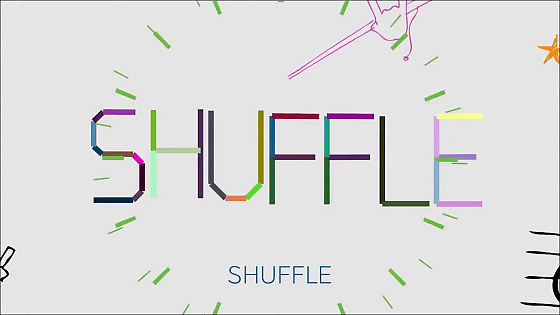
MIXTRAX is a music software that proposes "fourth way of listening" to such a general reproduction method.
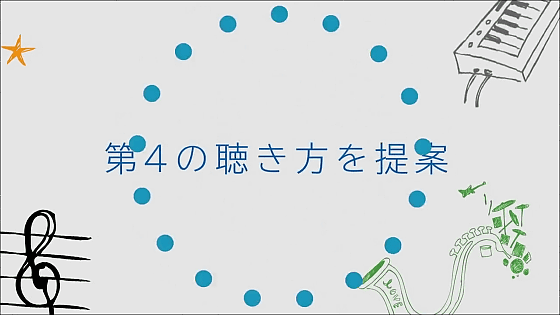
Like "DJ" we have "nonstop mix play" that will play songs and songs together.
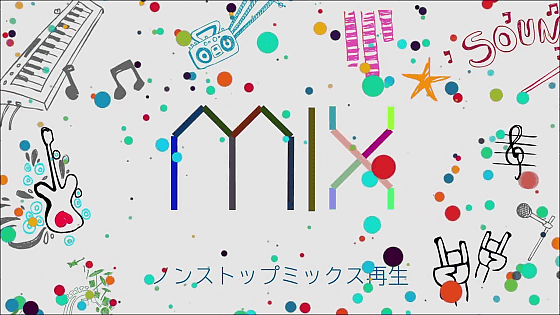
Automatically sort your favorite music you originally had ... ...
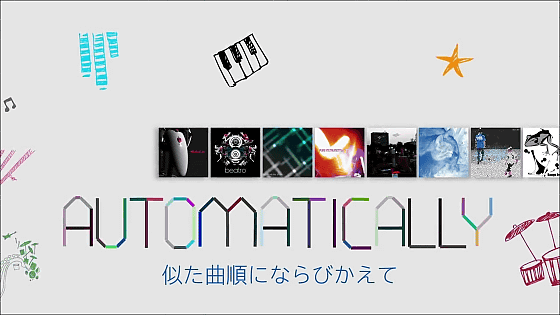
Extract delicious parts from each song such as "rust" → "A melody" → "B melody" → "rust".

Just press play button to operate.
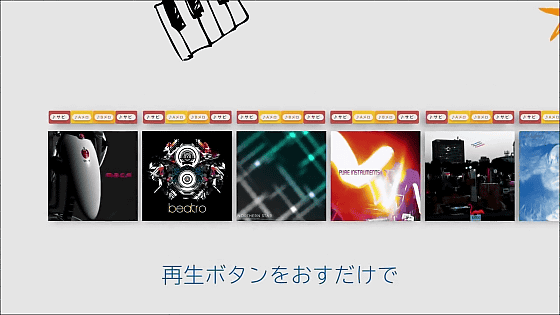
When DJ connects songs and songs, BPM is adjusted from the outro to the intro, and the disc adapted to the chorus part is reproduced with good timing ......

All MIXTRAX will do it automatically.
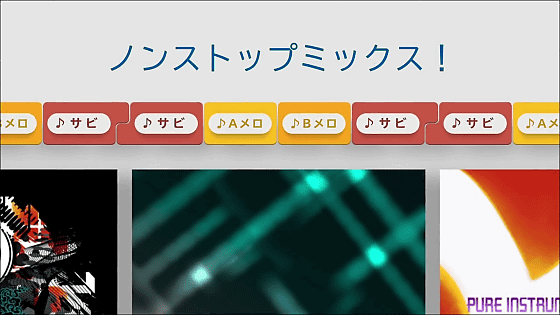
Because it will beat the beat, he said that he can keep listening pleasantly without any discomfort.
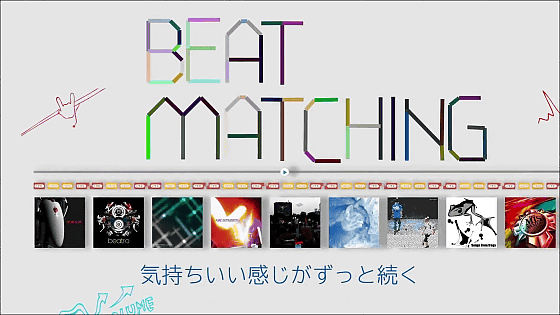
Moreover, it makes a mix for each artist ... ....
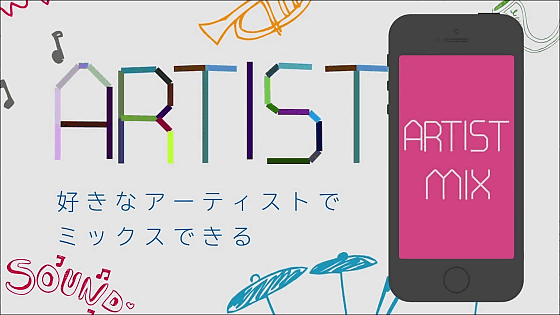
It is also possible to select and mix only the tempo by yourself.
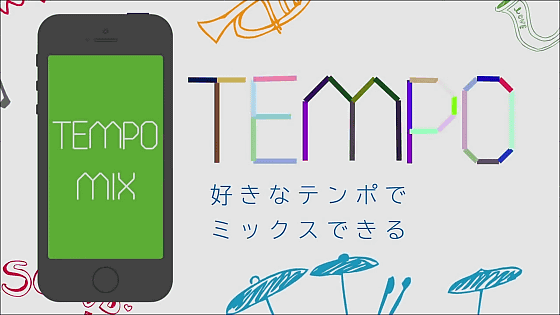
Using the playlists you are always using, you can play it like a DJ "~ The usual music is more fun ~It has become the concept of "It is.

◆ "MIXTRAX" application of iOS & Android version
The application of MIXTRAX is released for iOS / Android. Since there is a free trial version that understands basic functions only for iOS version, try installing it actually.
MIXTRAX App Free for iPhone, iPod touch, iPad currently on the iTunes App Store
https://itunes.apple.com/jp/app/mixtrax-app-free/id455945535
Install from "free", tap "Open" to launch the application.
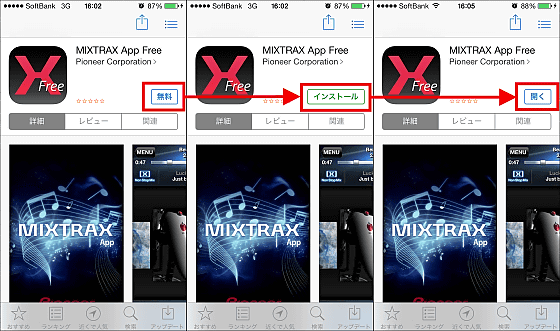
The place where the application launched is like this. Although you can watch and listen to songs in iPhone's library with the play button, the default setting is normal playback.
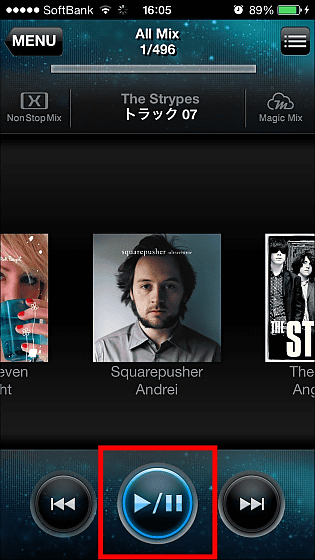
By tapping "Non Stop Mix" in the upper left corner, songs are played like DJs. By default, songs are arranged in the order of the library, so to change, tap the menu button on the top right.
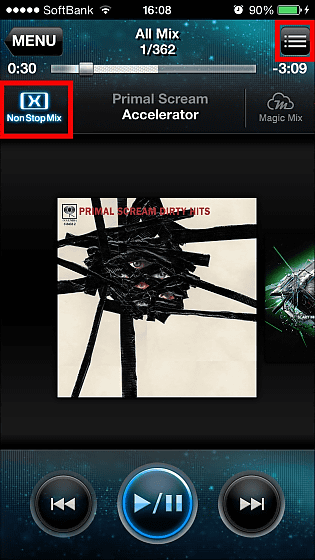
By tapping "Smart Shuffle" you will sort in songs of similar songs. Tap 'MENU' in the upper left to set more detailed.
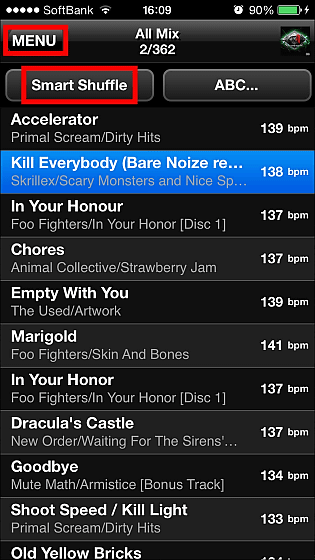
The currently playable song list is displayed. The "cart" function of the lower tab can not be used in the free version.

Switch to the "Settings" tab and tap "Mix Play" ... ...
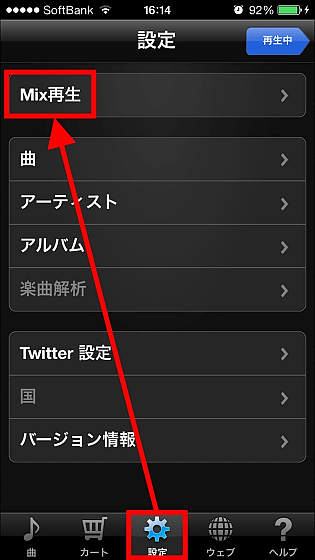
Three types of nonstop mix playback can be selected by changing the length of the song to be extracted. The mix function also has a somewhat unnatural connection method and it will not be as "as if it is a DJ!", But because it has beat and BPM, we can make natural and automatic mixing possible. "Fourth playback method", although it is the same song, can be heard differently, so I felt practical though it was a novel idea.

The price of MIXTRAX's iOS / Android paid version application is usually 400 yen, but you can purchase it at half price of 200 yen until February 28, 2014. You can download from the following page.
MIXTRAX App for iPhone, iPod touch, iPad currently on the iTunes App Store
https://itunes.apple.com/jp/app/mixtrax-app/id455935465
MIXTRAX App - Android application on Google Play
https://play.google.com/store/apps/details?id=jp.pioneer.mle.android.mixtrax
◆ Free Windows & Mac version "MIXTRAX"
For those who say "I do not listen to music so much on smartphones and music players ...", you can get Windows / Mac version software with the full function of "MIXTRAX" for free.
You can watch how you actually play music at the "nonstop mix playback" of Windows version "MIXTRAX" from the following movies.
'MixTRAX' 'Non-Stop Mix Play' is like this - YouTube
"Windows MIXTRAX" for Windows and Mac version can be downloaded from the following page.
Download | MIXTRAX Official Site | Pioneer - Pioneer
http://www.mixtrax-global.com/jp/download.html
First, click "Download software for PC". Supported OS is 32 bit version and 64 bit version of Mac OS X (10.6 or 10.7), Windows XP · Vista · 7.

In this time we will obtain and use the Windows version, so click "For Windows".
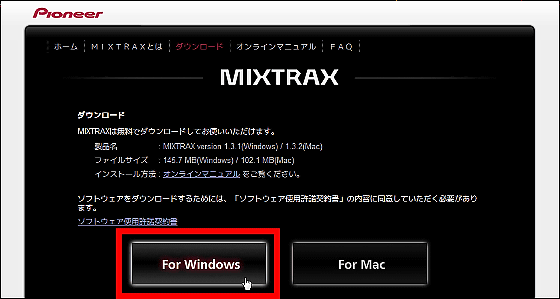
Click "Save file".
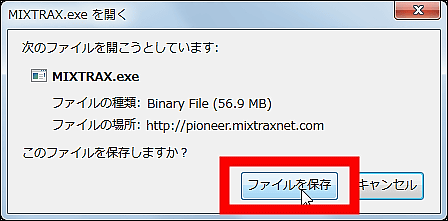
Start the installer.

Click "Execute".
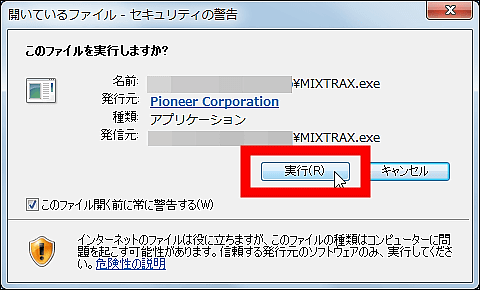
Click "OK".
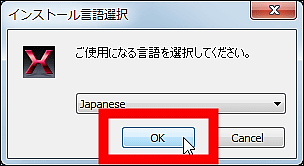
Click "Next".
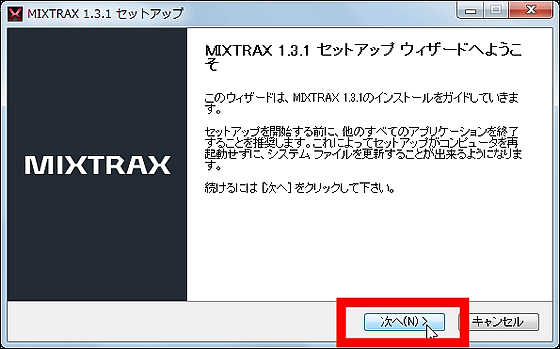
Click "Next" when you circle "I agree to this license agreement".
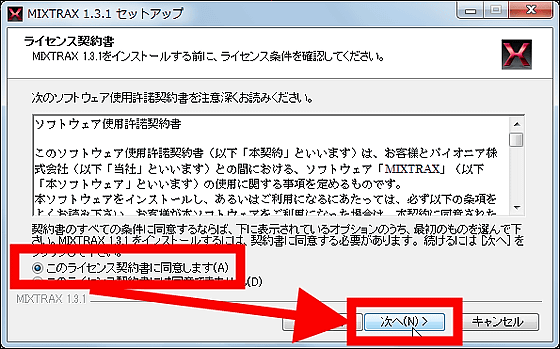
Click "Install".
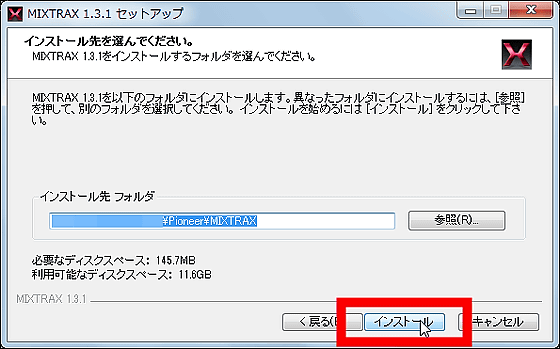
Installation of the software is completed by pressing "completion".
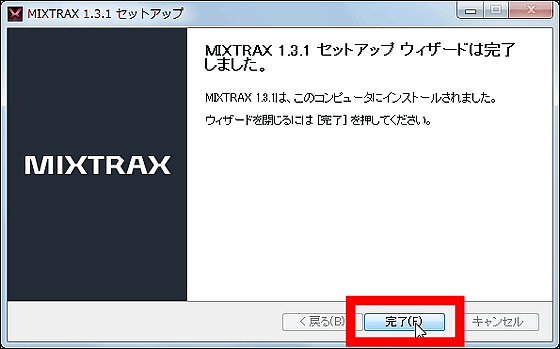
Launch the software from the icon created on the desktop.

The top page looks something like this. There is nothing in the song.
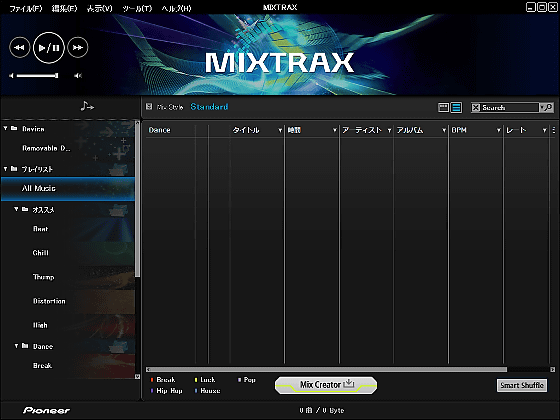
To import songs Click "Folder" next to "Import" from "File".
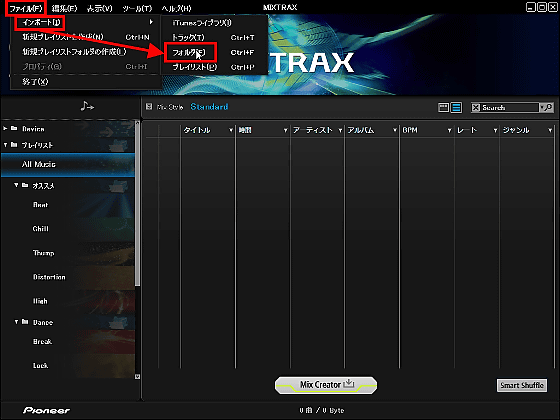
Select the folder containing music files and click "OK".
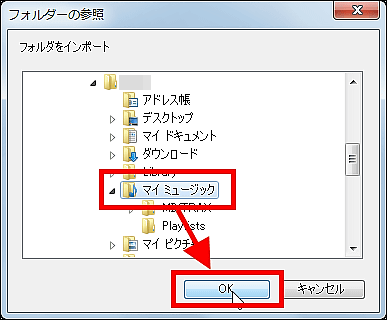
The imported file is displayed and it is now playable. If you press the play button, you can start mix playback like iOS version application and switch to normal play by clicking "NonStop Mix" on the right side.
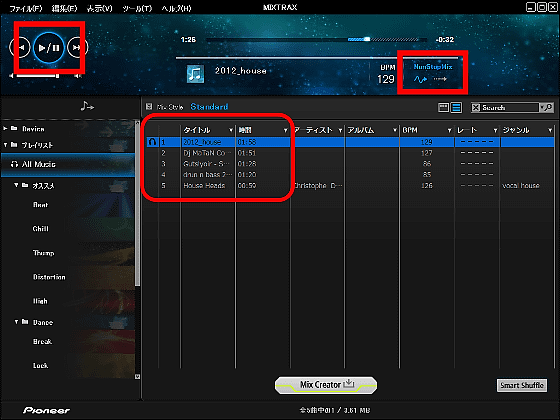
Click the "Mix Style" arrow to display the mix setting items. I tried clicking the "Effect" button which was not found in the trial version of the free iOS application ......
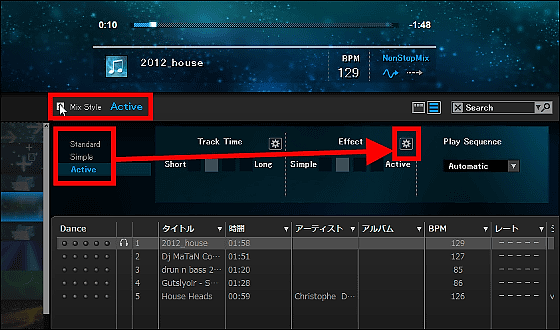
It was possible to set various filters fairly finely.
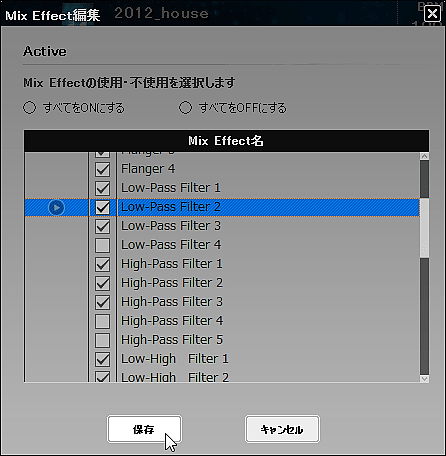
Furthermore, clicking "Mix Creator" at the bottom of the screen ... ...
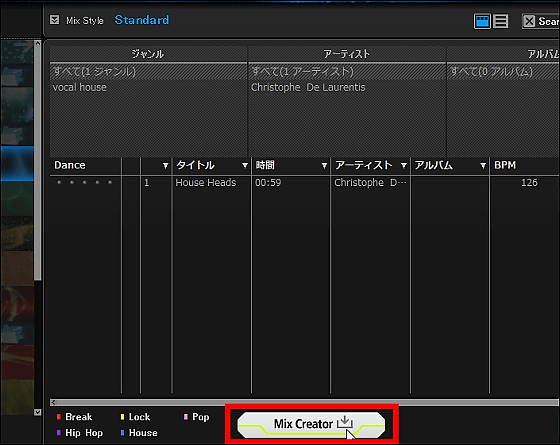
A creation screen has been displayed that allows you to combine your songs and create your own mix. It is also possible to save the mix created in combination from your library and add it to the playlist.
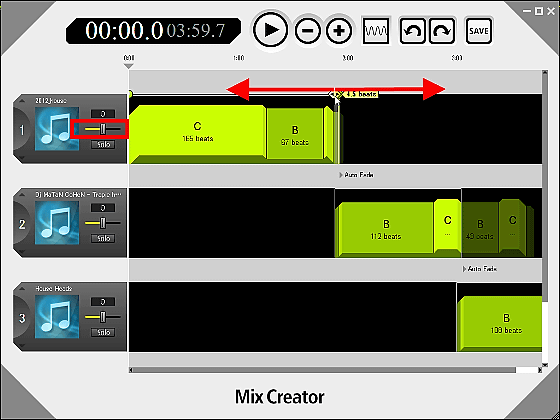
Related Posts: