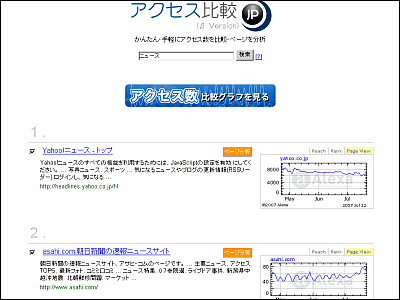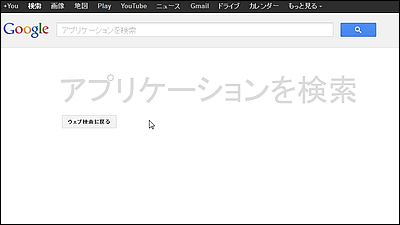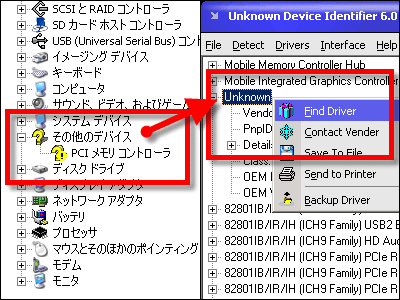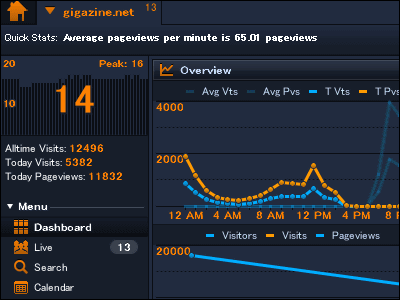"SensorTower" which analyzes the review of smartphone appraisal and can see the trend of reputation in graphs and ranking confirmation by way of change
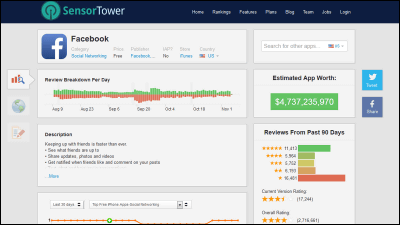
After installing the application on the smartphone and using it for a while, "I found that it is necessary to charge you as I advance the game!" Or "Although I used to be reputable before, the things I put in are not so good ... .... Some people may have encountered something they did not anticipate. Although it is difficult to grasp the full picture of imaichi even if reviewing is confirmed beforehand on the screen of the App Store or Google Play, it is difficult to understand such a problem "SensorTower"is.
SensorTower - Mobile SEO and Keyword Optimization for iPhone and iPad iPhone & iPad iTunes App Store Keyword Tracking
https://sensortower.com/
Originally it is a site that the developer uses as a tool for SEO measures using search keywords, but the analysis tool of each application is excellent, it is possible to browse the details like the following.
When you click "Leaderboards" at the top of the homepage, you will see a "scoreboard" that scores the "value" for each app and ranks it.
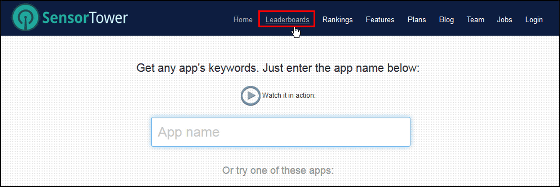
Here is the score board screen, the value of the application converted into the amount is displayed. It is estimated that the top Facebook app has a value of about 4,737,240,000 dollars (about 466.6 billion yen). Click on this Facebook application ......
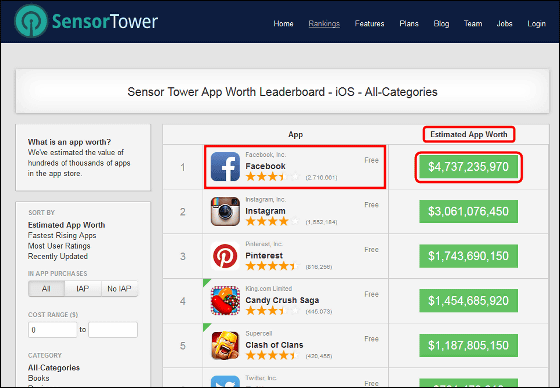
It is possible to check more detailed contents. The green and orange graphs displayed at the top represent the ratings of reviews given to the App Store, which seems to be color coded according to the number of "☆".
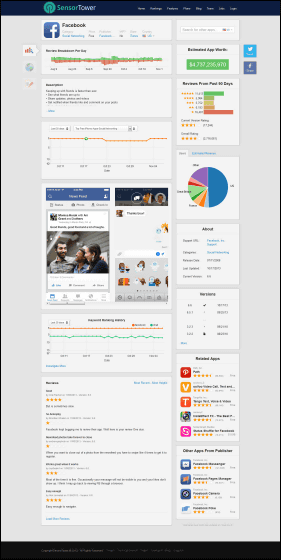
By moving the cursor on the graph it is also possible to display the breakdown.
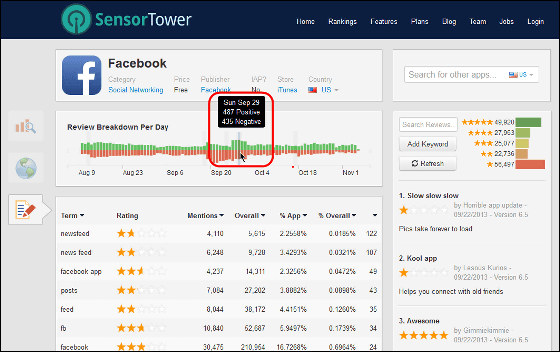
It is also possible to check the value of the desired application by entering the application name on the search form in the upper right. Let's also put "Evernote" here. It is also possible to narrow down by selecting the country name next to the form.

The detailed screen of Evernote was displayed. It is possible to see how reviews that had been highly evaluated until then turned around mid September and changed to a bad evaluation.

Next, click "Ranking" at the top of the page and let's display various rankings. Here you can display the ranking of "by iOS version category" "by Android version category" "iOS version value (the same screen as the above score board)" and "by iOS version publisher" ranking.

When "iOS version by category" is displayed, it will be like this. From the left, the ranking of free version, paid version, paid version is displayed. "Android version by category" also basically have the same contents.

An application with a green triangle in the upper left of the cell indicates what in-app billing (In-App) is available.

By setting the date, the country, the in-app billing availability, price, corresponding device, genre parameters on the left side of the screen, it is also possible to narrow down according to each.

It can be useful to find new applications, to pre-install preliminary preparations, and to remember them when checking trends, as you can narrow down by changing the app's appraisal appraisal or with or without in-app billing.
Related Posts:
in Note, Web Service, Posted by darkhorse_log