Weight & New Performance Improved "Nexus 7" Movie & Photo Review

A new type that was announced within the Google Press Event held on July 24 and finally sold in Japan from August 28thNexus 7". I bought the evolution of Nexus 7 which does not convey only by words, actually I tried it by touching and seeing with eyes.
Nexus 7 (16 GB) - Google Play device
https://play.google.com/store/devices/details?id=nexus_7_16gb_2013&hl=jp
◆ Boxed photo review
The new Nexus 7 is in a colorful box.

On the back of the box clearly states that it is a Wi-Fi model with a capacity of 16 GB.

Take out the box from inside ... ...

Pacari the lid.

Lift the terminal with a transparent sheet attached to the terminal.

Inside the box are charging cable, USB type charger, quick start guide, warranty card.
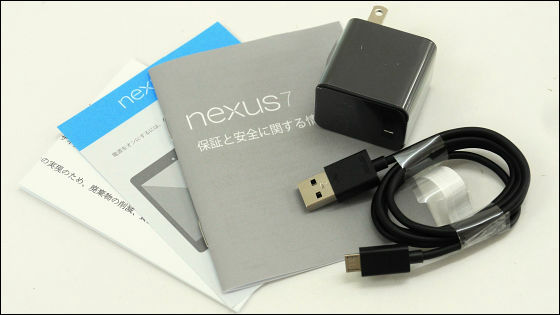
On the transparent film wrapping Nexus 7, infographic graphics are drawn to make it easier to understand where the power button and the volume adjustment button are located.


Peel off the film like this when peeling off the film.

The back is a mat and a resin material like rubber is used, and the touch is also smooth.
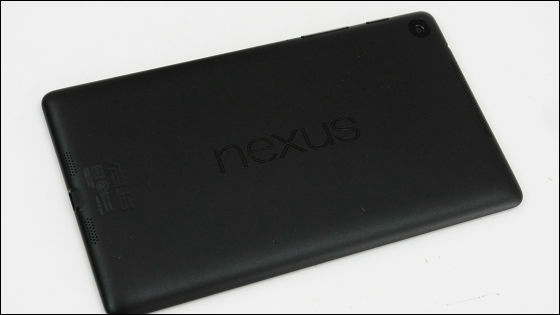
In the center is a logo drawn nexus and this is the NFC area.
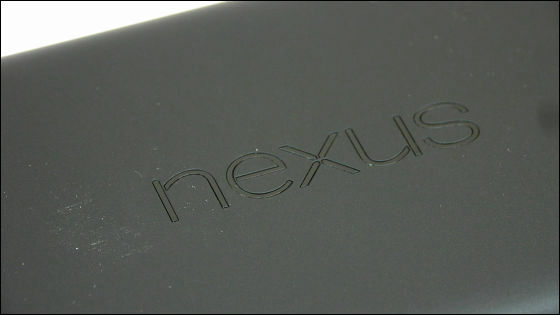
In addition, a new 5-megapixel autofocus camera has been added.

Earphone jack and speaker on the top.

MicroUSB port and speaker for charging are arranged on the bottom side, and the speaker is distributed in two places at the top and bottom.

There is nothing particularly on the left side.

On the right side is a power button and volume control button from the left.

The edge part looks something like this. Because it covers the side of the resin material on the back side, it seems to be strong for scratches.

The thickness is 8.65 mm, you can realize that it is considerably thinner than the old Nexus 7 when holding it in your hand.

The body of the new Nexus 7 is 285 g and it is considerably light weight.

Even if the main body accessories are 337 g, it seems to be useful for carrying considerably.

Start by pushing the power supply!

Welcome to "Willkommen (Welcome)" and German for some reason.

I finally be able to use Nexus 7 once setup is finished. The new Nexus 7 is equipped with 7.02 inch and 1920 x 1200 HD display (323 ppi), and the battery can be used continuously for up to 9 hours at 3950 mAh.

With a touch like this, a feeling of size that you can grip firmly with one hand if you are an adult man.

Even if you touch the display, fingerprints are not conspicuous.
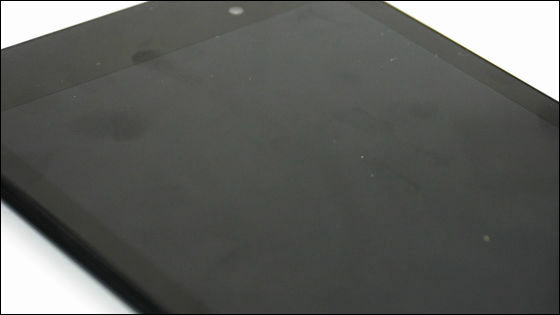
◆ Compared to older Nexus 7 and other terminals
Next, I will arrange the old and new Nexus 7. The left is the new model, the right is the old model. At first glance it looks like metal parts around the body are gone.

It is obvious from a comparison of the thickness, according to the official spec, we have successfully reduced the size from 10.45 mm to 8.65 mm. This difference is a level that you can understand immediately if you have it in hand.

The rear side looks like this, the placement of the logo drawn with nexus has changed, and the point on the back of the old model has disappeared.
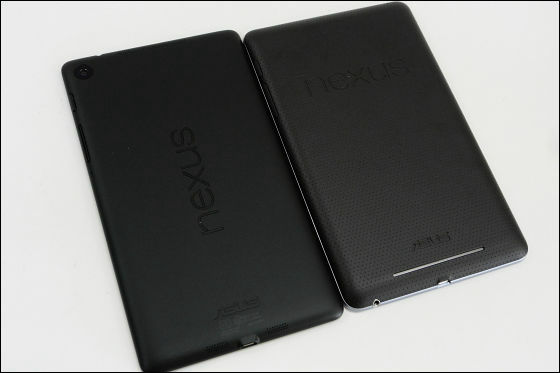
The new Nexus 7 is thinner and thinner in width, making it even easier to grip.

The old Nexus 7 weighs 335 g and turns out to be about 50 g heavier than the new model.

And the point of change is that the speakers are arranged above and below.
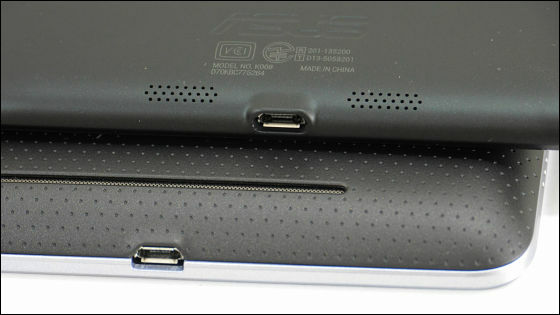
Furthermore, looking at the new Nexus 7 in parallel with iPad mini and iPhone 5, it looks like this. Compared to the iPad mini, the width is considerably slim.

But the thickness of iPad mini is a little thinner.

IPad mini is heavier than 20 g in weight.

In addition, I tested how the performance of the old and new Nexus 7 is different using the following benchmark application.
Quadrant Standard Edition - Android application on Google Play
https://play.google.com/store/apps/details?id=com.aurorasoftworks.quadrant.ui.standard&hl=ja
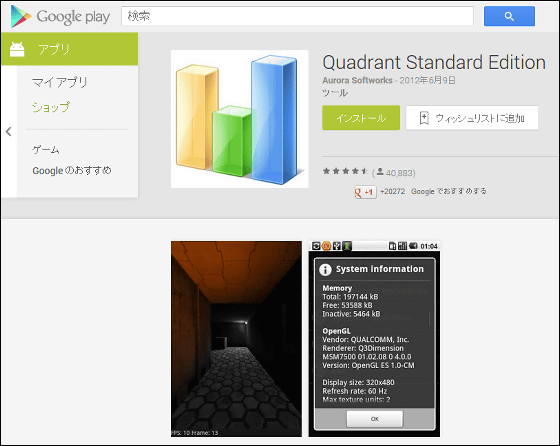
This is the old Nexus 7 benchmark result, total point 3471.
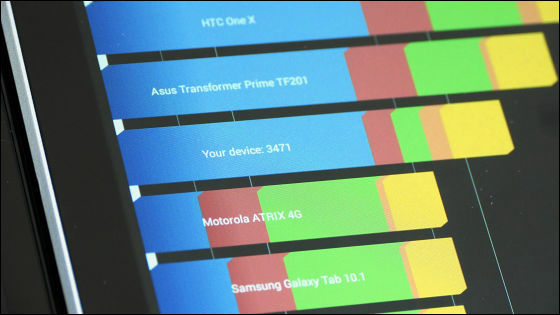
The benchmark result of the new Nexus 7 is now 6264 points, about 1.8 times as high as the benchmark result.
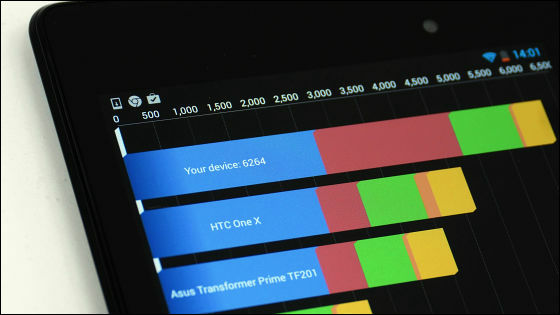
◆ I tried using
It is like this when holding a new Nexus 7 vertically.

If you enter characters like this, you can hit easily thanks to the overwhelmingly broader screen than smartphones.

With a sideways holding like this, the size feeling seems to be good just to play the game.

To enter characters, the width is a bit too wide, but thanks to that, it's easy to tap one key one by one.
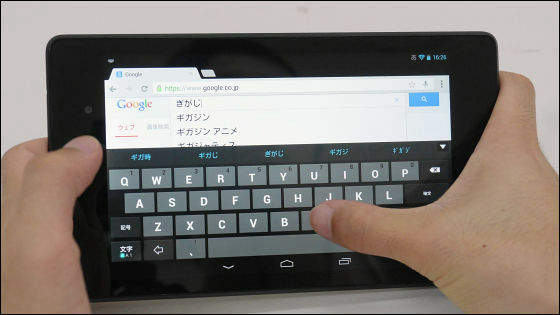
The fact that the operation feeling of the new Nexus 7 is pretty crisp is understood by looking at the following movie.
New Nexus 7 has a pretty crisp feeling - YouTube
In addition, landscape orientation was perfect for movie playback such as YouTube.


Next, try using the rear camera that was not in older Nexus 7.

Since the main body is light, it is possible to take even one hand for such feeling.

The blue icon is the shutter button.
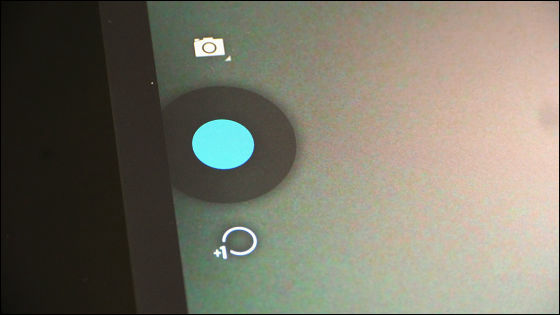
Camera applications that are standard in Nexus 7 can fairly adjust many settings, such as exposure ...
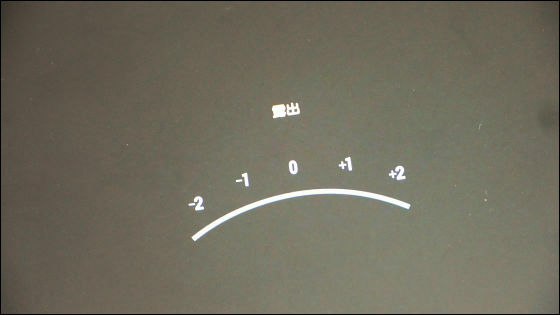
White balance.
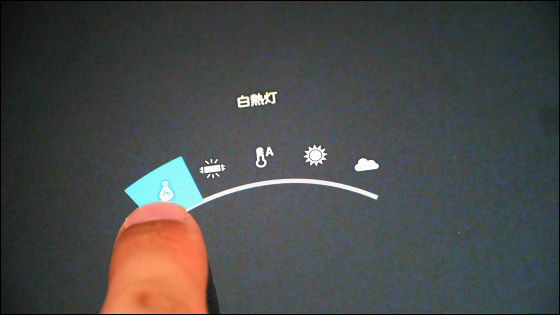
It is possible to shoot by scene.
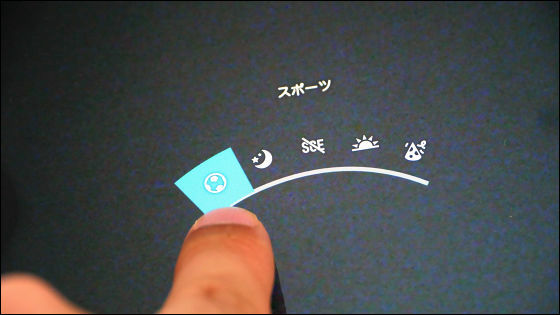
In addition, you can see how you can set several items such as "countdown timer", "change image size", "switch the front rear camera", "record the shooting location of the photograph", you can see the following movie.
With the new Nexus 7 camera application, you can set various settings when shooting - YouTube
In addition, the new Nexus 7 16GB, Wi-Fi model can be purchased from Google Play's shop at a charge of 27,800 yen.
Nexus 7 (16 GB) - Google Play device
https://play.google.com/store/devices/details?id=nexus_7_16gb_2013

Related Posts:







