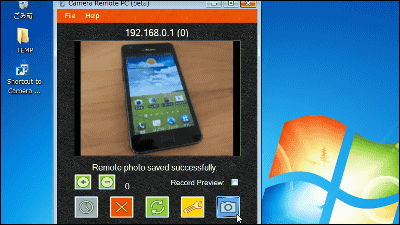I tried using animation GIF creation & hidden function "Wi-Fi" with camera "Lytro" which can focus after shooting

"Lytro"Although it was clarified by a report which had already disassembled that Wi-Fi chip is loaded somehow, Wi-Fi function became effective by using firmware update and it became to be usable. As a result, I was able to change focus and create and share GIF images with iPhone, so I tried it at once.
◆ Firmware up
First of all, I update the special software of PC "Lytro Desktop" to the latest version.
Connect Lytro to PC, click "Check automatically" when the window of software update as below appears.
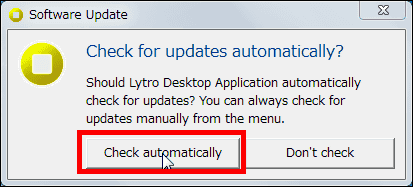
Click "Install update".

Click "Yes".
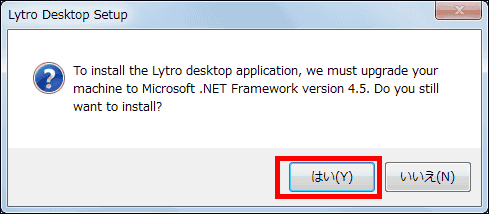
Click "Next".
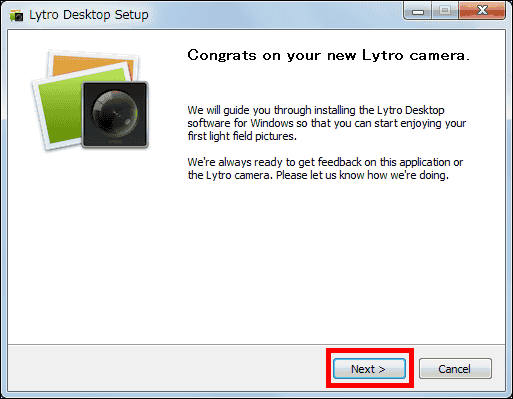
Click "I Agree".
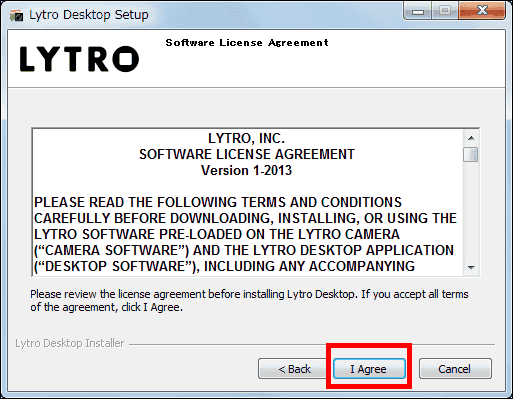
Since the tutorial starts up automatically, click on the x in the upper right to close the window. When you exit Lytro Desktop, restart your PC. This will update Lytro Desktop to the latest version.
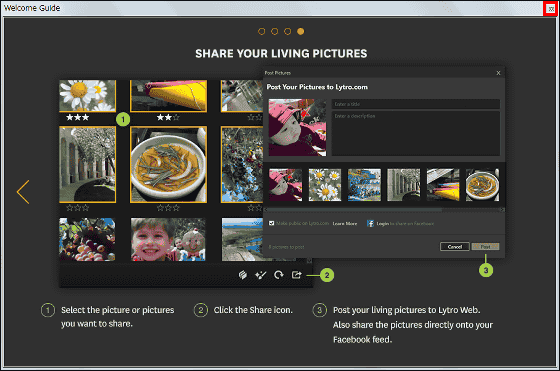
Then update the camera firmware.
Launch PC, connect Lytro, start Lytro Desktop. Click "Devices" "Red Hot Lytro Camera" and click "Update Firmware" on the right.
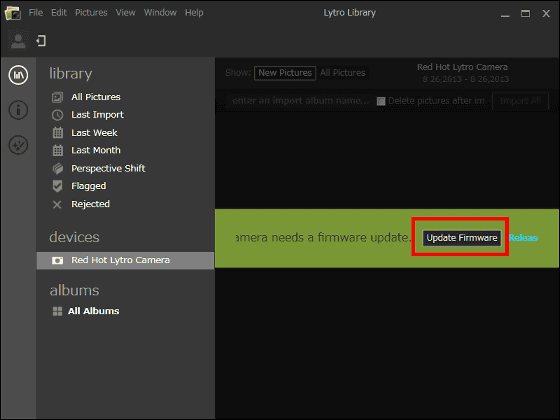
Camera firmware update will start. If "Updating firmware ..." disappears, update is completed.
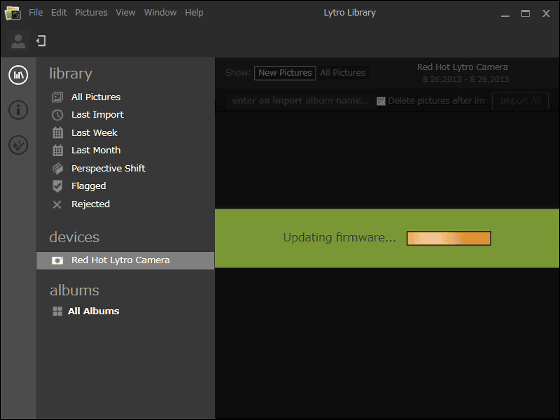
◆ iPhone application installation
Next, install the iOS application on iPhone 5.
Search "lytro" and tap "FREE" of the application "LYTRO".
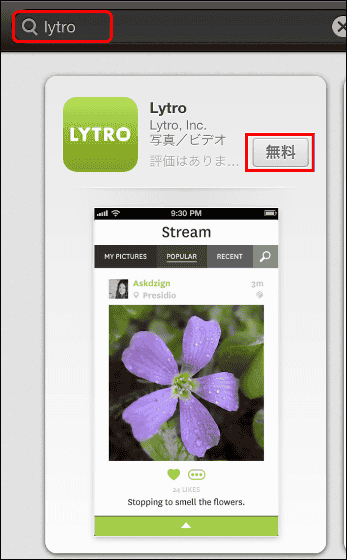
Tap "Free".
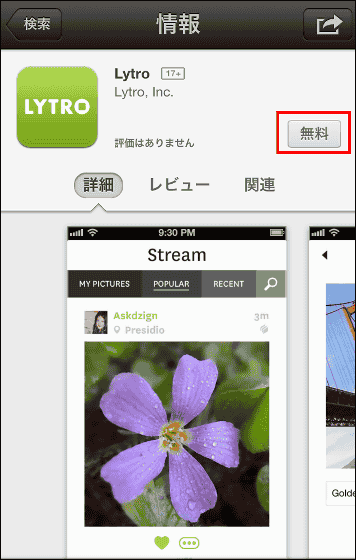
Tap "OK".
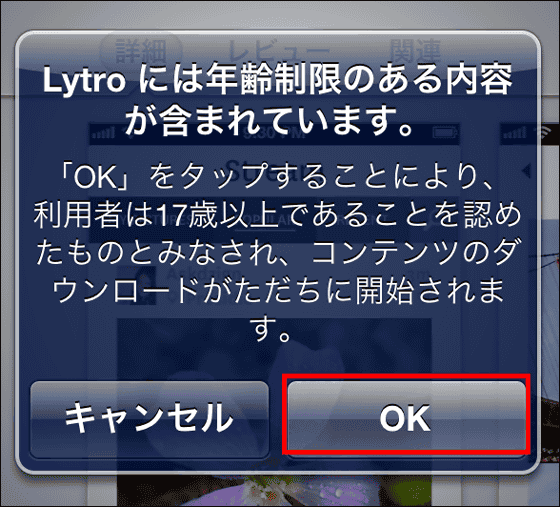
Tap "Open" when installation is completed.
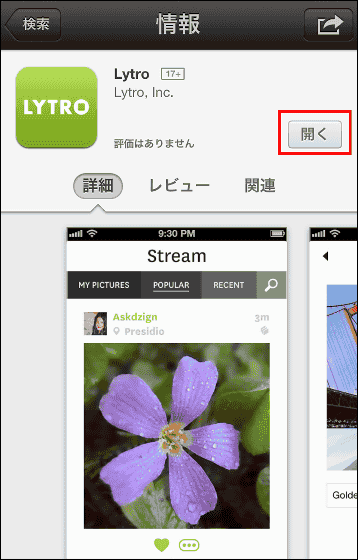
A tutorial will be displayed. Tap "CONTINUE".
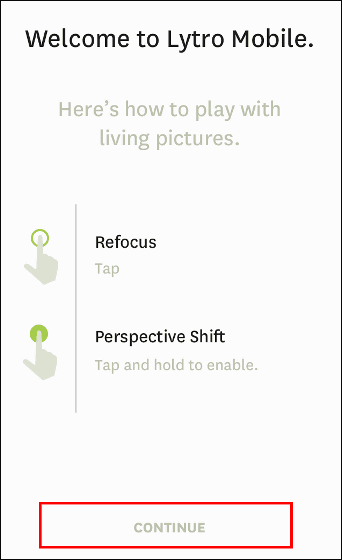
Tap "GET STARTED" to start the application.

◆ Connect Lytro and iPhone 5 via Wi-Fi
First, tap the Wi - Fi mark on the bottom left of Lytro 's LCD screen.

Make a note of the 8-digit number that appears at the bottom of the screen.
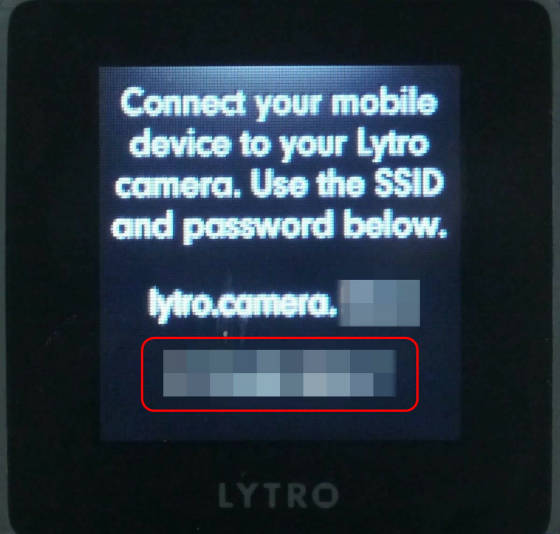
Next tap the setting icon of iPhone 5.

Tap "Wi-Fi".

Tap "lytro.camera (+ arbitrary number)" and enter the 8 digit number displayed on Lytro's LCD just before you can connect.

If you shoot with Wi-Fi connection, thumbnails of the pictures taken to iPhone 5's LYTRO application will be added one after another. You can change the focus, share it on Facebook, convert it to a GIF image, and view thumbnails.
With the Wi-Fi connection, you can check how the picture is taken from the following movie.
I connected the Lytro and iPhone 5 via Wi-Fi and tried shooting - YouTube
◆ Share on Twitter or Facebook
I will share the photos I took. Tap the photo you want to share.
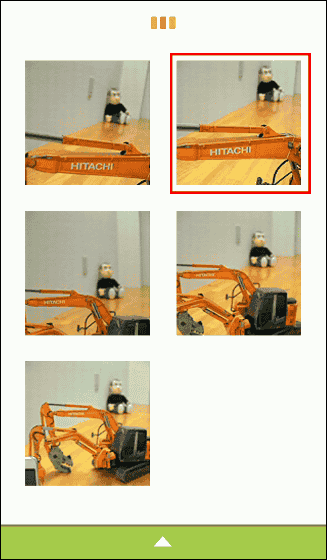
Tap "SHARE".
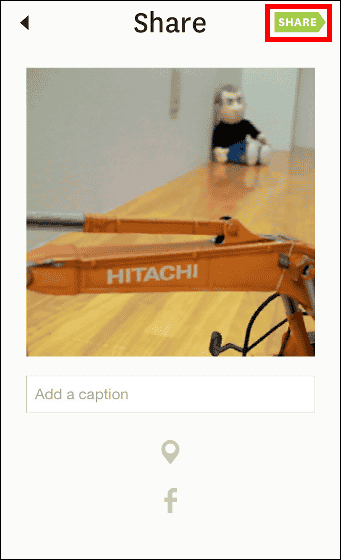
Confirm that the ○ mark is attached to the photo and swipe down the arrow up.
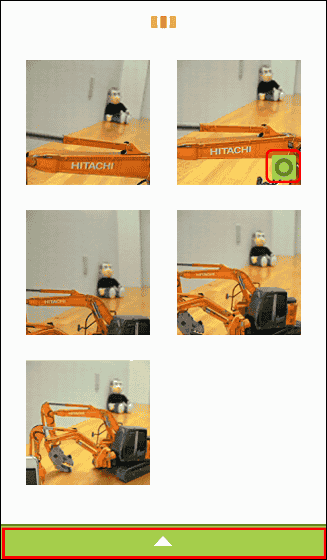
Tap "STREAM".
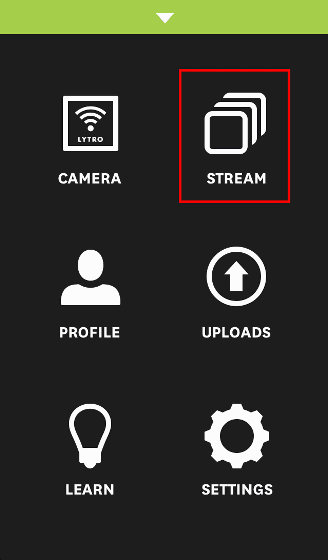
Tap the "..." icon.
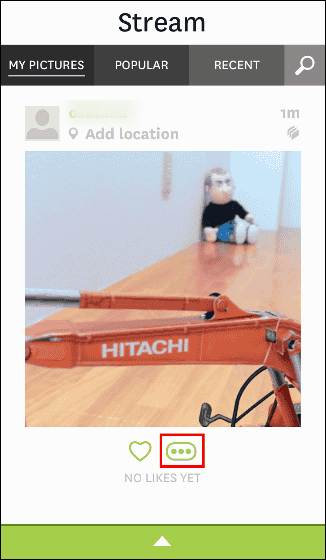
You can share photos on Twitter and Facebook.
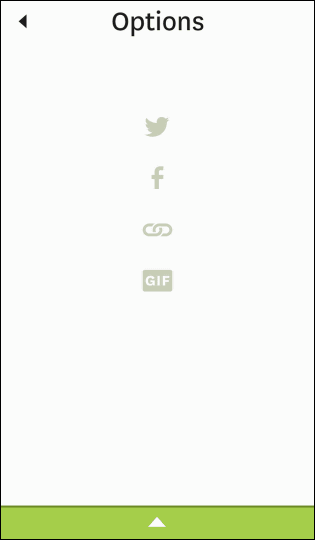
◆ GIF image
With "LYTRO" application, it is possible to create animated GIF images, first tap "GIF" from "Options" earlier.
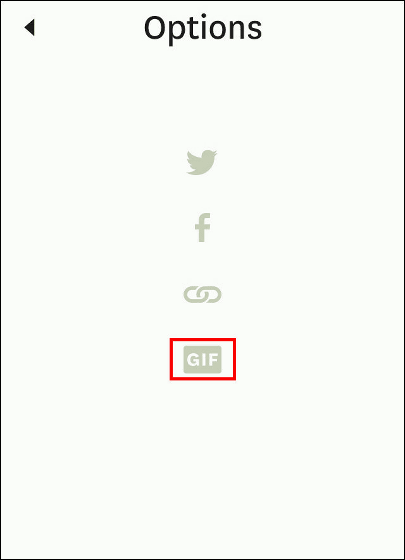
You can create animated GIF images whose focus changes with 'Refocus', animated GIF images that slide photos with 'Perspective Shift'.
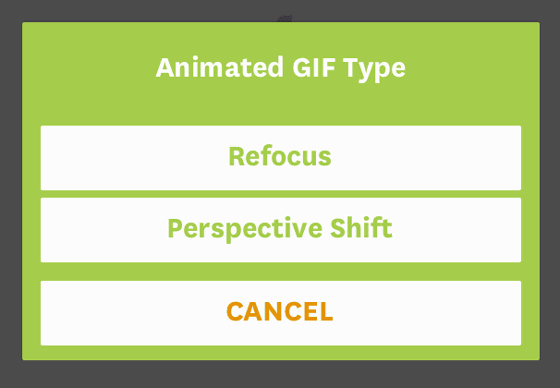
The following will be the animated GIF image created with Perspective Shift (clicking will display about 1.5 MB animated GIF image)

In addition, animation GIF images created can be sent via Mail or saved on iPhone.
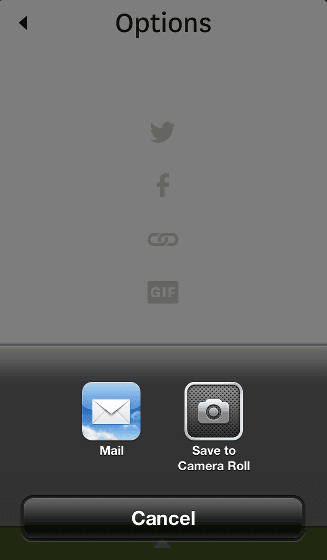
In addition, although Lytro is not released in Japan, it is possible to purchase imported goods online, and in the case of Amazon61,500 yenIt has become.
Related Posts: