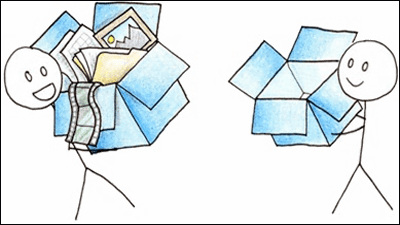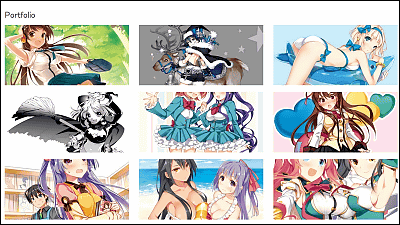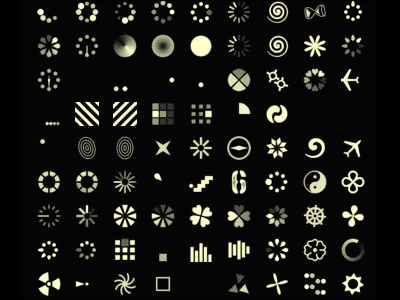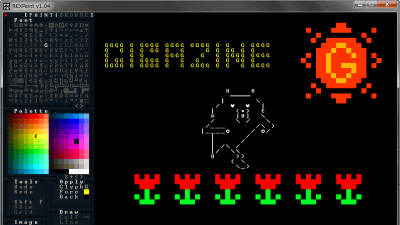"PlaceIt" which can automatically generate a scene photograph that is using such an application / site anyway
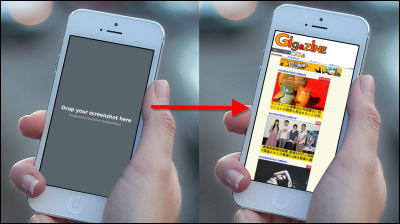
Just by copying the URL and uploading the screen shot, you can fit the screen of the application / website on a smartphone, tablet, notebook PC, etc. and automatically generate a scene-like picture while using "PlaceIt"is.
PlaceIt by Breezi - Generate Product Screenshots in Realistic Environments
http://placeit.breezi.com/productshots/
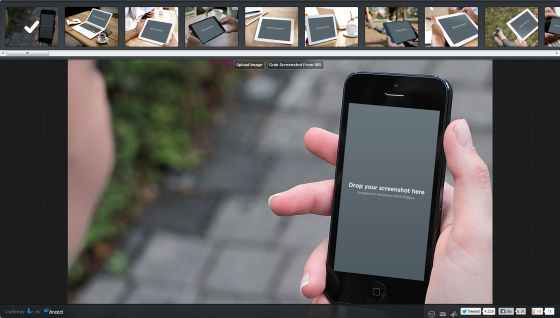
An example of a picture of a device that can fit a screenshot is as follows. This is a notebook PC.

Tablet.

There is also a smartphone.

Since any device with different colors and shapes is prepared, it is possible to watch the state by fitting it to the screen of various devices.

So I will actually use the service. There are two ways of entering the website URL and actually uploading the screen shot, so the website has not been completed yet, you can also create an inset picture even in the mockup state I will. First, try to enter URL.
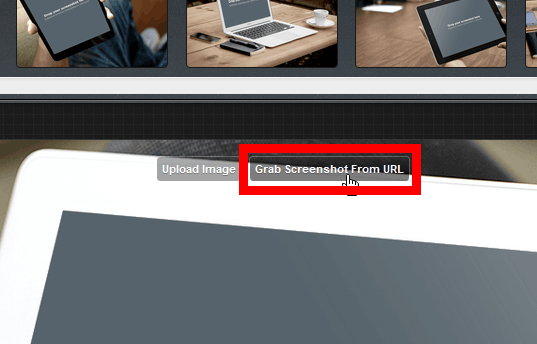
Copy the URL to the form and click "OK". Wait tens of seconds for the image to be created.
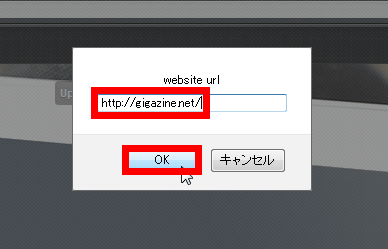
After several tens of seconds, a picture as if actually watching GIGAZINE on the tablet was completed.
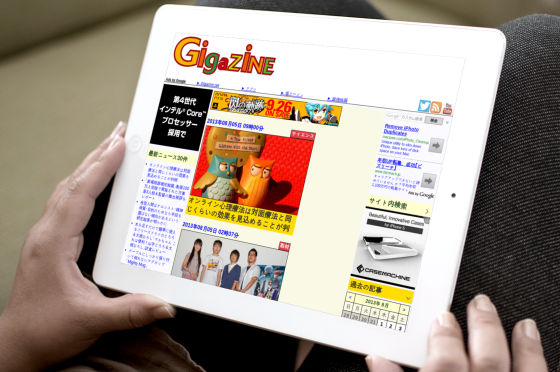
It looks like the following when I put it in a smartphone.

Although it is slightly different from the screen when actually displayed on smartphone, it is not simply the same screen shot as PC but it is shaped according to each device and looks like it very much .

Try to create an image by uploading a screenshot.
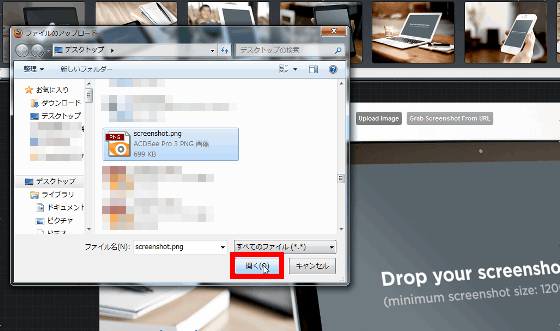
The completed image is here. When uploading images are used, the size may not fit and there may be a little left under the screen, so it seems to be better to enter the URL if you make certain images with one shot.

There are more than 80 types of inset images, and it is said that they are also added constantly. When creating websites and applications, you can think of interfaces on every device, and it is a useful item.
Related Posts:
in Review, Web Service, Design, Posted by darkhorse_log