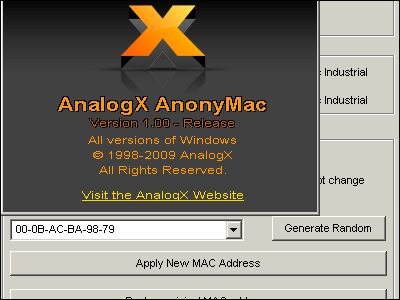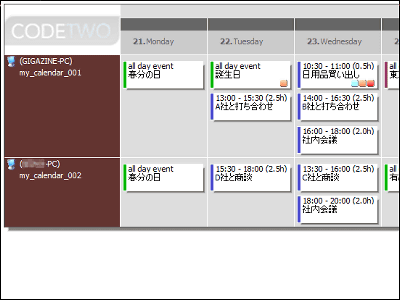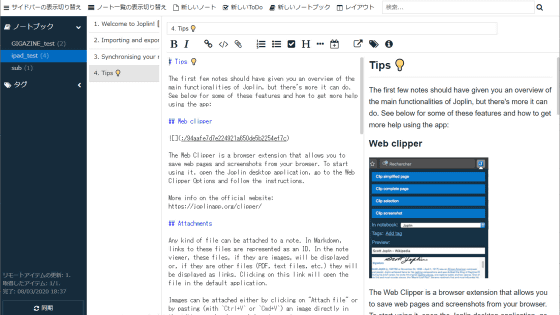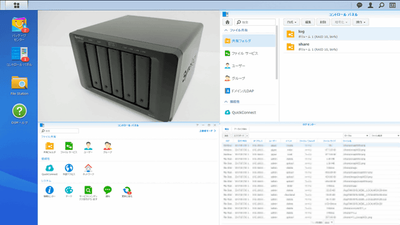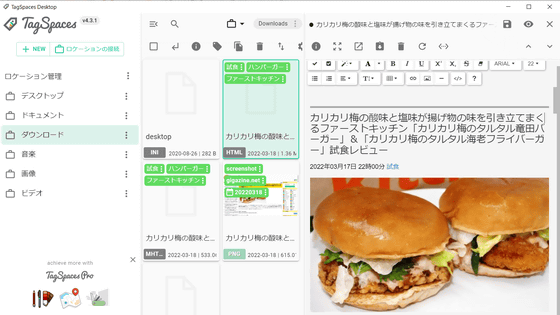"SpiderOak" which allows you to freely save, sync and share files on PCs and smartphones

The point that the privacy of individuals is protected is pointed out as the point that "Zero knowledge" not to browse data even by the government and administrative staff other than the person who uploaded is pointed out is the point of backup serviceSpiderOakAlthough it is possible to back up & sync the data on Mac, Windows, Linux and manage it in a centralized manner, you can also browse and download data from mobile terminals, so I tried to see how it actually used It was.
Zero-Knowledge data backup, sync, access, storage and share from any device | SpiderOak.com
https://spideroak.com/
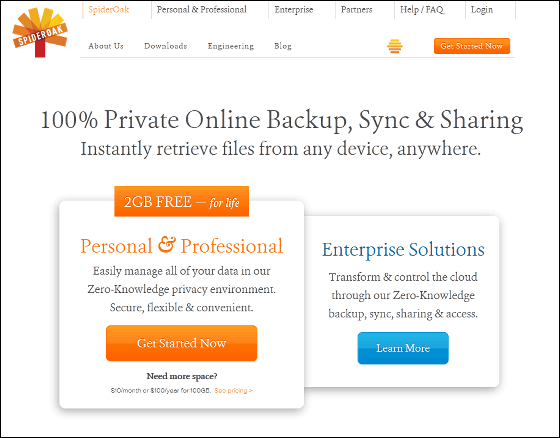
First, click "Get Started Now" on the top page. The free version can backup up to 2 GB.
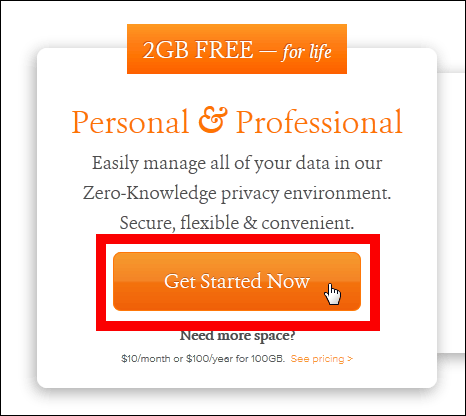
In order to create an account and download the software, fill in the necessary information such as name, e-mail address, user name, password and click "Sign Up".
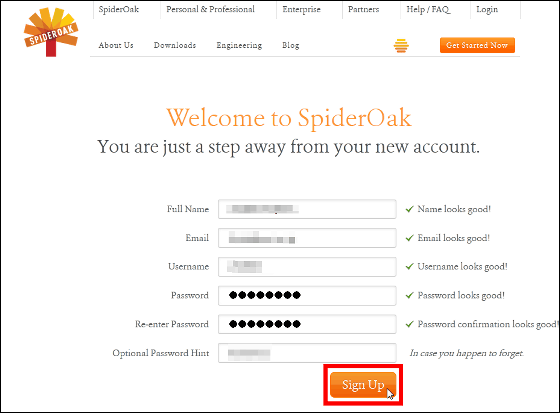
As popup will be displayed, click "Save file".
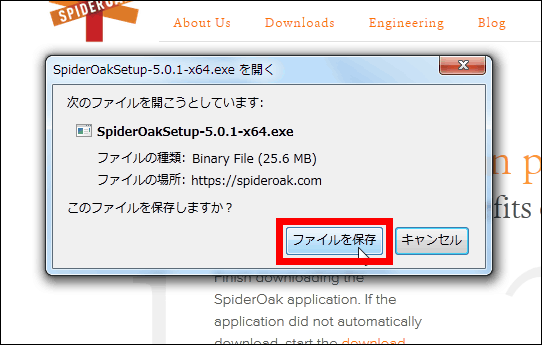
Launch the downloaded EXE file.
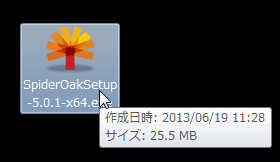
As the following screen appears, click "Next" to proceed.
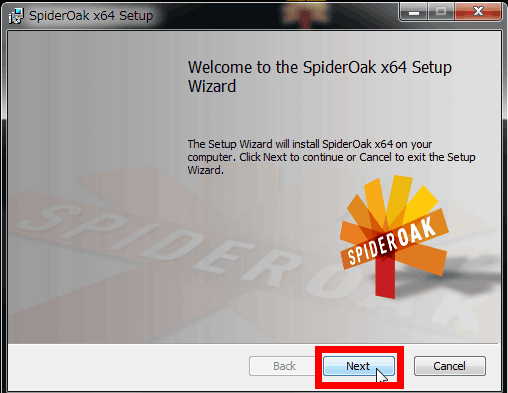
Since the location where software is saved is indicated, if you do not have any problems, click "Next".
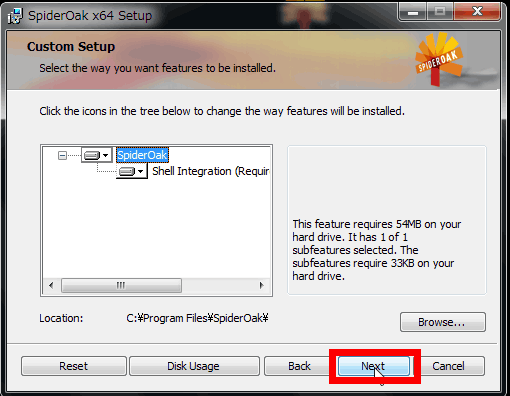
Click "Install".
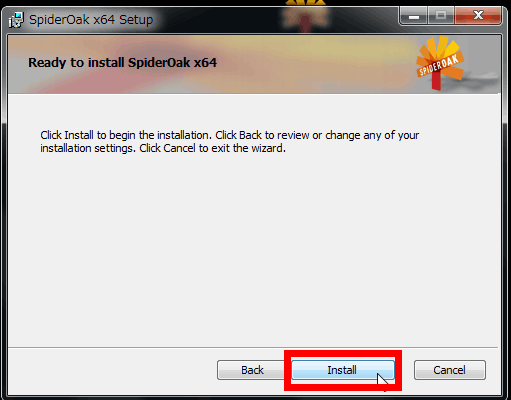
When installation is completed, click "Finish".
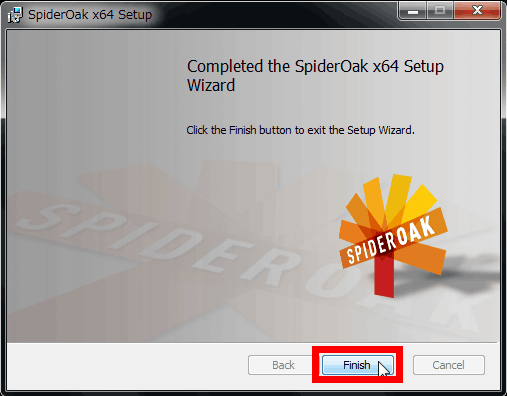
Next, activate the installed SpiderOak, you will be prompted to agree to the license, so check the checkbox and then click "Next".
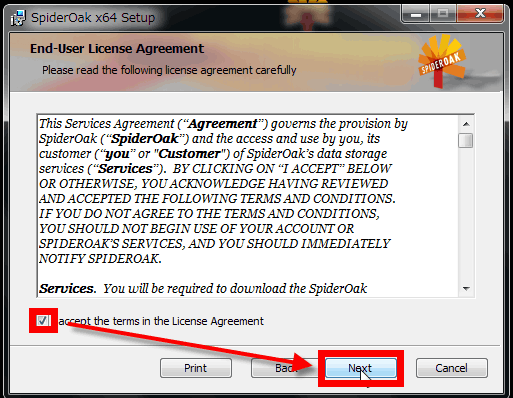
Enter the user name you registered earlier and click "Next".
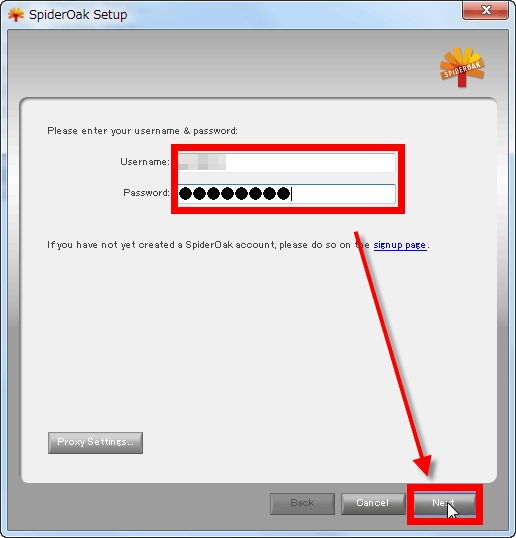
Please enter a name for your computer, say "work computer" and press "Next". Please note that this is an example, so actually put your favorite name and OK.
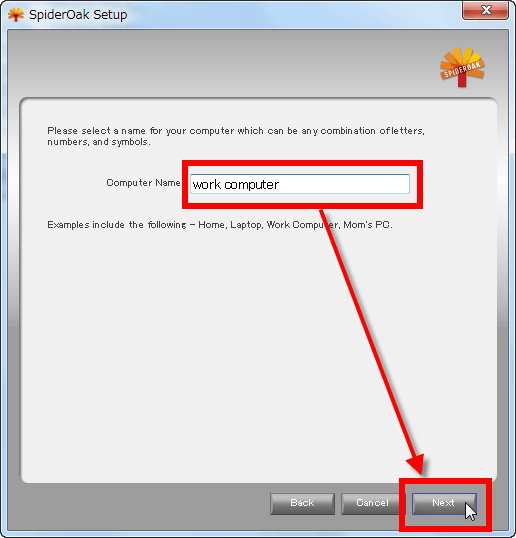
The startup screen looks something like this. A list of items that can be backed up, such as desktops, documents, pictures, etc., is displayed. Click "Advanced" in the upper right ... ...
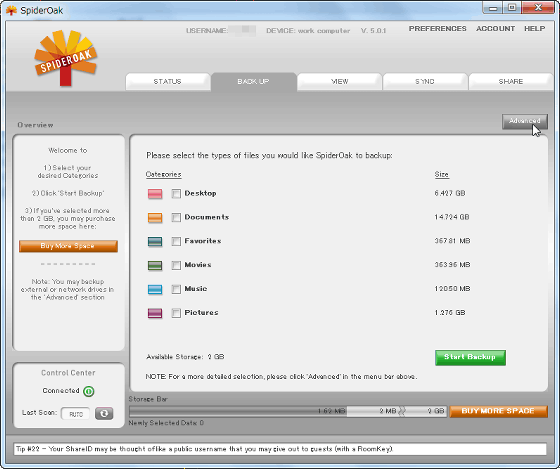
Displayable for each folder and file.
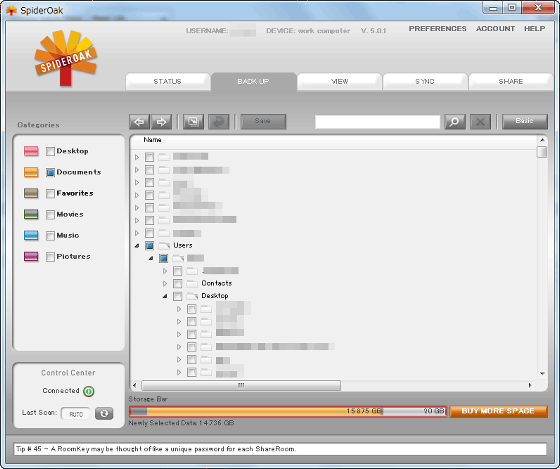
To actually back up, just select a folder or file and press "Save" OK.
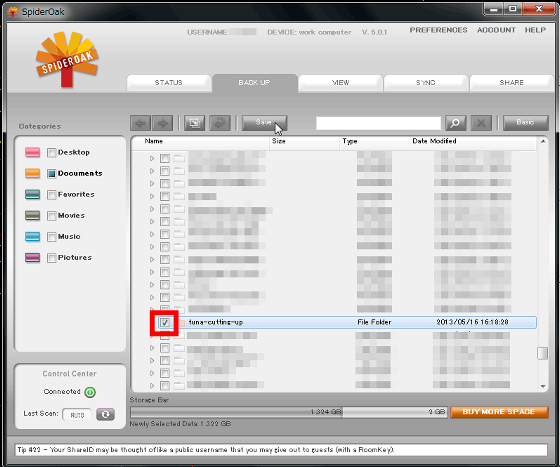
You can see the status of the backup from the "STATUS" tab, and "100% complete" is displayed when it is completed. Also in the upper left "work computer" 1.139 GB display. In fact, the actual size of the folder was 1.23 GB,Because SpiderOak does not secure the capacity of duplicate files, it seems that it is possible to considerably reduce the capacity depending on the content to be backed up.
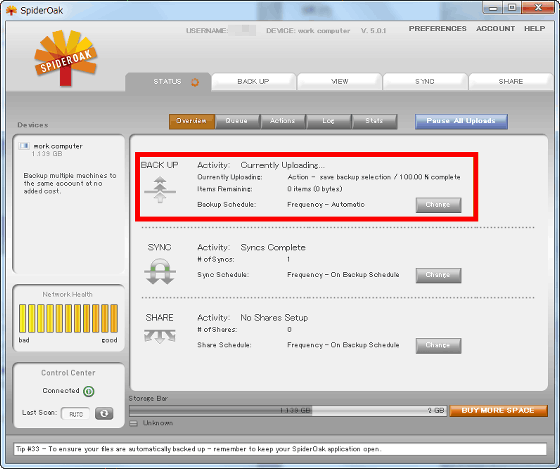
Since it means that it can synchronize with multiple devices, we actually prepare another PC and try to synchronize it.

First of allFrom SpiderOak download pageDownload the software on PC to be synchronized.
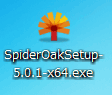
The installation / setup work is almost the same as the first one, but after the second one, check the item "Add a device to your account" and proceed.
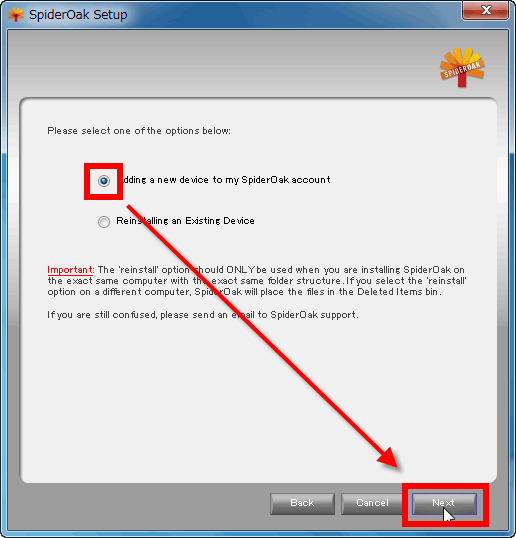
Also name the second generation device.
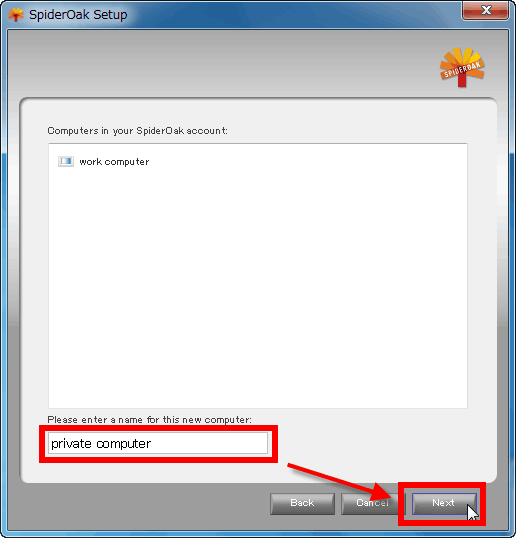
After launching the software, open the "SYNC" tab and click "New".
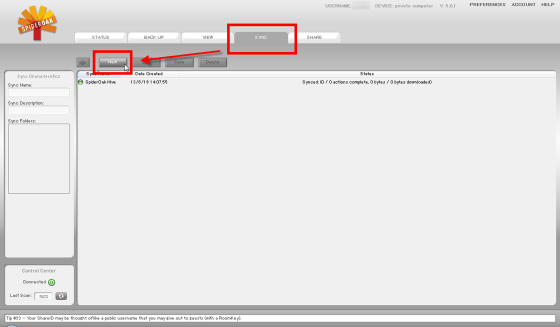
Give a name to the synchronization you want to set up and add an optional description.
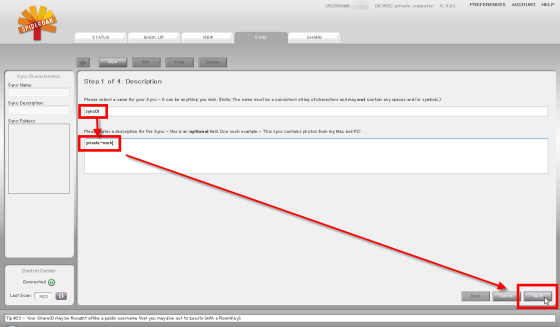
Then select the folder on the device to synchronize.
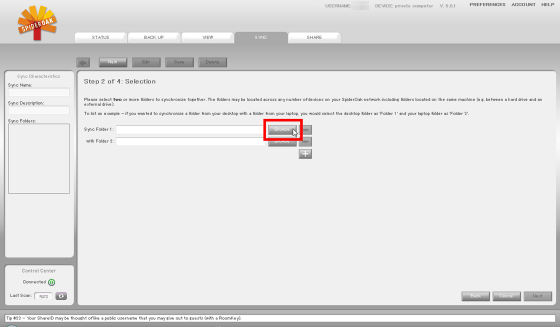
First, select the folder on "work computer" uploaded earlier.
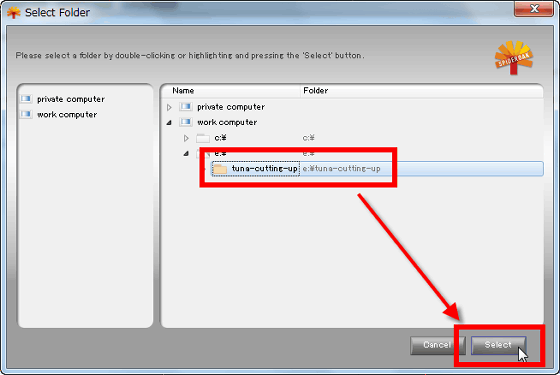
After selecting the sync folder on the other device, continue with "Next".
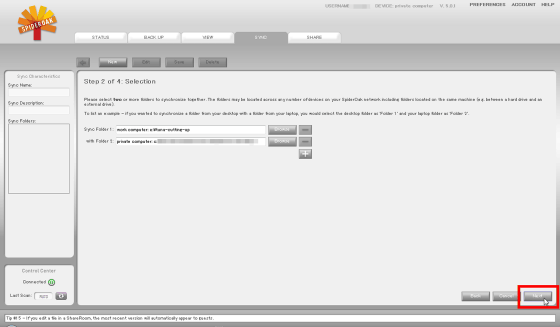
You can exclude files with a specific extension from the folders to synchronize, but if you do not need it, just click "Next".
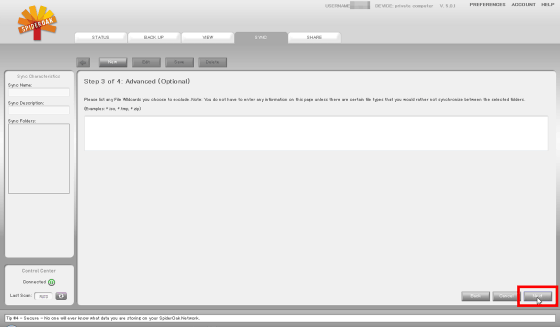
Press "Start Sync" to start synchronization.
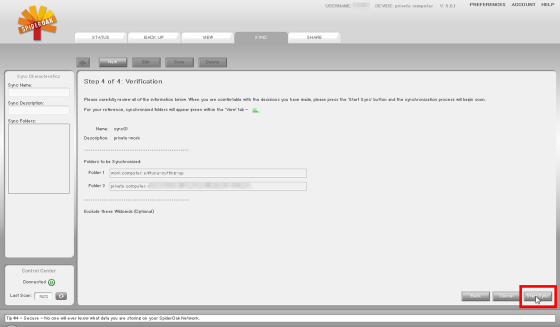
Like the backup, the state of synchronization can be confirmed from "STATUS".
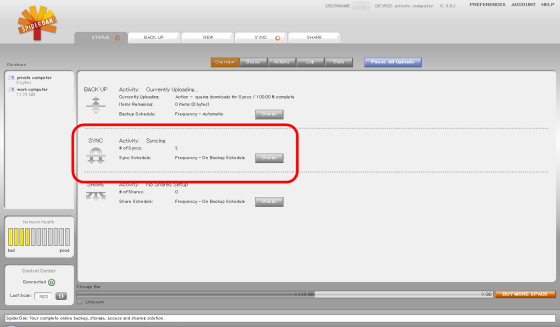
After synchronization is completed, you can check the two devices by opening the "View" tab.
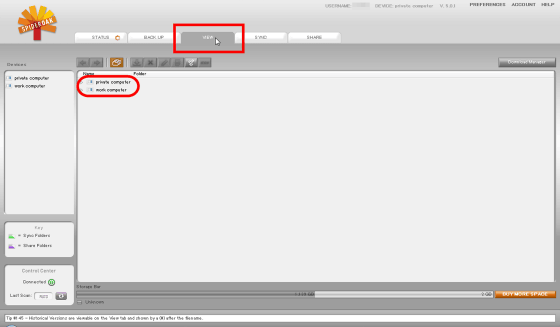
Folder files on work computer were properly stored on private computer. Just by pressing the download button at the top of the screen when downloading it is OK.
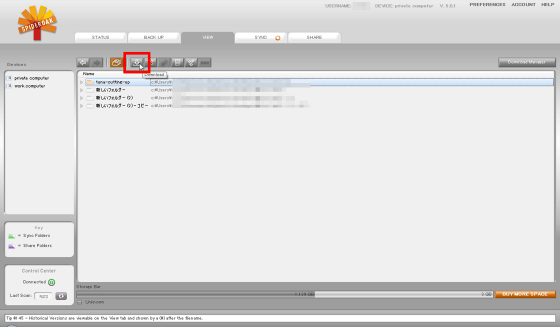
When you open the folder saved on the desktop of the second PC ... ....
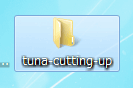
I was able to see the file properly on the work computer.
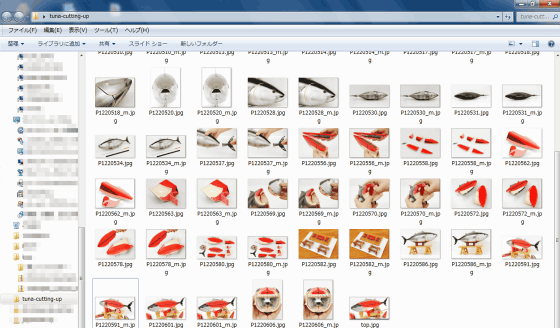
In addition, browsing and downloading of folders and files can also be done from mobile terminals such as iPhone and Android.

First of all, make the application iPhone 5I will install it..

Launch the application.

Enter your user name and password and click "Log in".
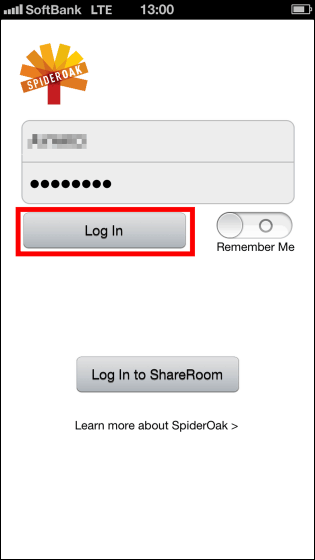
Select a device folder.
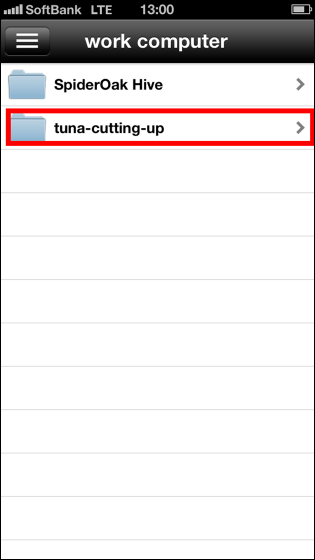
Then the backed up file appeared.
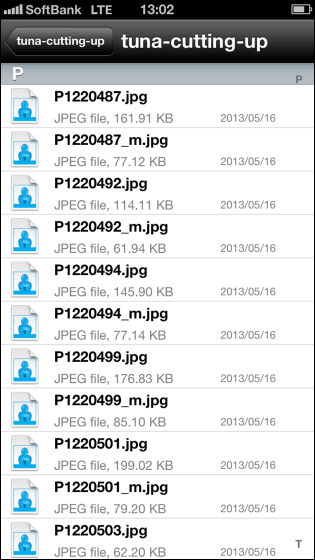
You can actually view the file on the spot, save it in the iPhone, or post it to SNS.

I could see it from HTC One J equipped with Android without problem.

In addition, you can manage files and folders from Mac and Linux as well as manage and synchronize.
Related Posts: