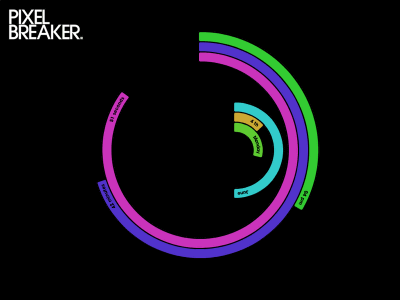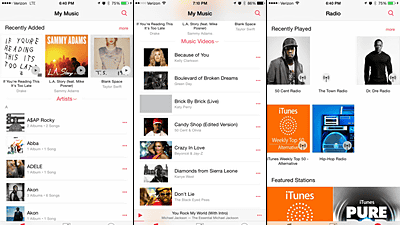How to easily simulate "iOS 7" with anyone else's iPhone etc.

Presented at WWDC 2013It is the latest version of iOS planned to be offered to the public from autumn "IOS 7However, you can install only beta version that is still provided for developers. However, if you watch a movie on the page introducing Apple 's iOS 7 on the iPhone, you can taste the feeling as if you are experiencing iOS 7.
Apple - iOS 7
http://www.apple.com/ios/ios7/

First of all, access to the above site by iPhone.

When you scroll down and look at the bottom of the page, iPhone 5 with iOS 7 is lining up with a total of 12 units, and each one is a movie introducing iOS 7.

You can confirm the simulated experience of iOS 7 on iPhone 5 from the following movie.
I simulated iOS 7 on iPhone 5 - YouTube
First of all, I play "Control Center" loaded from iOS 7.

The movie is displayed on the screen of iPhone 5, and you can experience the feeling that you upgraded to iOS 7. The movie ended in 4 seconds, and in a moment I could simulate a new function control center.

Then tap "Notification Center" to play.

Firstly home screen is displayed ......

The screen of the notification center suddenly appeared. I was not operating on my own, so I could not predict it. Messages, calendars, notifications of the game center are lined up from the top on the screen.

Scroll down with Sue to notice email and photo.

Next, I will play "multitasking".

The icons underneath are running icons, and it seems that the details of the icon are displayed at the top.

Scrolling to the right is pretty smooth.

It seems that it will end simply by swiping unnecessary tasks from the bottom up and making it a point.

It seems that you can see necessary information by tapping it. By the way the picture below is from the calendar.

This is a new free music streaming service "iTunes Radio"

The radio stations listed at the top of the page are recommended radio stations, and the radio stations registered at the bottom are registered as favorites.

Scroll down and select the station to play.

It is like this while playing the radio.

Next, I will play a movie of "Photo".

A page with pictures in rows was displayed.

Scroll down to display another album.

The screen suddenly switched and a big picture appeared. Since I have not operated it myself, it is unknown where and why I displayed a large image.

This time, it simulates a new function "AirDrop" that allows files to be shared between iPhones in the vicinity.

It seems to share files with Floyd and Eden. To share it, just tap OK.

"Sent" is displayed under the two thumbnails in about 2 seconds and it seems that sharing has ended.

I will also play "camera".

Begin with record mode ......

Switch to photo mode on the way.

The aspect ratio has been changed.

Selecting the effect to be applied to the picture.

I pick up an effect called Transfer and shoot it.

Next is the browser "Safari"

What was displayed firstWashington Post.

Bookmarks are lining up like this.

From bookmarkNational GeographicI chose.

The open pages of the browser are displayed side by side as shown below.

"Siri"

"Do you need anything?"

If you ask me "Tell me the movies that are showing up near here ..."

The movie being screened in San Francisco was displayed.

Next is "Mail"

The mailbox seems to be a pretty simple design.

Mail is displayed like this.

I will play "Weather".

Light of the sun inserts into the background of sunny London

It was raining in the background of Paris.

Finally play "message".

The message you sent is blue and the other's message is displayed in the gray balloon.

Each movie lasted only a few seconds and it was quite short but I was able to experience plenty of iOS 7. Those who are planning to install the beta version of iOS 7 with the preparation of a pillar will not be late even after first experiencing a simulated experience.
Related Posts:
in Video, Smartphone, Posted by darkhorse_log