I tried using "AVT-C127" which makes it easy to record operation screen of iPhone / iPad etc

A capture board that makes it easy to record iPhone and iPad as well as game machines and personal computers is "AVT-C 127"is. Beginners who are not used for recording are made so that they can be recorded with ease and fairly easily, and fine settings for advanced users are also possible.
AVT-C 127
http://www.avermedia.co.jp/product_swap/avt-c127.html
If you look at the movie below you can see what kind of movie can actually be recorded with AVT - C 127. The resolution is 1280 x 720 HD picture quality.
Connect to AVT-C127 with HDMI cable and record iPad screen - YouTube
◆ Setting up the capture board
The package of AVT - C 127 looks like this.
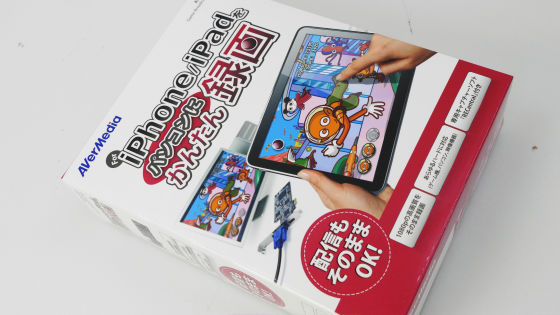
Inside the AVT-C127 body and low profile bracket contains four types of cables.

This is the body of AVT - C 127.

HDMI terminal and VGA terminal. The metal parts with these two are low profile brackets.

This golden part is on the mainboard motherboard of the desktop computerPCI Express x1Install in the slot.

Next we will move on to the installation work. First of all, prepare the main body of the desktop personal computer.

Turn off the power and unplug the power plug.

Remove the screws to remove the side part of the desktop computer ... ....

Accessible state inside.

PCI Express x1 is the part where two blue and wide holes are open.
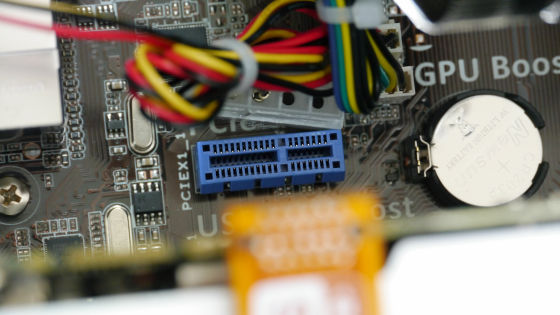
Looking at the distance, it is small like this.

Fits the AVT-C 127 here.

Attach it carefully and fasten the end of the low profile bracket with screws and the installation of the AVT - C 127 main unit is completed.

Let's return the side of the desktop body.

The attached part looks something like this, so connect the HDMI cable or VGA cable here.

Next, connect the iPad to the AVT - C 127 main unit. The tool to use for this is Apple officialLightning - VGA adapter.

Connect this adapter to the iPad, VGA cable.

The other side of the VGA cable is connected to the AVT-C127 main body that was attached earlier.

Finally, connect the 3.5 mm audio cable to the earphone jack of the iPad and the microphone terminal of the desktop computer. The connection preparation is completed with this.

◆ Actual capture start
First of all, I will install a special capture software called "RECentral" to use when recording. The latest version of game capture driverfrom hereIt is possible to download.

Download the latest version of "AVT - C 127 Game Capture Driver" in this.

Click "OK".

Unzip the installed ZIP file ... ....
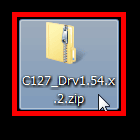
Double click on the file in.
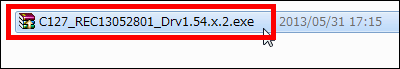
Then the preparation for installation started.
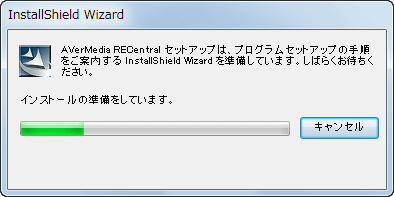
Click "Next".

Please select "I accept the terms of the license agreement" and click "Next".
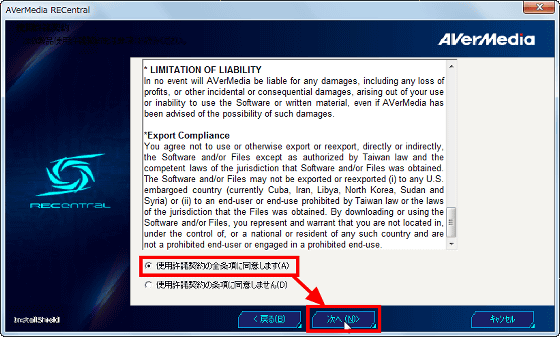
Click "Next".

A warning will be issued by installing the driver, but since there is no problem, just click "Install".

Installing ... ....
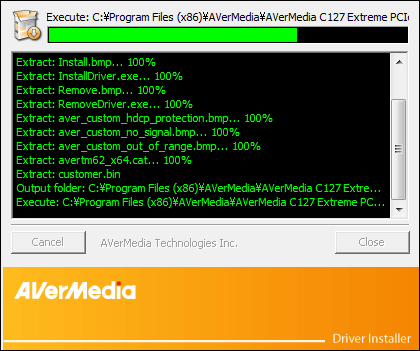
Click "Finish" to install the software.
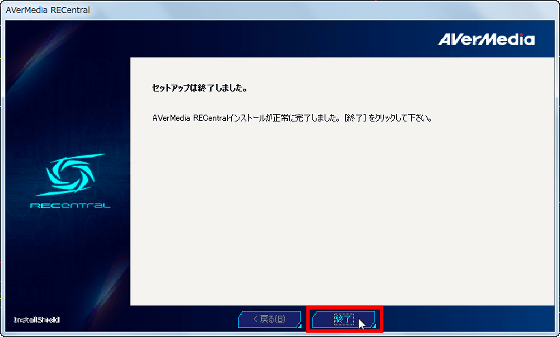
Next, after connecting the personal computer and iPad, start "RECentral" created on the desktop.

This is the startup screen of RECentral, when you record, you can select three modes: "for beginners" "for experienced" "for experts".
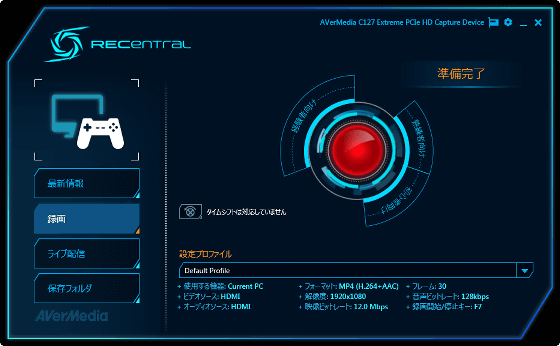
When recording iPad's screen with a connection with VGA cable, since it is often that it fails to fully recognize if it is "for beginners", it can be set in a stepwise wizard format step by step It is recommended for beginners better.

The first screen of experienced mode is like this. Since I want to record this time on the screen of iPad this time, clicking "smart device" is OK.
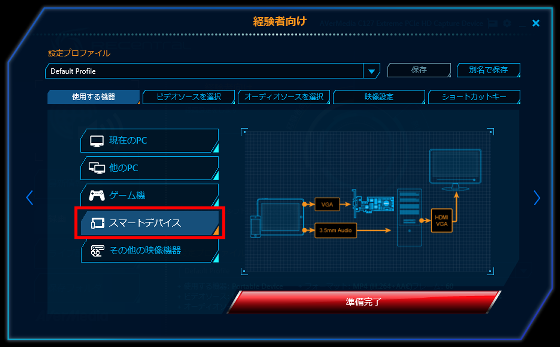
Then select "Select Video Source" tab and click "VGA (D-Sub)". If you can recognize it well, the screen of the current iPad will be displayed in real time on the right side.
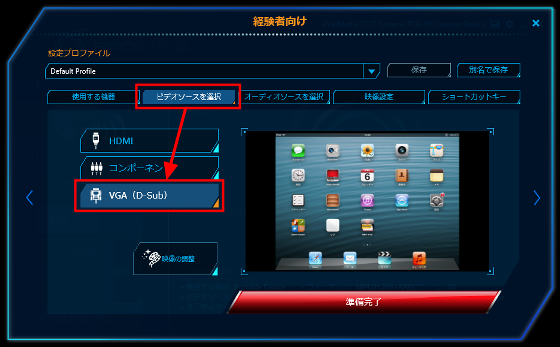
Next, click the "sound card" list on the "Audio source selection" tab.

Since I am recording with microphone input this time, I select "Mike".

If you play the software that sounds on the iPad and make a sound, the graph moves properly like this and you should be able to hear the sound from the speakers and headphones connected to the computer.

Finally, select the format, resolution, video bit rate, audio bit rate, frame value of the video from the "Video Settings" tab and click "Ready". Since the upper limit to be set here is automatic recognition, it is OK if you choose from the visible options based on the free space of your computer and the recording time.
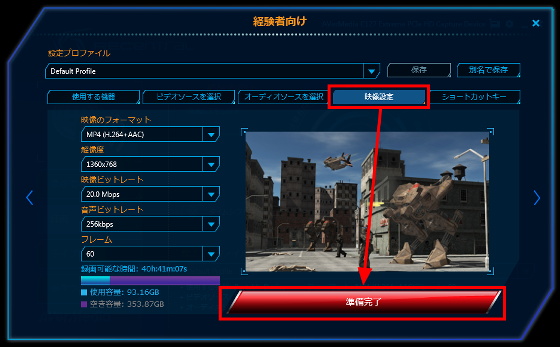
Then I will move on to such a screen. The iPad screen is displayed in real time, and when you move the iPad, the preview screen in the PC also moves a little behind. Since it is properly displayed on the iPad, there is no worry about time lag in operating.

What kind of feeling I can actually operate is like this.
It seems that setting up to record by RECentral - YouTube
The three buttons at the bottom of the screen are "on / off sound", "recording button", "snapshot button" from the left. If you press the recording button in the middle, recording the operation of the connected iPad as a movie file starts recording.

The movie actually recorded with the VGA cable connected to AVT - C 127 has a slightly noisy feeling because interlacing can not be successfully cleared with the following feeling. It is likely to be able to take more beautiful if you set up a little more trial and error around here.
Connect to AVT-C127 with VGA cable and record iPad screen - YouTube
I will also click "Live distribution". You can set the same settings for live distribution as when recording.
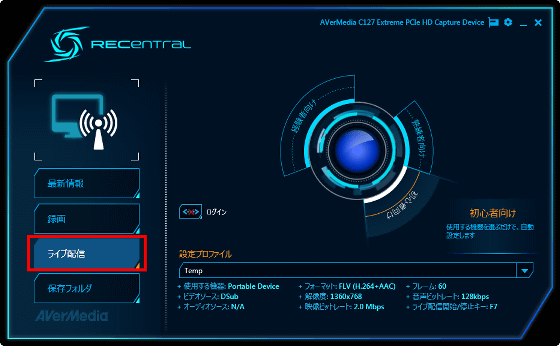
However, you will need to log in to the service that delivers the video.
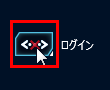
Click the "Distribution Service" tab.

It is possible to deliver live with four services "TwitchTV" "UStream" "niconico" "Custom RTMP".
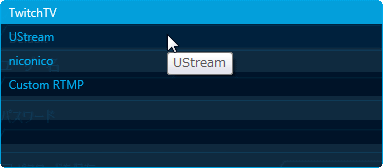
Although it was not specifically mentioned in the article, in the case of the HDMI connection, since it is encrypted by the HDCP, it becomes impossible to capture as it is, and if it does not remove the HDCP somehow recording of the high picture quality As with other capture boards, it is still impossible. However, if you set it well, it is easy to record a proper movie on a VGA connection, so if you do not care about high image quality to that extent or it is mastering the interlace cancellation or clean movie re-encoding method by yourself That's right.
If the price is Amazon,Tax included 10, 1981 yenIt has become.
Also, this productGIGAZINE summer gift articleYou can also get from.
Related Posts:







