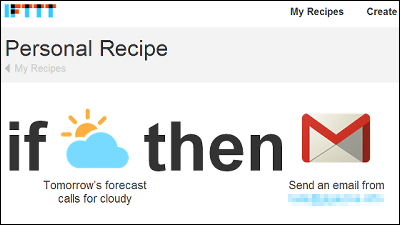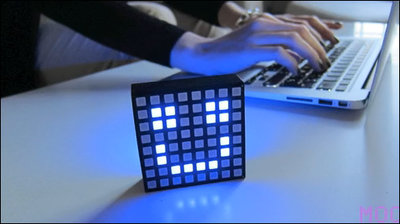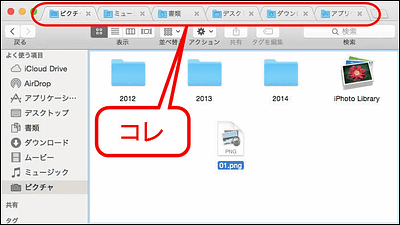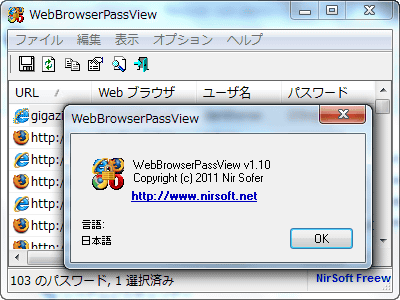I tried using the USB light "blink (1)" to notify in light in cooperation with web service from mail and SNS to the neighborhood weather together with "IFTTT"

A compact USB light with notification function to emit light in three colors in response to PC status, mail, Twitter, Facebook etc. messageBlink (1)"is. This lightKickstarterIt was commercialized by collecting funds at the American cloud funding site, GIGAZINE actually made the investment and got the actual thingPrevious articleI am doing a review.
And this time "Blink (1)"Software for Windows and OSX has been updated and a cloud application that can be used in conjunction with favorite web services"IFTTTSince it was said that it corresponded also, I decided to check what new things could be done.
Blink (1), the USB RGB LED by ThingM - Kickstarter
http://www.kickstarter.com/projects/thingm/blink1-the-usb-rgb-led
◆Install and configure the software
"Blink (1)"Is connected to the PC and" cloud application "IFTTTWe will make settings for use in conjunction with. In the following description, "IFTTTSince it is assumed that we have acquired the account of "Weather" and have activated the channel of Weather,Previous articlePlease check the following after setting and setting.
First of allBlink (1)"To the USB port of the PC.

Download the latest dedicated software from the blink (1) page on Kickstarter. Since we will test in Windows 7 environment this time click "blink1Control for Windows".
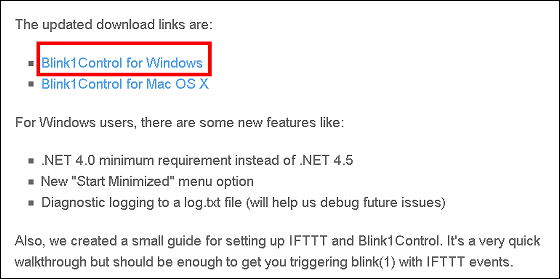
Unzip the downloaded file and open "folder", it contains "blink1Control.exe" so click it and start up.
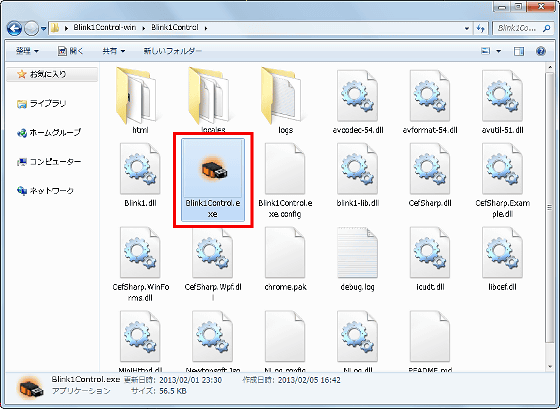
First of all,Blink (1)Click "Demo" to check that you can connect, and do the check.
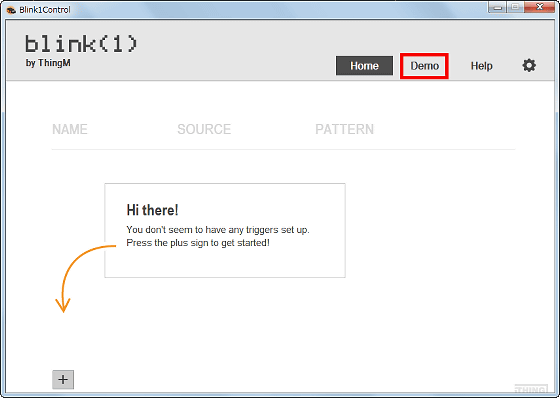
Click "RGB cycle".

As below"Blink (1)If it emits light changing color, it is connected normally.



Click the "+" mark on the left side of the screen.

The numbers displayed in the lower part of the screen and the alphabetical character string will be necessary later, so copy them to a memo pad or the like.

◆IFTTT setting
"IFTTT"ofDashboardSelect "Browse" from.

Enter "blink 1" in the search window and click "Search".

Then, the cooperation setting of the web service created by another user called "recipe" is displayed as shown below.

In accordance with the set weather condition this time "Blink (1)"Send a notice" blink when it starts snowing outside! "(Blink if it gets snowed outside)!

Click "Activate"

Enter the key you previously noted and click "Activate".

Click "Done".

Since the outside of the window was cloudy this time, we set the condition for triggering trigger to "Cloudy (cloudy)". In general, setting it to "Rain (rain)" etc. is convenient as it will not rain the laundry.

Enter "Cloudy" as the name of the rule and click "Use Recipe".

Once here "IFTTTApart from "Blink (1)Return to the setting software, enter "Cloudy" in two places and click "SAVE".

again"IFTTTReturn to "Check now".

If the setting is completed normally and the weather matches the set condition, the "USB port is connected"Blink (1)"Will fire.

Besides this, from the settings linked with major web services such as "Notify me when new mail is received in Gmail," and "Notify me when the file is uploaded to the drop box" "every 30 minutesBlink (1)There are various recipes ranging from simple things such as "to shine", and people who can not be satisfied with general PC notification function alone are necessary check because they can also make original settings.
Related Posts: