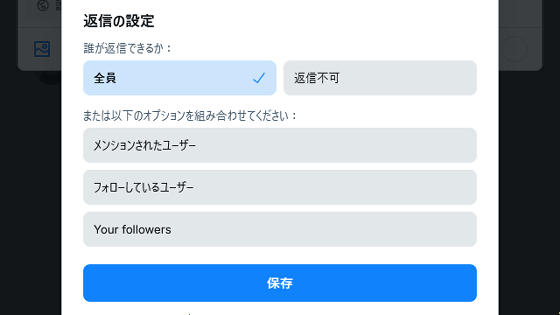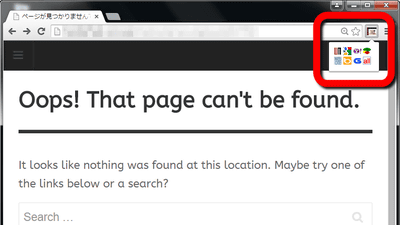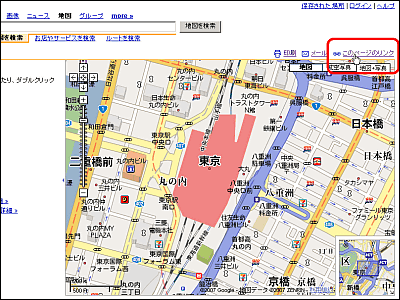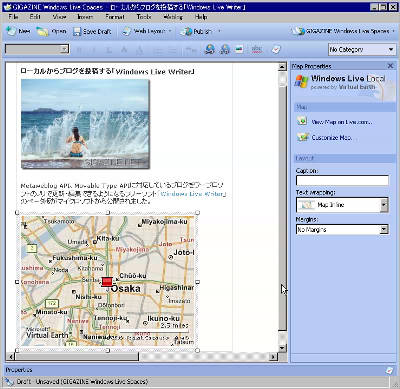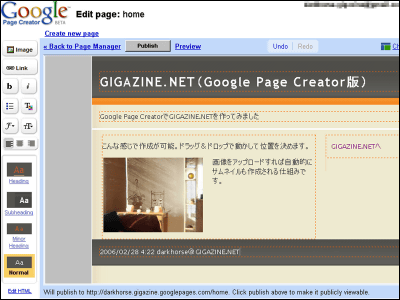"ISoople" that can efficiently list various information and news and register RSS
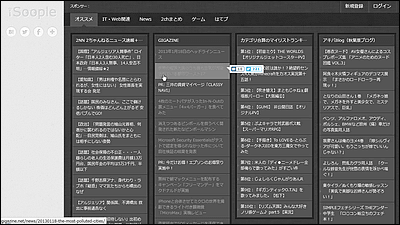
By saying "My only antenna site", I get the RSS of each site and display it to each box as I like,IGoogleYaNetvibesIt can be used like "ISoople"is. Since various sites are registered from the beginning, it is possible to use it without logging in.
ISoople | "My only antenna site" that can search and register RSS
http://isoople.digi-popeye.jp/
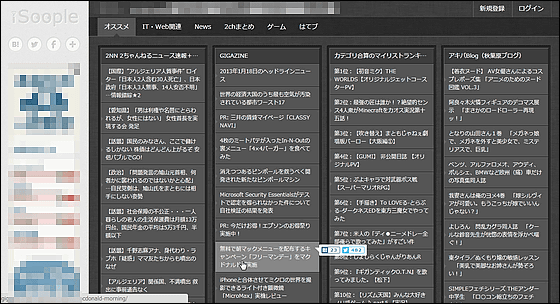
"My only antenna site" "iSoople" has been renewed!
http://soplog.skr.jp/web/isoople-reborn.html
The screen of the site looks something like this. Content is arranged for each tab such as "Recommendation", "IT / Web related", "News", etc., title of the article etc. are displayed.
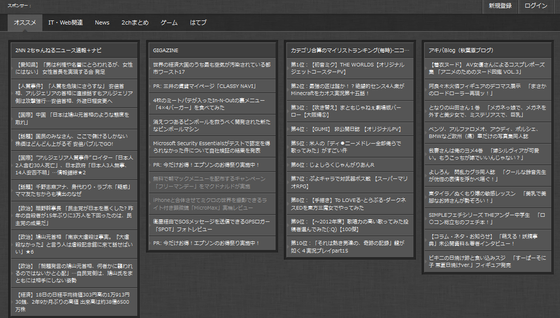
When you move the cursor to the article title, the hatena bookmark, the number of shares on Twitter are displayed, and when clicked it flies to the article of each site.
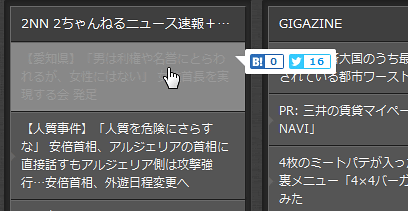
Also, if there is information such as images, this street.

Registration is not done You can browse some contents as it is with standard registration, but when you register as a member, you can fine-tune such as adding and subtracting tabs, adding content and how many items to display. First, click New Registration.
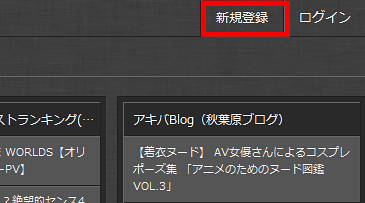
Enter "Nickname" "Email" "Password" and click "New registration".
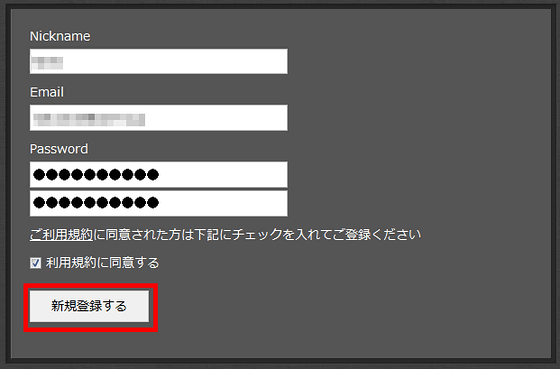
Next, for login, enter "Email" and "Password" registered earlier and click "Login".
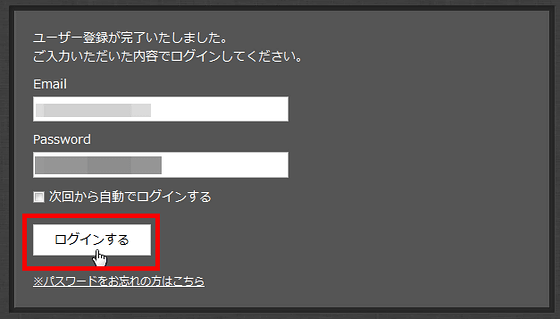
Since you are in the login state, clicking "Page Setup" will bring up the customize screen.
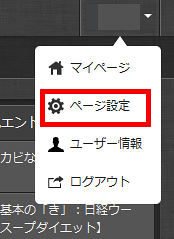
First click "+" to make tabs.
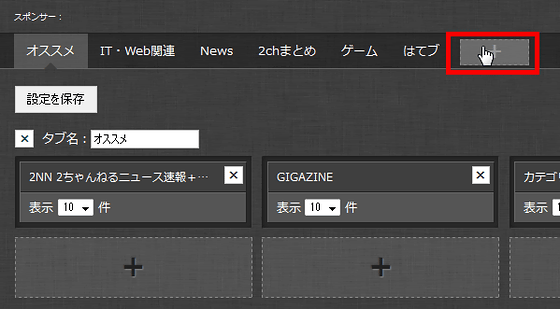
Enter the name of the tab you want to add and click "Add tab". As an example, I tried baseball this time.
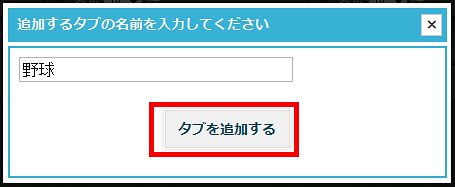
A tab called "baseball" has been added. Here, click "+" to add your favorite site or site you are reading always.
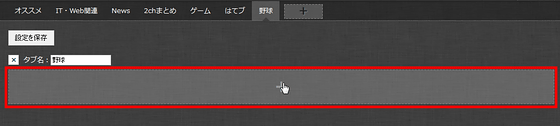
You will then see a screen to select how to add the content. Search for baseball in "Search from keywords" here.
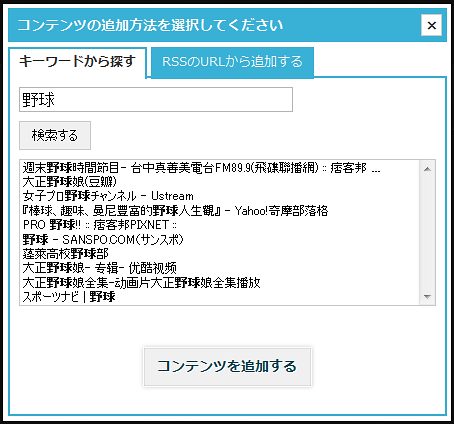
It is also possible to add "from RSS URL".
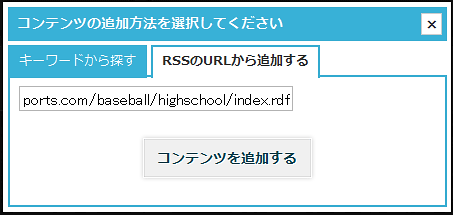
The number of articles to display is selected from 1 to 10 cases.
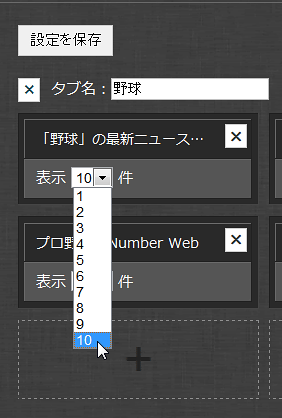
Any number of vertical axes can be added, but up to 4 on the horizontal axis. When all settings are completed, click "Save setting".

And here is the completion. The speed of getting the list of articles is also not stressful, there is also a simple look and usability is good feeling.
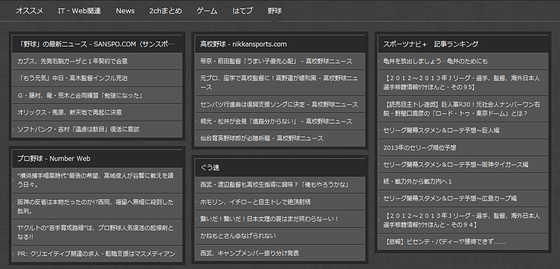
Since contents are fairly substantial also in standard registration, it is good to first try using it as it is and customize it yourself if you like it.
Related Posts:
in Review, Web Service, Posted by darkhorse_log