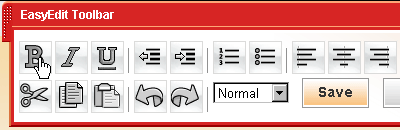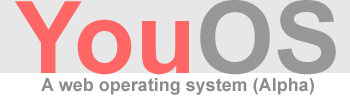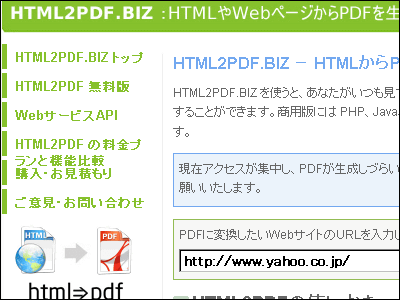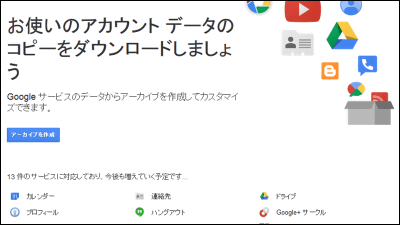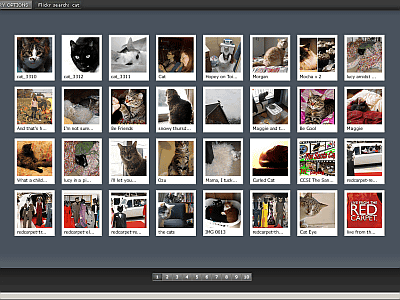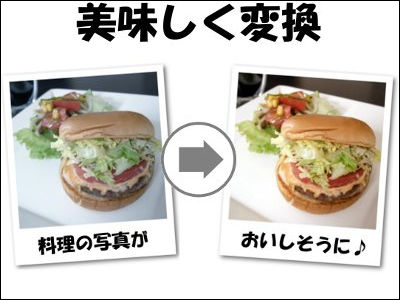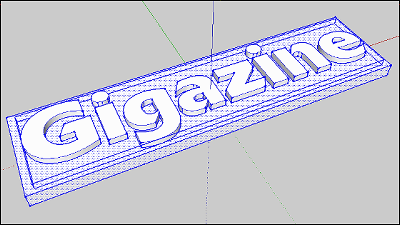I tried using a free web page creation service "Google Page Creator" beta version
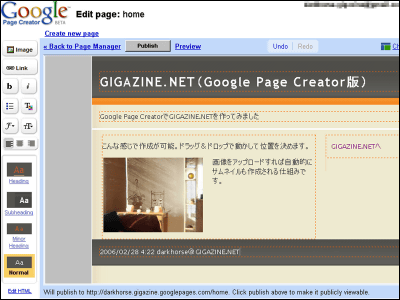
I actually created the site using beta version of the free web page creation service "Google Page Creator" that you can use if you have an account with Google. The time required to create a page is about 10 minutes and it seems that you can easily create your favorite site easily if you even arrange materials.
Details are as below.
Google Page Creator
http://pages.google.com/
When logging in, the screen will look something like below so go to the bottom and check it and click the button

Early screen, easy enough to understand without explanation, if word can be used OK
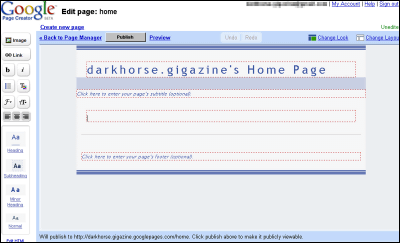
Clicking on "Change Look" in the upper right will make it look like this, the page will change with just clicking
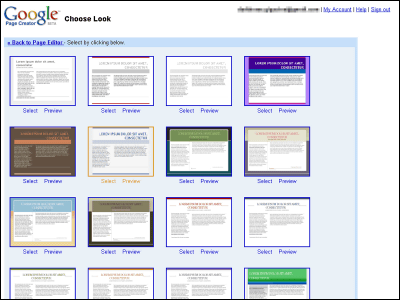
It will be like this
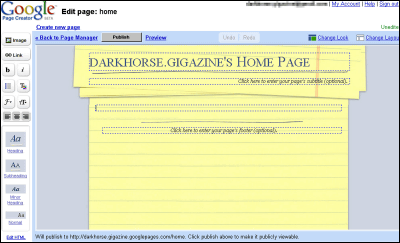
Click "Change Layout" to

Click "Image" at the top left to see the image upload screen

This is when you click "Link". Specify the page you created with Google Page Creator, uploaded file, external address, email address

I uploaded an image. You can insert it into the page with "Add Image" as it is.

With this feeling, position adjustment is done by dragging and dropping the image. The size can also be adjusted in 3 steps. Of course, display with the original size is okay.

This is when link creation

You can also test whether it is displayed properly

You can save by clicking "save now" in the upper right

Click "Publish" to complete publishing

That's why I actually made the site below.
GIGAZINE.NET (Google Page Creator version)
http://darkhorse.gigazine.googlepages.com/
Hopefully I want a mechanism that uploads to an external free page public space with FTP connection. Well, although I talk about downloading the whole completed page and uploading it again ....
Related Posts:
in Web Service, Posted by darkhorse_log