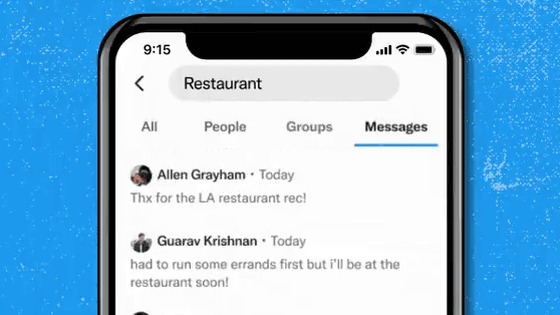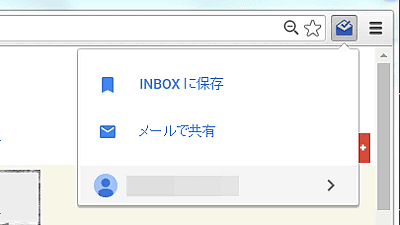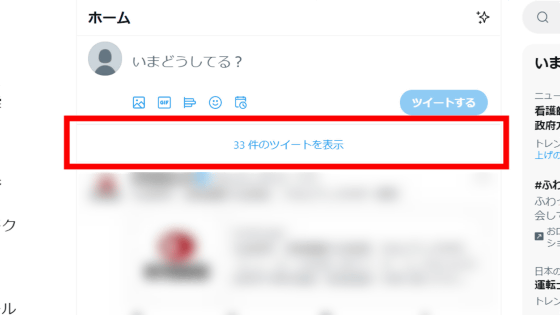How to locate and delete old mail attachments to free up Gmail's free space
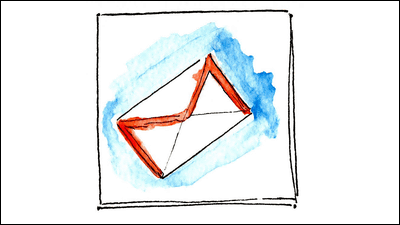
By-Xv
At last it used up almost all of Gmail's total capacity of 10.1 GB, and it became impossible to receive mail.
Like this

So I looked for "How do I erase all attached mail with large attachments all at once?" And found that there was a method on Google's Gmail official blog. It is said that there is a new search method officially supported since November this year.
Search for emails by size and more in Gmail
http://gmailblog.blogspot.ca/2012/11/search-for-emails-by-size-and-more-in.html
The way is simple, for example, if you want to find an email with attached file with a file size of 5 MB or more,Size: 5 m"And click the search button
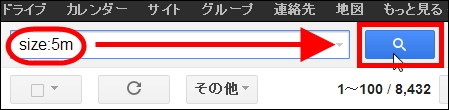
Then it will be listed in a row like this
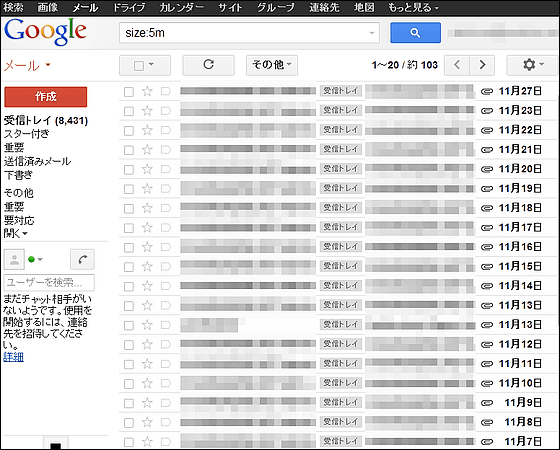
It is also possible to narrow down to the period. "When the attachment file size is 5 MB or more in the mail that has passed in the past one year or more", "Size: 5molder_than: 1y"And click the search button
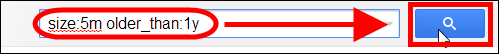
After that, I put all of them together in the trash can and then click on "Empty [Trash can] now" to free up space at once.

It drastically declined to 0.3 GB, clean.

Related Posts:
in Web Service, Review, Posted by darkhorse