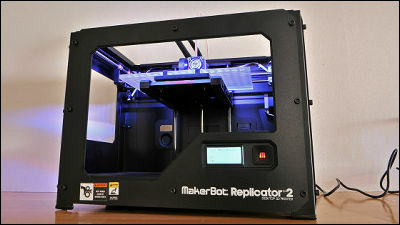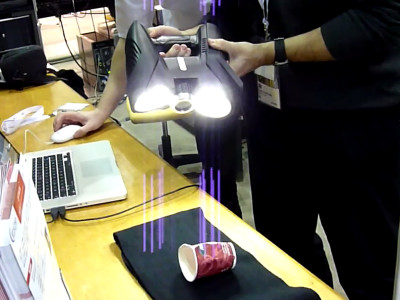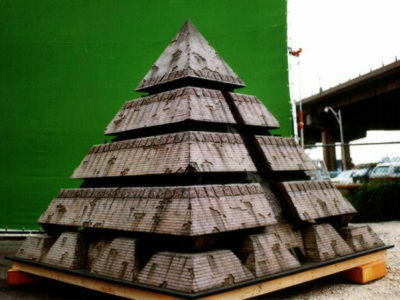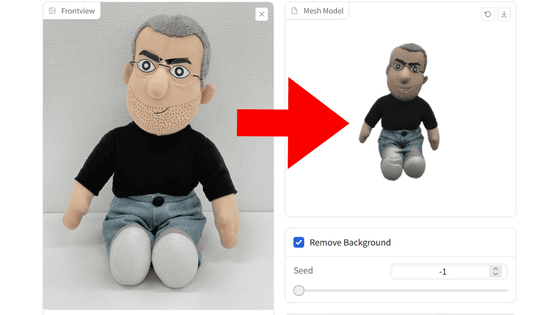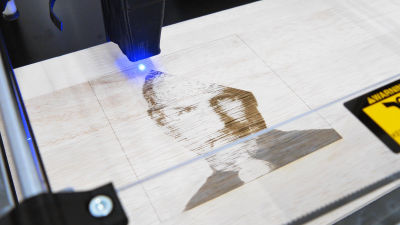I made a US President Obama and Klein's pot with a surprisingly easy-to-use 3D printer and checked the ability of "Replicator 2" to buy it at about 200,000 yen
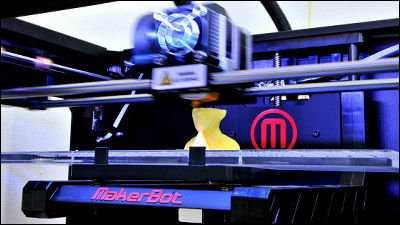
A 3D printer that downloads 3D data and can output it as a three-dimensional object immediately at hand is "MakerBot Replicator 2"is.
MakerBot Replicator 2 Desktop 3D Printer
https://store.makerbot.com/replicator2.html
Previous articleAs I tried outputting the setup method and data preinstalled in the included SD card, this time it is downloading 3D data published on the web and outputting accessories and figures that can actually be used from there I decided to write an article.
◆Get 3D data for output free of charge
ThingiverseIs a website that users from all over the world can participate for free of charge, and all 3D data such as iPhone case from artistic objects, accessories of musical instruments and cameras and busts of celebrities are released free of charge. I am managing the 3D printer used in this article "Replicator 2Same as the selling agency ofMakerBotBecause it is a company, you can easily output three-dimensional objects if you download the data on this site.
Thingiverse - Digital Designs for Physical Objects
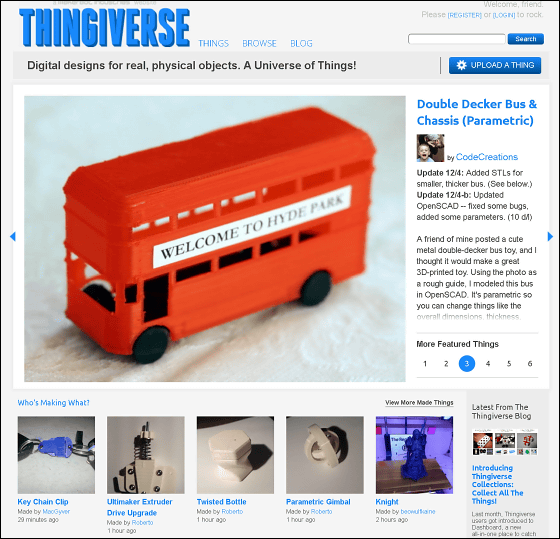
Since the data published on the site is divided by "Featured", "Newest", "Popular", etc., this time we choose one from "Popular" I will decide to go.
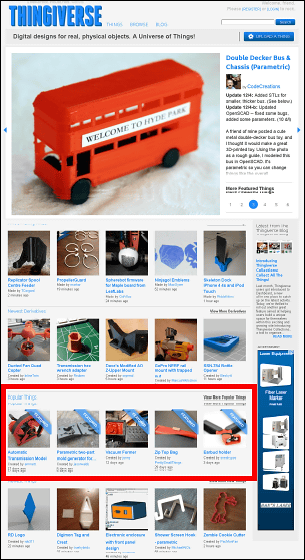
A case where earphones and cords can be stored collectively "Earbud holder"choose.
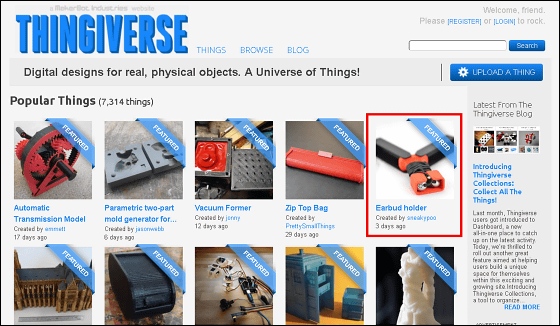
Since it is divided into four parts, select all and download the data.
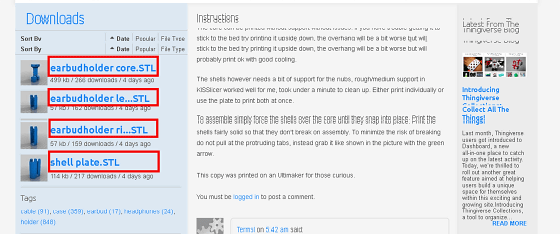
◆Installation of dedicated software
Since data created with CAD software is a file with an extension such as ".stl", in order to output with a 3D printerIs MakerBotSoftware that the company has released free of chargeMakerWareIt is necessary to rewrite to a file of ".s3g" format by using.
First of allDistribution siteSelect the format of the operating system that you are using and click "DOWNLOAD" to get the file for installation. This time I downloaded for Windows 7.

Double-clicking the downloaded file will launch the installer, so click "Next"
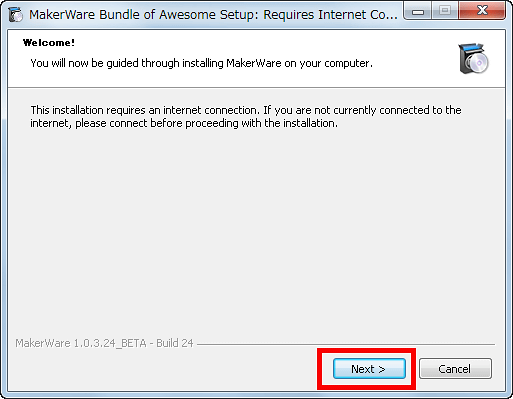
Click "Next"
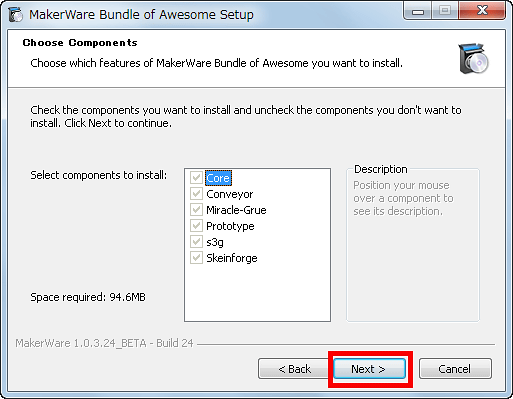
Click "Next"
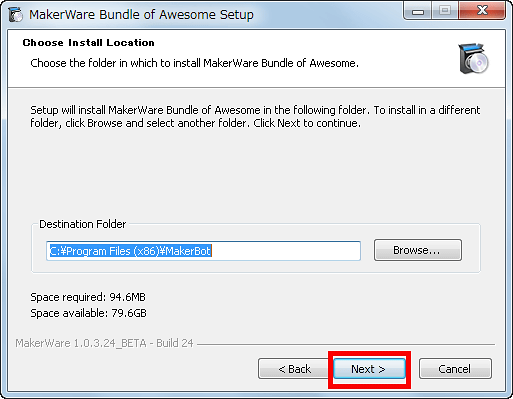
Click "I Agree"
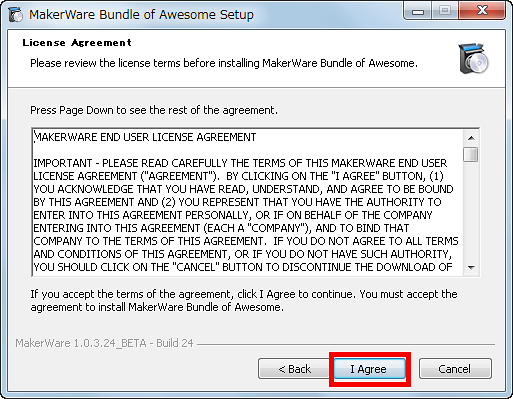
The driver installer starts up, so click "Next"
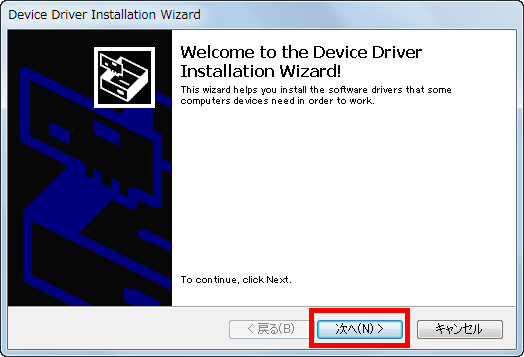
Click "Install"
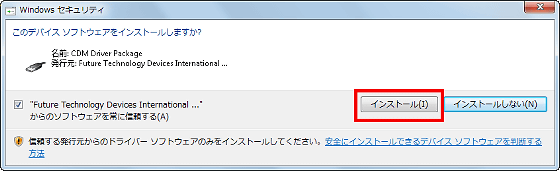
Click "Finish" to finish installing the driver
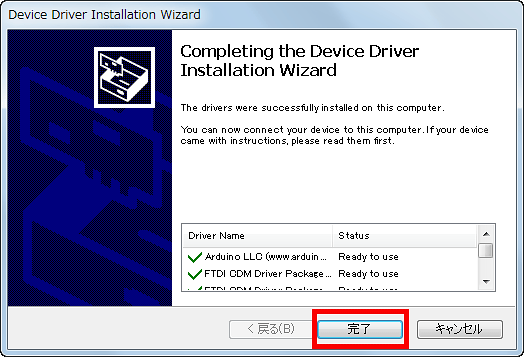
After waiting for a while, installation of the software itself is over so click "Close"
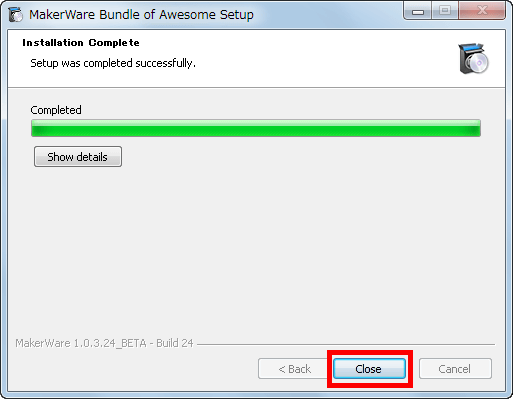
The initial screen is as follows.
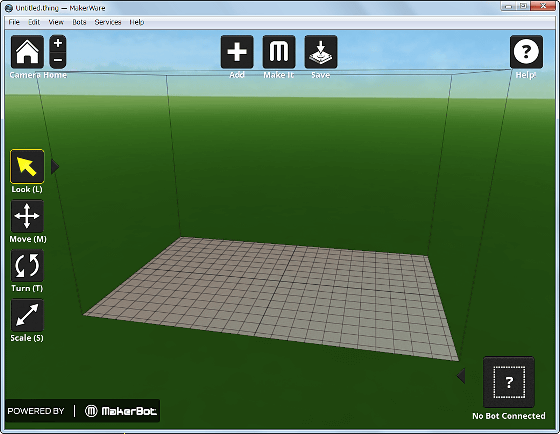
The data of ".stl" format downloaded earlierMakerWareDrag and drop to. In addition, although output is done as it is with original data this time, it is also possible to change the size at this point if necessary.
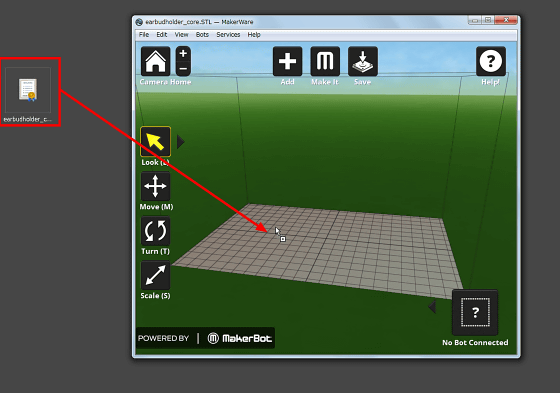
We use SD card to exchange data with printer.

Click "Export".
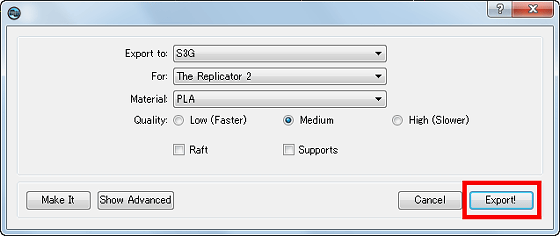
Click "Save" to save the data to the SD card inserted earlier.
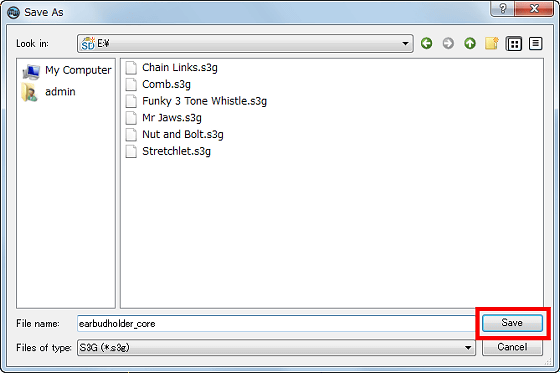
Set the SD card in the printer.

Select "Build from SD".
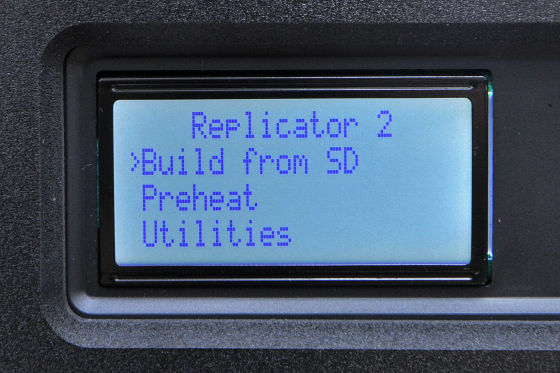
If you select "earbudholder_core.s3g", after that, 3D printer automatically produces three-dimensional object, so you can just wait.
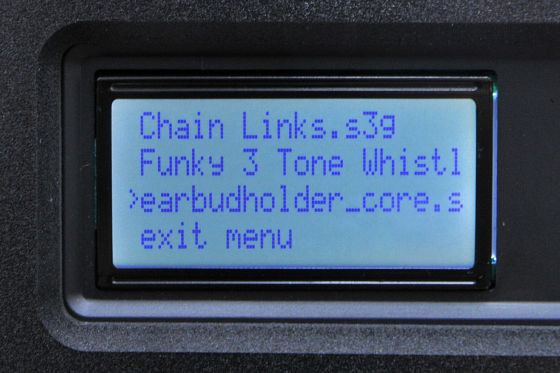
◆Tried to make it
So, I actually decided to actually output various 3D data. First of allKlein's vaseDownload the data and try it.
Klein Bottle - Math Art by @ Dizingof by Dizingof - Thingiverse
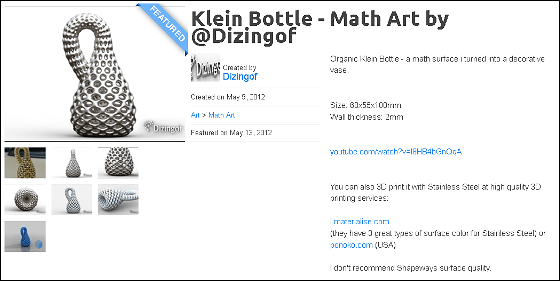
Of the data being uploaded I tried to make only digital data but I did not actually output it, so it is important to note that it is cautioned, but like the one in Klein selected this time "Who's A lot of pictures of the results actually made in the part of "Made It?" Are posted, and it seems likely that the things that are beautifully finished are likely to be completed properly.
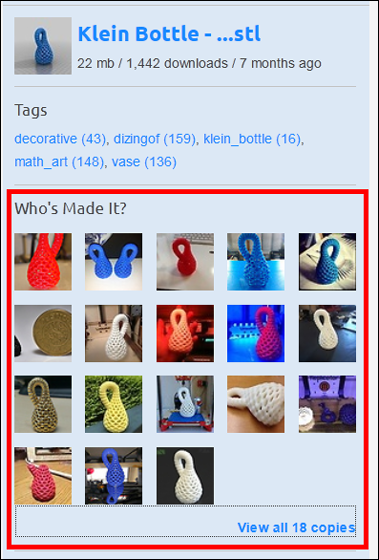
Output is completed in about 21 minutes.
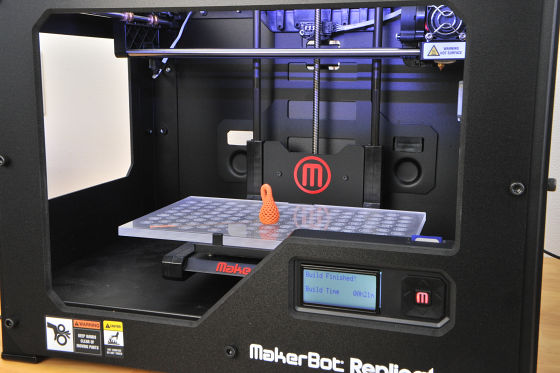
It sticks to the base, so peel off with hands.

The finish is like this.

It seems like a Klein pot and has a hole in the bottom properly.

If you look up, the parts of the fine mesh are clogged, but otherwise it is a finish that does not feel particularly dissatisfied.

Next is the bust of US President Obama "Barack Obama by MakerBot - ThingiverseI will try to make it. The reality of a real person is quite difficult, so can you really make things right with a 3D printer ...?
Yes we can.
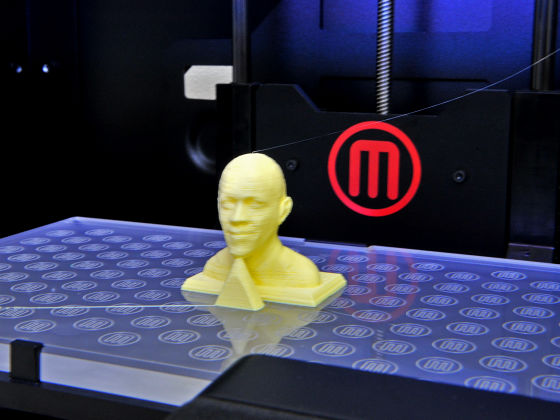
Under the chin is a support to keep it from falling forward during creation.

Taking such support will look like this. The atmosphere of the mouth and outline etc. are finished in an atmosphere that seems to be quite like it.

Next is the Facebook icon button "Hand-like by watsdesign - Thingiverse".
The finish is like this. Thin and wider bottom area can be output stably and comparatively.
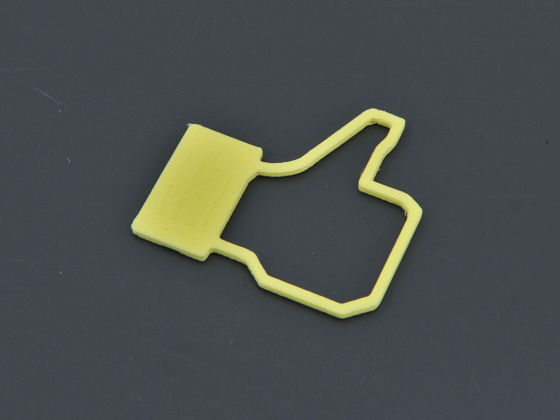
Make a tag to make it easier to organize by assigning numbers to USB cables etc.USB cable clip tags by dezbot - ThingiverseIt seems that its practicality is high comparatively.
Immediately after output is like this.
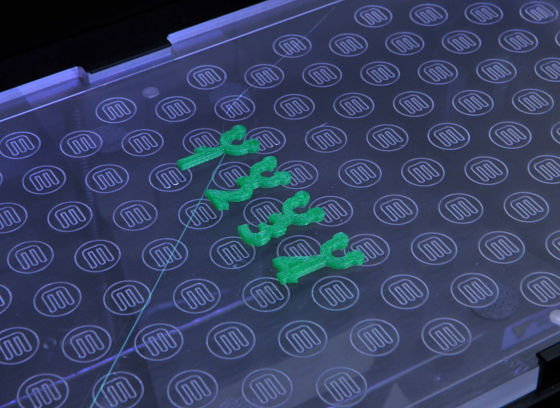
Even if there are many cables of similar colors, it is convenient because it will not be confused if you memorize it as "printer No. 1" etc.
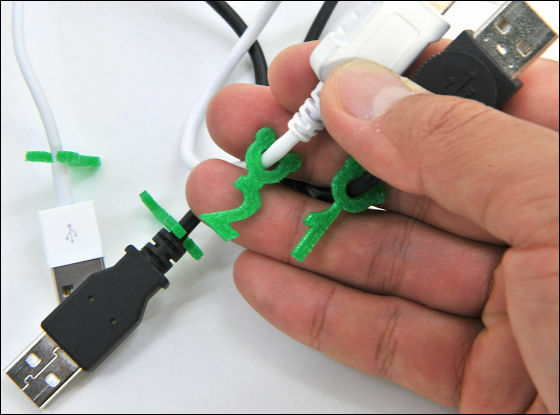
◆ Failure cases
In addition, it will become like this if it fails grandly. It seems there are occasions when the installation area is narrow and long vertically, that is, thin and tall objects collapse on the way and can not be created well.
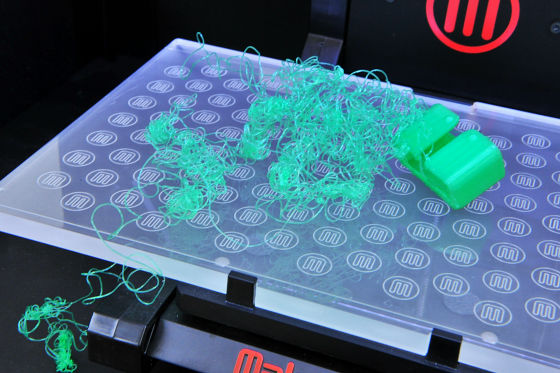
Also, there are also cases where trying to re-adjust the height of the table, etc. does not work well, so it is not possible to output anything because it was made in 3D, but to make support and secure strength, It seems that trial and error is necessary.
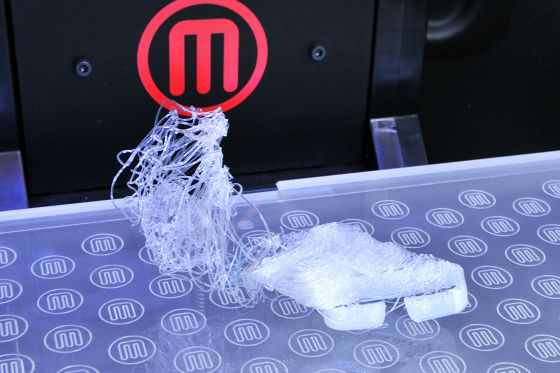
◆Summary
Therefore, actually "MakerBot Replicator 2Although it takes a little more effort than printing text data on paper, it takes a little more effort than printing text data on paper, but 3D data is downloaded → data format is converted → saved in SD card → output is easy to do 3-dimensional modeling I understood that it is possible to enjoy it.
In addition to figures and mockup production of gadgets, output is accurate because there are countless uses for outputting accessories that are convenient when output is in everyday or making simple objects, accessories or puzzles It may be the time that rising and variation of materials that can be used increase, self-made more than expected number of things around us.
MakerBot Replicator 2 Desktop 3D Printer
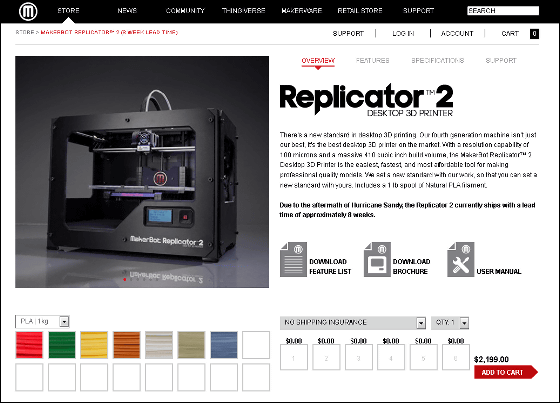
·Next article
I tried making data from scratch on my own to make a logo with a 3D printer everything and everything - GIGAZINE
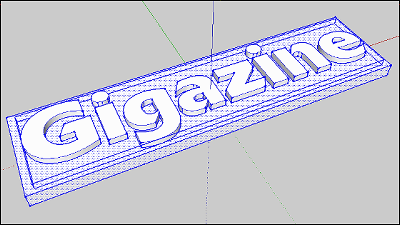
Related Posts: