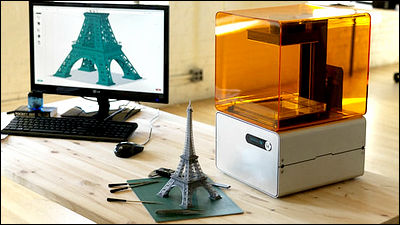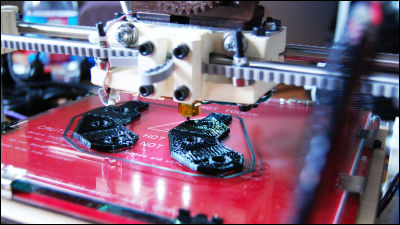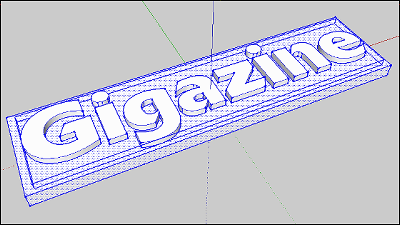A 3D printer "Replicator 2" that you can buy on the order of 200,000 yen units Review of actual use, actually making three-dimensional objects and like this
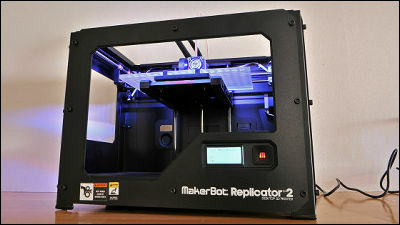
A 3D printer capable of outputting 3D data produced by CAD software with almost the same installation area as a home printing machine as a three-dimensional object is "MakerBot Replicator 2"is.
MakerBot Replicator 2 Desktop 3D Printer
https://store.makerbot.com/replicator2.html
Since I bought the actual machine this time, I decided to pay in the pictures and the images all the details from setup to actual output of three-dimensional object.
◆Photo review
Arrived in a huge cardboard box. Even with the hands of adult men, it is hard to carry.

The box containing the 3D printer itself looks like this.

Pad.

Since it is in the hand bag in the beginning, taking out itself is quite easy.

The content is sticky shaped as a material when outputting a three-dimensional objectPLA(A type of synthetic resin) wrapped around a roller, power supply, instructions, etc.

The pedestal to be attached to the 3D printer looks something like this.

The main body size is 38 vertical × 49 horizontal × 32 cm depth.

Comparing the size with a general household printer (left) is like this.

The footprint (bottom) is almost the same size.

back.

side.


front.

To create a three-dimensional object, insert the SD card containing the data to use in the printer OK. The corresponding file format is ".stl" ". Obj" ". Thing" Software MakerBot distributes free of charge "MakerWare"3D data created using CAD software can be used.

The part where the nozzles for moving three-dimensional objects to output data are stored is like this.


◆setup
Set boards to receive the output PLA.

Attach guide tube for PLA to pass.

Hook the core to attach the roller to the back of the main unit.

Set the rollers with PLA wrapped around on the back.

Power supply and connection.

It will be OK if "Welcome" is displayed.

Since there is a slight gap between the exit of the PLA and the pedestal, adjust the height so that you can feel a little stuck by inserting the paper between the nozzle and the pedestal.

Adjust the height by turning the dial under the base OK.

Push the PLA strap from the top of the nozzle.

Preparation is completed when PLA melted like this comes out. In addition, since the nozzle part is very hot, care must be taken not to accidentally touch it.

The PLA that came out of the nozzle will quickly get cold and crispy.

Because PLA such as blue, green, yellow, orange, colorless etc is on sale, it is possible to choose colors according to the solid object you want to make. Colored PLA can be purchased at 48 dollars per turn (about 3900 yen).

The procedure for replacing the PLA roll is as follows.
Select "Change Filament".

Select "Unload".

Wait for the heater to heat up.

Afterwards if you pull out the PLA straps OK.

I can remove it like this.

◆I tried using
Select "Build from SD" to output data in the SD card inserted in the main unit.

This time we chose the chain "Chain Links.s 3 g" with five circles connected.

Since the heater of the main body starts heating, just wait afterward and OK.

The way the printer actually operates with win-win is seen in the following movie.
Looking at how the 3D printer "Replicator 2" works closely looks like this - YouTube
Please check the movie shot with a fast turn as the chain is outputted to the space without anything below.
I took a picture of how the 3D printer "Replicator 2" outputs a chain at high speed - YouTube
The images shot with fast turn with the entire printer looking at the actual operation are as follows.
I tried to take a picture of a 3D printer "Replicator 2" to work fast - YouTube
The resulting chains are as follows.

Changing the color of PLA looks like this. The time taken to output this chain in this test was about 11 minutes.

Bolts and nuts can also be output that can be actually engaged and rotated with a circle
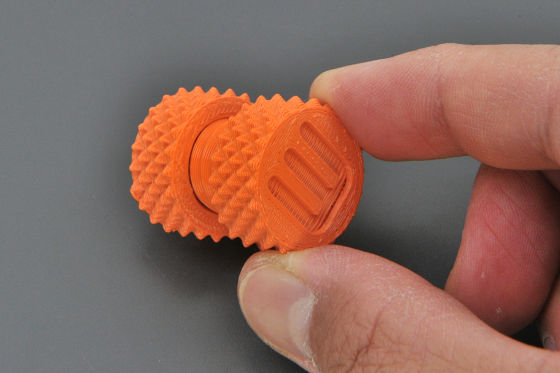
You can also make slightly comical sharks.

That's why until you set up and output the demo data in three dimensions it's easy to do thoroughly without special expertise or special tools. As expected, it is not as easy as a general household appliance, but if you set it up in order as you read the instructions, you can start outputting from the box in about 20 minutes.
Also, even people who "can not use CAD software and can not create stereoscopic data for output in the first place" also gathered stereoscopic data for output posted by other usersThingiverseIf you download your favorite data from etc. OK. Even if you do not have the knowledge of digital design, sculpture, and 3D modeling skills, you can do quite a level of work with 3D printers and PC alone.
In addition,MakerBot Replicator 2"The price is 2443 dollars (about 200,000 yen), even if including shipping fee of US $ 157.64 (about 13,000 yen) can be purchased around 210,000 yen. Because specifications are different, it can not be unconditionally compared, but for business use 3D printer "Dimension uPrintConsidering what is being sold at the price (about 14,400 dollars / about 1,220,000 yen), the impression that the price of about 200,000 yen became easy to reach considerably.
·Next article
I made a US President Obama President and Klein's pot with a surprisingly easy-to-use 3D printer, I checked the ability of "Replicator 2" to buy it at about 200,000 yen - GIGAZINE
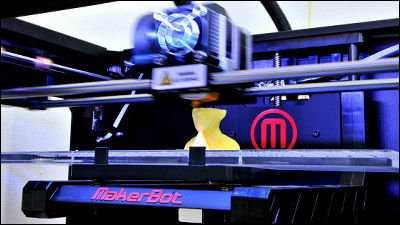
Related Posts: