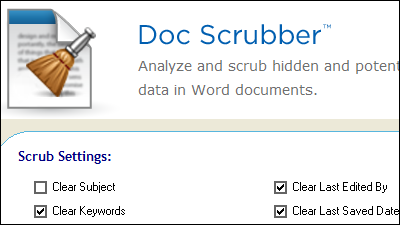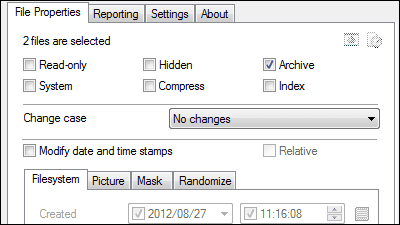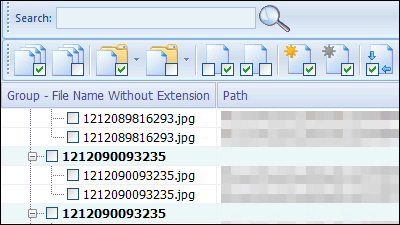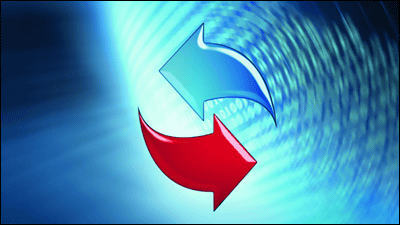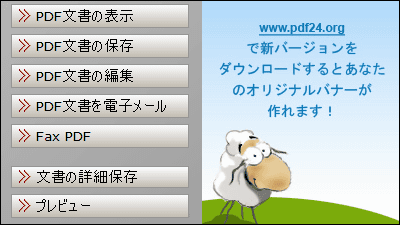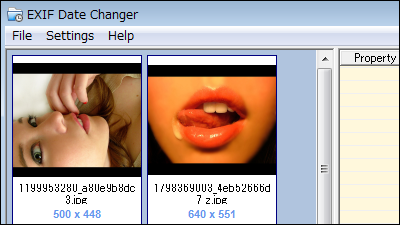"Free software" Metadata Cleaner "which can delete metadata saved by Excel, Word, PowerPoint altogether
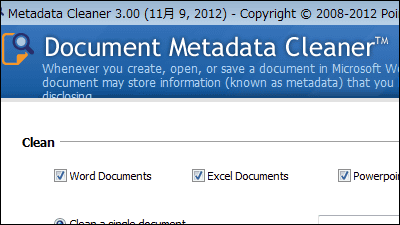
Looking at the file properties of Excel, Word, PowerPoint created by Microsoft Office, the creator of the file, the previous editor, the company name, creation date and time of contents, last saved date and time etcMetadataIt is understood that it is saved as. Free software that can delete this data in one shot is "Metadata Cleaner"is. It can be started with Windows XP, Vista, 7, 8.
For downloading, installing, and operating method, follow.
Document Metadata Cleaner
http://www.pointstone.com/products/metadata-cleaner/
Click "Download Now!" On the above site.
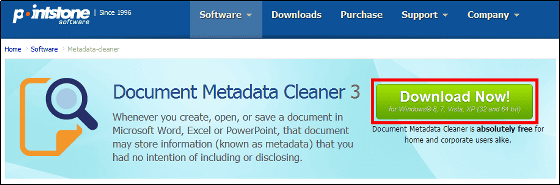
Launch the downloaded installer.
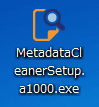
Click "Next"
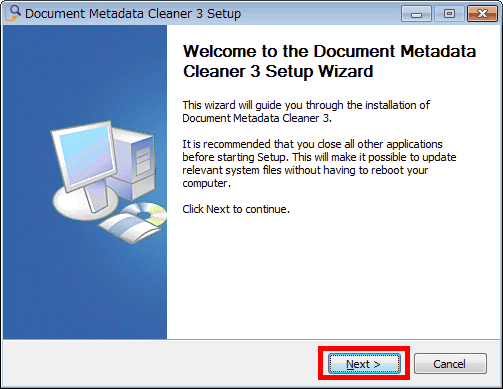
Click "I Agree"
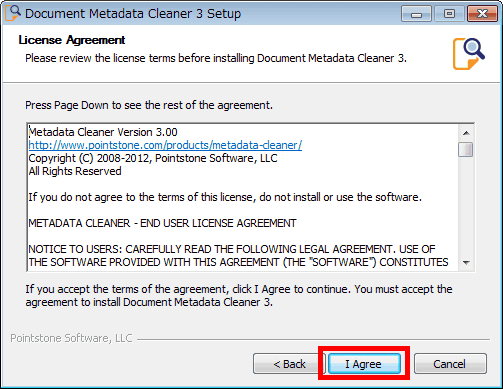
Click "Next"

Click "Install"

Click "Next"

Click "Finish"

The operation screen is displayed. Since you do not know what information is contained in the metadata, first click on the "Next" button above to analyze.

Check the box next to "Analyze all files on the following folder", press the "..." button at the far right to select the folder containing the file and click "Next Click ".

In the folder, Excel, PowerPoint, Word files are saved as Office 97-2003 format (.xls / .ppt / .doc) and Office 2007 format (.xlsx / .pptx /. Docx) respectively.

Check result is this way, metadata of file of Office 97-2003 format was displayed. To delete it, click "Clean Files" below. Files in Office 2007 format can not be imported because metadata can not be loaded.

You can choose whether to delete for each metadata such as "title" or "editor". To delete all, click "Select All", then click "Next".

When deleting / resetting is completed the following screen will be displayed ......

Metadata such as creator · creation date · last saved date is actually deleted. The creation date and time and the last saved date and time are reset to "1899/12/30 0:00" by deleting the data, so that the total editing time is great.

Related Posts: