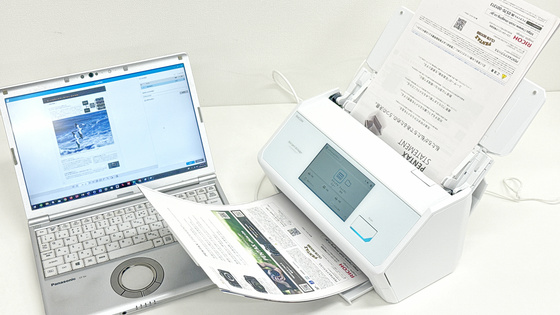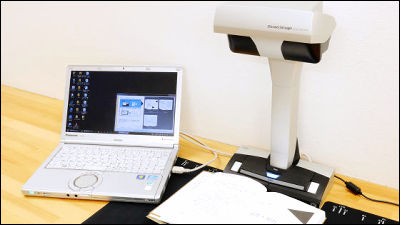The latest model for the first time in 4 years "ScanSnap iX500" Super quick hit photo review & scan speed comparison movie

A compact scanner that supports high-speed scanning of approximately 25 A4 colors per minute, 50 screens on both sides, and can send scan data directly to iOS devices and Android terminalsScanSnap iX 500"is. This time we are pioneering the launchPFUSince I was able to borrow an actual machine, I checked the direct linkage function with the tablet and compared the scan speed with the old model etc.
It is in a box like this.

In addition to the scanner itself, the contents include a power adapter, a USB cable, installation discs of various software in the instruction manual, and so on.

The main body size is width 292 × height 168 × depth 168 mm, body weight is about 3 kg. Maximum resolution is 800 dpi for color and 1200 dpi for black and white.

Pad.

side.

On the back are Wi-Fi on / off switch, USB cable connection port, power supply terminal and so on.


Bottom side.

The side guide can change the width by sliding from A4 to business card size.


In the new model, we redesigned the rollers used for paper feed inside. Replacement guide It is said that accurate paper feeding is realized by checking the occurrence of multifeed (double feed) with ultrasonic sensor by using a brake roller excellent in durability as 200,000 sheets.

◆ Installing the driver
Launch the installer from the supplied CD and click "Install"

Click "ScanSnap"

Click "Next"

Please check "I agree with all terms of license agreement" and click "next"

Click "Next"

Click "Next"

Click "Done"

Continue to set up the main unit.
While checking the contents to be displayed, connect the power supply and the USB cable, then click "Next"

Confirm that the "Scan" button on the main unit lights up in blue, then click "Next"

Check if the "ScanSnap Manager" icon is displayed on the task bar and click "Next"

You are now ready to connect to PC and scan

Next, the setup for connecting the scan data directly by connecting with the tablet and the smartphone via Wi-Fi will start, so click on "Set it now"

Click "Next"

Follow the instructions on the screen and click "Next"

Select an access point and click "Next"

Enter the password and click "OK"

Click "Next"

Click "OK"

Please check "Yes" and click "Next" when you finish installing the application

When launching the application while connected to the same wireless LAN as the scanner, you will be prompted to enter the password so you can type in what is displayed on the PC screen and click "OK"

Check the "Yes" when checking that the scan button is displayed bluish on the screen of the application, and click "Next"

Finally click "Finish" OK

◆ I tried using
Let's start by sending scan data directly to the tablet

Open the application and tap the blue 'Scan' icon

When the data is scanned, it is displayed as follows, so if you tap the icon in the lower right ...

You can change the file name freely

Also, tap the lower left icon ......

You can tap "Send" and attach it to e-mail etc.


Please check the following movie to see how actually using Android terminal is scanning.
I scanned the scan data of "ScanSnap iX 500" directly into "Nexus 7" - YouTube
In addition, iOS special application will be released simultaneously with the main body release.
◆ Comparison with old model
The movies that compared the operation speed by performing 10 A4 color scans at the same time with ScanSnap "iX500" released this time and "S1500" of the old model are as follows.
ScanSnap "iX500" vs "S1500" scan speed comparison - YouTube
It is clear that the new model "iX500" finishes scanning three sheets of A4 paper earlier, clearly speeding up.
In addition, "ScanSnap iX500" announced this time is "Fl-IX 500 Deluxe (Direct sale)" with Fl- IX 500 (direct sales price tax included 49,800 yen) only and basic data set management software " Price tax included 54,800 yen) There are two packages, the planned release date is November 30th, 2012.
Related Posts: