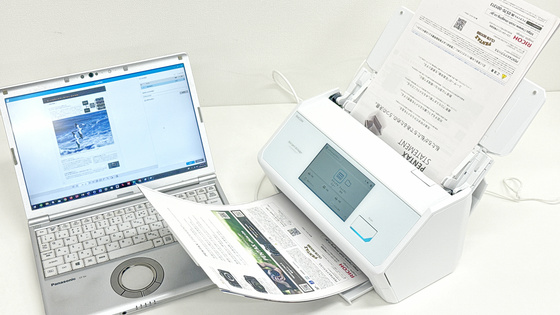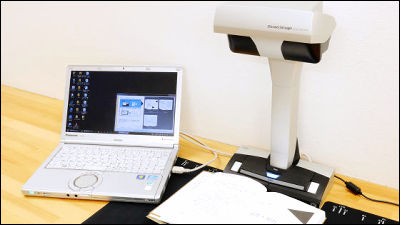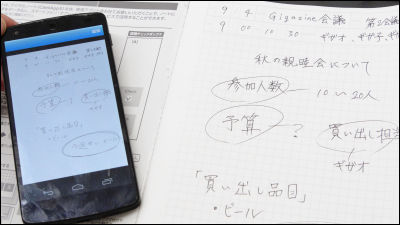10,000 yen unit to unite with "iPad" Scanner "i Scan Mill" actual machine review

"Gmail" and "EvernoteIt is convenient because it makes it possible to search most of the digital data that you use everyday if you have it, but it is paper material that is troublesome. If you keep minutes of the meeting, postal items, business cards and so on, you will be buried in the mountain of documents in no time and will never come out again. In other words, even if you tried digitizing somehow, even if you digitize it with smartphones, the image quality is not good, although it is said that it is troublesome to scan a PC and do not have a scanner There should not be few people who did.
What might solve such a problem is a compact scanner that can be connected to the iPad "I Scamill"(15,540 yen including tax). The release schedule is the 17th of February, but let's check the image quality, scan speed, and usability that you care about because you got the actual machine this time.
◆ Appearance
The exterior looks like this. It seems to call "docking scanner" because it connects to the dock terminal of "iPad" series and uses it.

According to the back of the box business cards, photos, A4 and can be scanned. Meeting materials, flyers (leaflets), photos of paper burning etc. are likely to be the main preservation targets.
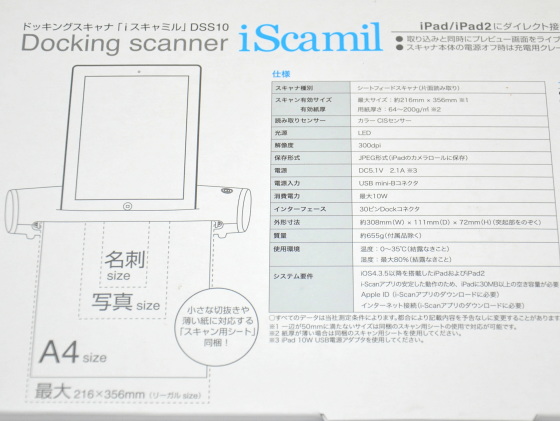
The contents are as follows. The black sheet on the front is the mount for photograph scanning. The sponge for cleaning is located in front of it
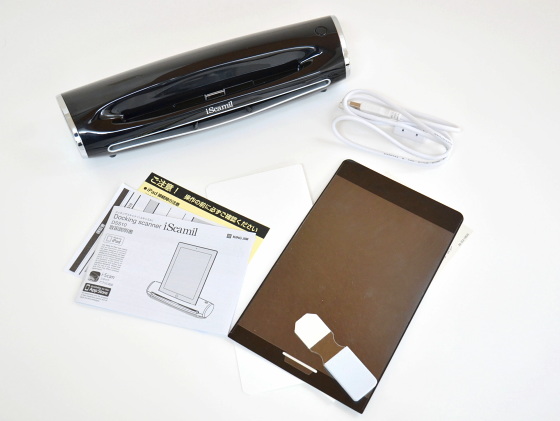
The body weight is as light as 655 grams, it is possible to carry it in a large business bag.

Viewed from the front. The lower side of the center is the paper feed port.

The appearance which draws a line with unclear office supplies in a form with many curves.

The back is like this. Since there are hands in the middle, it is convenient when moving inside the office and using it.

Connect the USB cable to the back of the main unit and lower left to supply power. In addition, plugs plugged into the wall outlet use "iPad" adapter, so there is no need to carry parts separately.

◆ Install application
For the scan, an application for "iPad"I-ScanRequired. Since there is a link from the official site of "iScamil", tap there and start AppStore.

Ok when installing App.

Scanning situation
If you start the plug-in application in the scanner, it is ready.

Just set the thing you want to load into the paper feed slot and tap "Scan". It is readable on one side only and not for automatic two-sided scanning.

Vienna and the paper are sucked in. Even if you use the operating sound at midnight, the silent place where you do not wake the person who is sleeping next.

Since the contents scanned at the same time are displayed on the screen, it seems that the paper is sucked into the "iPad" as if viewed from the front.

Scan complete. The time required was about 25 seconds with one A4 color in the photo.

The scanned paper comes out from the back as follows. Although the main unit is compact, if you want to do paper feeding without bending, you need the length of A4 paper length 2 sheets in the installation place.

The captured content can be viewed from the "Photo (Camera Roll)" application.

Since the reading resolution is 300 dpi, it is a level that can withstand printing of magazines and others. If you expand with pinch in, you can also check details.

When scanning a picture of paper burning, it is caught in a special sheet for protecting the surface.

Afterwards just as usual, simply set it in the paper feed slot and tap "Scan".

The actual scanned photos look like this. The part of the mount is almost automatically trimmed except that a thin black line appears at the bottom left.

It is also possible to scan business cards.

When the reading lens becomes dirty, it can be cleaned with the attached sponge.

You can see the actual operation in the following movie.
I tried using "i Scamill" - YouTube
Although it is not suitable for scanning a large amount of paper, it is a perfect product for quickly digitizing business cards and documents on a desk side or the like quickly. After that, it seems that usability will improve considerably if it supports direct upload to "Evernote", so it is expected to update the application. So, the person who is troubled by the mountain of documents and business card etc says somewhere to say something is a product of need check.
Related Posts: