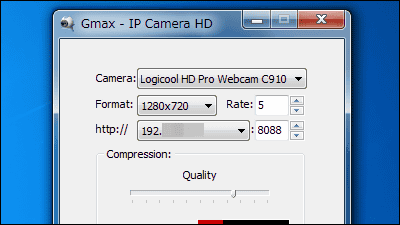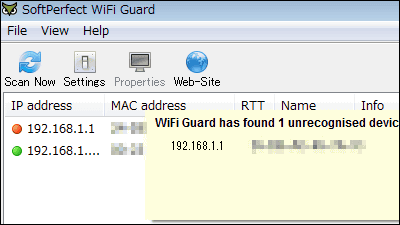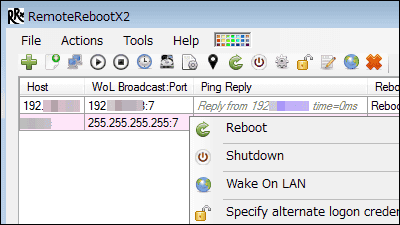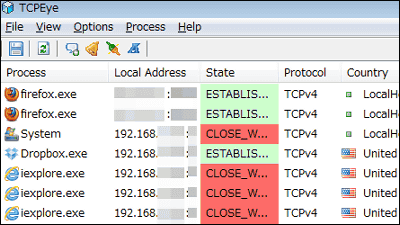Free software `` ContaCam '' that can detect movement, record / e-mail notification etc. and can also be accessed remotely
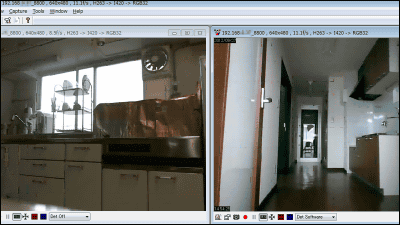
ContaCam is a free software that can be used as a
Download, install, and operate from the following.
ContaCam
https://www.contaware.com/contacam.html
Click “Download” on the above site.
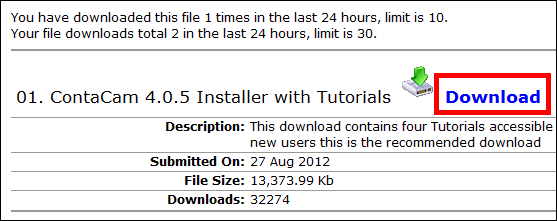
Run the downloaded “ContaCam-4.0.5-Setup.exe”.
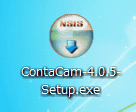
Click “I Agree”
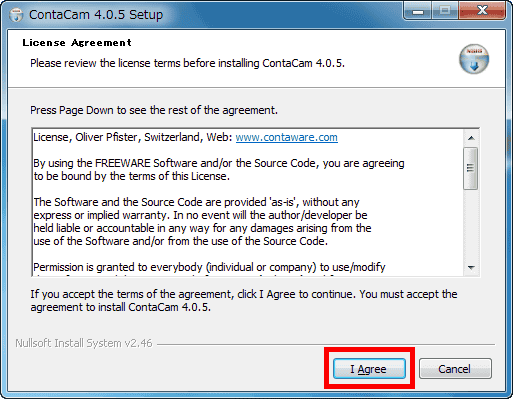
Click “Next”
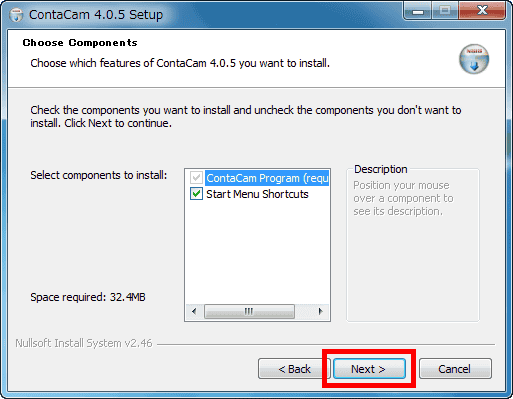
Click “Install”
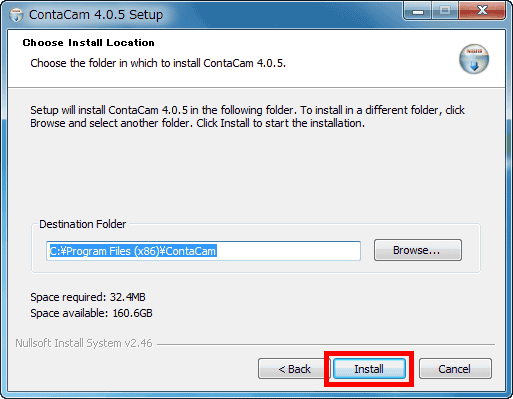
Click “Finish”
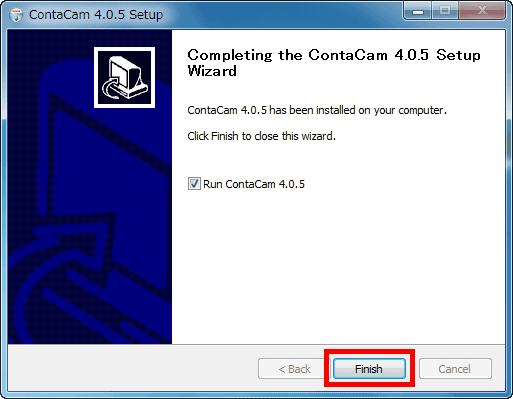
The operation screen is displayed.
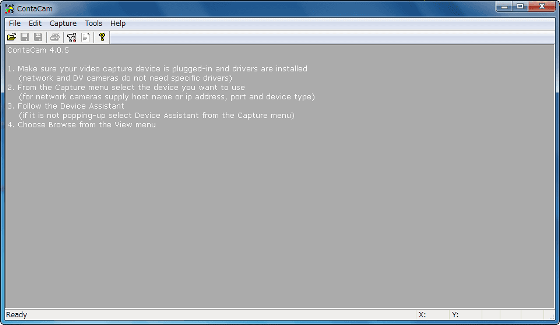
Select the camera to project from “Capture” in the menu bar to set the camera to project.
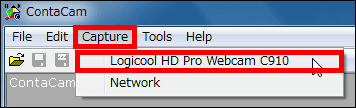
Since the setting screen is displayed, click 'OK' without making any settings here.
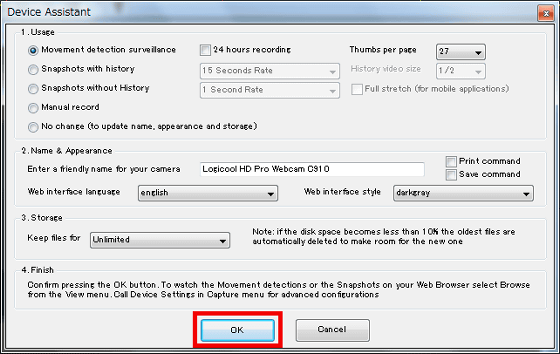
The camera image is displayed.
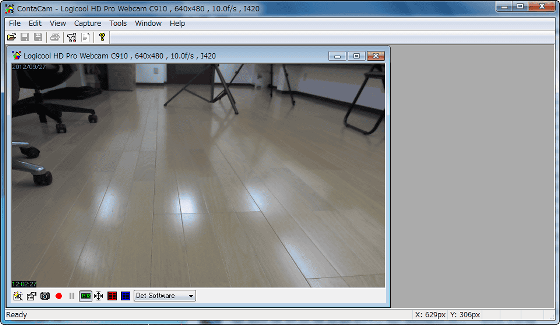
Here, let's set up to monitor the house using the camera during work on weekdays (9: 00-20: 00). Click the second icon from the left at the bottom of the screen where the camera image is displayed.
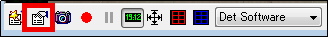
The screen is displaying Setup. First, in the “General” tab, check the “Audio” item to save the sound when moving objects are detected. In this tab, you can also set the frame rate, video quality, recording schedule, save destination folder, etc.
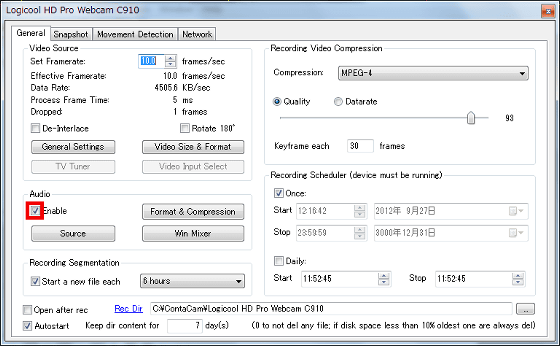
In the “Snapshot” tab, you can set the settings for transferring to FTP after taking a snapshot and setting the schedule for taking a snapshot.
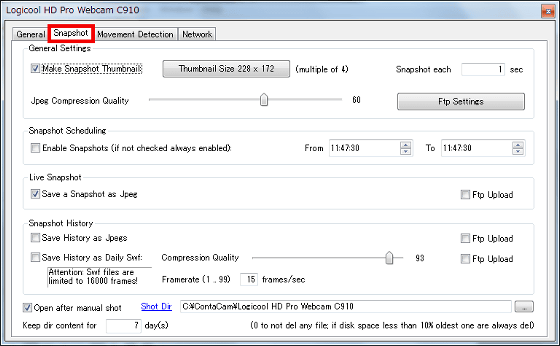
On the “Movement Detection” tab, the file format to be saved is AVI, so check “Save AVI” and check “Enable Detection (if not checked always enabled)” to set the monitoring time. Enter the time and remove the check from the holiday. Here, if there is a mail server after motion is detected, you can also set up email notifications, command execution settings, etc.
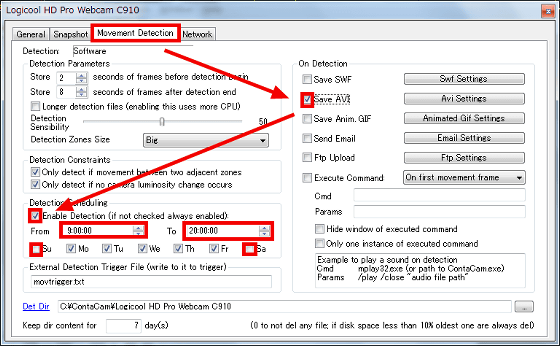
In the “Network” tab, check the items in the upper left so that the camera image can be seen from other terminals using the UDP port, and enter a user name and password to enhance security. Click “×” on the upper right when setting is complete.
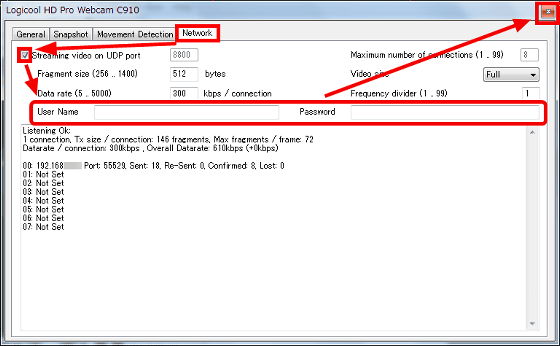
To start monitoring, click the second icon from the right at the bottom of the screen where the camera image is displayed.

You can check the movie that saved the video by actually detecting people in the following movie.
To remotely access from a remote location in the company or home, click “Network” from “Capture” in the menu bar.
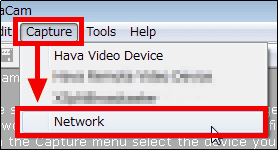
Enter the global IP address or private IP address of the PC where the camera is attached and click “OK”.
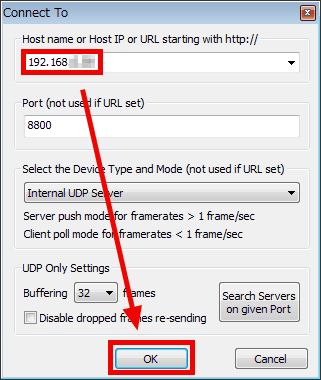
If you wait for a while ...
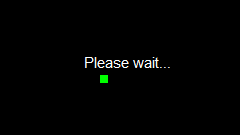
It can be accessed without problems even from a remote location.
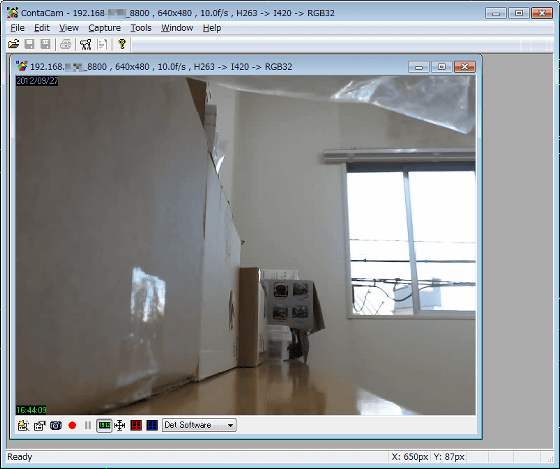
You can also monitor multiple devices connected in this way.
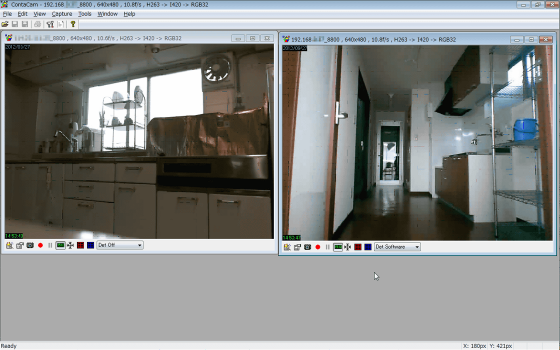
If you want to take a snapshot manually, click the third icon from the left at the bottom of the screen where the camera image is displayed. If you want to record video manually, click the 4th icon from the left.
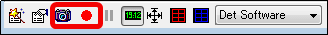
If you want to use multiple webcams as network-enabled surveillance cameras, you may want to try ContaCam once.
Related Posts: