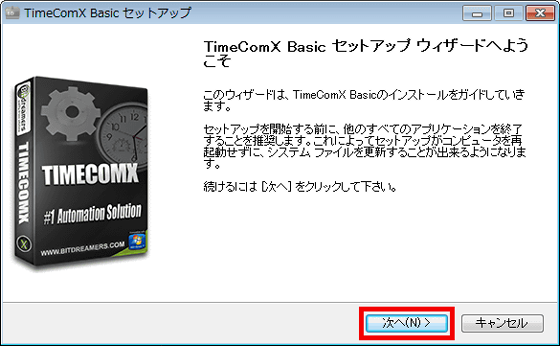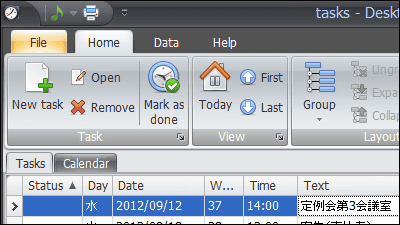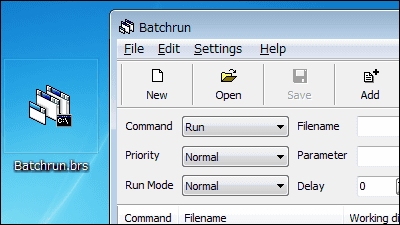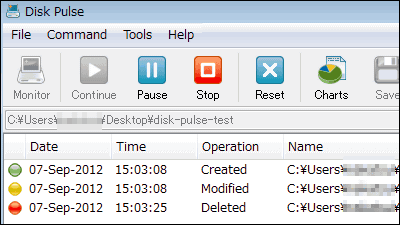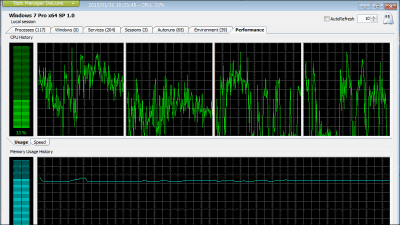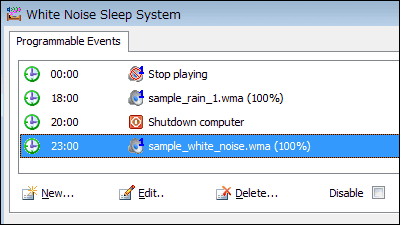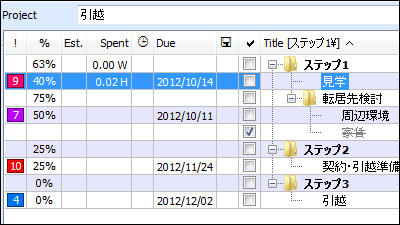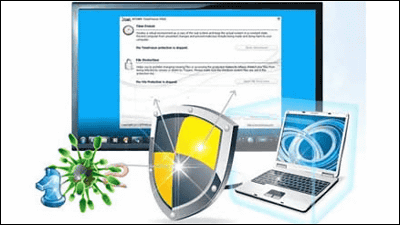`` TimeComX Basic '' free software that executes tasks triggered by CPU, memory, disk, network usage rate, process, date, etc.
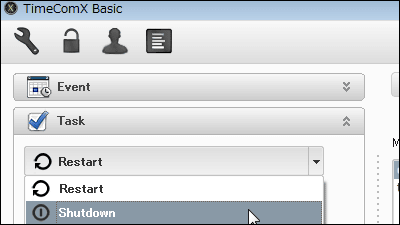
' TimeComX Basic ' is a free software that allows you to easily set tasks to be executed periodically by specifying a date and time or tasks that you want to execute when the CPU usage is high. Reboot, stop, logoff, lock, sleep, alarm, file execution, etc. can be set as tasks and can be started on Windows XP, Vista, 7, 8, 2003, 2008.
About installation and operation method from the following.
Bitdreamers-TimeComX-Powerful Automation Solution
http://www.bitdreamers.com/products/timecomx
Click 'Basic' on the above site
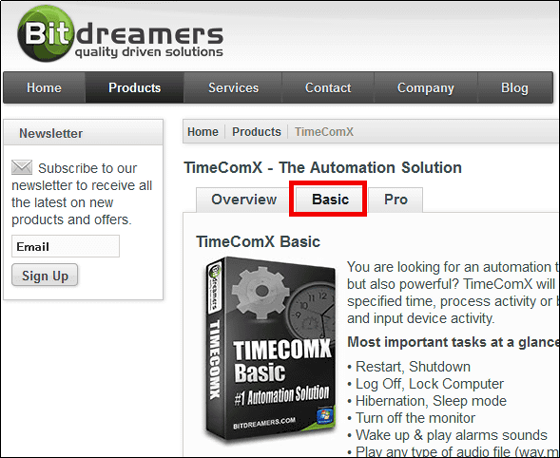
Click 'Download (64-bit)' at the bottom of the page to install on 64-bit version of Windows.
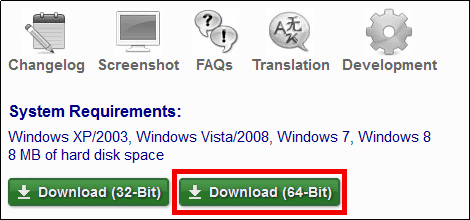
Run the downloaded 'timecomx_basic-132-x64.exe'.
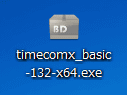
Click 'OK'

Click 'Agree'
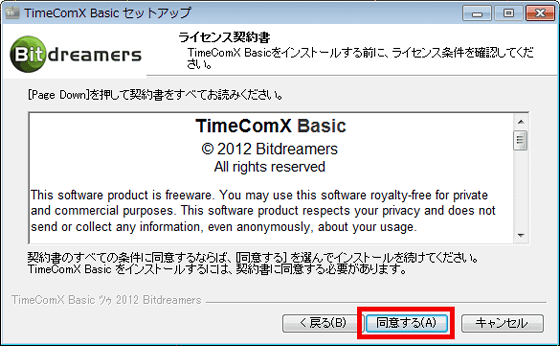
Click “Next”
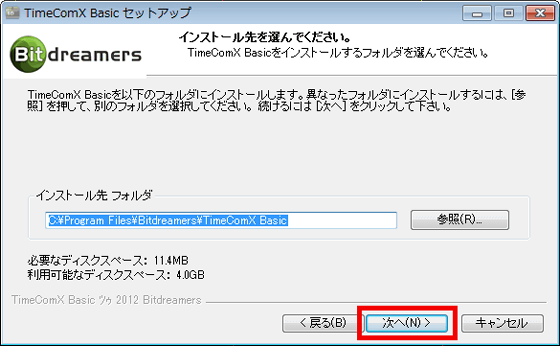
Click 'Install'
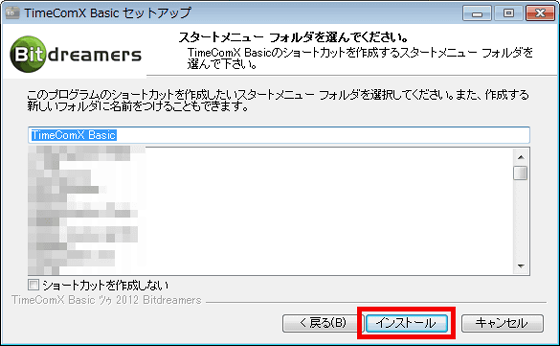
Click “Next”
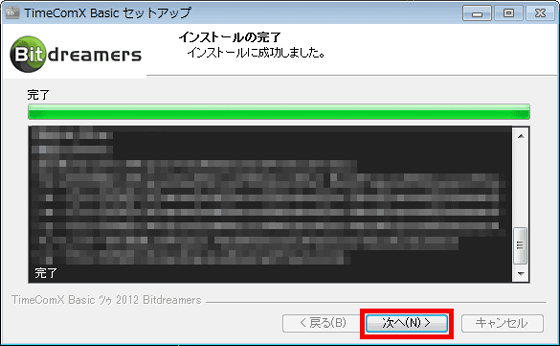
Click “Finish” to complete the installation.
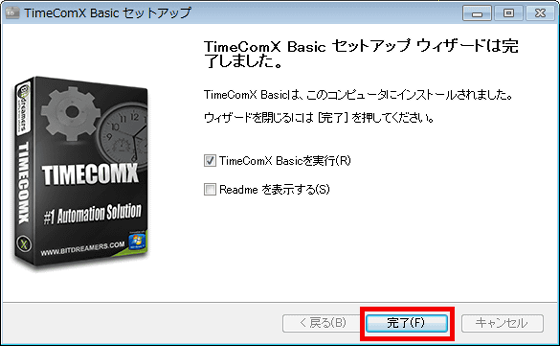
Click “Next”
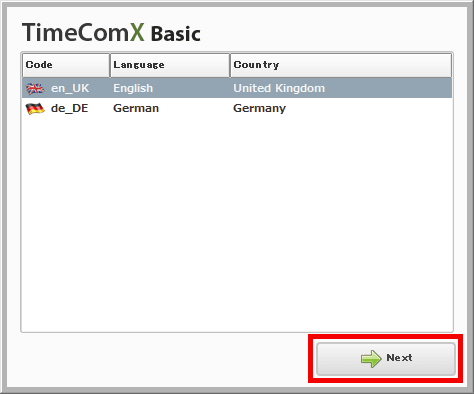
Click “Next”
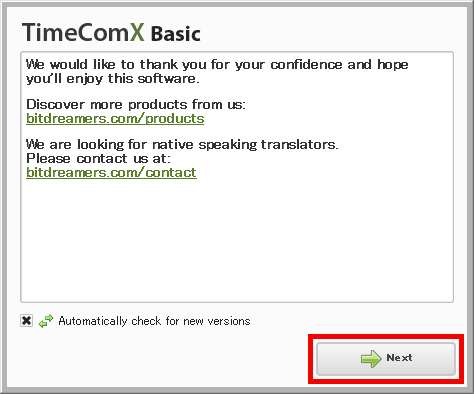
The operation screen is displayed. This time, try setting the batch file to run every Sunday at midnight.
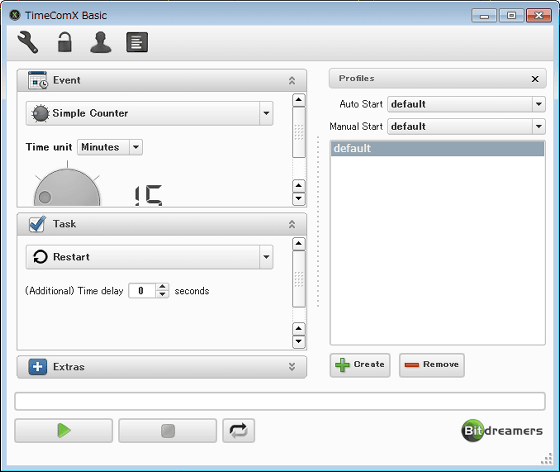
Click “Create” to create a new task.
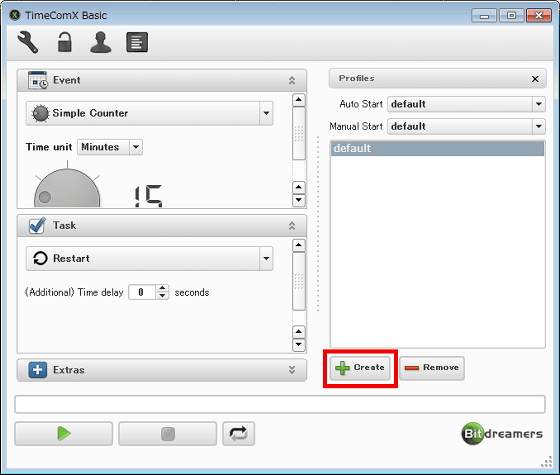
Enter the task name and click `` Okay ''
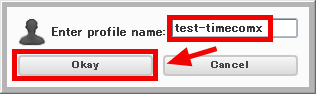
Next, in order to execute the task at midnight on Sunday, click “Simple Counter” in the “Event” item and then click “Daytime”.
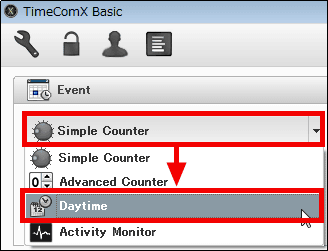
Set Time to “2:00”, check below, and click “Day”.
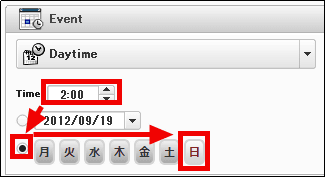
Since the batch file is executed, select “Run File / Open URL” from “Restart” in the “Task” item.
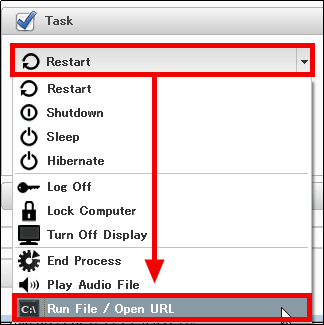
Select a batch file from the file browse button, click the arrow icon to run the task repeatedly every Sunday, and click the run button.
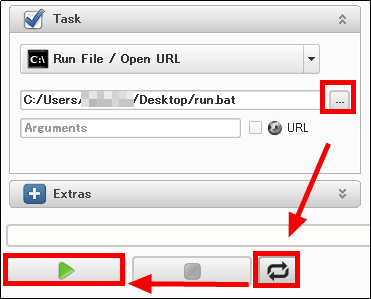
The time until the task is executed is displayed.
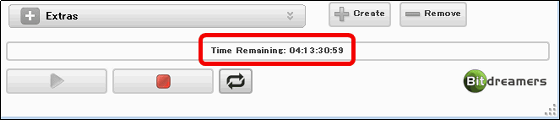
In addition to the execution of specified date and time tasks, it is possible to execute tasks using CPU, memory, disk, and network usage rates and whether processes are being executed.
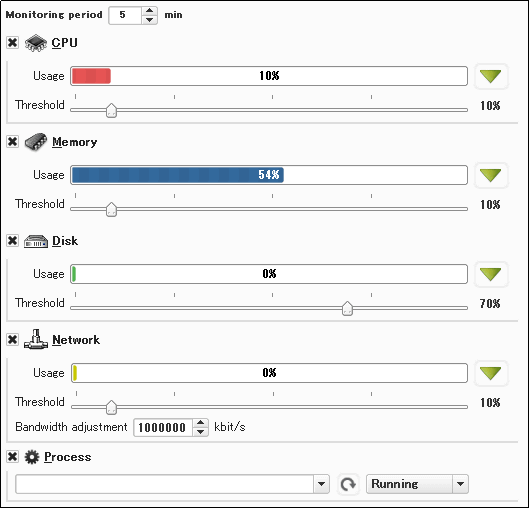
If you purchase a paid version of $ 13 (about 1000 yen), you can execute multiple tasks simultaneously, which was only one in the free version.
Related Posts: