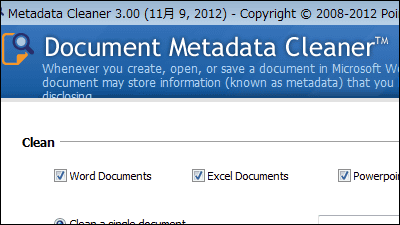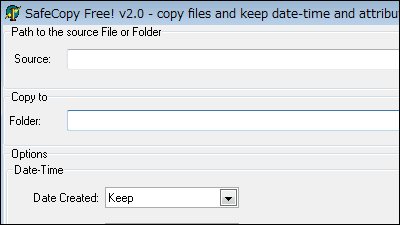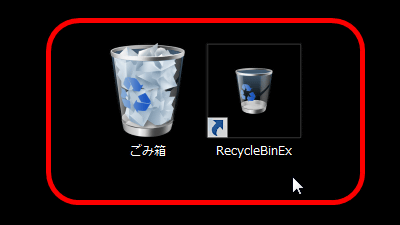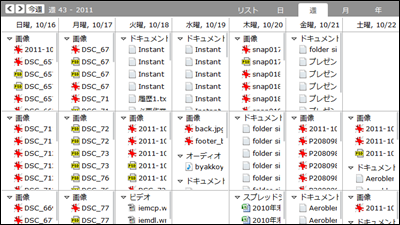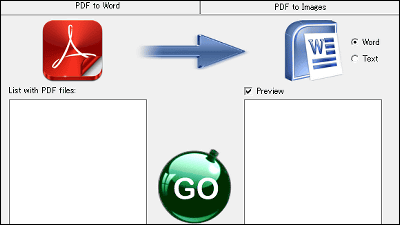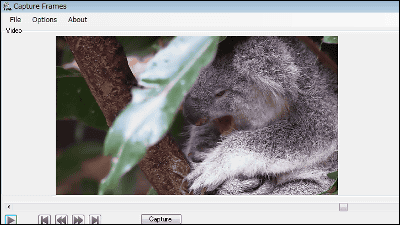"SeqDownload" free software that periodically saves specified URLs and local images and files periodically
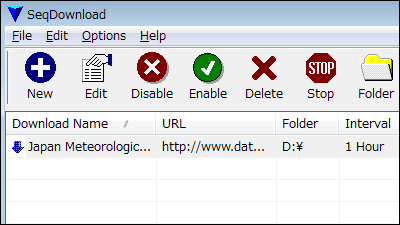
The free software which can automatically save the period and the interval of the weather site where only the contents of the image file changes without changing the URL, the log of the program in the shared drive etc is "SeqDownload"is. Installation work is unnecessary and it can be started on Windows.
For downloading and operation method from the following.
SeqDownload
http://www.nirsoft.net/utils/seqdownload.html
Click "Download SeqDownload in zip file" at the bottom of the above site.
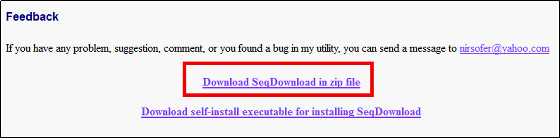
Download the downloaded ZIP fileExplzhUnzip it with "SeqDownload.exe" launched.
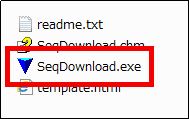
The operation screen is displayed.
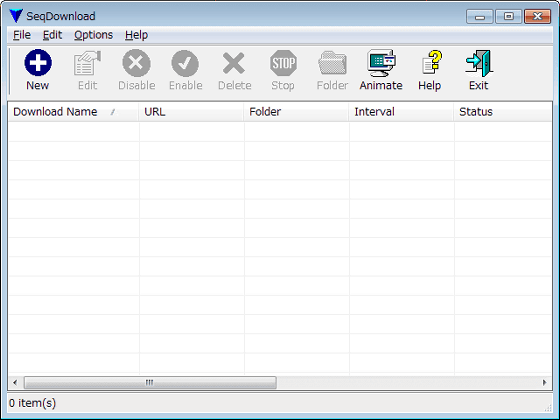
This timeJapan Meteorological AgencyThe URL on the homepage of the website does not change and the display changes every hour. Try saving the image enclosed by the red frame.
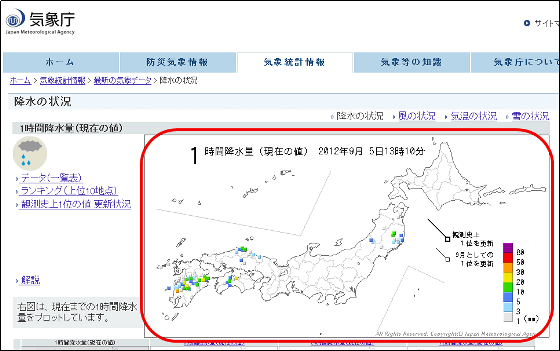
To make the setting, click "New" on the tool bar.
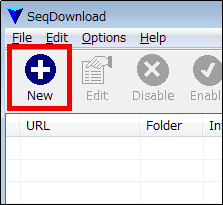
The setting displays Japan Meteorological Agency and year, month, day and time as shown in the following file name, and from 14 o'clock on September 5, 2012 to 14 o'clock on October 5, 2013, every hour for D drive Make sure that all files are saved without overwriting.
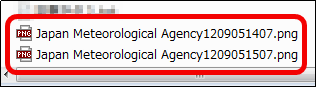
In fact, enter the name of the setting and the URL of the image on the setting screen, select the save destination from "Browse", specify the storage interval to one hour, and add the year, month, day, time Please check "Format the filename according to download date / time" and enter the name to be added to all files to be saved, save all the files without overwriting so that "Save to a new Setting the file save period, uncheck "filename only if the file has been modified since last download" and click "Modify Item" to complete the setting.
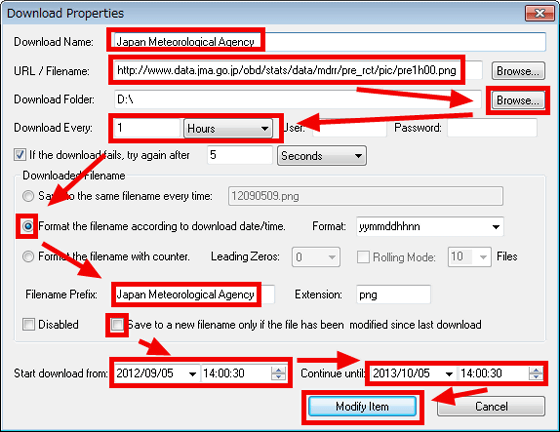
Settings are displayed on the operation screen, and if it is within the specified period, saving starts regularly.
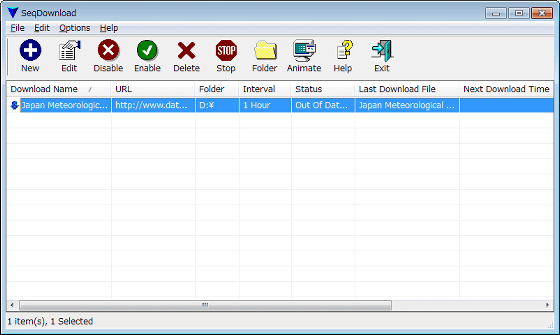
The image was saved periodically as follows.
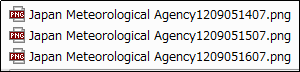
Image contents
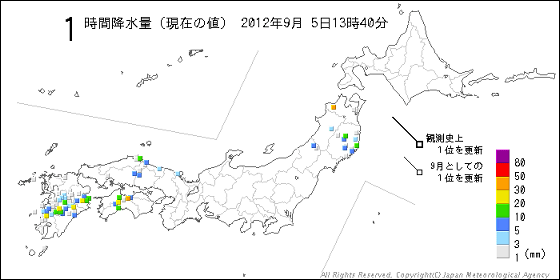
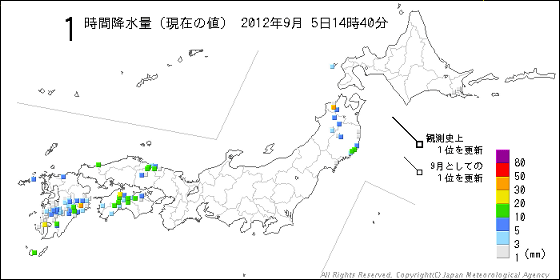
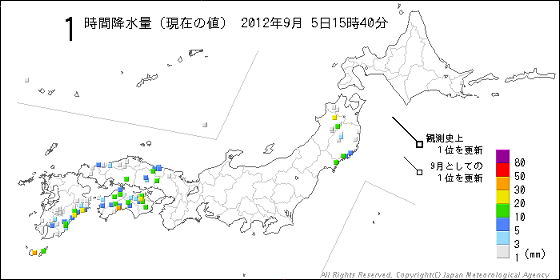
To stop setting execution, select the setting you want to stop, click "Disable" on the tool bar, and click "Yes".
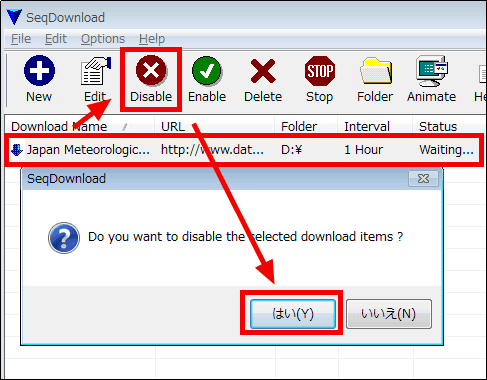
It is OK if "Disabled" is displayed in Status.
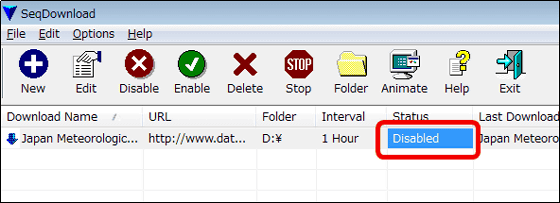
In addition, it is possible to display saved images as a slide show from "Animate" on the toolbar. When accumulating the rainfall image for one day and reviewing it, you can see how rain clouds pass by, and you can see if the typhoon moves according to the expected path if it is typhoon information.
Related Posts: