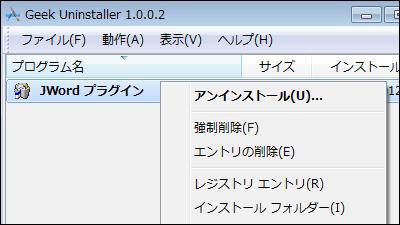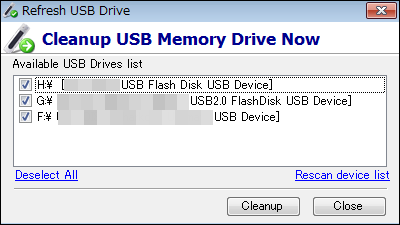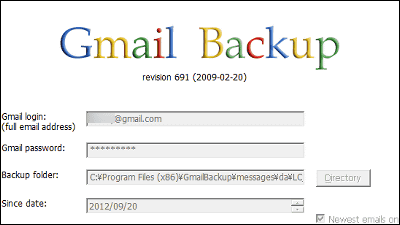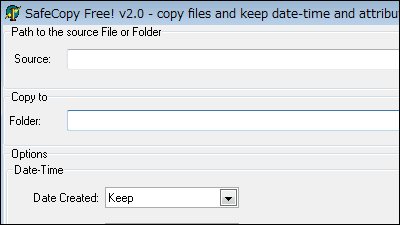Free software "Quick Clean" that automatically finds and removes unnecessary files with one click
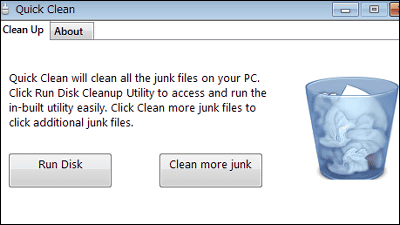
A free software that automatically finds unnecessary files that increase unnoticedly when using a PC and deletes it and lightens the operation of the PC is called "Quick Clean"is. Disk cleanup on Windows can also be executed and it can be started on Windows Vista · 7.
The files to be deleted are ".tmp" ". Temp" ". Chk" "old" ". Gid" ". Nch" "wbk" ". Fts" ". Ftg" ". $$$" " .... Rr "". ?? $ ".___". ~ Mp ". _ Mp". Prv ". Sik" CHKLIST.MS "". Ilk "". Aps ".mcp". Pch . $ Db "".? $? "". ??? "".? ~? "". Db $ ".." "._ dd" ._ detmp "chklist." "Mscreate.dir" ". Diz "". Syd "". Grp "". Cnt "". ~ Mp ". However, ". Bak" ". Thumbs.db" ". Log" "log.txt" ". Pf files" will increase without permission, but these will not be deleted.
Download and operation method is as follows.
Clean Junk Files in Windows 7 Vista with Quick Clean
http://www.thewindowsclub.com/clean-junk-files-in-windows-7-vista-with-quick-clean
Click "Download File" on the above site.
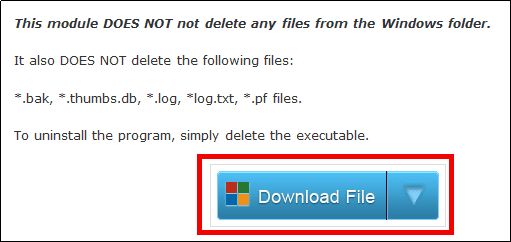
Download the downloaded ZIP fileExplzhExtract it with "Quick Clean.exe".
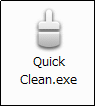
The operation screen is displayed.
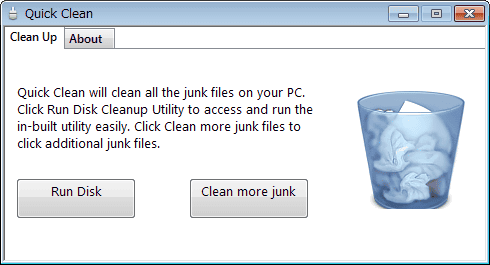
To delete only unnecessary files such as ".tmp" ". Temp" ". Chk", click "Clean more junk".
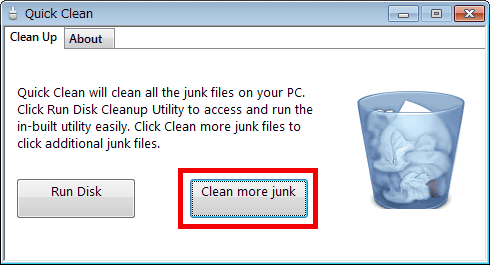
Click "Yes".
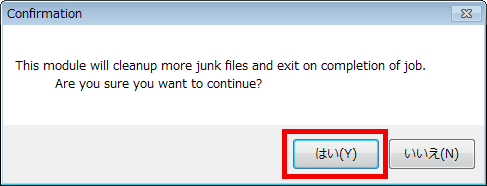
Click "OK" to complete the deletion.
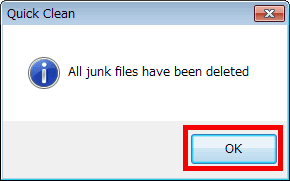
With this, only the files ". Old" ". Temp" ". Tmp" ... ...
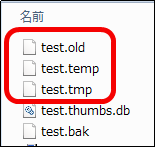
It was deleted and the file ". Bak" "thumbs.db" remained.
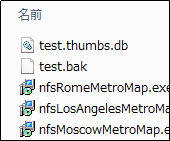
When you click "Run Disk" on the main screen, Disk Cleanup, which is standard on Windows, starts.
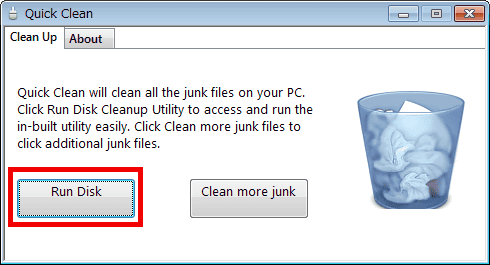
Select the drive (C drive in this example) you want to clean up and click "OK".
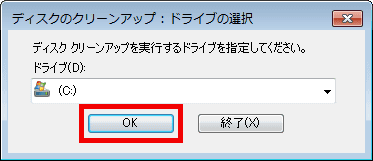
Calculation of capacity to clean up and delete unnecessary files begins. About waiting about 30 seconds ...
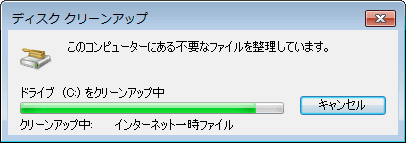
Since files that can be deleted are displayed, you can delete them by clicking on "OK" if you can check the items that you do not care about.
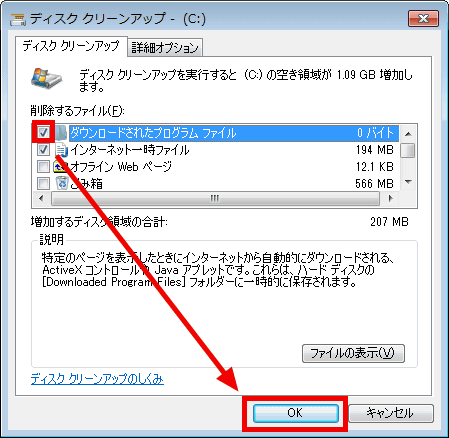
Related Posts: