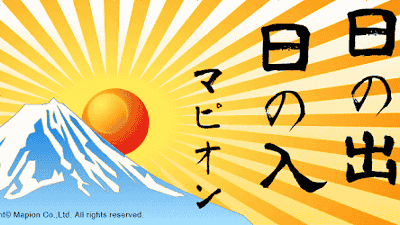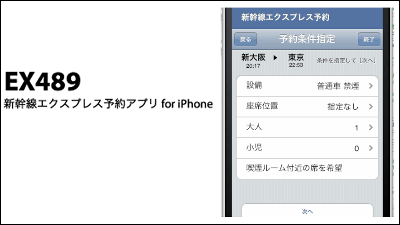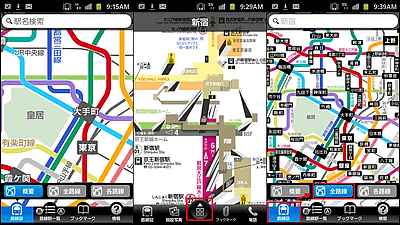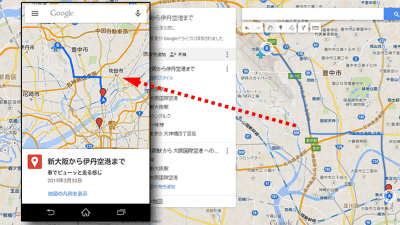"EX - ALARM" which the animation knows something which the Tokaido Shinkansen on board is running now and the scenery seen along the railway line is what

If you enter the departure station / arrival station and scheduled time of the Tokaido Shinkansen on board, you can see the animations in which the scenes and specialties along the railway passing through will appear one by one, so that the app whose approximate current position is known is "EX-ALARM"is. It corresponds to iPhone / iPod toucht / iPad of iOS 3.1.3 or later and Android smartphone of Android OS 2.1 ~ 2.3.
Smartphone application EX-ALARM | Express reservation Membership of Shinkansen Online booking
http://expy.jp/useful/sphapp/
App Store - EX-ALARM
http://itunes.apple.com/jp/app/ex-alarm/id454429900
EX-ALARM (EX alarm) - Android Apps on Google Play
https://play.google.com/store/apps/details?id=com.exic
This time I will install using iPhone.App StoreInstall EX - ALARM from.
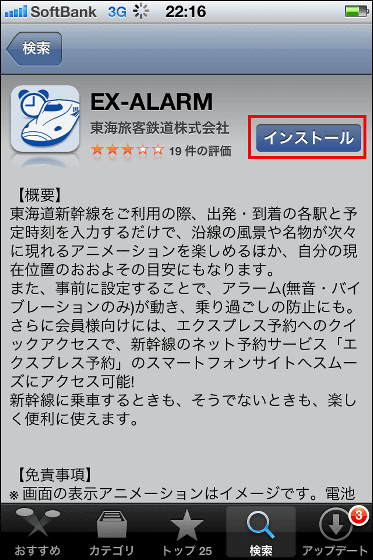
Tap the installed "EX - ALARM"
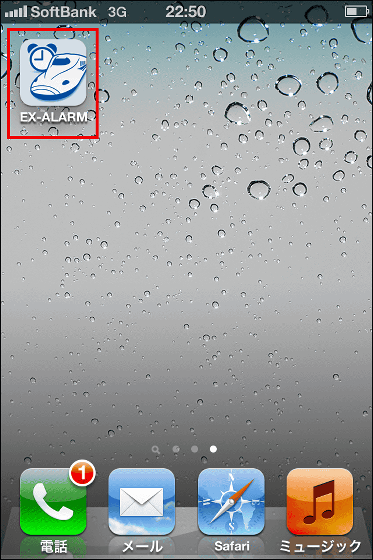
Tap "Back" because I do not have a member ID
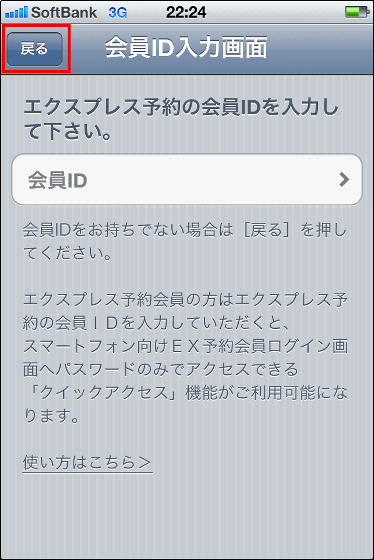
Since the screen below is displayed, tap "SET-UP"
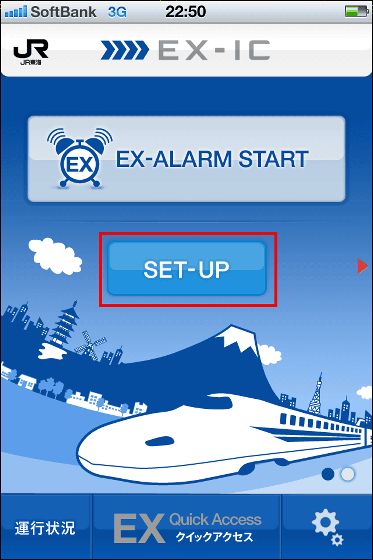
Tap "Edit"

Tap "Add setting"

To enter a title, tap the "title" part.

Enter the title and tap "Register".

Next we will set up departing and arriving stations, so tap on "departure station name" and "arrival station name".

To set the departure station to Shin-Yokohama, tap the "departure station" part.

Choose Shin-Yokohama from the choices at the bottom. Next, to set arrival station to Kyoto, tap the part of "arrival station".

Select Kyoto and tap "Register".

Next, to set the departure time to 21:09 and the arrival time to 23: 08, tap the "departure time" and "arrival time" portions. It is necessary to know the departure time and arrival time in advance.

First, since we set the departure time, tap the "departure time" part.

Select the departure time to be 21:09. Next, tap the "arrival time" part to set the arrival time.

Select arrival time as 23: 08 and tap "Register".

Tap "Alarm" part to set alarm notification of vibration only before arrival.

Since I want to let you notify the alarm 5 minutes before arrival here, select "5 minutes ago" and tap "Register".

Tap "Off" to turn on the alarm.

Tap "Register".

Check the title name you created and tap "Back" to complete the setting.

Since we will start EX - ALARM, tap "EX - ALARM START".

The scenery along the railway along which the Tokaido Shinkansen on board is passing is displayed one after another. It seems that it passes through the neighborhood of Maibara on this screen.

The landscape changes with the passage of time, so that the view of Lake Biwa can be seen.

The Seta's Tang Bridge will also be displayed. Tap "Touch!" Displayed on the left ... ...

Display of the Tokaido Shinkansen and the five-storied pagoda.

Vibrate alarms were notified this way 5 minutes before scheduled arrival time as set.

The animation ends when it arrives.

Related Posts:
in Software, Smartphone, Review, Posted by darkhorse_log