Application "Bus Sagas" that can search and book the fastest and fastest night buses at the lowest price

About 30 companies nationwide It is a site introducing the lowest price information of 800 expressways high speed bus and night bus "Bath Sagas"From the lowest price information can be confirmed easily, and a free iPhone application which can search such as the condition of the bus etc. is available so I tried it immediately. The application can be started on iOS 4.1 or later iPhone / iPad / iPod Touch.
For installation, lowest price search, condition designation search, member registration etc. from the following.
High-speed bus / night bus - Singapore
http://www.bus-sagasu.com/
IPad 3GS found on the iTunes App Store, iPhone 4, iPhone 4S, iPhone 5, iPod touch (3rd generation), iPod touch (4th generation), iPod touch (5th generation), and iPad-
https://itunes.apple.com/jp/app/id563798681

◆ Installation
Tap "App Store"

Enter Bussegas on the search form and tap "Bass Sagas".
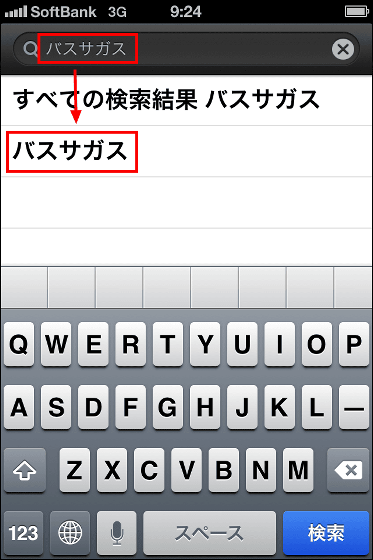
Tap "Install App"

Tap "Open"

Tap "OK"

The screen for searching the bus will be displayed.

◆ Find the lowest bus
Slide the screen down.

Then the lowest price information is displayed, so tap "View all sections".

The lowest price of all sections is displayed for 2 months. When searching for the lowest value of the bus going from Tokyo to Osaka, tap "Tokyo → Osaka 3000 yen".

The daily lowest price was displayed as follows. If you select October 15 ... ...

The bus details of that day's lowest price are displayed.

◆ Search for a bus by specifying conditions
If you wish to use a night bus for adults from Shinjuku in Tokyo to Osaka on October 13, 2012, on the screen of the following bus search, "Departure date" "Destination place" "Destination place" " Tap on the number of users "and" Other conditions ", respectively.

Details of the designated place of riding / getting off of the Kanto are as follows.

Other, as a detailed condition bus type, bus facilities ... ...

You can set the service.

When registration is completed, confirm the setting and tap "Search".

Wait for the search to complete.

The bus will be displayed in order of cheap. Below is the lowest price bus.

The second cheapest bus

The third

By tapping "rearrange" in the upper right, you can rearrange them in the order of "Price is cheap", "Departure is early", "Evaluation is high".

When the bus to take is decided, tap the screen.

Bus details will be displayed.

Schedule / reservation deadline / cancellation regulation etc can be confirmed in detailed setting ......

The interior can also be checked.

To make a reservation, you need two settings, first select the boarding area and set the number of people (one male here).

Next, it is okay to set the number of people (1 male in this case) by choosing the exit place.

Finally tap "Add to Cart" at the bottom.

The contents to be reserved will be displayed.

If there is no problem tap 'Reserve' below. However, membership registration is necessary to make a reservation.

◆ Member registration
To register as a member, tap "Login".

Tap "New member registration"

Tap "I agree" and "Send with mail application" in order.

Tap "Send"

Tap the link to receive the following e-mail.

Enter or select all matters.

When registration is completed, tap "Confirm" at the bottom.

Confirm that the registration information is correct and tap "Registration done". This makes reservation possible.

In addition, if a user of the bus saga already used the application, the member registration information and the reservation list will be synchronized with the PC version.
Related Posts:
in Software, Smartphone, Review, Posted by darkhorse_log







