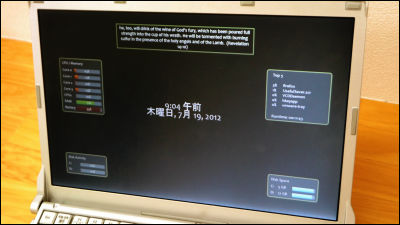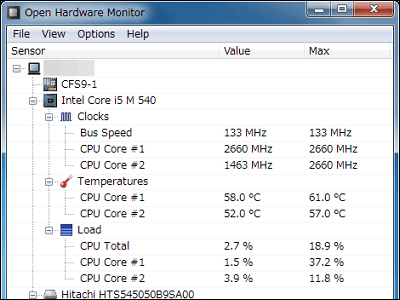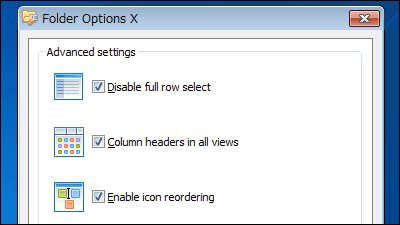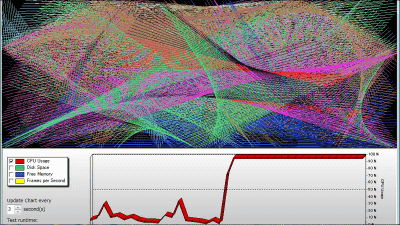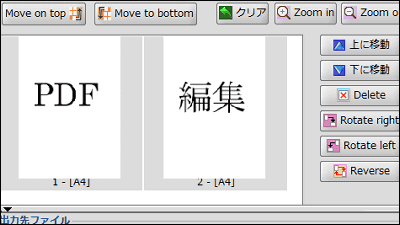"BatteryInfoView" free software that records the state and capacity of the battery of the personal computer
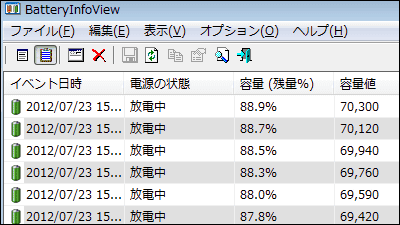
You can record various logs (event date / time / power state / capacity (remaining%) / capacity value / rate / voltage / event type) when examining laptop battery's battery degradation and charging condition But"BatteryInfoView"is.
Download, Japaneseization, operation is from the following.
BatteryInfoView - View battery information on laptops / netbooks
http://www.nirsoft.net/utils/battery_information_view.html
Click "Download BatteryInfoView" at the bottom of the above site and click "Japanese" to make it Japanese. By the way, Japanese translator is "('· ω ·)', but it has been gone because of character code.
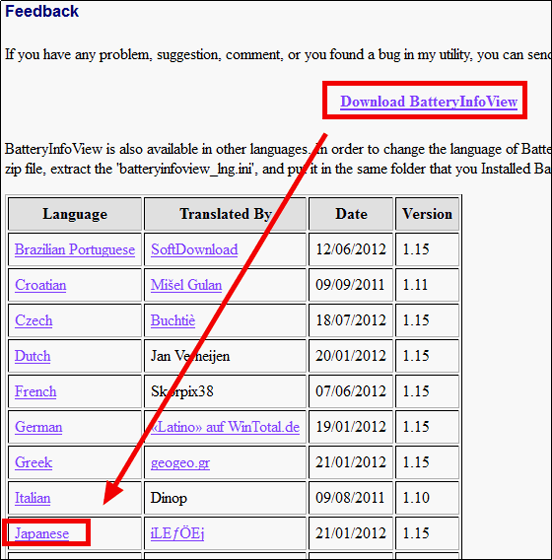
Download the two downloaded ZIP filesExplzh, Etc., and combine "BatteryInfoView.chm", "BatteryInfoView.exe" and "BatteryInfoView_lng.ini" into one folder and start "BatteryInfoView.exe".
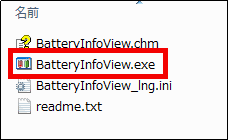
An operation screen allowing you to check the battery information is displayed. The used PCLet's Note CF-S 9is.
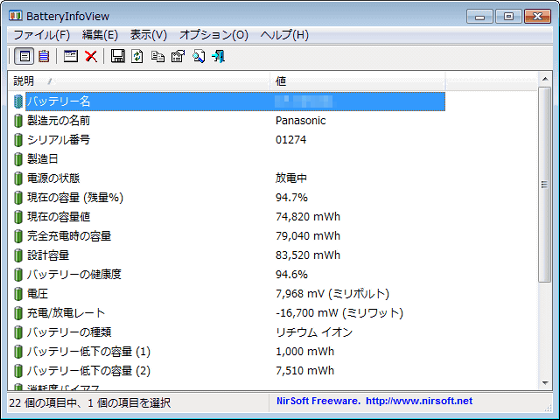
To display the battery log display, click the second button from the left in the tool bar. By default, the state of the battery is recorded every minute.
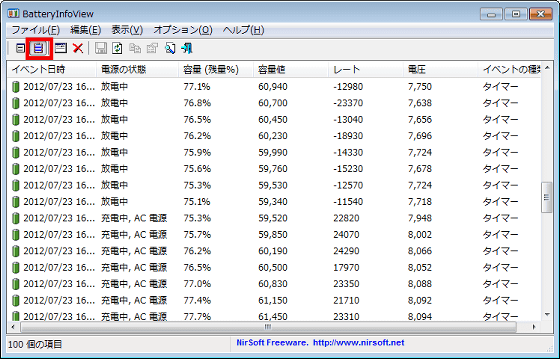
To save the log, select the log to save and click the fifth button from the left of the tool bar.

To delete the log, click the fourth button from the left and click "Yes".

The log is deleted.

By pressing the third button from the left in the tool bar you can set the interval to record battery logs and to log the logs when the computer is interrupted / resumed.

By clicking "Display" on the menu bar, you can set the order of the grid and column on the operation screen.

When odd / even lines are color-coded and a grid is added, it changes to such a display.

Related Posts: